-
Latest Version
HitPaw Univd Video Converter 4.7.0 LATEST
-
Review by
-
Operating System
Windows 7 64 / Windows 8 64 / Windows 10 64 / Windows 11
-
User Rating
Click to vote -
Author / Product
-
Filename
hitpaw-univd.exe
-
MD5 Checksum
b40f56413432124785f525e2a5ab4e7b
Also the ability to download videos and audio media from over 1000 popular websites and content platforms, edit their media into their perfect form, and get them ready for storage or transfer to a wide array of popular portable devices.
Offered to users in the form of an easy-to-use dashboard and powered by the reliable, fast, and hardware-accelerated conversion engine, HitPaw Univd Video Converter for Windows PC represents one of the best video converters on the market.
- 120X AI Video Converter for videos, music, DVDs and images
- Lossless music converter for Apple Music, Spotify, Deezer, TIDAL, etc.new
- Robust video downloader to download online videos, movies, and music
- Built-in smart AI tools expand your creative capabilities in a snaphitpaw ai video converter
- Burn videos to Blu-ray without quality loss

The main dashboard features three distinct sections that are accessible via large tabs on the top of the app – “Convert” that manages all aspects of multimedia conversion, “Download” section where users can easily discover and download media from online sources (videos, audio, thumbnails, and even subtitles!), and “Edit” where loaded media can be tweaked and prepared for final viewing, storage or transfer to multimedia viewing devices.
The supported multimedia formats cover almost every codec and container imaginable. This includes over 500 video formats (MP4, MKV, MOV, AVI, WEBM, FLV, HEVC, MPEG2…), and over 300 audio formats (WAV, MP3, M4A, FLAC, AC3, MKA, OGG…). The app can also handle the conversion for playback on a wide array of modern smart devices (Apple, Android, Samsung, Google, Sony, TVs…) and video sharing platforms (YouTube, Instagram, TikTok, Twitter, Vimeo…).
And best yet, the process of conversion can be accelerated dramatically with the help of integrated hardware acceleration that includes lossless acceleration, CPU acceleration that can take advantage of all available processing cores, and GPU acceleration that can be up to 40X faster. Files can be converted individually, or even in large batches. Finally, the app can even edit files, with simple access to tools such as trimming, cutting, merging, and more.
It can be tested for FREE, with access to a limited set of tools such as a restricted list of supported conversion formats, editing tools, and a limited number of downloads from online hosts.
Premium version that can be purchased as a time-limited or lifetime license unlocks all tools available in this highly capable app. HitPaw Video Converter is optimized for all modern versions of Windows OS (including Windows 10 and Windows 11) and can take advantage of modern hardware modules such as the latest CPU and GPU solutions from AMD, Intel, and Nvidia.

Key Features
- Video Conversion: Convert videos between a multitude of formats, including popular ones like MP4, AVI, MKV, and more.
- Audio Extraction: Extract audio tracks from videos and save them in different audio formats.
- Editing Tools: Trim, crop, merge, and add effects to your videos easily.
- High-Quality Output: Ensure the highest quality output with options to adjust video and audio settings.
- Batch Conversion: Convert multiple files simultaneously to save time.
- Device Presets: Optimize your videos for specific devices like smartphones, tablets, and gaming consoles.
- Subtitle Support: Add and customize subtitles for your videos.
- Simple User Interface: A clean and intuitive interface that makes video conversion accessible to everyone.
Installing HitPaw Video Converter for PC is a breeze. Simply download the software from the official website or FileHorse, run the installer, and follow the on-screen instructions. It doesn't come bundled with any unwanted software or adware, ensuring a clean installation process.
How to Use
- Launch the application after installation.
- Click the "Add Files" button to import the videos you want to convert.
- Select the output format and adjust settings if needed.
- Click the "Convert" button to start the conversion process.
- Once the conversion is complete, you can find your converted files in the specified output folder.

FAQ
Does HitPaw Video Converter support 4K video conversion?
Yes, it supports 4K video conversion, ensuring high-quality output.
Is there a trial/demo version available?
Yes, HitPaw Video Converter offers a free trial version with limitations on the number of conversions and video duration.
Can I edit videos with HitPaw Video Converter?
Yes, the software provides basic video editing tools to trim, crop, merge, and add effects to your videos.
Alternatives
Wondershare UniConverter: A comprehensive video toolkit with additional features like DVD burning and screen recording.
Movavi Video Converter: Known for its simplicity and wide format support, with basic editing tools.
HandBrake: A popular open-source video converter with advanced customization options.
AVS Video Converter: AVS Video Editor is a video editing software for Windows PC.
Ashampoo Video Converter: Amazing video converter which converts video files to the preferred format!
Pricing
Free Trial: Limited to a certain number of conversions and video duration.
Monthly Subscription: Priced at $19.95 per month.
Annual Subscription: Priced at $39.95 per year.
The subscription-based pricing ensures regular updates and customer support.
Includes
- Cancel subscription anytime
- Access to all features in the standard plan
- Use for 1 PC
- 24/7 tech support
- 30-Day Money-back Guarantee
- Operating System: Windows 11/10/8/7 (64-bit)
- Processor: Intel or AMD CPU, 1GHz or above
- RAM: 1GB or higher
- Disk Space: 200MB for installation
- Easy-to-use interface
- Supports a wide range of video formats
- High-quality output
- Basic video editing tools
- Device presets for optimized playback
- Batch conversion
- Clean installation process
- Some advanced features found in competitors are missing
HitPaw Video Converter is an accessible and user-friendly video conversion software that caters to the needs of both beginners and casual users.
Its straightforward interface and essential features make it a valuable tool for converting, editing, and optimizing videos. While it may not offer as many advanced features as some competitors, its simplicity and affordability make it an excellent choice for those looking for a hassle-free video conversion solution on their Windows PC.
Note: Limited functionality in demo version.
Also Available: Download HitPaw Video Converter for Mac
 OperaOpera 120.0 Build 5543.38 (64-bit)
OperaOpera 120.0 Build 5543.38 (64-bit) SiyanoAVSiyanoAV 2.0
SiyanoAVSiyanoAV 2.0 PhotoshopAdobe Photoshop CC 2025 26.8.1 (64-bit)
PhotoshopAdobe Photoshop CC 2025 26.8.1 (64-bit) BlueStacksBlueStacks 10.42.86.1001
BlueStacksBlueStacks 10.42.86.1001 CapCutCapCut 6.5.0
CapCutCapCut 6.5.0 Premiere ProAdobe Premiere Pro CC 2025 25.3
Premiere ProAdobe Premiere Pro CC 2025 25.3 PC RepairPC Repair Tool 2025
PC RepairPC Repair Tool 2025 Hero WarsHero Wars - Online Action Game
Hero WarsHero Wars - Online Action Game SemrushSemrush - Keyword Research Tool
SemrushSemrush - Keyword Research Tool LockWiperiMyFone LockWiper (Android) 5.7.2
LockWiperiMyFone LockWiper (Android) 5.7.2
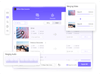
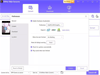
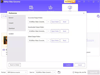
Comments and User Reviews