-
Latest Version
Zoho Forms LATEST
-
Review by
-
Operating System
Windows 7 / Windows 8 / Windows 10 / Windows 11
-
User Rating
Click to vote -
Author / Product
Built from the ground up to be as versatile as possible, this webapp features an incredible variety of useful tools including customizable templates, a large selection of field types, built-in notifications and alerts, data validation, conditional logic processing, and integration with a wide array of external 3rd party service s and many other Zoho apps.
All of this is unified inside a highly streamlined user interface, that allows users to effortlessly create new forms using nothing more than drag and drop interface where individual form objects can be moved and resized to a high degree of precision.
To best serve the needs of companies of all sizes, this app features extensive analytics service that can infuse data collected not only from forms but also sentiment collected from associated social network platforms such as Twitter and Facebook.
The app can create forms that can be easily distributed not only online to PC and Mac users but are also fully resizable and can be used on all types of modern smartphone and tablet devices running iOS and Android.
And the best thing yet, users can check out all its features via a free trial offer or continue using a basic free plan with limited access to its advanced features, making it a perfect form editor and distribution platform for data-gathering projects of all sizes.
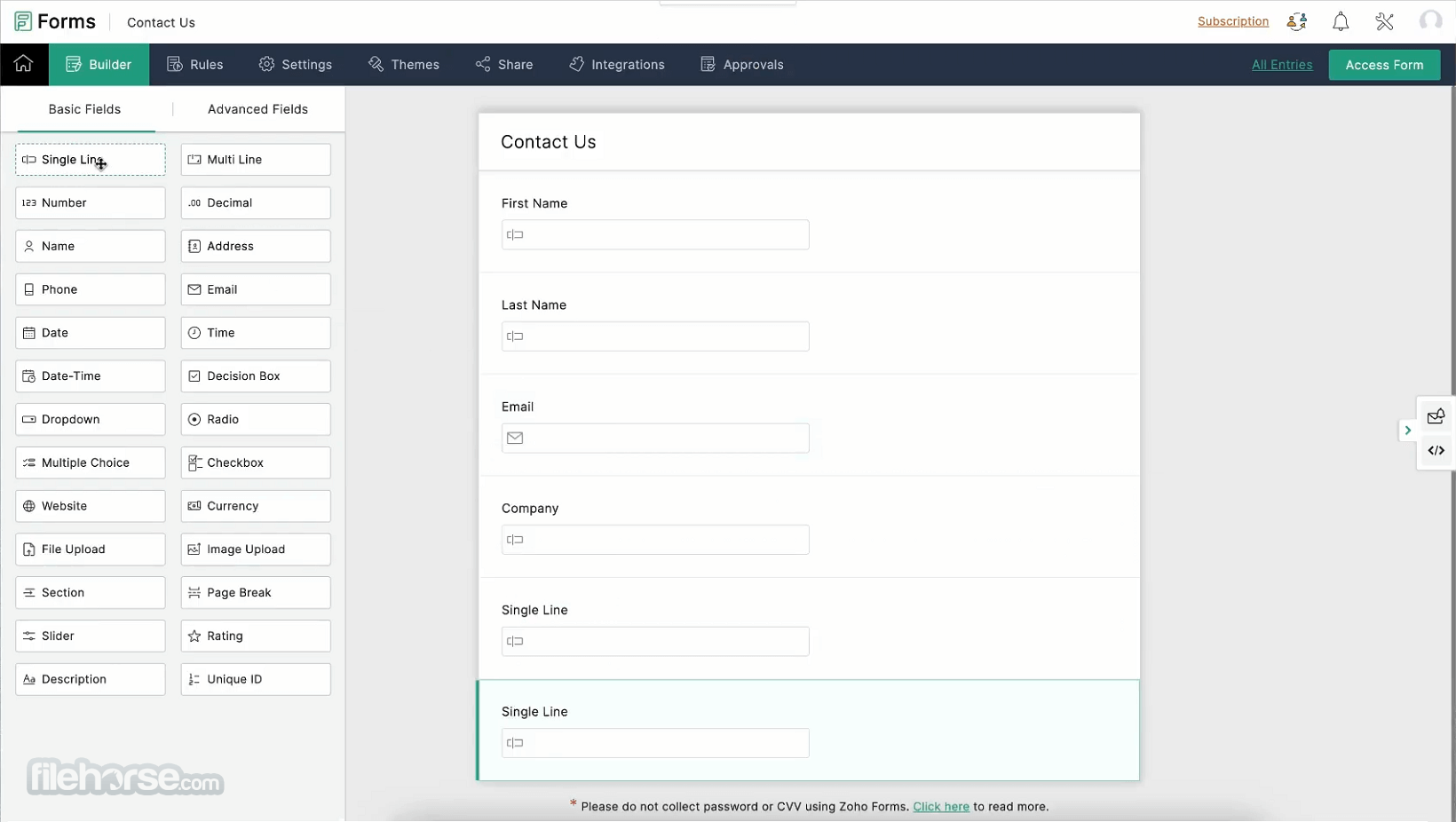
Main Features
- Streamlined Drag-and-Drop Interface – Easily create forms with more than 30 types of form modules.
- Customizable Templates – Choose from a range of templates and customize them to fit your needs.
- Advanced Fields Powered by Conditional Logic – Set up rules to show or hide fields based on user responses.
- Data Validation – Ensure the accuracy of data with validation rules.
- Advanced Integration – Connect with other Zoho apps and a large selection of third-party services like Google Sheets and MailChimp.
- Free and Premium Plans – Manage form creation and distribution for businesses of all sizes.
To use this app, users first must create a new account which will enable them to enter the main dashboard from where they can create, distribute and analyze data from online forms.
Creating a new form using is made simple due to the presence of highly intuitive the drag-and-drop interface that promotes experimentation and full customization of forms. All projects can be illustrated in accordance with company brand rules, and the creation of new forms can be dramatically accelerated with the help of professionally made templates.
Users are empowered to not only express themselves in the form of visuals and branding but also in their functions with detailed conditional logic and data validation rules.
Once the final version of the form is ready, users can simply share it via email, embed it on your website, or distribute it through social media.
The app supports various integrations with external services, enabling businesses to distribute forms more easily to their client or employee lists or to gather valuable data from linked social network accounts.
User Interface
This cloud-powered service features a streamlined user-friendly interface with a straightforward form builder that can dramatically increase the rate of valuable data collection from employees, customers, and the public.
The design of the main dashboard and the entire web app is clean and intuitive, making it easy even for brand-new users to navigate and use it daily. The form customization options are extensive, allowing users to create forms that match their branding with not much time wasted on learning how the app operates.
To access it, users simply have to load it from their browser and log in with their account. Users of the FREE tier of service will have to endure the "Powered by Zoho" watermark that is present on every distributed form.
FAQ
What is Zoho Forms for PC?
It is an online form builder for data collection that features a large selection of basic and advanced tools that can satisfy the needs of teams and companies of all sizes.
Is it safe?
Yes, it uses encryption and security measures to protect your data in a fully cloud-powered platform that requires no local apps.
Can this app be connected to other Zoho solutions?
Yes! Users can easily take advantage of data and services provided by various Zoho apps such as Zoho Sheet, Zoho CRM, Zoho Sign, Zoho Campaigns, Zoho Projects, Zoho Desk, and Zoho Writer.
What popular 3rd party services can be integrated into the form builder and analysis tools?
Premium plan holders can integrate many external services found in apps such as Salesforce, Google Drive, Zapier, and others.
Alternatives
Google Forms – Simple and free form builder developed by Google.
Microsoft Forms – Easily create surveys and polls to collect customer feedback.
Typeform – An interactive form builder with a unique interface that can serve the needs of all users.
SurveyMonkey – Very popular comprehensive survey and form builder.
Pricing
This web app can be indeed enjoyed with a permanent FREE/DEMO plan, but such an approach can only serve the needs of the smallest businesses and teams.
Premium plans start at $10 per month (and go to an impressive $90 per month) unlock access to a wide array of premium tools and can provide unlimited form generation and analytics services to up to 100 users.
System Requirements
Zoho Forms is a cloud-based solution accessible via any web browser, and therefore it does not require any additional local hardware for advanced data processing.
PROS
- Easy-to-use form builder.
- Extensive customization options.
- Integration with other apps.
- Conditional logic and data validation features.
- Streamlined user interface.
- Presence of a free access tier.
- Limited features in the free plan.
- A small amount of cloud storage space.
Zoho Forms is a versatile and powerful form builder that can cater to a wide range of data collection needs. It features a very easy-to-use and streamlined interface, and a wide array of customization options, and can expand its capabilities by integrating with popular external services.
 OperaOpera 120.0 Build 5543.61 (64-bit)
OperaOpera 120.0 Build 5543.61 (64-bit) SiyanoAVSiyanoAV 2.0
SiyanoAVSiyanoAV 2.0 PhotoshopAdobe Photoshop CC 2025 26.8.1 (64-bit)
PhotoshopAdobe Photoshop CC 2025 26.8.1 (64-bit) BlueStacksBlueStacks 10.42.86.1001
BlueStacksBlueStacks 10.42.86.1001 CapCutCapCut 6.6.0
CapCutCapCut 6.6.0 Premiere ProAdobe Premiere Pro CC 2025 25.3
Premiere ProAdobe Premiere Pro CC 2025 25.3 PC RepairPC Repair Tool 2025
PC RepairPC Repair Tool 2025 Hero WarsHero Wars - Online Action Game
Hero WarsHero Wars - Online Action Game SemrushSemrush - Keyword Research Tool
SemrushSemrush - Keyword Research Tool LockWiperiMyFone LockWiper (Android) 5.7.2
LockWiperiMyFone LockWiper (Android) 5.7.2









Comments and User Reviews