-
Latest Version
MKVToolNix 93.0.0 (32-bit) LATEST
-
Review by
-
Operating System
Windows 7 / Windows 8 / Windows 10
-
User Rating
Click to vote -
Author / Product
-
Filename
mkvtoolnix-32-bit-93.0-setup.exe
-
MD5 Checksum
c75080f594469f4349400c5f240caae8
It features support for treating several input files as if they had been concatenated binarily into a single big input file.
MKVToolNix is a set of software tools that include mkvmerge, mkvinfo, mkvextract, mkvpropedit, mmg, and others.
How to Use
Install the software using the setup wizard
Launch MKVToolNix 32bit GUI from the start menu
Drag and drop MKV or other input files into the GUI
Select or deselect tracks, subtitles, and audio streams
Choose the output folder and file name
Click "Start multiplexing" to begin processing
Wait for the task to complete and check the output file
Alternatives
HandBrake – Better for video conversion and compression.
FFmpeg – Command-line powerhouse with broader format support.
Avidemux – Lightweight editor for basic cutting and encoding.
System Requirements
- Operating System: Windows 7, 8, 10, or 11 (32-bit)
- Processor: Intel or AMD 1 GHz or faster
- RAM: Minimum 2 GB (4 GB recommended)
- Hard Disk: At least 100 MB free space
- Display: 1024x768 resolution or higher
- Free and open-source software
- Supports a wide range of formats
- Fast and efficient file processing
- User-friendly graphical interface
- Regular updates and bug fixes
- May overwhelm new users at first
- Limited editing features included
- No real-time preview for changes
- No built-in video player tool
- Can be resource-heavy during tasks
What's new in this version:
New features and enhancements:
- all: updated the various lists that go into IETF/BCP 47 language tags: ISO 639 languages; ISO 3166 countries; ISO 15924 regions; IANA subtag registries
- translations: added a Hungarian translation of the programs & man pages
- mkvextract: tags extraction: added an option `--no-track-tags` (short: `-T`) for not extracting tags associated with tracks
- MKVToolNix GUI: multiplexer: the default regular expression for deriving the "forced display" track flag from file names for subtitles was extended to also match on the term `signs`
- MKVToolNix GUI: preferences: the revert buttons for the various "default regex for…" will only be enabled when the current text differs from the default, in other words: when reverting would actually change the text
- MKVToolNix GUI: preferences: the GUI will now auto-upgrade the "default regex for…" to their respective current default values if they're still set to one of the previous default values
 OperaOpera 119.0 Build 5497.110 (64-bit)
OperaOpera 119.0 Build 5497.110 (64-bit) SiyanoAVSiyanoAV 2.0
SiyanoAVSiyanoAV 2.0 PhotoshopAdobe Photoshop CC 2025 26.8 (64-bit)
PhotoshopAdobe Photoshop CC 2025 26.8 (64-bit) BlueStacksBlueStacks 10.42.80.1002
BlueStacksBlueStacks 10.42.80.1002 CapCutCapCut 6.4.0
CapCutCapCut 6.4.0 Premiere ProAdobe Premiere Pro CC 2025 25.3
Premiere ProAdobe Premiere Pro CC 2025 25.3 PC RepairPC Repair Tool 2025
PC RepairPC Repair Tool 2025 Hero WarsHero Wars - Online Action Game
Hero WarsHero Wars - Online Action Game SemrushSemrush - Keyword Research Tool
SemrushSemrush - Keyword Research Tool LockWiperiMyFone LockWiper (Android) 5.7.2
LockWiperiMyFone LockWiper (Android) 5.7.2
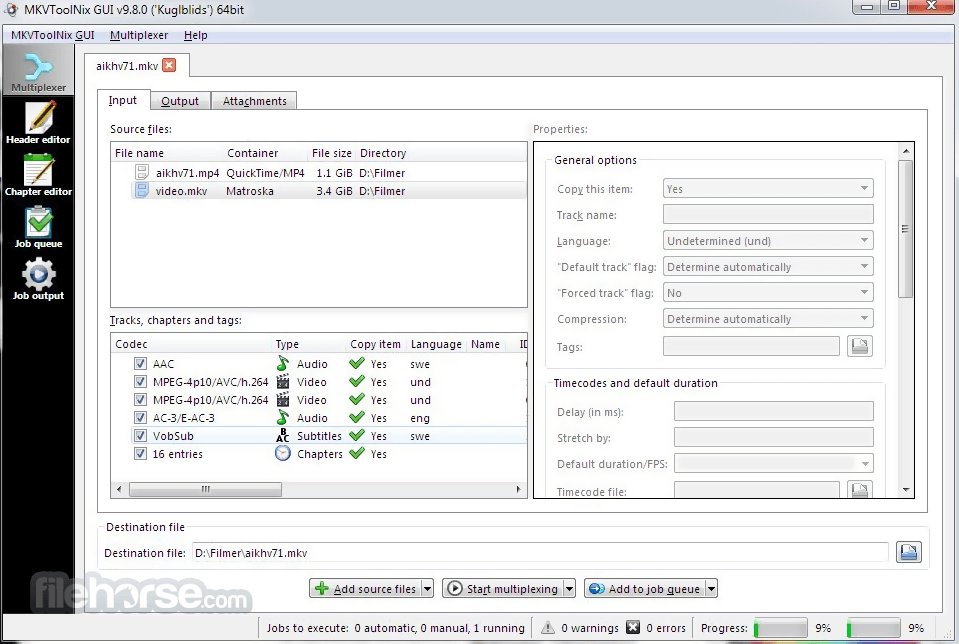


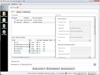
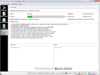
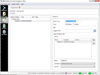
Comments and User Reviews