-
Latest Version
NetLimiter 5.3.23.0 LATEST
-
Review by
-
Operating System
Windows 7 / Windows 8 / Windows 10 / Windows 11
-
User Rating
Click to vote -
Author / Product
-
Filename
netlimiter-5.3.23.0.exe
-
MD5 Checksum
1c4e30c0277ffaf4b8d5bc23dd642be9
Along with this unique feature, the app offers a comprehensive set of internet statistical tools. It includes real-time traffic measurement and long-term per-application internet traffic statistics.
If you are looking for great alternatives, we recommend you to download GlassWire, DU Meter, or NetOptimizer.
Features and Highlights
Network Monitor
The Network Monitor tool shows a list of all applications communicating over a network it's connections, transfer rates, and more.
Bandwidth Limiter (or shaper)
You can use NetLimiter to set download or upload transfer rate limits for applications, connections, or groups of them. With limits, you can easily manage your internet connection's bandwidth (bandwidth shaper or bandwidth controller)
Statistical tool
This feature lets you track your internet traffic history since you've installed the app.
Additional network information
Net Limiter provides you with and additional information like WHOIS, traceroute, etc.
And more...
Rule scheduler, Remote administration, Connection blocker, Running as WinNT service, User rights, Chart, Advanced Rule editor and scheduler, Zone based traffic management.
How to Use
- Launch the application and grant necessary permissions
- View all network-connected applications in the main window
- Set download and upload limits for specific applications
- Create custom rules to block or prioritize connections
- Monitor real-time and historical internet usage
- Use the scheduler to set limits at specific times
- Manage firewall rules to allow or block connections
- Analyze bandwidth usage with detailed statistics
- Save and export reports for network analysis
- Operating System: Windows 7, 8, 10, 11 (32/64-bit)
- Processor: 1 GHz or faster
- RAM: Minimum 2 GB recommended
- Storage: 100 MB of free disk space
- Internet: Required for activation and updates
- Easy to set bandwidth limits
- Real-time network monitoring
- Detailed traffic statistics
- Custom rules for connections
- User-friendly interface
- Limited free version features
- Can impact system performance
- Requires manual rule setup
- No mobile app version
- Some features need learning
What's new in this version:
New features:
- New method for handling domain names
- New UI style details (rounded buttons in Stats etc.)
- Custom time in Stats, Connection History and Connection Log with new selection/filter options (Days and Hours)
Fixed:
- Stats data fetches are faster
- Lots of internal fixes
 OperaOpera 119.0 Build 5497.110 (64-bit)
OperaOpera 119.0 Build 5497.110 (64-bit) SiyanoAVSiyanoAV 2.0
SiyanoAVSiyanoAV 2.0 PhotoshopAdobe Photoshop CC 2025 26.8 (64-bit)
PhotoshopAdobe Photoshop CC 2025 26.8 (64-bit) BlueStacksBlueStacks 10.42.80.1002
BlueStacksBlueStacks 10.42.80.1002 CapCutCapCut 6.3.0
CapCutCapCut 6.3.0 Premiere ProAdobe Premiere Pro CC 2025 25.3
Premiere ProAdobe Premiere Pro CC 2025 25.3 PC RepairPC Repair Tool 2025
PC RepairPC Repair Tool 2025 Hero WarsHero Wars - Online Action Game
Hero WarsHero Wars - Online Action Game SemrushSemrush - Keyword Research Tool
SemrushSemrush - Keyword Research Tool LockWiperiMyFone LockWiper (Android) 5.7.2
LockWiperiMyFone LockWiper (Android) 5.7.2


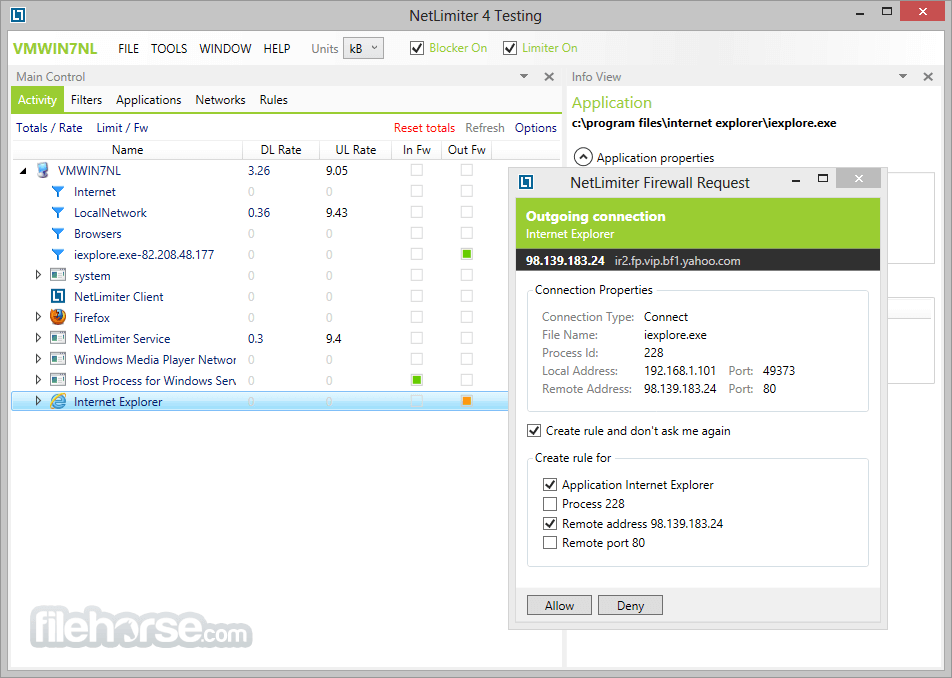







Comments and User Reviews