-
Latest Version
MPC-BE 1.8.6 (64-bit) LATEST
-
Review by
-
Operating System
Windows 7 64 / Windows 8 64 / Windows 10 64 / Windows 11
-
User Rating
Click to vote -
Author / Product
-
Filename
MPC-BE.1.8.6.x64.exe
-
MD5 Checksum
24c87da0ec93779de3ecde37d3f311f2
It is a fork of the original Media Player Classic (MPC) and MPC-HC (Home Cinema), redesigned with a modern aesthetic and additional functionality.
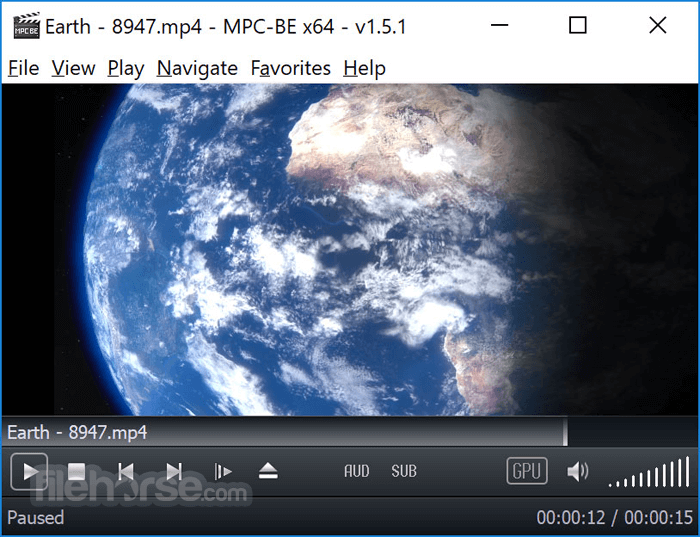
MPC-BE aims to offer users an efficient, customizable, and powerful media playback experience without unnecessary bloat or ads.
Developed by an independent team of volunteers, MPC-BE focuses on improving performance, compatibility, and usability for all types of users, from casual viewers to power users.
Its core strength lies in its ability to play virtually any media format out of the box using built-in decoders.
Key Features
- Support for a wide range of video and audio formats (MKV, AVI, MP4, FLAC, MP3, etc.)
- Enhanced subtitle support (SRT, ASS, embedded subs)
- Integrated audio and video filters for post-processing
- Customizable keyboard shortcuts and mouse controls
- Support for hardware acceleration (DXVA, Intel QuickSync, NVIDIA CUVID)
- Playlist management and bookmarks
- Frame-by-frame playback
- Seek preview and thumbnail navigation
- Dark mode and modern UI themes
- Extensive settings and codec tweaking options
The program retains the classic MPC layout while introducing a sleeker, dark-themed interface. The controls are intuitively arranged, with responsive playback buttons, clean menus, and minimal clutter.

Advanced configuration options are nested in well-organized tabs, catering to both novices and experts. While the UI may appear basic at first glance, its simplicity contributes to smooth performance and low resource usage.
Installation and Setup
It offers a straightforward installation process. The official installer is small and fast.
During setup, users can choose between standard or custom installs, with options to associate file types and configure shortcuts. No bundled software or ads are included.
After installation, MPC-BE is ready to use immediately. No additional codecs are needed, as the software includes its own internal filters and decoders.
How to Use
- Launch MPC-BE from the Start menu or desktop shortcut.
- Drag and drop a video/audio file into the window or use File > Open File.
- Playback begins instantly with default settings.
- Use keyboard shortcuts (e.g., spacebar for pause/play, arrows for seeking) or right-click for playback options.
- Access settings under Options to adjust video renderer, audio filters, subtitles, or customize controls.

FAQ
Does MPC-BE require external codecs?
No, it has built-in codecs for most media formats.
Can it play 4K or HDR content?
Yes, with proper hardware and settings, MPC-BE supports 4K and HDR playback.
Is MPC-BE regularly updated?
Yes, updates are released periodically by the developer team to enhance performance and fix bugs.
Can I customize the interface?
Yes, you can adjust themes, icons, controls, and many playback settings.
Does it support streaming?
It can open online streams via URL, though it's not optimized for streaming platforms.
Alternatives
VLC Media Player – Popular open-source media player with broad format support.
PotPlayer – Feature-rich player with advanced video options and skinning.
KMPlayer – Multimedia player with 3D playback and subtitle tools.
MPV Player – Lightweight player with scriptable configuration and high performance.
System Requirements
- OS: Windows 7, 8, 10, or 11 (32-bit and 64-bit versions available)
- CPU: Dual-core processor recommended
- RAM: 1 GB minimum
- GPU: DirectX 9-compatible for hardware acceleration
- Storage:
- Lightweight and fast
- No ads or bloatware
- Built-in codec support
- Highly customizable
- Excellent subtitle support
UI may feel outdated to some
Limited streaming capabilities
Occasional compatibility issues with rare formats
Conclusion
MPC-BE stands as one of the best lightweight media players available for Windows. It combines stability, broad format support, and powerful customization into a simple, ad-free package.
Ideal for users who want full control over their playback experience without the distractions or bloat of more commercial alternatives, MPC-BE is a top choice for local media playback.
What's new in this version:
MpaSplitter:
- Added experimental support for Audio Dolby AC-4
MP4splitter:
- Improved Dolby Atmos support
- Added experimental support for Audio Dolby AC-4
Matroskasplitter:
- Improved Dolby Atmos support
Mpegsplitter:
- Added experimental support for Audio Dolby AC-4
- Improved AAC Latm support
Flvsplitter:
- Added support for audio opus
Mpadecfilter:
- Improved transmission TrueHD + Dolby Atmos via HDMI Passthrough
- Added experimental support for Audio Dolby AC-4
MPCVideoDec:
- Fixed a crash when converting NV12 to YV12 when using the D3D11cb, D3D12cb or NVDEC decoder
YouTube:
- Fixed the selection of default format (VP9 720p + OPUS) after resetting the settings
- Improved the choice of an audio track for yt-dlp
- Fixed the choice of audio track format
Player:
- Fixed the ending of files in which the time exceeds the total duration
- Added the ability to turn on and turn off the sound delay using the keys
- Various interface fixes
Installer:
- Updated MPC Video Renderer 0.9.11
- Updated Romanian translation
- Updated Italian translation
- Updated Korean translation
- Updated Bulgarian translation
Updated libraries:
- Detours v4.0.1-125-g9764ceb
- ffmpeg n7.2-dev-3281-g2e19e74a29
- Little-CMS git-lcms2.17-37-g59feb9e
- MediaInfo git-v25.07-6-gaeb9abbd0
- vvdec v3.0.0-37-g7e2cf0c
 OperaOpera 120.0 Build 5543.161 (64-bit)
OperaOpera 120.0 Build 5543.161 (64-bit) Ray BrowserRay Browser - Built For Gaming
Ray BrowserRay Browser - Built For Gaming PhotoshopAdobe Photoshop CC 2025 26.9 (64-bit)
PhotoshopAdobe Photoshop CC 2025 26.9 (64-bit) BlueStacksBlueStacks 10.42.91.1001
BlueStacksBlueStacks 10.42.91.1001 CapCutCapCut 6.7.0
CapCutCapCut 6.7.0 Premiere ProAdobe Premiere Pro CC 2025 25.3
Premiere ProAdobe Premiere Pro CC 2025 25.3 PC RepairPC Repair Tool 2025
PC RepairPC Repair Tool 2025 Hero WarsHero Wars - Online Action Game
Hero WarsHero Wars - Online Action Game SemrushSemrush - Keyword Research Tool
SemrushSemrush - Keyword Research Tool LockWiperiMyFone LockWiper (Android) 5.7.2
LockWiperiMyFone LockWiper (Android) 5.7.2
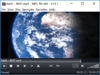
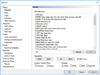
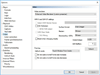
Comments and User Reviews