-
Latest Version
WampServer 3.3.0 (32-bit) LATEST
-
Review by
-
Operating System
Windows XP / Vista / Windows 7 / Windows 8 / Windows 10 / Windows 11
-
User Rating
Click to vote -
Author / Product
-
Filename
wampserver3.3.0_x86.exe
-
MD5 Checksum
5e00107e3d484d13f4a21e2662956de4
Windows: It is designed specifically for Windows operating systems.
Apache: It includes the Apache HTTP Server, which is a widely used open-source web server software.
MySQL: It comes with MySQL, a popular open-source relational database management system, for storing and managing data.
PHP: It also includes PHP, a scripting language commonly used for web development. This allows developers to create dynamic web applications.
Main Features
It provides an integrated environment, making it easier for developers to set up and test their web applications locally before deploying them to a production server. Here's an overview of the key components and features of WampServer:
Apache Web Server: Apache is a robust and customizable web server that can serve web pages and handle HTTP requests. It includes a preconfigured version of Apache, making it easy to start and stop the server as needed.
MySQL Database: MySQL is a powerful and efficient open-source relational database management system. With WampServer, you can create and manage MySQL databases for your web applications.
PHP: PHP is a server-side scripting language used for web development. It includes PHP, allowing you to write and run PHP scripts to create dynamic web pages.
phpMyAdmin: It also includes phpMyAdmin, a web-based tool for managing MySQL databases. It provides a user-friendly interface for tasks like database creation, table management, and data manipulation.
Easy Configuration: The app simplifies the setup process for Apache, MySQL, and PHP. Users can easily configure various settings through a graphical user interface, making it accessible for developers of all skill levels.
Switchable PHP Versions: Depending on your project requirements, you can switch between different versions of PHP installed on your system with WampServer. This allows you to work with legacy applications or take advantage of the latest PHP features.
Virtual Hosts: It supports the creation of virtual hosts, which enables developers to host multiple websites or web applications on their local server with distinct domain names and configurations.
Development Environment: WampServer is primarily designed for local development and testing. It's not intended for production use, but it provides an environment that closely resembles a typical web server setup.
WampServer Installing:
- Double-click on the downloaded file and just follow the instructions. Everything is automatic. The tool package is delivered with the latest releases of Apache, MySQL, and PHP.
- Once the app is installed, you can add other releases by downloading them on this website. They will then appear in the Wamp Server menu and you will be able to switch releases with a simple click.
- Each release of Apache, MySQL, and PHP has its own settings and its own files (data for MySQL).
XAMPP: XAMPP is a cross-platform development stack that includes Apache, MySQL, PHP, and Perl. It's available for Windows, macOS, and Linux.
MAMP: MAMP is specifically designed for macOS users, providing an easy-to-install stack for web development.
Laragon: Laragon is a lightweight and portable development environment for Windows, offering a range of features like WampServer.
Docker: It allows you to create isolated development environments using containers, making it platform-agnostic and highly customizable.
System Requirements
- Windows 7, 8, 10, 11 (32-bit or 64-bit)
- 1.0 GHz processor or faster
- 2 GB RAM or more
- 1 GB of free hard disk space
- Easy setup and user-friendly interface.
- Bundles essential web development components.
- Support for multiple PHP and MySQL versions.
- Virtual host management for project isolation.
- Active community and regular updates.
- Free and open-source.
- Limited to Windows operating systems.
- Not suitable for production use.
- May require manual configuration for advanced setups.
WampServer is a popular choice among Windows-based web developers because it offers an easy-to-use, all-in-one solution for web development needs. It streamlines the process of setting up a local web server, database, and scripting environment, making it a valuable tool for web development and testing before deploying applications to a live server.
Also Available: WampServer (64-bit)
-
WampServer 3.3.0 (32-bit) Screenshots
The images below have been resized. Click on them to view the screenshots in full size.
 OperaOpera 109.0 Build 5097.45 (64-bit)
OperaOpera 109.0 Build 5097.45 (64-bit) iTop VPNiTop VPN 5.4.0 - Fast, Safe & Secure
iTop VPNiTop VPN 5.4.0 - Fast, Safe & Secure PhotoshopAdobe Photoshop CC 2024 25.6 (64-bit)
PhotoshopAdobe Photoshop CC 2024 25.6 (64-bit) iAnyGoTenorshare iAnyGo 4.0.15
iAnyGoTenorshare iAnyGo 4.0.15 Opera GXOpera GX 108.0.5067.43 (64-bit)
Opera GXOpera GX 108.0.5067.43 (64-bit) Adobe AcrobatAdobe Acrobat Pro 2024.002.20687
Adobe AcrobatAdobe Acrobat Pro 2024.002.20687 BlueStacksBlueStacks - Play on PC 5.21.150
BlueStacksBlueStacks - Play on PC 5.21.150 Hero WarsHero Wars - Online Action Game
Hero WarsHero Wars - Online Action Game Data Recovery4DDiG Windows Data Recovery 9.8.6
Data Recovery4DDiG Windows Data Recovery 9.8.6 TradingViewTradingView - Trusted by 50 Million Traders
TradingViewTradingView - Trusted by 50 Million Traders

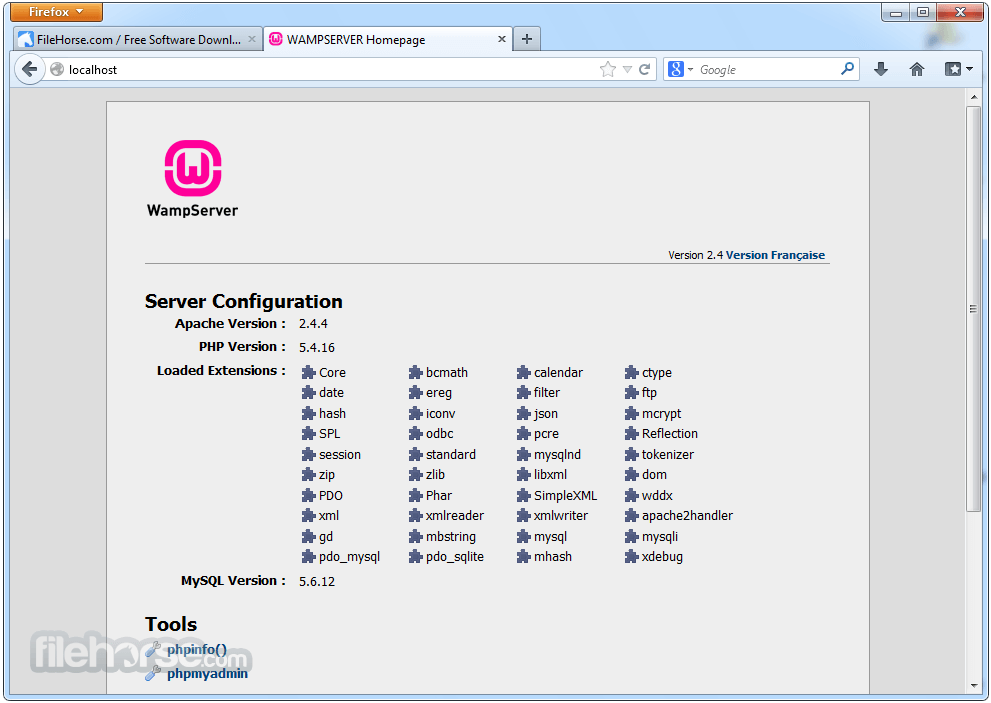


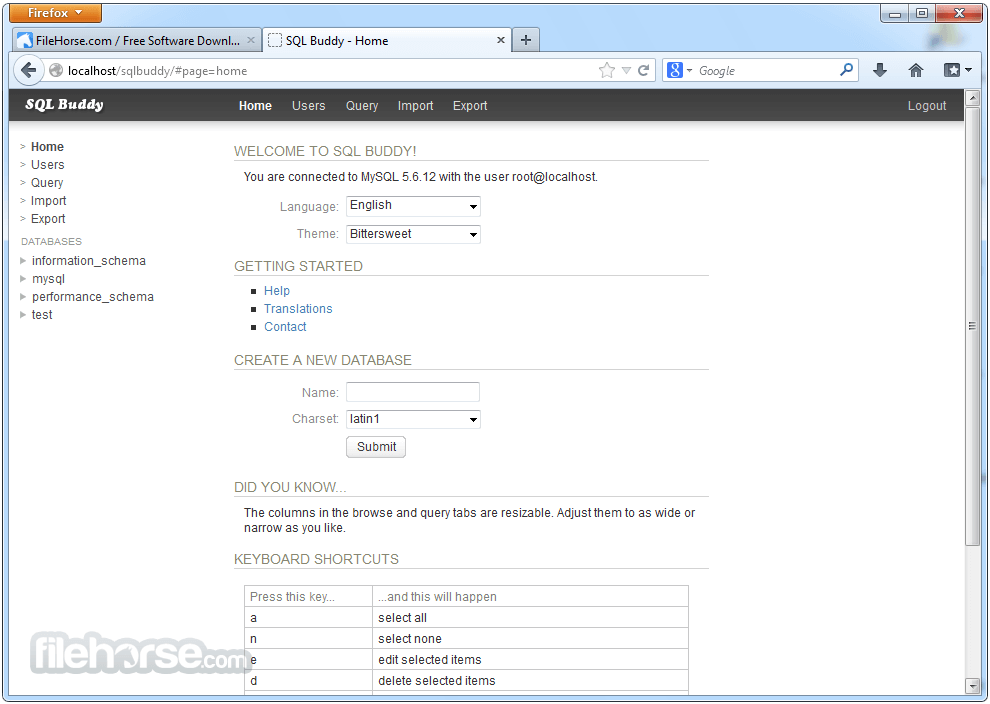

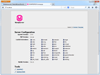
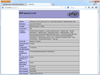
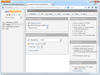
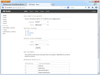
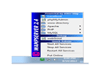
Comments and User Reviews