-
Latest Version
-
Operating System
Windows 7 / Windows 8 / Windows 10
-
User Rating
Click to vote -
Author / Product
-
Filename
AcronisTrueImage2019.exe
Sometimes latest versions of the software can cause issues when installed on older devices or devices running an older version of the operating system. Software makers usually fix these issues but it can take them some time. What you can do in the meantime is to download and install an older version of Acronis True Image 2019.
For those interested in downloading the most recent release of Acronis True Image or reading our review, simply click here.
All old versions distributed on our website are completely virus-free and available for download at no cost.
We would love to hear from you
If you have any questions or ideas that you want to share with us - head over to our Contact page and let us know. We value your feedback!
What's new in this version:
Acronis True Image 2019 23.5.1 Build 17750
- Change log not available for this version
Acronis True Image 2019 23.4.1 Build 17750
- Change log not available for this version
Acronis True Image 2019 23.4.1 Build 14690
- Change log not available for this version
Acronis True Image 2019 23.4.1 Build 14610
- Change log not available for this version
Acronis True Image 2019 23.2.1 Build 14110
- Change log not available for this version
Acronis True Image 2019 23.2.1 Build 13660
New:
- Cleaning up backup versions manually: Take even greater control over your local backups in order to better manage your disk spaceOur new backup cleanup utility allows you to free up space by manually selecting unnecessary versions of your backupsKeep what you need, wipe what you don’t.
- Acronis Survival Kit: To recover your computer in case of a failure, you need to have two crucial components—a backup of your system disk and a bootable rescue mediaAcronis Survival Kit is an external hard disk drive that contains both components so that you can have a single device that has everything that you need to recover your computerTo create an Acronis Survival Kit you can use any external hard disk drive larger than 32 GBPlease note that external flash drives are not supported.
- Active Protection for NAS devices and network shares: Acronis Active Protection, our industry-leading defense against ransomware, can now protect network shares and NAS devices.
- Enhanced scheduling flexibility: We are making scheduling easier with the new option that allows starting backups whenever an external drive is connectedConfigure a new backup plan, activate the option, and your backup will start automatically each time you attach the designated USB drive to your PC.
Improved:
- Cloud backup: Acronis’ new technology for backing up files to the cloud increases the backup speedThat means the independently proven fastest cloud backup is even better, delivering secure, off-site storage that encrypts your data to ensure your digital privacy.
- OneDrive backup technology: Acronis True Image 2019 can now back up the OneDrive files that are physically present on your PCPlease make sure that the option "Save space and download files as you use them" is disabled in the Microsoft OneDrive settings, to ensure Acronis True Image consistently backs up your files.
- In Acronis True Image 2019 WinPE media received two important improvements: The ability to add drivers to WinPE media; Acronis WinPE media detects network adapters and you can configure network settings to recover using either a Wi-Fi or Ethernet connection
 OperaOpera 109.0 Build 5097.68 (64-bit)
OperaOpera 109.0 Build 5097.68 (64-bit) iTop VPNiTop VPN 5.4.0 - Fast, Safe & Secure
iTop VPNiTop VPN 5.4.0 - Fast, Safe & Secure PhotoshopAdobe Photoshop CC 2024 25.7 (64-bit)
PhotoshopAdobe Photoshop CC 2024 25.7 (64-bit) iAnyGoTenorshare iAnyGo 4.0.15
iAnyGoTenorshare iAnyGo 4.0.15 Opera GXOpera GX 109.0.5097.62 (64-bit)
Opera GXOpera GX 109.0.5097.62 (64-bit) Adobe AcrobatAdobe Acrobat Pro 2024.002.20687
Adobe AcrobatAdobe Acrobat Pro 2024.002.20687 BlueStacksBlueStacks - Play on PC 5.21.150
BlueStacksBlueStacks - Play on PC 5.21.150 Hero WarsHero Wars - Online Action Game
Hero WarsHero Wars - Online Action Game Data Recovery4DDiG Windows Data Recovery 9.8.6
Data Recovery4DDiG Windows Data Recovery 9.8.6 TradingViewTradingView - Trusted by 60 Million Traders
TradingViewTradingView - Trusted by 60 Million Traders

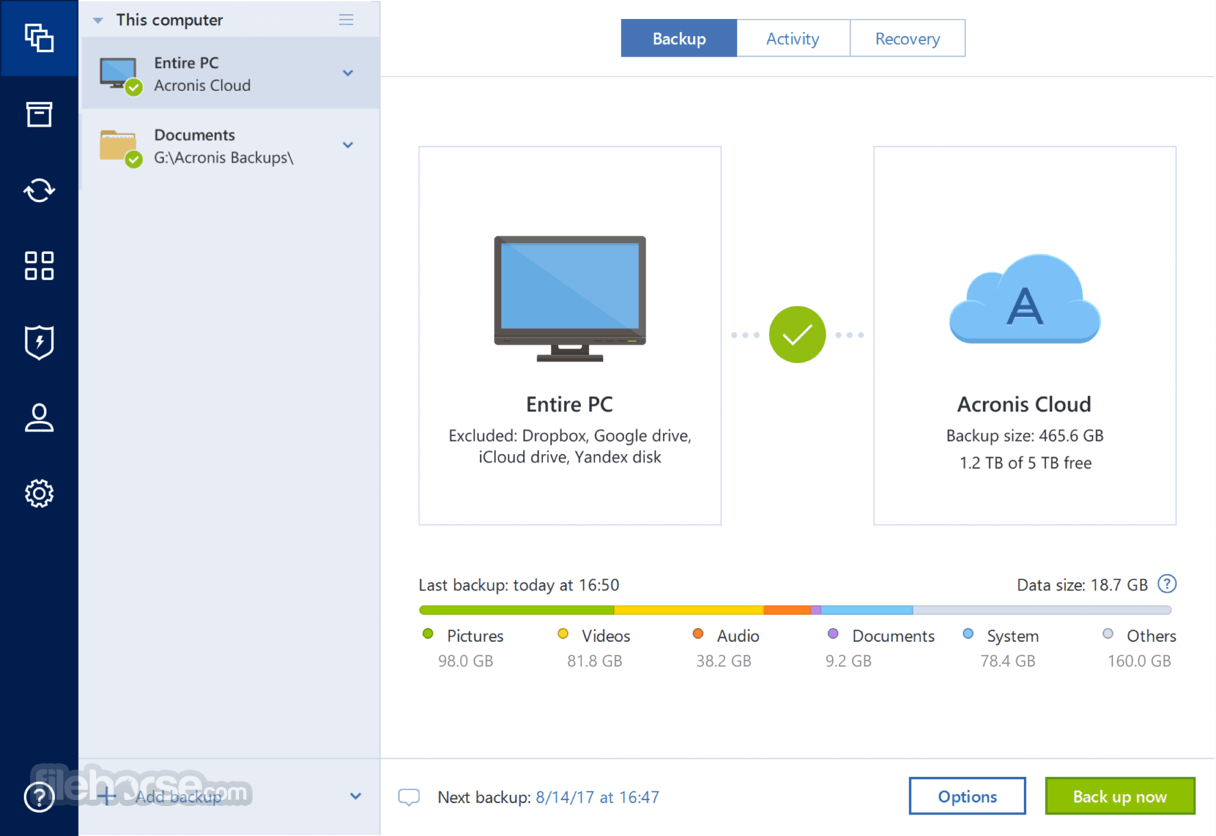
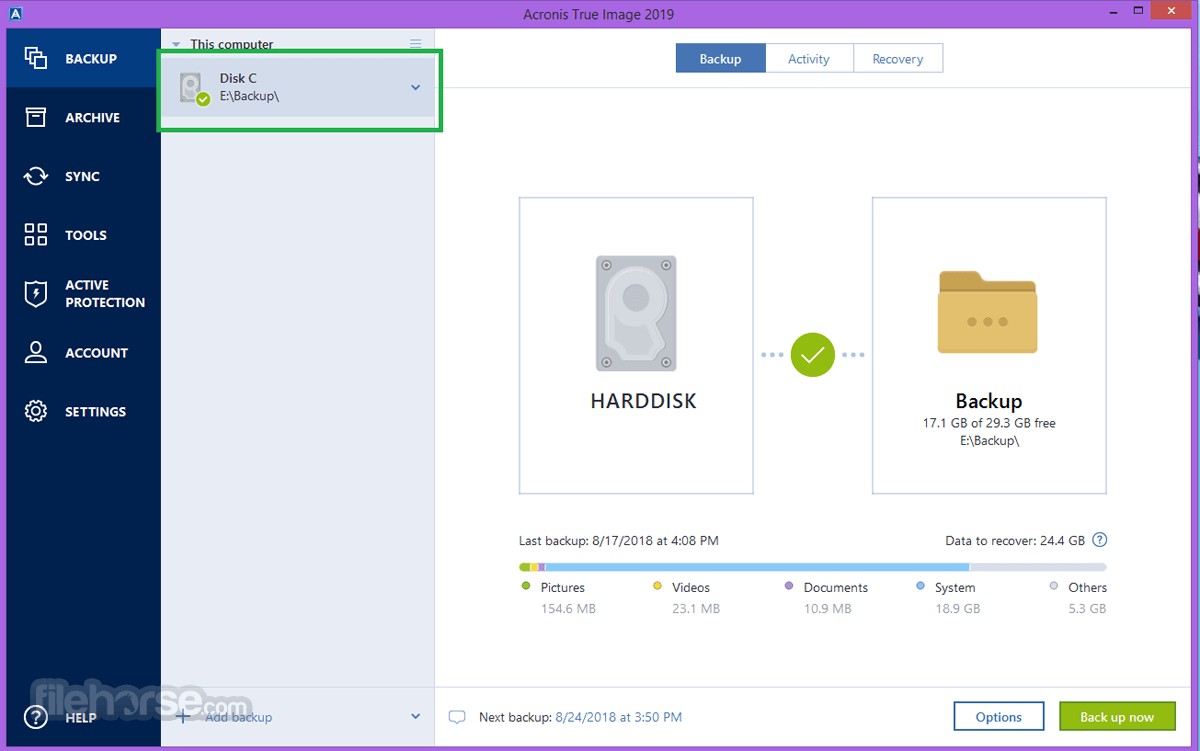
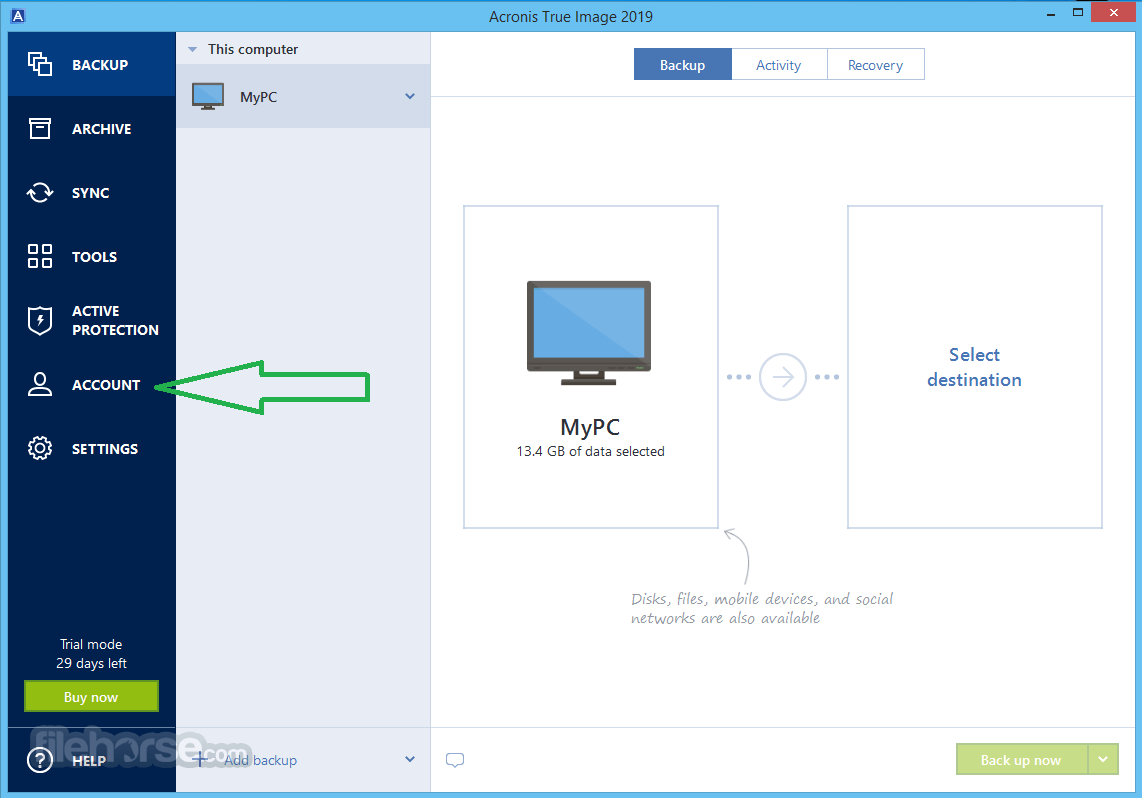
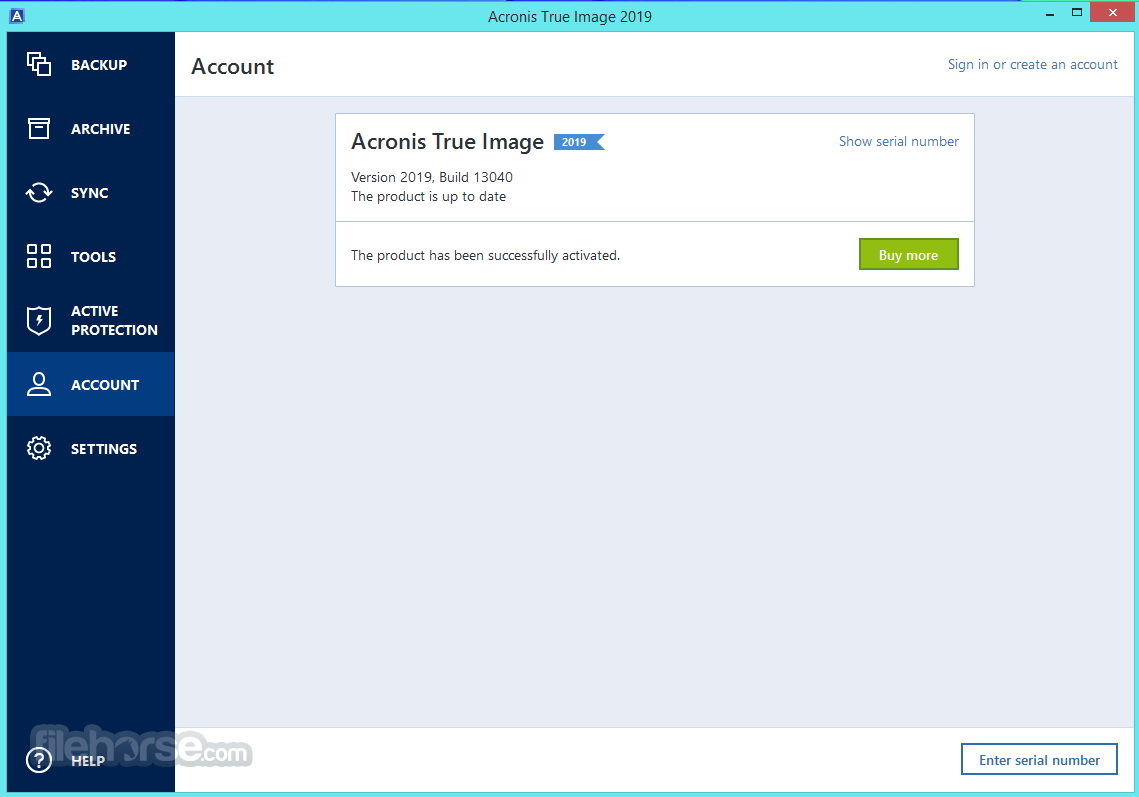
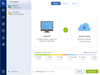
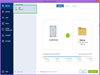
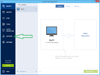
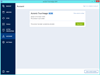
Comments and User Reviews