-
Latest Version
Affinity Publisher 2 LATEST
-
Review by
-
Operating System
Windows 10 / Windows 11
-
User Rating
Click to vote -
Author / Product
-
Filename
Affinity Publisher 2 Installer.exe
Engineered with the same no-compromise vision as acclaimed photo editing and graphic design apps, thousands of global professionals have contributed to the development of Affinity Publisher to meet the demands of the 21st-century designer.
Superpower your layouts with the latest and greatest publishing technology. The refreshing lack of unnecessary or obsolete features in Affinity Publisher means it runs like the sweetest dream, even on the most content-heavy documents.
With essentials like master pages, facing page spreads, grids, tables, advanced typography, text flow, full professional print output, and other amazing features, It has everything you need to create the perfect layout – whatever your project.
- Double page spreads
- Live master pages, including nested master pages
- Image frames with intelligent scaling options
- Text wrapping with fine padding control
- Custom shaped text frames
- Link multiple text frames together across your document
- Advanced guides, grids, and snapping
- Tables and custom table formats
Ensure your images match the brilliance of your layout. It comes with a full collection of powerful, non-destructive adjustment layers to make crucial image corrections right there in your document.
The app can handle RGB, LAB, greyscale, and CMYK color spaces, with advanced control over professional color requirements for print.
Pantone support, end-to-end CMYK, and ICC color management are just part of it. You can also open, edit and output PDF/X files, set overprint controls, and add bleed, trim, and crop marks for press-ready output.
Affinity Publisher, you can directly link to your other Affinity apps through StudioLink. The first technology of its kind, this revolutionary feature takes the pain out of publishing by allowing you to instantly switch to the advanced photo editing features of Affinity Photo and precise vector tools of Affinity Designer without ever leaving the app.
How to Use
- Create a new document or open an existing one
- Use the toolbar to add and edit text and images
- Apply styles, layers, and master pages for consistency
- Use the Studio panel for advanced design tools
- Export your project in various formats like PDF or PNG
- Customize workspace and shortcuts for efficiency
- Utilize the pre-made templates for quick designs
- Learn keyboard shortcuts to speed up workflow
- Save and manage projects with cloud storage support
Get the next generation of publishing software today. Experience the full power of Affinity with the V2 Universal Licence.
US $69.99 - One-off payment - incl. tax
System Requirements
- OS: Windows 10 (64-bit) or Windows 11
- Processor: Intel Core i3 or equivalent
- RAM: 4GB minimum (8GB recommended)
- Storage: 2GB free disk space
- Display: 1280x768 resolution or higher
- Graphics: DirectX 10-compatible GPU
- One-time purchase, no subscription required
- Smooth and fast performance on most PCs
- Advanced typography and layout tools
- Supports a wide range of file formats
- Seamless integration with Affinity suite
- No built-in collaboration tools
- Lacks native support for InDesign files
- Fewer online resources and tutorials
- No automatic cloud storage integration
- Limited third-party plugin support
 OperaOpera 120.0 Build 5543.61 (64-bit)
OperaOpera 120.0 Build 5543.61 (64-bit) SiyanoAVSiyanoAV 2.0
SiyanoAVSiyanoAV 2.0 PhotoshopAdobe Photoshop CC 2025 26.8.1 (64-bit)
PhotoshopAdobe Photoshop CC 2025 26.8.1 (64-bit) BlueStacksBlueStacks 10.42.86.1001
BlueStacksBlueStacks 10.42.86.1001 CapCutCapCut 6.6.0
CapCutCapCut 6.6.0 Premiere ProAdobe Premiere Pro CC 2025 25.3
Premiere ProAdobe Premiere Pro CC 2025 25.3 PC RepairPC Repair Tool 2025
PC RepairPC Repair Tool 2025 Hero WarsHero Wars - Online Action Game
Hero WarsHero Wars - Online Action Game SemrushSemrush - Keyword Research Tool
SemrushSemrush - Keyword Research Tool LockWiperiMyFone LockWiper (Android) 5.7.2
LockWiperiMyFone LockWiper (Android) 5.7.2
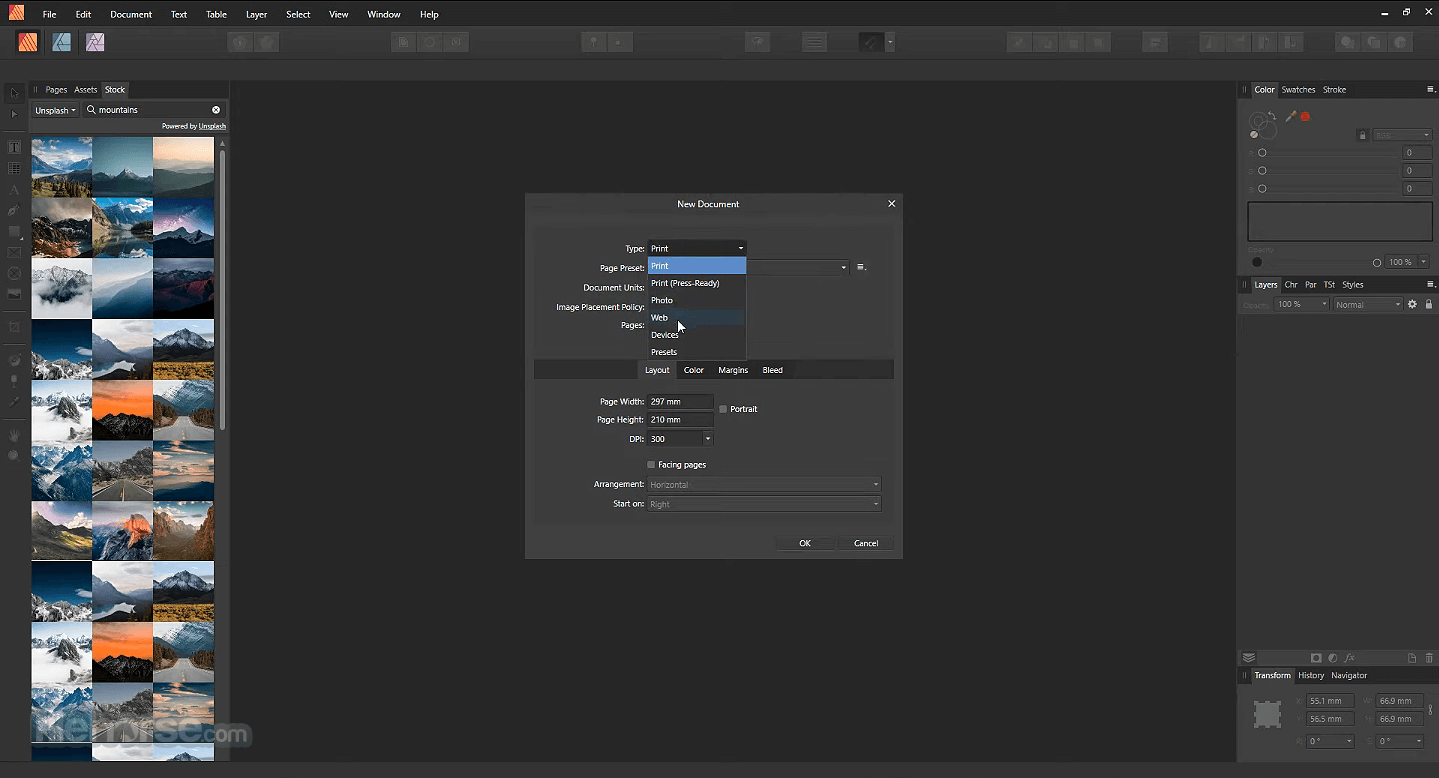


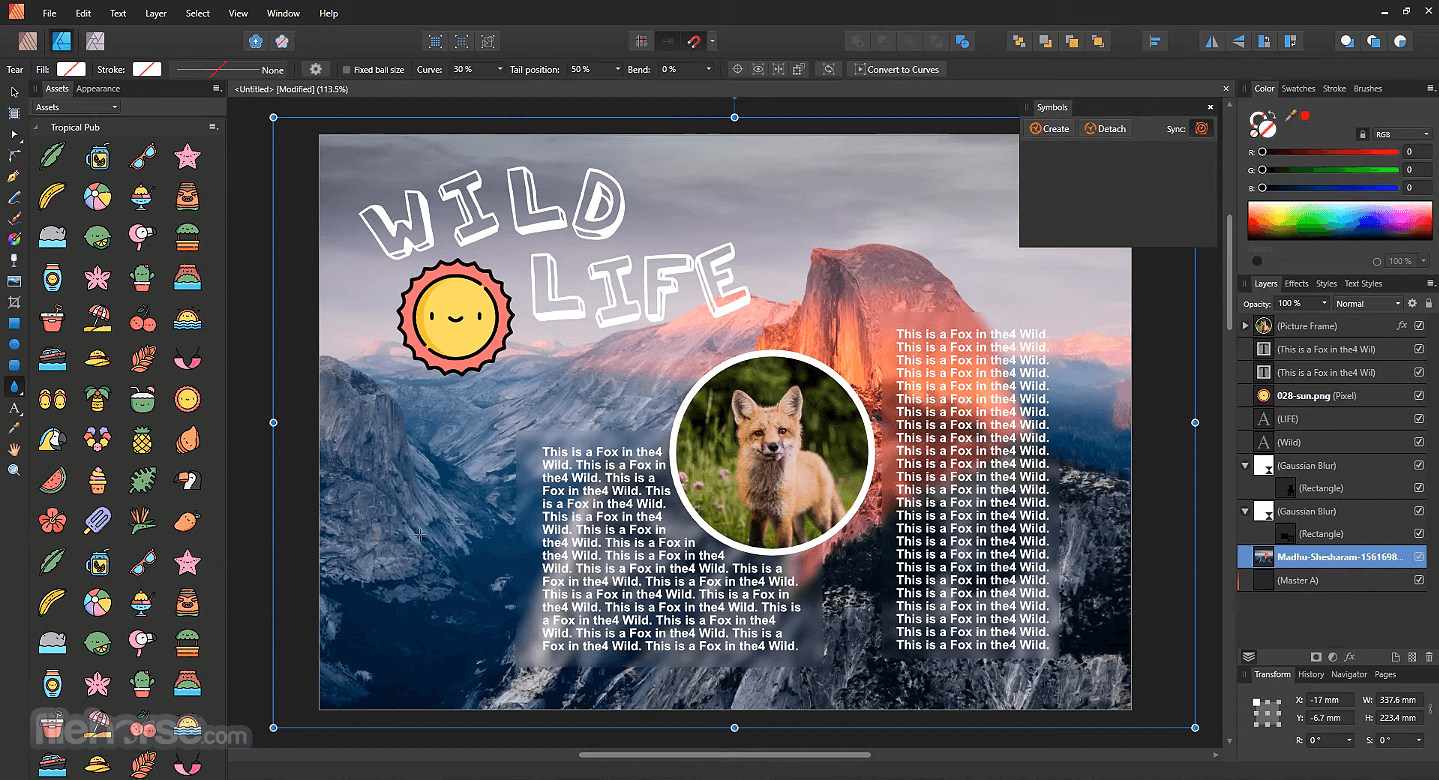




Comments and User Reviews