-
Latest Version
Allavsoft 3.28.1 LATEST
-
Review by
-
Operating System
Windows 7 64 / Windows 8 64 / Windows 10 64 / Windows 11
-
User Rating
Click to vote -
Author / Product
-
Filename
allavsoft.exe
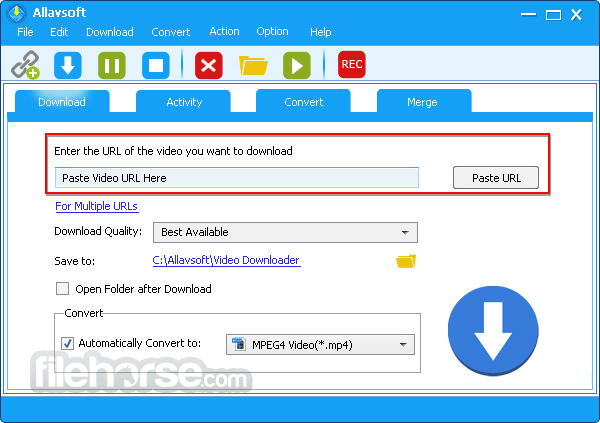
Besides downloading a video in its original format, Allavsoft for PC also features one-click to download as well as convert the downloaded video to popular video format like MP4, AVI, WMV, MOV, MPEG-1, MPEG-2, VOB, ASF, RMVB, DV, TS, Apple ProRes, WebM, FLV, OGV and etc.
This ideal Web Video Downloader app enables selecting among all video qualities available for downloading like download videos in ultra high definition (4K), 3D video, HD 2k, HD 1080p, HD 720p, and stand definition 480p, 360p, and 240p.
This professional Video Downloading and Converting tool also helps to extract and download audio from online music video or movies as well as convert to popular audio format like MP3, WMA, WAV, AAC, AAC, Apple Lossless M4A, AIFF, RA, FLAC, OGG, AU and etc.

Features and Highlights
Batch download and convert
Allavsoft supports adding multiple video URLs and batch downloading and converting multiple videos at a time. When download web video files, this wonderful Video Downloader will automatically detect advertisements and do not download them.
Preview and playback downloaded video files
There is a built-in video player in Allavsoft for us to preview and playback the downloaded video files.
Breakpoint Resume
You can pause and resume downloading at any time. It is very convenient to use.
Action after download done
You can set automatically shut down the computer after all the download tasks are finished if you have lots of videos to download and want to leave your Windows on to download them.
Two methods to download web videos
Method 1: Download videos via copy and paste URL to Allavsoft:
Copy the video's URL (web address) and paste it into the downloader.
Method 2: Download videos via Allavsoft download add-on for your browser
Allavsoft enables a video download add-on for your browser like Firefox, Chrome, Safari: When you watch the online video by browser, simply hover your mouse in the video screen; the "Download" button will appear on the top left corner of the video screen. Click the "Download" button, Allavsoft will automatically download the video.
Alternatives
Any Video Converter: A versatile video downloader and converter supporting a wide range of formats and platforms.
Freemake Video Downloader: Allows users to download videos from multiple platforms and provides options for format conversion.
Internet Download Manager IDM: A fast download manager increasing your download speeds up to 5x!
EaseUS Video Downloader: Free Download Any Video Files from Any Web Site!
System Requirements
- Microsoft® Windows® 7, Windows® 8, Windows® 10 or Windows® 11
- 1GHz Intel®/AMD processor or above
- 512MB RAM or more
- 30MB free hard disk space for installation
- Super VGA (800 x 600) resolution, 16-bit graphics card or higher
- Supports Multiple Video Formats
- Batch Download Capability
- Built-In Video Converter
- High-Speed Downloading
- Supports Subtitle Downloads
- Limited Free Trial Features
- Occasional Download Failures
- Basic User Interface Design
- No Cloud Integration Option
Also Available: Download Allavsoft for Mac
 OperaOpera 120.0 Build 5543.38 (64-bit)
OperaOpera 120.0 Build 5543.38 (64-bit) SiyanoAVSiyanoAV 2.0
SiyanoAVSiyanoAV 2.0 PhotoshopAdobe Photoshop CC 2025 26.8.1 (64-bit)
PhotoshopAdobe Photoshop CC 2025 26.8.1 (64-bit) BlueStacksBlueStacks 10.42.86.1001
BlueStacksBlueStacks 10.42.86.1001 CapCutCapCut 6.5.0
CapCutCapCut 6.5.0 Premiere ProAdobe Premiere Pro CC 2025 25.3
Premiere ProAdobe Premiere Pro CC 2025 25.3 PC RepairPC Repair Tool 2025
PC RepairPC Repair Tool 2025 Hero WarsHero Wars - Online Action Game
Hero WarsHero Wars - Online Action Game SemrushSemrush - Keyword Research Tool
SemrushSemrush - Keyword Research Tool LockWiperiMyFone LockWiper (Android) 5.7.2
LockWiperiMyFone LockWiper (Android) 5.7.2


Comments and User Reviews