-
Latest Version
Atomic Email Hunter 15.20.0.485 LATEST
-
Review by
-
Operating System
Windows 7 / Windows 8 / Windows 10 / Windows 11
-
User Rating
Click to vote -
Author / Product
-
Filename
AtomicEmailHunter_1520_setup.exe
Collect quality contacts and personalize your mailing lists. Create highly targeted contact lists. BUY NOW!
Atomic Email Hunter is an amazing email scraping software designed to help users gather email addresses from various sources on the internet. Whether you're a marketer, salesperson, or researcher, this program promises to simplify the process of collecting emails for your campaigns or outreach efforts.
It employs advanced algorithms to extract email addresses from websites, search engines, social media platforms, and other online sources.
Once you add website addresses to Email Hunter, it will harvest and collect thousands of relevant email addresses from them in minutes. This easy-to-use email program will perfectly suit your needs for email extraction using filtering rules. Download NOW!

As you can see, the software is developed for flexible website crawling and email address collecting. These features make the software a powerful and useful tool for Internet surfers, marketers, and sales managers.
With the AtomPark Atomic Email Hunter for PC, you can extract email addresses from websites where you know your potential customers are by using keywords specific to your business. It’s an amazing and valuable tool!
From the 68 search engines included in the program, 5 are used for search by default. You can select the ones you want to use in the email harvester. You’ll find them in the “Settings/Search Engines” section. You may select as many as you wish. Atomic Email Hunter for Windows 11/10 uses Internet Explorer settings by default and automatically chooses the most appropriate proxy server. We recommend manually specifying a proxy server.
For this, you have to enter the proxy address and port number, your login, and your password. A proxy server is useful when any website blocks an IP address because it has gone over a limited number of access attempts. AtomPark software also keeps the IP address hidden, making visits to the sites anonymous.
There are some emails that are positioned as spam traps. When these addresses receive an email, the sender’s email address will be blacklisted. Email harvester does not extract these addresses. Ensure the effectiveness of your future campaigns by activating this option to ignore hidden emails. It is possible to do this in “Settings/Common Settings/Advanced”.
If there is a need to speed up the search process, you can skip specific domains. This way, you’ll save time and increase the program’s speed. There are some rules for skipping domains.
If no email address is found on the specified webpages of one domain, then it is possible to skip this domain. This feature is useful to help speed up the search process by skipping dead-end email sources.
During the search process, you have access to an expanded log. You can view the links of pages that have been scanned, the time spent searching for emails, the number of extracted emails, and the page status. All the results from the Log can be saved to the Clipboard or to a file.
Check out these other software tools from AtomPark
Atomic Mail Sender - Mass emailing software for your email marketing campaigns!
Atomic Email Verifier - Bulk Email Verifier Software for Windows PC - Verify Email Lists!
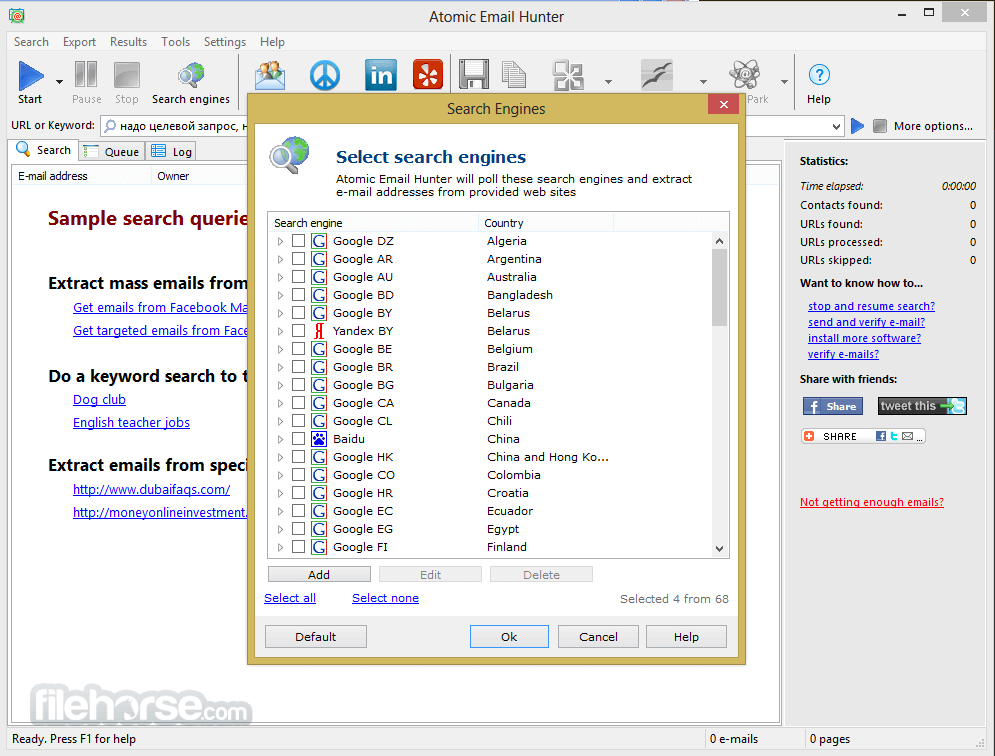
Highlights
Keyword Search
You can start searching even if you have no list of website URLs. Enter a key phrase related to your business or target audience, and the software will find relevant websites, scan them, and collect email addresses.
Filter Rules
In order to speed up the search, you can set filter rules for domains or email addresses directly in the program. Advanced hunting criteria includes: URL length limit, priority link determination, and the ignoring of bad domains to improve the speed and quality of email extraction.
Mailbox Reports
The mailbox plugin is used to extract addresses from your email account. It doesn’t matter if the email addresses are in your email contact list, or in the email message body. It will collect the ones you need and give you a full list.
Yelp Plugin
You can easily extract emails from www.yelp.com with the help of the Yelp plugin. Addresses of local services are helpful for any email marketer. All of these plugins are free and are already integrated into the app.
Facebook Plugin
The tool can easily handle hundreds of thousands of emails extracted from various Facebook pages, as well as from other sources.
Twitter Plugin
Atomic EmailHunter provides an incredible ability to extract emails from Twitter – a highly developed social network, where your potential clients are located.

Key Features
- Email Extraction: It can extract email addresses from websites, search engine results, social media pages, and other online sources.
- Targeted Search: Users can specify keywords or phrases related to their target audience to refine the search and gather relevant email addresses.
- Filtering Options: The software offers filtering options to exclude unwanted email addresses based on criteria such as domain name, presence of specific words, or email length.
- Exporting Capabilities: Extracted email addresses can be exported in various formats, including CSV, TXT, or Microsoft Excel, for easy integration with other tools or platforms.
- Integration: It can be integrated with other Atomic products or third-party tools for seamless workflow automation.
For Digital Marketers
Inspire customers to engage with you at every step of their journey. Enhance interaction to captivate clients and prompt responses.
For Sales Marketers
Encourage customers to engage with you at every stage of their journey. Enhance interaction to captivate clients and prompt necessary actions. Inspire customer engagement.
For Acquisition Managers
Encourage customers to engage with you at every stage of their journey. Enhance interaction to captivate clients and prompt responses.
User Interface
It features a user-friendly interface with intuitive navigation. The main dashboard provides access to key features and settings, while the extraction process can be initiated with just a few clicks.
The software offers customizable settings to tailor the extraction process according to user preferences.

Installation and Setup
Installing this program is straightforward and typically involves downloading the software from the official website or FileHorse and following the on-screen instructions.
Once installed, users may need to enter their license key to activate the software. The setup process may vary slightly depending on the operating system and version of the software.
How to Use
- Launch the app and enter the keyword or phrase related to your target audience.
- Choose the desired search method (website, search engine, etc.) and specify any additional filtering criteria.
- Start the extraction process and wait for Atomic Email Hunter to gather the email addresses.
- Review the extracted email addresses and export them in your preferred format for further use.

FAQ
Is Atomic Email Hunter for PC legal to use?
Yes, Atomic Email Hunter is legal to use for gathering publicly available email addresses. However, users should ensure compliance with applicable laws and regulations regarding email marketing and data privacy.
Can Atomic Email Hunter extract email addresses from any website?
It can extract email addresses from most websites, but some sites may have measures in place to prevent automated scraping. In such cases, users may need to adjust settings or use alternative methods.
Can I use Atomic Email Hunter on multiple computers with one license?
The app licenses are typically tied to a single computer, but multi-user licenses may be available for businesses or organizations requiring multiple installations.
Does Atomic Email Hunter collect personal information other than email addresses?
No, Atomic Email Hunter is designed specifically to extract email addresses and does not collect or store additional personal information about individuals.
Can this program be used for spamming or unsolicited email campaigns?
No, the software is intended for legitimate purposes such as marketing outreach, lead generation, and research. Users should adhere to best practices and relevant regulations to ensure ethical and responsible use.
Pricing
The one-time license is $80.91
5+ PCs - Save 30% - total price is $314.65
- Makes search by the key phrase related to your business or target audience.
- Gets email address from Facebook pages, as well as from mailbox, Twitter or Yelp.
- Ignores hidden emails to keep you from being blacklisted.
- Operating System: Windows 7/8/10/11
- Processor: Intel Pentium 4 or higher
- RAM: 1 GB or higher
- Hard Disk Space: 100 MB or more
- Internet Connection: Required for activation and updates
- Powerful email extraction capabilities
- User-friendly interface
- Customizable filtering options
- Exporting capabilities
- Integration with other tools
- Limited to Windows operating system
- Some websites may have anti-scraping measures
- Requires careful compliance with email marketing regulations
Overall, Atomic Email Hunter is a valuable tool for marketers, sales professionals, and researchers seeking to gather email addresses from various online sources. With its advanced features, user-friendly interface, and customizable settings, it streamlines the process of email extraction and facilitates targeted outreach efforts. While it may have some limitations and compliance considerations, its effectiveness and versatility make it a worthwhile investment for businesses looking to expand their email marketing or lead generation strategies.
Note: 7 days trial version. The demo version does not allow you to save or export data.
What's new in this version:
Atomic Email Hunter 15.20.0.485
- External proxy list updated
- The Yelp plugin fixed
- A survey added
Atomic Email Hunter 15.19.0.481
- Updated Mailbox Plugin
Atomic Email Hunter 15.18.0.474
- Facebook plugin fixed
- Minor bugs fixed
Atomic Email Hunter 15.16.0.469
- Change log not available for this version
Atomic Email Hunter 15.16.0.468
- The Yelp plugin has been restored
- Updating the browser library in the built-in browser for authentication
- Optimized search using the "Process JavaScript" option
- Fixed problem with multiple error notifications in Atomic Email Hunter after searching by URL
- Fixed bugs when researching
- The filter "Skip domain if no addresses were found on" has been fixed
- Fixed a bug by displaying only the first keyword searching through the list
Atomic Email Hunter 15.15.0.460
- Added the possibility of search through proxy servers for the “Parse JavaScript” option
- The Yelp plugin fixed
Atomic Email Hunter 15.11.0.457
- Proxy Checker Not Found error was fixed
- Access violation error after closing the program was fixed
- Invalid pointer operation error after closing the program was fixed
- Errors in search when using Javascript were fixed
Atomic Email Hunter 15.10.0.454
- Fixed a bug that didn’t handles long links in the program
- Fixed problem with incorrect navigation on relative links on web pages
- Fixed errors when working with the "Domain Search" plugin
- Fixed localization errors. Now the program determines the location with more precision
- Fixed problems in the program core
- Optimized address filtering, when Atomic Email Hunter consumed more resources
- Improved interface and fixed errors in displaying elements
Atomic Email Hunter 15.0.0.390
- Change log not available for this version
Atomic Email Hunter 14.4.0.372
- Change log not available for this version
Atomic Email Hunter 14.4.0.371
- Change log not available for this version
 OperaOpera 120.0 Build 5543.61 (64-bit)
OperaOpera 120.0 Build 5543.61 (64-bit) SiyanoAVSiyanoAV 2.0
SiyanoAVSiyanoAV 2.0 PhotoshopAdobe Photoshop CC 2025 26.8.1 (64-bit)
PhotoshopAdobe Photoshop CC 2025 26.8.1 (64-bit) BlueStacksBlueStacks 10.42.86.1001
BlueStacksBlueStacks 10.42.86.1001 CapCutCapCut 6.6.0
CapCutCapCut 6.6.0 Premiere ProAdobe Premiere Pro CC 2025 25.3
Premiere ProAdobe Premiere Pro CC 2025 25.3 PC RepairPC Repair Tool 2025
PC RepairPC Repair Tool 2025 Hero WarsHero Wars - Online Action Game
Hero WarsHero Wars - Online Action Game SemrushSemrush - Keyword Research Tool
SemrushSemrush - Keyword Research Tool LockWiperiMyFone LockWiper (Android) 5.7.2
LockWiperiMyFone LockWiper (Android) 5.7.2





Comments and User Reviews