-
Latest Version
Bitrix24 Desktop 11.1 LATEST
-
Review by
-
Operating System
Windows 7 / Windows 7 64 / Windows 8 / Windows 8 64 / Windows 10 / Windows 10 64
-
User Rating
Click to vote -
Author / Product
-
Filename
bitrix24_desktop.exe
Used, loved, and trusted by 15,000,000 + users worldwide - Start for FREE!
Create your Bitrix24 Account, invite your employees and start working in Bitrix24 for Windows PC! Enjoy!
Send text and voice messages to co-workers, or invite other colleagues and even entire departments to the chat. Create public and private chats and turn notifications on or off as and when you need them.
Highlights
- Collaboration (chats, stream messages, polls, telephony integration, voice & video calls)
- CRM (leads, contacts, deals, invoices, web forms, sales reports, sales automation, open channels integration, website widget)
- Project Management (tasks, subtasks, Gantt, kanban, dependencies, recurring tasks & task time-tracking)
- Document Management (file storage & sharing, synchronization with a local computer, integrations, workflows for document library)
- Time Management (work time automatic calculation & summary, work reports, shared calendars)
- HR (employee directory, company structure, absence chart & leave request workflow, announcements & appreciation badges)
Post to the Activity Stream, comment on posts, leave emojis, and upload photos directly from your smartphone. Set tasks and create checklists inside them. Keep things under control, monitor how the project is progressing, and view documents inside the app. Working with tasks and projects in the Bitrix24 mobile app is just as easy as from your desktop!
All meetings, briefings, and other important events are always within arm’s reach in the app. Create events and invite colleagues. Accept or decline event and meeting invitations from your smartphone or tablet.
With the mobile app, your work files are available to you anytime, anywhere. Bitrix24.Drive supports all major formats and file types: TXT, PNG, PDF, JPG, XLS, XLSX, DOC, DOCX, PPT, PPTX.
Communicate with colleagues inside the app. Push notifications will never let you miss any important updates. Use the search bar to find a co-worker, video calls them, and send files. All your chat history will be saved.
Bitrix24 softphone allows you to call clients straight from the app, using Bitrix24 telephony and its CRM integration. If needed, you can also record your phone calls with clients.
Add your photo and contact details to make it easier for your colleagues to find a way to get in touch with you. You can configure notifications and data synchronization in the mobile app settings. Enable the Smart Filter to disable push notifications on your mobile while working in the desktop version.
Sync your calendar and contacts with your smartphone to get up-to-date info on planned meetings and contact details of co-workers. You can find all the necessary contact information of a co-worker and get in touch even without Internet access.
Features
Communication Tools:
- Instant Messaging: Private and group chats.
- Video Conferencing: HD video calls and conferences.
- Voice Calls: Internet and phone calls.
- Social Network: Company feed, likes, and comments.
- Task Management: Task creation, assignment, and tracking.
- Gantt Charts: Visual project timelines.
- Kanban Boards: Visual task management.
- Time Tracking: Worktime logging and reporting.
- Customer Database: Centralized storage for customer information.
- Lead Management: Lead capture, nurturing, and conversion.
- Sales Automation: Automated sales processes and workflows.
- Reporting: Detailed sales reports and analytics.
- File Storage: Secure storage for documents.
- Document Sharing: Easy sharing with permissions.
- Online Editing: Real-time collaboration on documents.
- Workflows: Customizable workflows for various business processes.
- Automation Rules: Automated triggers and actions.
- Employee Self-Service: Leave requests, expense reports, and more.
- Employee Directory: Centralized employee information.
- Attendance Management: Time and attendance tracking.
- Performance Reviews: Tools for employee performance evaluation.
- Email Marketing: Campaign creation and tracking.
- Social Media Integration: Manage social media accounts.
- Web Forms: Customizable forms for lead generation.
It features a modern, intuitive user interface designed for ease of use and efficiency. The dashboard is customizable, allowing users to arrange widgets and tools according to their preferences.
The navigation is straightforward, with a left-hand menu providing access to different modules such as Tasks, CRM, Contacts, and more. The color scheme is pleasant and professional, with clear icons and labels that make it easy to find and use various features.
FAQ
Can I use Bitrix24 for free?
Yes, it offers a free plan with limited features. For more advanced features, you can upgrade to one of the paid plans.
Is Bitrix24 secure?
Yes, it uses advanced security measures such as SSL encryption, two-factor authentication, and regular security updates to protect your data.
Can Bitrix24 integrate with other software?
Yes, it offers integration with various third-party applications such as Google Drive, Microsoft Office, and more through its marketplace.
Is there a mobile app for Bitrix24?
Yes, it has mobile apps for both iOS and Android, allowing you to manage your business on the go.
Can I customize Bitrix24?
Yes, Bitrix24 is highly customizable. You can tailor the platform to suit your business needs by configuring settings, creating custom workflows, and more.
Alternatives
Asana: A project management tool with features such as task assignments, timelines, and collaboration.
Trello: A visual project management tool using boards and cards for task management and collaboration.
Zoho CRM: A comprehensive CRM solution with sales automation, marketing tools, and customer support features.
Slack: A communication platform focused on team collaboration with instant messaging, file sharing, and integrations.
Microsoft Teams: A collaboration tool that integrates with Microsoft Office 365 for communication, file sharing, and project management.
Pricing
Free Plan:
- Basic features for up to 12 users.
- $61/month for up to 5 users.
- Enhanced features including CRM and project management tools.
- $120/month for up to 50 users.
- Advanced features including automation and HR tools.
- $249/month for unlimited users.
- Full feature set with no limitations.
Yes, it is! The free plan is a default account state, in which you can add an unlimited number of users and enjoy the available tools completely free of charge for as long as you wish. Please note that some tools like Telephony and apps from Bitrix24 Market are available only on the paid plans.
Does Bitrix24 have a trial period?
Yes, Bitrix24 features a free 15-day trial period that allows you to test out most of the features available on our high-tier plans. The trial mode can be activated on the Subscription > Activate trial page in your cloud account. No credit card is required
System Requirements
For the cloud version:
- Operating System: Any modern web browser.
- Internet Connection: Stable broadband connection.
- Operating System: Windows 11/10
- CPU: Dual-core processor or higher.
- RAM: 4 GB or higher.
- Storage: 10 GB of free disk space.
- Comprehensive set of tools for business management.
- Highly customizable and scalable.
- Affordable pricing plans.
- Strong security measures.
- Mobile app availability.
- Some features are only available in higher-tier plans.
- Occasional performance issues with the self-hosted version.
 OperaOpera 119.0 Build 5497.141 (64-bit)
OperaOpera 119.0 Build 5497.141 (64-bit) SiyanoAVSiyanoAV 2.0
SiyanoAVSiyanoAV 2.0 PhotoshopAdobe Photoshop CC 2025 26.8.1 (64-bit)
PhotoshopAdobe Photoshop CC 2025 26.8.1 (64-bit) BlueStacksBlueStacks 10.42.86.1001
BlueStacksBlueStacks 10.42.86.1001 CapCutCapCut 6.5.0
CapCutCapCut 6.5.0 Premiere ProAdobe Premiere Pro CC 2025 25.3
Premiere ProAdobe Premiere Pro CC 2025 25.3 PC RepairPC Repair Tool 2025
PC RepairPC Repair Tool 2025 Hero WarsHero Wars - Online Action Game
Hero WarsHero Wars - Online Action Game SemrushSemrush - Keyword Research Tool
SemrushSemrush - Keyword Research Tool LockWiperiMyFone LockWiper (Android) 5.7.2
LockWiperiMyFone LockWiper (Android) 5.7.2
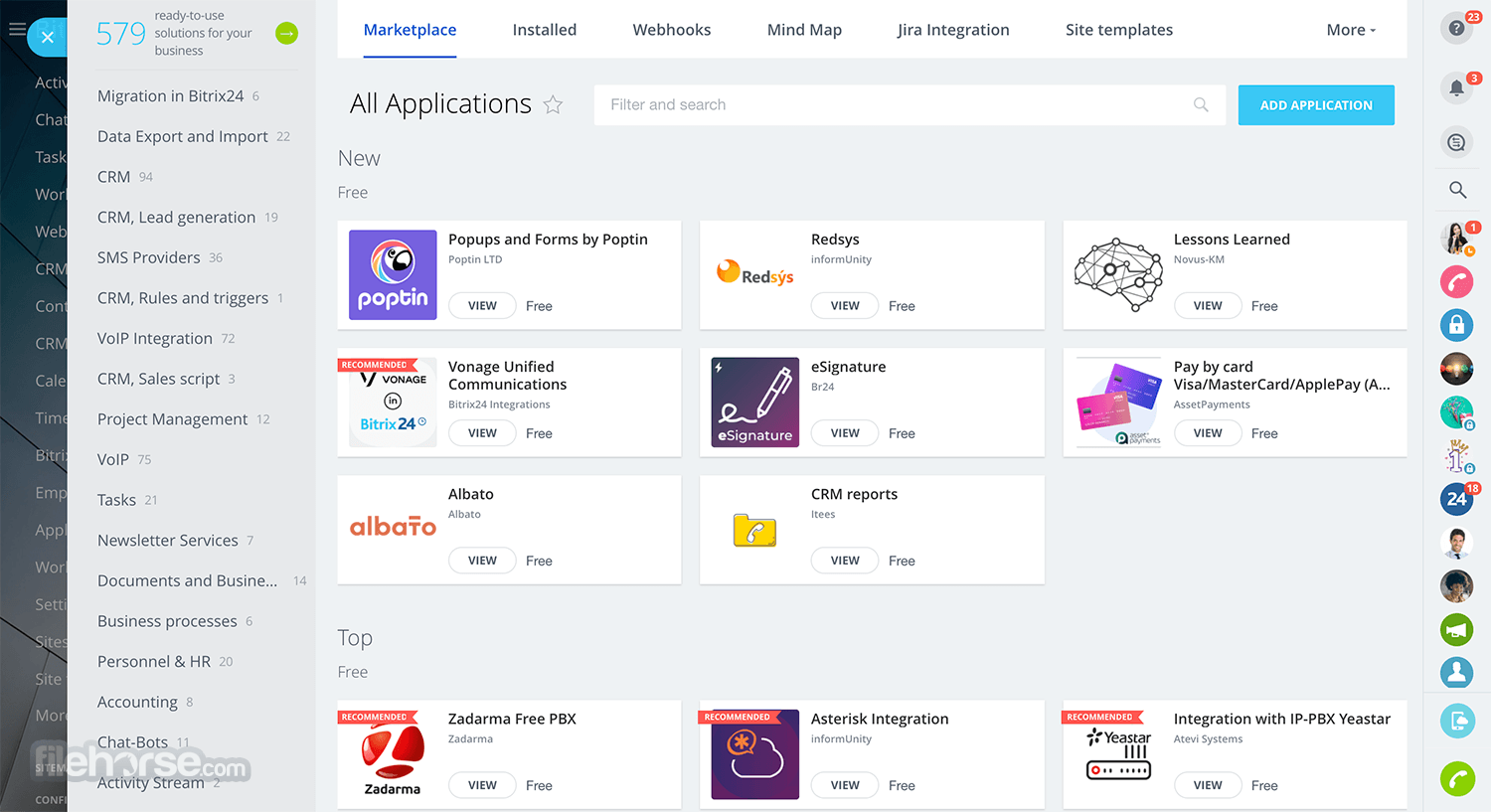
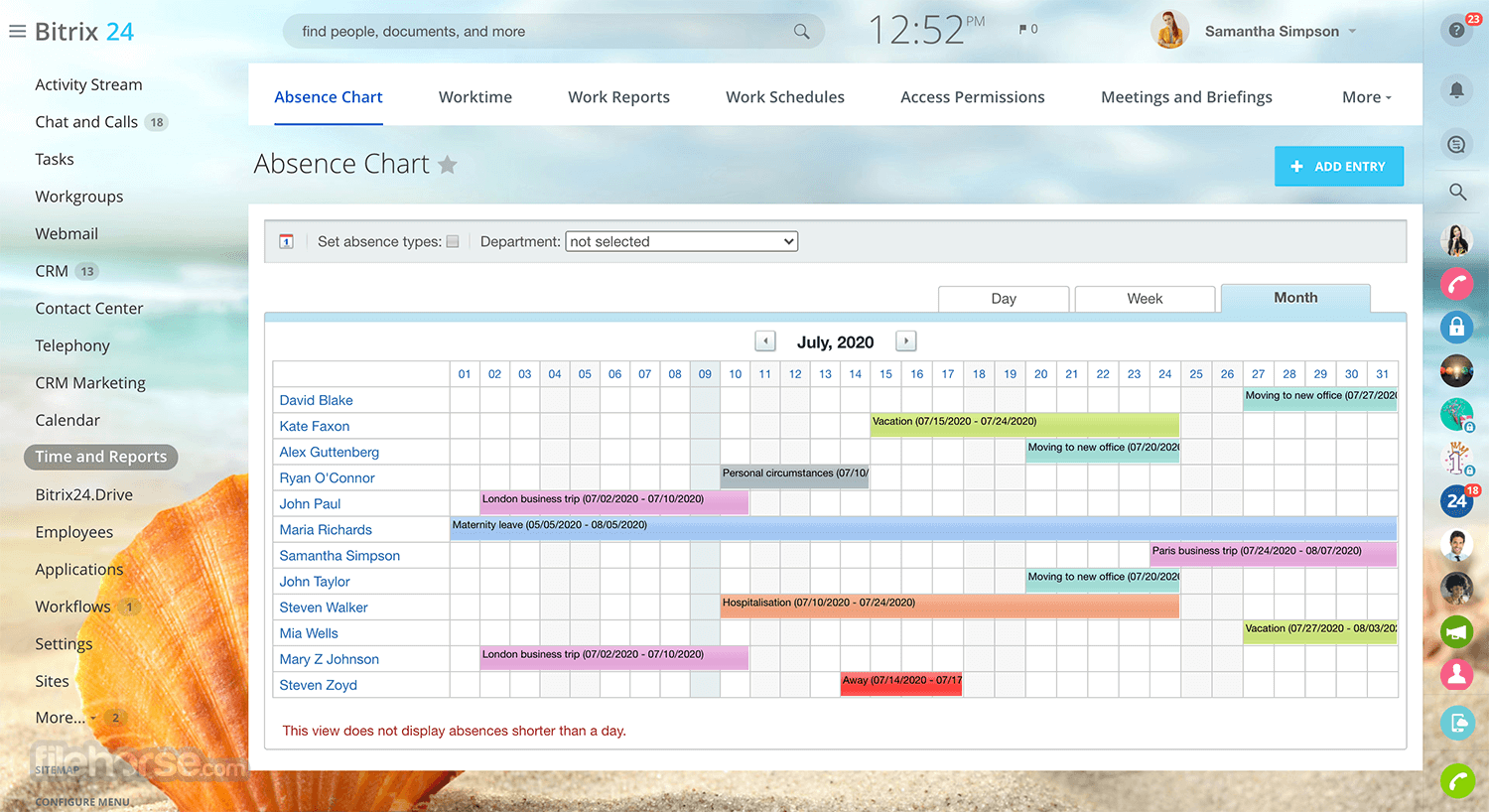


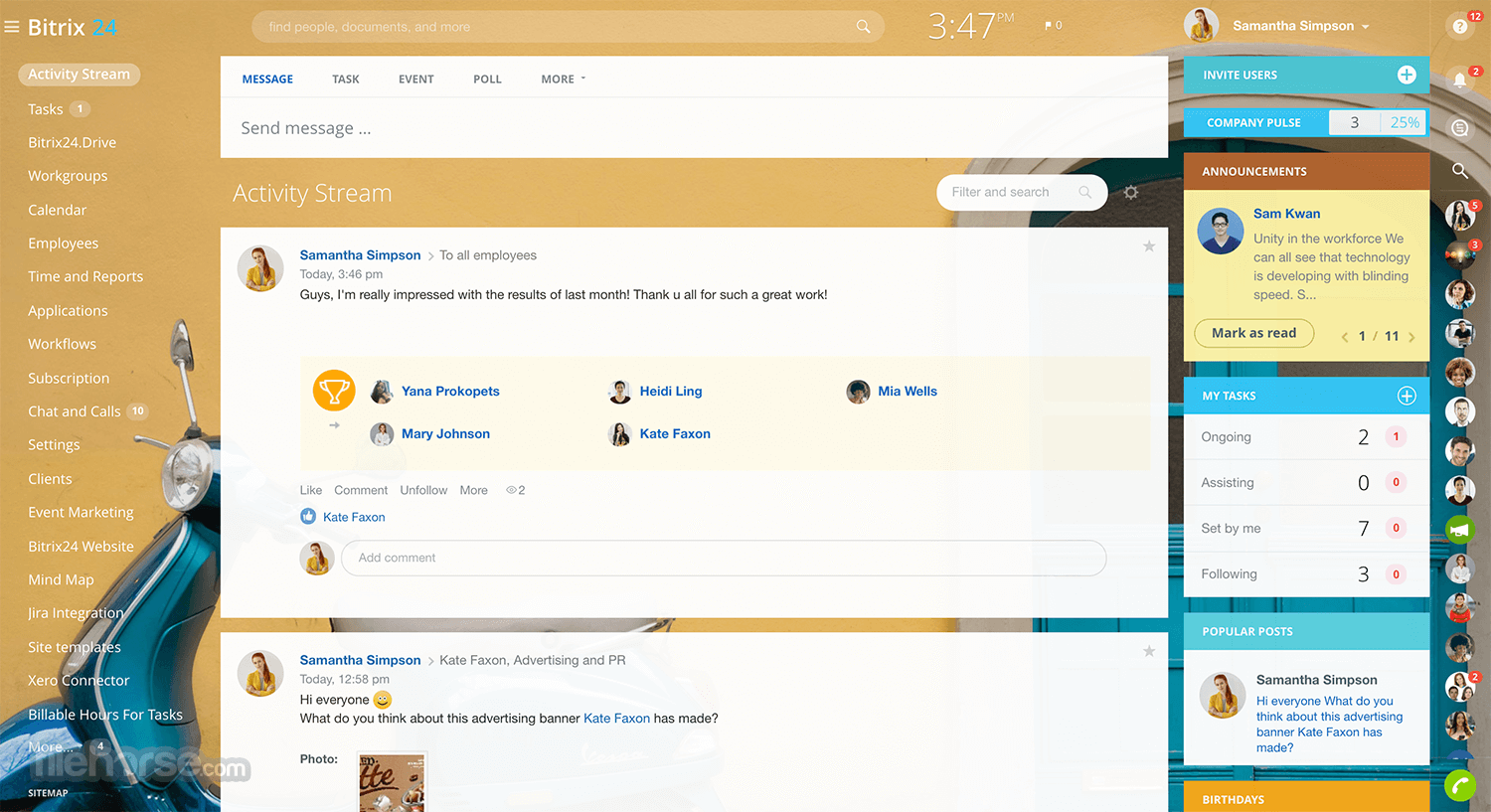





Comments and User Reviews