-
Latest Version
-
Operating System
Windows Vista / Windows 7 / Windows 8 / Windows 10
-
User Rating
Click to vote -
Author / Product
-
Filename
CherryPlayer-3.2.1-setup.exe
Sometimes latest versions of the software can cause issues when installed on older devices or devices running an older version of the operating system. Software makers usually fix these issues but it can take them some time. What you can do in the meantime is to download and install an older version of CherryPlayer 3.2.1.
For those interested in downloading the most recent release of CherryPlayer or reading our review, simply click here.
All old versions distributed on our website are completely virus-free and available for download at no cost.
We would love to hear from you
If you have any questions or ideas that you want to share with us - head over to our Contact page and let us know. We value your feedback!
What's new in this version:
Added:
- Added showing popup with colors to choose highlight color at the first start
- Added showing context menu for the playlist if right click on the playlist title on the top playlists bar
- Added option to copy url/path of the played file by pressing hotkey “F12”
Fixed:
- Fixed broken Twitch search & playback
- Fixed broken opening Twitch channel if drag & drop Twitch channel url from browser on the playback bar
- Fixed broken file metadata update if drag & drop Twitch channel & game url from browser on the playlist
- Fixed broken Radio.Net working
- Fixed missing video information panel in the fullscreen on the top mode
- Fixed: show “color” button at the pressed state during changing the highlight color
- Fixed: playlist’s video item is not selected, opened and draggable if click on views label
- Fixed missing Microsoft Visual C++ dlls after installing playler on the Win64 computers
- Changed: Hide video information bar at enter/exit fullscreen
 OperaOpera 109.0 Build 5097.68 (64-bit)
OperaOpera 109.0 Build 5097.68 (64-bit) iTop VPNiTop VPN 5.4.0 - Fast, Safe & Secure
iTop VPNiTop VPN 5.4.0 - Fast, Safe & Secure PhotoshopAdobe Photoshop CC 2024 25.7 (64-bit)
PhotoshopAdobe Photoshop CC 2024 25.7 (64-bit) iAnyGoTenorshare iAnyGo 4.0.15
iAnyGoTenorshare iAnyGo 4.0.15 Opera GXOpera GX 109.0.5097.62 (64-bit)
Opera GXOpera GX 109.0.5097.62 (64-bit) Adobe AcrobatAdobe Acrobat Pro 2024.002.20687
Adobe AcrobatAdobe Acrobat Pro 2024.002.20687 BlueStacksBlueStacks - Play on PC 5.21.150
BlueStacksBlueStacks - Play on PC 5.21.150 Hero WarsHero Wars - Online Action Game
Hero WarsHero Wars - Online Action Game Data Recovery4DDiG Windows Data Recovery 9.8.6
Data Recovery4DDiG Windows Data Recovery 9.8.6 TradingViewTradingView - Trusted by 60 Million Traders
TradingViewTradingView - Trusted by 60 Million Traders

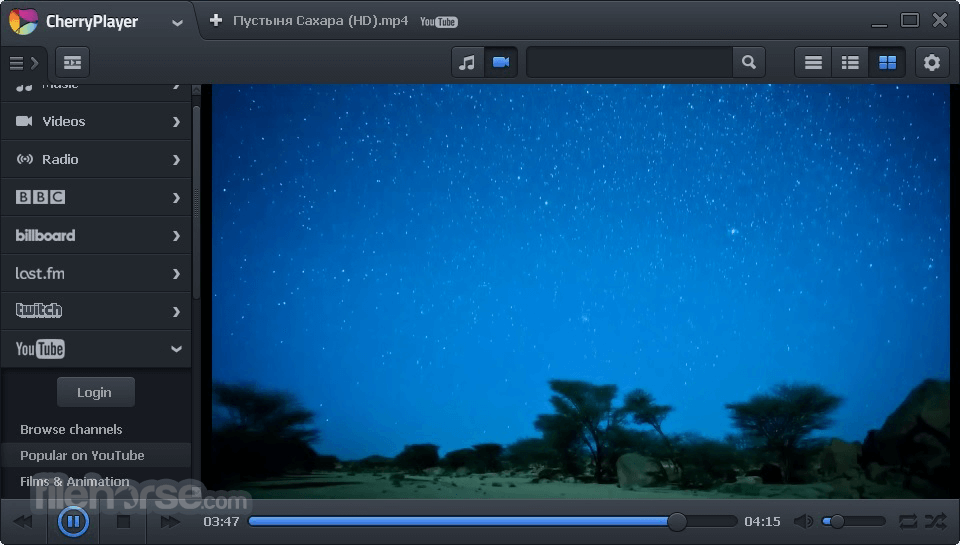





Comments and User Reviews