-
Latest Version
-
Operating System
Windows 7 64 / Windows 8 64 / Windows 10 64
-
User Rating
Click to vote -
Author / Product
-
Filename
cherrytree_0.99.41.0_win64_setup.exe
-
MD5 Checksum
011efa3c3ba07ff2ff4d2adc6b0788e5
Sometimes latest versions of the software can cause issues when installed on older devices or devices running an older version of the operating system. Software makers usually fix these issues but it can take them some time. What you can do in the meantime is to download and install an older version of CherryTree 0.99.41.
For those interested in downloading the most recent release of CherryTree or reading our review, simply click here.
All old versions distributed on our website are completely virus-free and available for download at no cost.
We would love to hear from you
If you have any questions or ideas that you want to share with us - head over to our Contact page and let us know. We value your feedback!
What's new in this version:
- added flip image buttons to image properties dialog
Fixed:
- incorrect insertion from plain text clipboard of link with pipe char
- apply link to image via toolbar button rather than right click
- after unmaximise main window, close, reopen -> still maximised
- fullscreen expands the width of tree explorer rather than the editing frame when tree on the right
- segfault/crash from exporting imported markdown file with a table
- todo lists in ubuntu 18.04 not cycling through available mark choices
- print/export to pdf of table columns widths
- rich text tag monospace: added configurability of the foreground colour
- print/export to pdf of scalable tags (h1..h6,small) and monospace use configured properties
- node name header font size/family to follow the tree font
- improved table sorting to use not only first column
- improved import from markdown of a table with or without pre/post text
- updated es.po (UserFav)
 OperaOpera 109.0 Build 5097.68 (64-bit)
OperaOpera 109.0 Build 5097.68 (64-bit) iTop VPNiTop VPN 5.4.0 - Fast, Safe & Secure
iTop VPNiTop VPN 5.4.0 - Fast, Safe & Secure PhotoshopAdobe Photoshop CC 2024 25.7 (64-bit)
PhotoshopAdobe Photoshop CC 2024 25.7 (64-bit) iAnyGoTenorshare iAnyGo 4.0.15
iAnyGoTenorshare iAnyGo 4.0.15 Opera GXOpera GX 109.0.5097.62 (64-bit)
Opera GXOpera GX 109.0.5097.62 (64-bit) Adobe AcrobatAdobe Acrobat Pro 2024.002.20687
Adobe AcrobatAdobe Acrobat Pro 2024.002.20687 BlueStacksBlueStacks - Play on PC 5.21.150
BlueStacksBlueStacks - Play on PC 5.21.150 Hero WarsHero Wars - Online Action Game
Hero WarsHero Wars - Online Action Game Data Recovery4DDiG Windows Data Recovery 9.8.6
Data Recovery4DDiG Windows Data Recovery 9.8.6 TradingViewTradingView - Trusted by 60 Million Traders
TradingViewTradingView - Trusted by 60 Million Traders




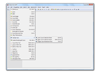
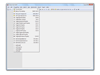
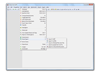
Comments and User Reviews