-
Latest Version
-
Operating System
Windows 7 64 / Windows 8 64 / Windows 10 64
-
User Rating
Click to vote -
Author / Product
-
Filename
cherrytree_0.99.42.0_win64_setup.exe
-
MD5 Checksum
55b64a9830a2b675f8d50a30a19055d5
Sometimes latest versions of the software can cause issues when installed on older devices or devices running an older version of the operating system. Software makers usually fix these issues but it can take them some time. What you can do in the meantime is to download and install an older version of CherryTree 0.99.42.
For those interested in downloading the most recent release of CherryTree or reading our review, simply click here.
All old versions distributed on our website are completely virus-free and available for download at no cost.
We would love to hear from you
If you have any questions or ideas that you want to share with us - head over to our Contact page and let us know. We value your feedback!
What's new in this version:
- unified search in nodes name+tags and search in nodes content
- fixed search in multiple nodes with the option first from selection/first in all range
- fixed issue with password protected data extraction on windows and non ascii paths
- link to node insert/edit dialog, added search for anchor name in the tree
- implemented node property to exclude node and/or subnodes from search
- applying a colour to foreground/background of text to use default gtk3 palette
- added in preferenced dialog, tab theme, possibility to choose 2 new icon themes artwork of
- added option to hide the status bar
- added configurability of selected node’s background/foreground colour in the tree
- tree explorer added view option to show lines connecting the nodes parent-children
- added syntax highlighting for AutoHotkey
- added in preferences dialog, tab fonts, buttons to reset the fonts to default values
- at F8/current day node do not visit year/month if already existing, only day
- support for portable mode in non-windows os looking for config/config.cfg beside cherrytree binary executable
- tree sorting menu items: moved siblings only sorting first and after separator sorting whole tree
- added experimantal option menubar_in_titlebar that can be activated in config.cfg, but off by default
 OperaOpera 109.0 Build 5097.68 (64-bit)
OperaOpera 109.0 Build 5097.68 (64-bit) iTop VPNiTop VPN 5.4.0 - Fast, Safe & Secure
iTop VPNiTop VPN 5.4.0 - Fast, Safe & Secure PhotoshopAdobe Photoshop CC 2024 25.7 (64-bit)
PhotoshopAdobe Photoshop CC 2024 25.7 (64-bit) iAnyGoTenorshare iAnyGo 4.0.15
iAnyGoTenorshare iAnyGo 4.0.15 Opera GXOpera GX 109.0.5097.70 (64-bit)
Opera GXOpera GX 109.0.5097.70 (64-bit) Adobe AcrobatAdobe Acrobat Pro 2024.002.20687
Adobe AcrobatAdobe Acrobat Pro 2024.002.20687 BlueStacksBlueStacks - Play on PC 5.21.150
BlueStacksBlueStacks - Play on PC 5.21.150 Hero WarsHero Wars - Online Action Game
Hero WarsHero Wars - Online Action Game Data Recovery4DDiG Windows Data Recovery 9.8.6
Data Recovery4DDiG Windows Data Recovery 9.8.6 TradingViewTradingView - Trusted by 60 Million Traders
TradingViewTradingView - Trusted by 60 Million Traders



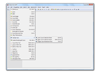
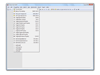
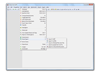
Comments and User Reviews