-
Latest Version
CleverPDF for Windows 3.0 LATEST
-
Review by
-
Operating System
Windows XP / Vista / Windows 7 / Windows 8 / Windows 10
-
User Rating
Click to vote -
Author / Product
-
Filename
cleverpdf-v300.exe
It offers more output options and flexibility. Free and paid versions are available. It is available in English and 16 other languages. It offers 20 PDF tools, all the functions on CleverPDF.com are also available in the desktop versions. Download CleverPDF for Desktop today!
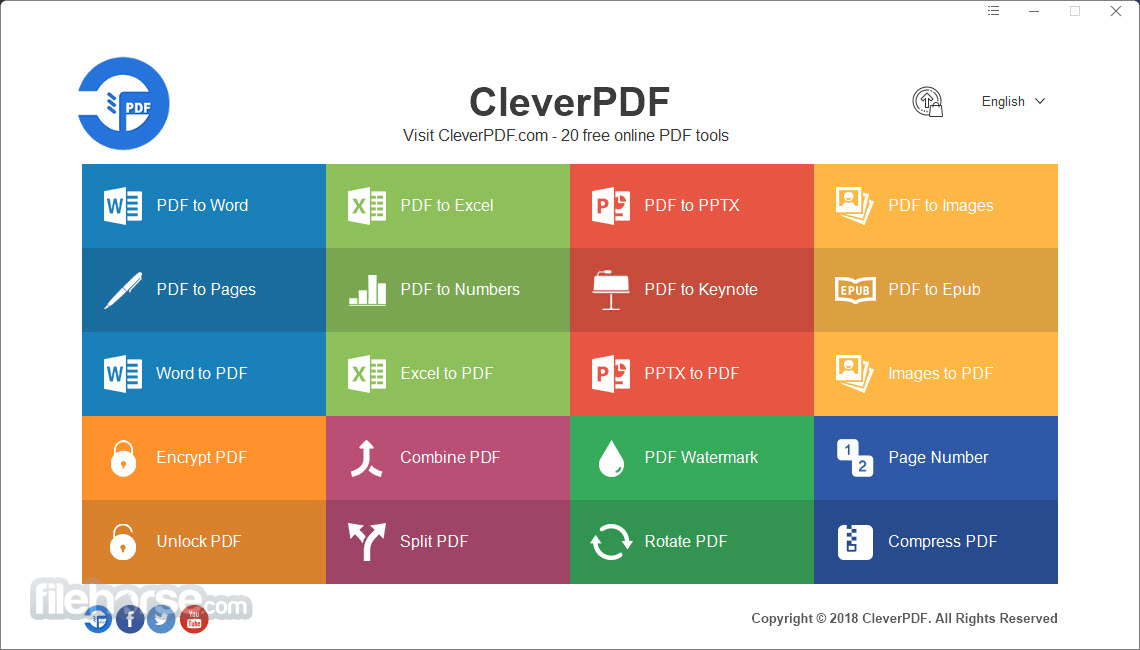
CleverPDF is a versatile PDF software that offers a comprehensive suite of tools for creating, editing, converting, and managing PDF documents.
It aims to streamline the PDF workflow for both individual users and businesses, providing a user-friendly interface and powerful features to meet various needs related to PDF files.
You'll love this powerful and cost-effective PDF tool. Comparing with the online converter, desktop software runs faster, and save your time for uploading and downloading.
It can process larger files and convert lots of files at one time. Just like the online version, the desktop version offers 20 tools in 3 categories: Convert PDF, Create PDF, and PDF Utility. ‘Create PDF’ is completely free for all users; ‘Convert PDF’ only convert 3 pages for each file; ‘PDF Utility’ only supports files less than 10 pages. If the free version is not enough, paid options are available.
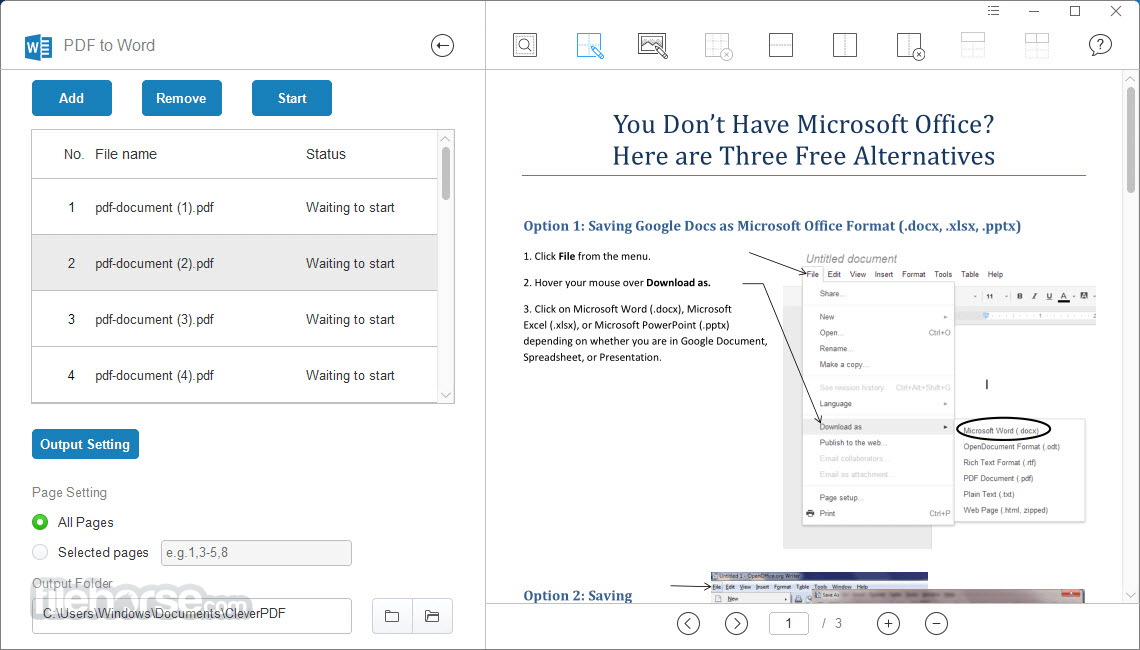
Highlights
Desktop version
The desktop version supports bigger files and processes files faster, without waiting for upload and download.
20-in-1 PDF tools
Clever PDF for PC offers 20 PDF tools, all the functions on official website are also available in the desktop versions.
Support batch processing
All the functions support batch processing, you can process multiple files at once in the desktop version. While the online version can process one file at a time.
Better PDF conversion feature
Provide more flexible output options for your PDF conversion task. The powerful table detection feature helps you accurately extract a table from PDF to Excel or other formats.
100% privacy safe
Process your PDF files securely on your local computer without uploading, higher safety level for your sensitive files.
Easy to use
Just like the online version, the desktop version is extremely easy to use, it takes no more than 3 steps to get the job done.
Key Features
- PDF Conversion: It allows users to convert PDF files to and from various formats such as Word, Excel, PowerPoint, JPEG, PNG, and more.
- PDF Editing: Users can easily edit PDF documents by adding or removing text, images, links, and annotations.
- PDF Creation: It enables users to create PDF files from scratch or from existing documents in various formats.
- PDF Compression: It offers compression tools to reduce the size of PDF files without compromising quality.
- PDF Split and Merge: Users can split large PDF files into smaller ones or merge multiple PDF files into a single document.
- PDF Security: The software provides encryption and password protection features to secure sensitive PDF documents.
- Batch Processing: Users can process multiple PDF files simultaneously, saving time and effort.
It features an intuitive and user-friendly interface, with easy access to all its tools and functionalities.
The layout is clean and well-organized, making it simple for users to navigate through different options and perform tasks efficiently.
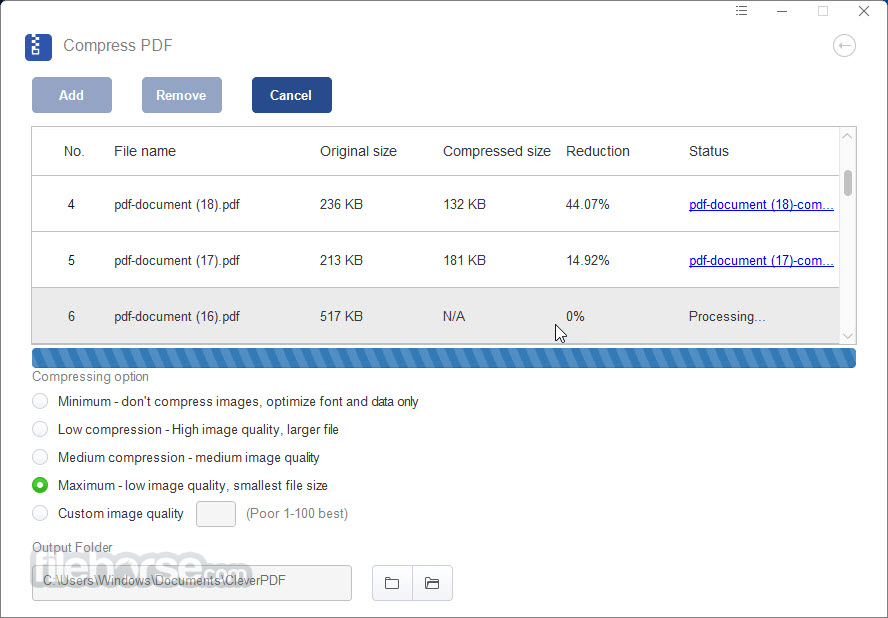
Installation and Setup
Installing this app for PC is straightforward and hassle-free.
Users can download the software from the official website or FileHorse and follow the on-screen instructions to complete the installation process.
Once installed, the software is ready to use without any additional setup required.
How to Use
- PDF Conversion: Simply select the desired conversion format and upload the PDF file. Click on the "Convert" button to initiate the conversion process.
- PDF Editing: Open the PDF file in the editing mode, make the necessary changes using the editing tools, and save the document.
- PDF Creation: Choose the option to create a new PDF document or select an existing document to convert to PDF format.
- PDF Compression: Upload the PDF file, select the compression level, and click on the "Compress" button to reduce the file size.
- PDF Split and Merge: Upload the PDF files, choose the desired splitting or merging options, and click on the respective buttons to perform the action.
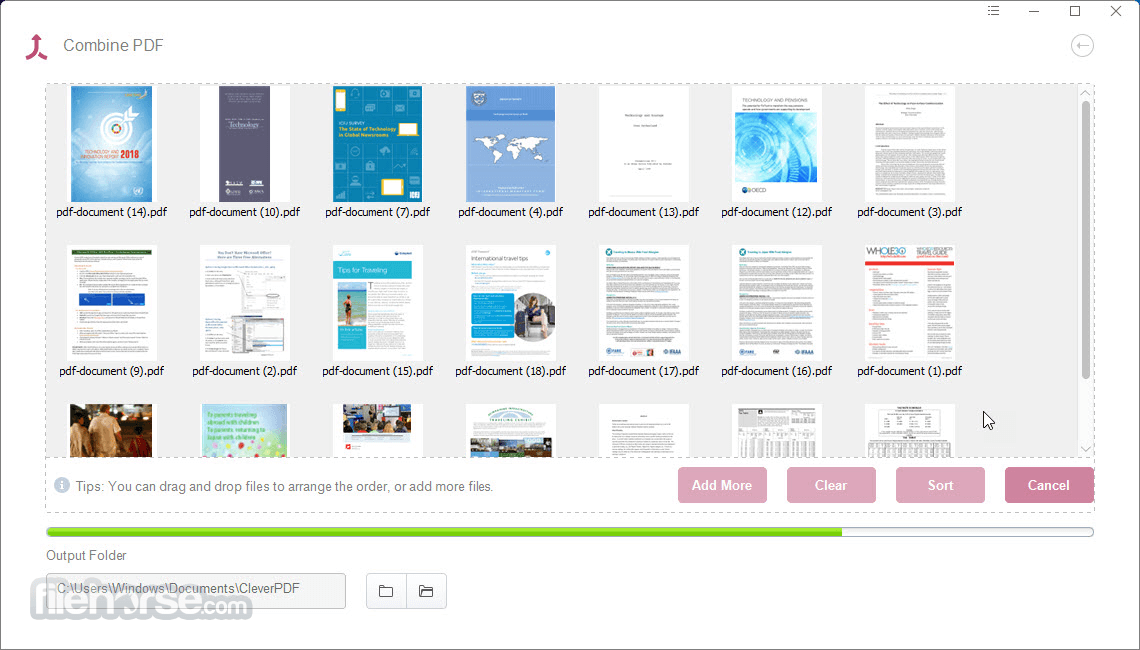
FAQ
Is CleverPDF available for other platforms besides PC?
Yes, CleverPDF is available for various platforms including Mac, iOS, and online web application.
Does CleverPDF support OCR (Optical Character Recognition)?
No, it does not currently support OCR functionality.
Is CleverPDF for Windows free to use?
It offers both free and paid versions. The free version provides basic features, while the paid version offers additional functionalities and unlimited access to all tools.
Can I use CleverPDF offline?
Yes, it can be used offline without requiring an internet connection.
Does CleverPDF support batch processing?
Yes, it allows users to process multiple PDF files simultaneously through batch processing.
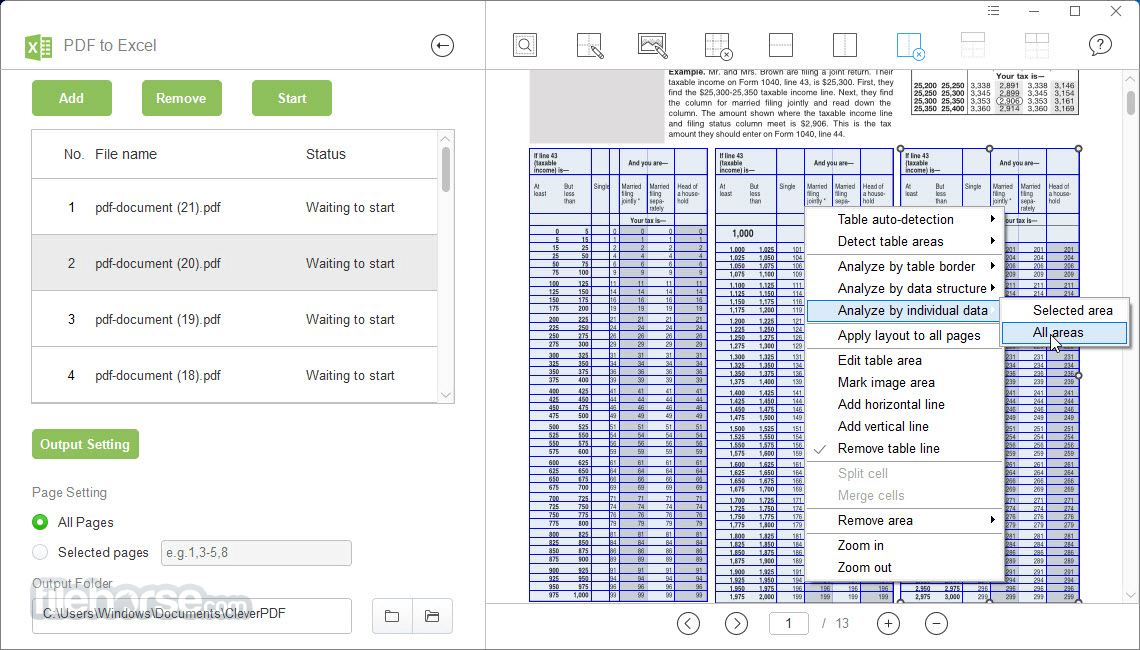
Alternatives
Pricing
Free Version: Basic features with limited functionality (PDF Creator - Free)
- All-in-1 version - $39.99
- Converter version - $29.99
- Utility version - $19.99
- Operating System: Windows 7/8/10/11
- Processor: Intel Pentium 4 or later
- RAM: 1GB or higher
- Disk Space: 200MB of free space
- User-friendly interface
- Comprehensive set of PDF tools
- Batch processing capabilities
- Offline usage
- Competitive pricing
- Lacks OCR functionality
- Limited advanced editing features compared to some competitors
- It's been a long time since there was an update on the official website
In conclusion, CleverPDF for PC is a reliable and efficient PDF solution that offers a wide range of features to meet various PDF-related needs. With its intuitive interface, robust functionalities, and competitive pricing, it caters to both individual users and businesses looking for a versatile PDF software.
While it may lack some advanced editing features and OCR functionality compared to certain competitors, its overall performance and ease of use make it a valuable tool for anyone working with PDF documents.
Note: Requires .NET Framework. Create PDF functions are completely free, while other functions have page limitations.
Also Available: Download CleverPDF for Mac
 OperaOpera 120.0 Build 5543.93 (64-bit)
OperaOpera 120.0 Build 5543.93 (64-bit) Ray BrowserRay Browser - Built For Gaming
Ray BrowserRay Browser - Built For Gaming PhotoshopAdobe Photoshop CC 2025 26.8.1 (64-bit)
PhotoshopAdobe Photoshop CC 2025 26.8.1 (64-bit) BlueStacksBlueStacks 10.42.86.1001
BlueStacksBlueStacks 10.42.86.1001 CapCutCapCut 6.6.0
CapCutCapCut 6.6.0 Premiere ProAdobe Premiere Pro CC 2025 25.3
Premiere ProAdobe Premiere Pro CC 2025 25.3 PC RepairPC Repair Tool 2025
PC RepairPC Repair Tool 2025 Hero WarsHero Wars - Online Action Game
Hero WarsHero Wars - Online Action Game SemrushSemrush - Keyword Research Tool
SemrushSemrush - Keyword Research Tool LockWiperiMyFone LockWiper (Android) 5.7.2
LockWiperiMyFone LockWiper (Android) 5.7.2





Comments and User Reviews