-
Latest Version
-
Operating System
Windows XP / Vista / Windows 7 / Windows 8 / Windows 10
-
User Rating
Click to vote -
Author / Product
-
Filename
codecompare.exe
-
MD5 Checksum
f02ce513e979a5c5ee077cc1c16edf7e
Sometimes latest versions of the software can cause issues when installed on older devices or devices running an older version of the operating system. Software makers usually fix these issues but it can take them some time. What you can do in the meantime is to download and install an older version of Code Compare 5.0.85.
For those interested in downloading the most recent release of Code Compare or reading our review, simply click here.
All old versions distributed on our website are completely virus-free and available for download at no cost.
We would love to hear from you
If you have any questions or ideas that you want to share with us - head over to our Contact page and let us know. We value your feedback!
What's new in this version:
New Code Compare with Greatly Improved Structural Comparison for C# 6.0/7.0 and VB:
- We have considered a number of comments on structural comparison and decided to switch to the Roslyn compiler that is the best choice when it comes to code analysis for C# и VB
Improved structural comparison for the latest versions of the С# and VB languages:
- Improved the binding of comments and processor directives to the structural elements in the code
Support for JavaScript and TypeScript editors in VS:
- Now the list of available languages in Code Compare for Visual Studio features such popular languages as JavaScript and TypeScript
Preliminary Comparison of Large Files:
- After running comparison, you will see a dialog box with information about the size, date and last modification for each file which size exceeds 10 Mb and info about file differences
Improved Support for 4-5K Monitors and Usability:
- We have also considered a number of reports on UI for the monitors with high DPI
Improved the style of dialog boxes:
- For more convenient scrolling in standalone application, we supported the Shift + mouse wheel shortcut. As for Visual Studio, we haven’t introduced anything new, since you can easily get this behavior with the SideScroller extension
Folder Comparison Improvements
- Navigation through the file tree after the search or deletion of an element has been fixed
- The ‘Launch Code Compare‘ command is now called ‘Compare Files‘ or ‘Compare Folders‘, depending on the type of selected nodes. It can be used on one pane or on the different pane, as it was earlier
- The Ignore line breaks option has been renamed as ‘Ignore empty lines‘
- The launch of comparison when invoking it from the Explorer shortcut menu of an element in the files/folders menu has been fixed
- The node_module folder has been added to the default list of ignored folders for the folder comparison, and the resources folder has been excluded from this list
- Autocompletion for the folder path has been fixed. Now you can easily invoke comparison for the root nodes of the file system
 OperaOpera 109.0 Build 5097.59 (64-bit)
OperaOpera 109.0 Build 5097.59 (64-bit) iTop VPNiTop VPN 5.4.0 - Fast, Safe & Secure
iTop VPNiTop VPN 5.4.0 - Fast, Safe & Secure PhotoshopAdobe Photoshop CC 2024 25.7 (64-bit)
PhotoshopAdobe Photoshop CC 2024 25.7 (64-bit) iAnyGoTenorshare iAnyGo 4.0.15
iAnyGoTenorshare iAnyGo 4.0.15 Opera GXOpera GX 109.0.5097.62 (64-bit)
Opera GXOpera GX 109.0.5097.62 (64-bit) Adobe AcrobatAdobe Acrobat Pro 2024.002.20687
Adobe AcrobatAdobe Acrobat Pro 2024.002.20687 BlueStacksBlueStacks - Play on PC 5.21.150
BlueStacksBlueStacks - Play on PC 5.21.150 Hero WarsHero Wars - Online Action Game
Hero WarsHero Wars - Online Action Game Data Recovery4DDiG Windows Data Recovery 9.8.6
Data Recovery4DDiG Windows Data Recovery 9.8.6 TradingViewTradingView - Trusted by 60 Million Traders
TradingViewTradingView - Trusted by 60 Million Traders

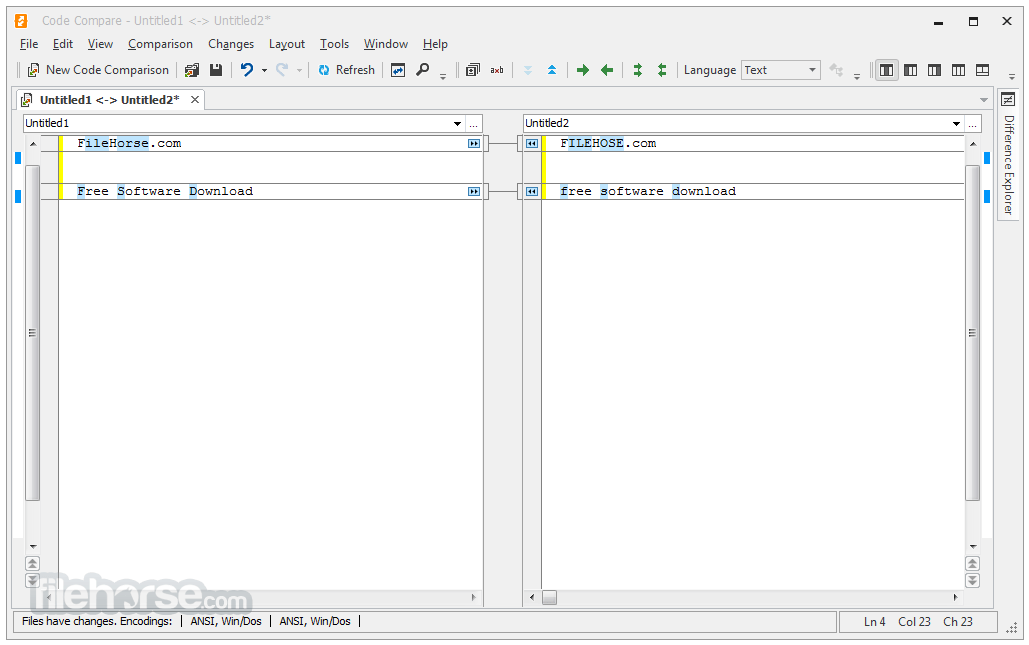


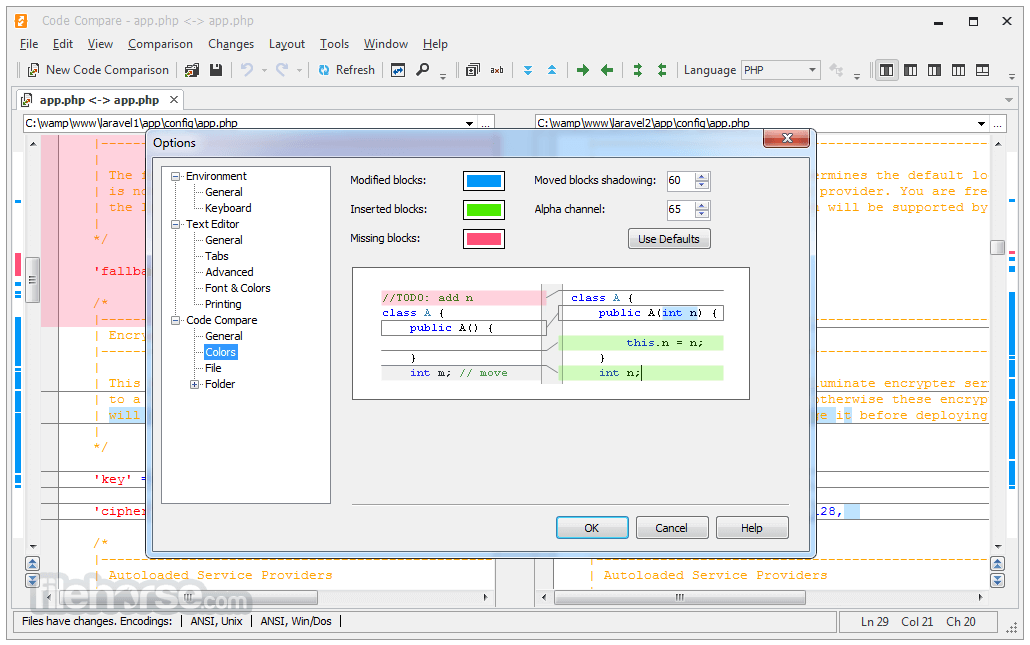




Comments and User Reviews