-
Latest Version
-
Operating System
Windows 7 64 / Windows 8 64 / Windows 10 64
-
User Rating
Click to vote -
Author / Product
-
Filename
codelite-amd64-14.0.0.exe
-
MD5 Checksum
b9a0d5f3f361d408b1959138f6febe4c
Sometimes latest versions of the software can cause issues when installed on older devices or devices running an older version of the operating system. Software makers usually fix these issues but it can take them some time. What you can do in the meantime is to download and install an older version of CodeLite 14.0.
For those interested in downloading the most recent release of CodeLite or reading our review, simply click here.
All old versions distributed on our website are completely virus-free and available for download at no cost.
We would love to hear from you
If you have any questions or ideas that you want to share with us - head over to our Contact page and let us know. We value your feedback!
What's new in this version:
Improvements:
- Increased the external tools limit from 10 -> 20
- wxCrfater: Wrap the include statements part of the generated code with // clang-format {on|off} block this will disable any include sorting done by clang-format which might break compilation https://github.com/eranif/codelite/issues/2298
- New project dialog re-written and simplified
- Diff View : added "find" command
- Added menu option: Help -> Report an issue
- Various font fixes in the code completion windows
- Diff frames now start maximized
- Diff View: all the toolbar commands can now be executed from the keyboard
- Language Server configuration: user can now set CodeLite's macros in the Arguments field
- Upgraded to libssh 0.9 on Windows
- New build system. the old Default was renamed and now is called Default (DEPRECATED). The new build system performs a full out of the source tree build. The entire build artifacts are placed in a single folder under the workspace path, this is similar to CMake
- New workspace type introduced: The File System Workspace see: https://wiki.codelite.org/pmwiki.php/Main/FileSystemWorkspace
- Improved startup time by reducing the number of syscalls significantly
- Language Server Protocol: discard code-completion responses if a new request was already sent to the server
- Use PATH to search binaries instead of hard coded /usr/bin/ path
- UI: Updated the tabs drawing (mainly the "DEFAULT" and the "MINIMAL" styles)
- wxCrafter: UI update: the right side view no longer has a splitter, instead it only uses tabs
- Debugger->Attach to process dialog: the process ID is now also used for filtering
- File System Workspace: save all modified files before the build starts
- Increase the code completion box width
- Restart all LSP once a build process is completed
- SFTP: once we open the SFTP browser to view a remote server, keep the session
- Simplify the LSP configuration dialog
- UI updates to the tab drawings
- Language Server Plugin: support for auto inclusion of missing headers
- Language Server Plugin: auto detect ( by clicking the Scan button ) installed LSPs currently supported: `python-language-server` and `clangd`
- VIM plugin imporvements
- New Class dialog simplification
- Outline tab: remove the search text control, you can now use Ctrl-F search a symbol
- Fixed clang compiler detection. On OSX, also search for clang compiler installed by brew
- Bash editor: make $ a valid word character
- More DPI aware changes
- File System Workspace: dont use the 'Quick Debug' for starting debug session
- File System Workspace: store the breakpoints when the workspace is closed
- File System Workspace: add an option to choose debugger in the settings dialog
- Code completion: don't add extra > or " when choosing an entry from the #include completion list
- Code completion: constructor items are marked with the proper icon in the completion list
- Code completion: template items are now completed in the editor in the form of: vector<|> where "|" marks the caret
- Quick Find All / Add Next (Ctrl-K) -> honour the find bar options (wholeword, match case etc)
- LSP: added an option to restart the LSPs
- Performance improvements
- Auto search and detect LSP (clangd, python)
- C++ parser thread will now parse also files without standard C++ extension which defined as such under 'Settings->Code Completion->General'
- Visual updates to the 'Replace In Files' view
- GDB: limit the number of displayed elements of arrays / object with a configurable value. The default is set to 100
- File system workspace: added an option to hide specific file types from the view, with reasonable defaults: "*.o;*.pyc;*.obj;*.workspace;*.o.d;*.exe;*.dll;*.project"
- Python: typing """ followed by an ENTER, generates and insert a block comment
- Python: support Ctrl-/ and Ctrl-Shift-/ for inserting block / line comments
- Docker: auto detect docker binaries
- Docker: make the 'build' Dockerfile command work out of the box without setting anything in the 'Build' tab
- LSP plugin: added 'Find Symbol' to the editor's context menu
- Fullscreen is now persistent between restarts
- Fixed: macOS on retina display blurry images are loaded
- SFTP plugin: support ssh-agent
- Language Server Plugins: support connecting an already running LSP server (can be on a remote machine)
- Reload File: keep the folding + bookmarks set on the file
- Separated between the 'smart paren/bracket' and 'auto add closing paren/bracket' functionalities in the UI. i.e. these 2 now have 2 different checkboxes in the UI
- C++ class generator: use .hpp file by default instead of .h
- When loading wxCrafter view, expand the top level node item
- C++ class wizard: support file system workspace
- Give the git log dialog a Close button
- Make the dialog Close when ESC is pressed
- When offering a list of possible terminals in Settings > Preferences >Terminal, don't include ones that are not currently available on the user's system
- wxCrafter: should now also be working with File System Workspace
- CodeLite's SFTP plugin now uses ssh-agent
- The stop build button in the c++ workspace's mini toolbar was removed. The build button now changes its icon to 'stop' while a build is in progress
- C++ workspace: added the option to stop an executed program from the mini workspace toolbar
- Debugger: use better default values
- Auto prompt for LSPs when first time installing CodeLite
Bug fixes:
- Plugins window list not readable on Microsoft Windows high DPI/UHD/4K display (3840x2160 resolution)
- codelite-make keeps coredumping when using a project with a custom makefile
- View Navigation Bar hotkey does not toggle check mark
- Regression: C++ open resource allows multiple selection
- How to make Navigation Bar appear by default ?
- Subversion plugin : path information missing
- Fixed: codelite crash when deleting the last panel in main box sizer, or delete the main box sizer
- Fixed: GDB shows a message box when SIGPIPE is captured
- Crash in macOS when opening the SSH account manager dialog
- Debugger doesn't work on Mac with codelite
- Debugger doesn't show backtrace when program receives SIGPIPE
- Fixed: Language Server plugin can now handle binary output returns from the various servers (e.g. clangd in some cases returns binary data integrated into the completion results)
- Fixed: find in files output is now sorted by A-Z
- Changing font for build ouptut window does not work
- Fixed: failed to start LSP server when the command contains spaces with backslashes in it (e.g. "C:\Program Files\..."
- Fixed: project settings (C++): hitting ENTER in the environment page, dismisses the dialog
- Unable to create new project
- Fixed: find in files hangs when Enable pipe filter is checked and the content before the first pipe is empty
- Fixed: Pressing keyboard LEFT arrow in tree views does not jump to parent node
- Fixed: delay on tab switching on GTK3 with slow machines
- Implemented handling for SQLite error: disk I/O error
- https://github.com/eranif/codelite/issues/2408
- Fixed: delay on tab switching on GTK3 with slow machines
- Implemented handling for SQLite error: disk I/O error
- wxCrafter Panel Cannot be resized correctly
- Gnome terminal does not work casued by 4e270fb42bd8b1a8f5fc72817cda9005e8ea44e4. Change it back.
- Fixed: when choosing a template function from the code completion, the inserted code block is shuffled
- File System workspace: update the files cache when a new file is created
- Fixed possible buffer overflow
- Fixed: SFTP bookmarks does not work
- clDiffFrame, used e.g. by git Diff View, can now be closed with the ESC key
- Make Ctrl-C in the Output tab of the Debugger Panework work again
 OperaOpera 109.0 Build 5097.68 (64-bit)
OperaOpera 109.0 Build 5097.68 (64-bit) iTop VPNiTop VPN 5.4.0 - Fast, Safe & Secure
iTop VPNiTop VPN 5.4.0 - Fast, Safe & Secure PhotoshopAdobe Photoshop CC 2024 25.7 (64-bit)
PhotoshopAdobe Photoshop CC 2024 25.7 (64-bit) iAnyGoTenorshare iAnyGo 4.0.15
iAnyGoTenorshare iAnyGo 4.0.15 Opera GXOpera GX 109.0.5097.62 (64-bit)
Opera GXOpera GX 109.0.5097.62 (64-bit) Adobe AcrobatAdobe Acrobat Pro 2024.002.20687
Adobe AcrobatAdobe Acrobat Pro 2024.002.20687 BlueStacksBlueStacks - Play on PC 5.21.150
BlueStacksBlueStacks - Play on PC 5.21.150 Hero WarsHero Wars - Online Action Game
Hero WarsHero Wars - Online Action Game Data Recovery4DDiG Windows Data Recovery 9.8.6
Data Recovery4DDiG Windows Data Recovery 9.8.6 TradingViewTradingView - Trusted by 60 Million Traders
TradingViewTradingView - Trusted by 60 Million Traders

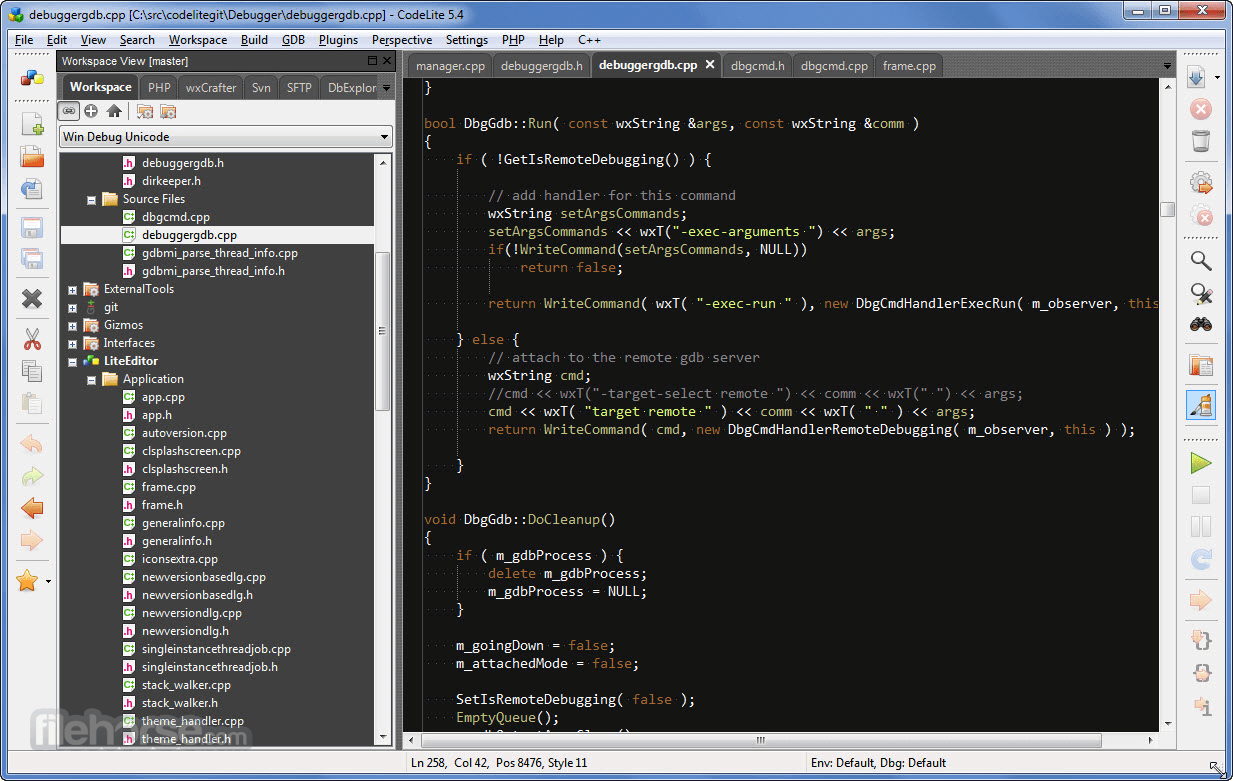
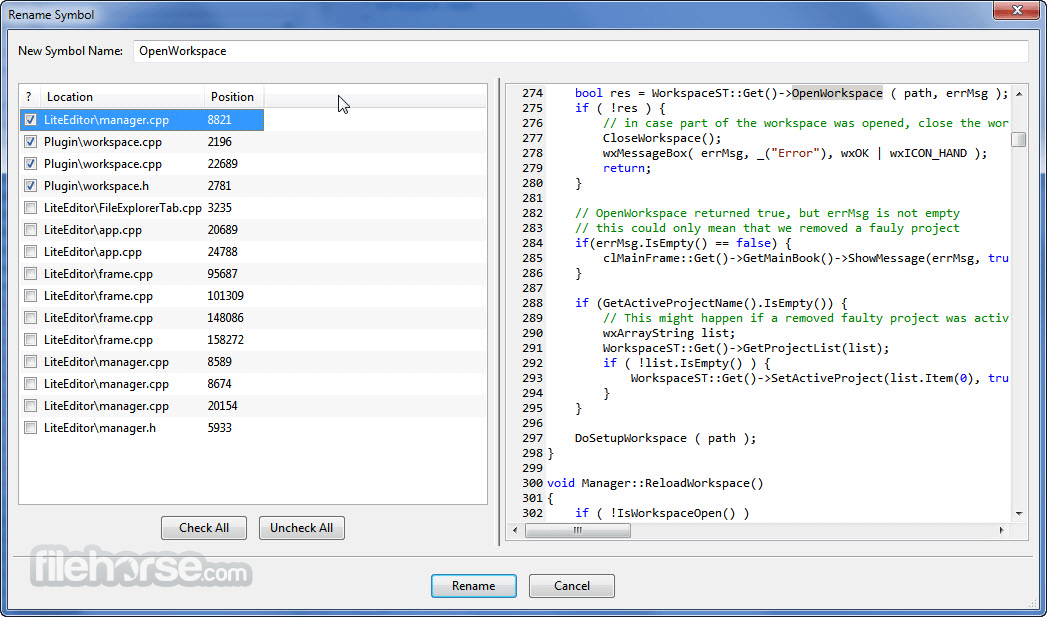
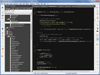
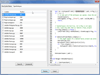
Comments and User Reviews