-
Latest Version
Colossyan - AI Actor Creator LATEST
-
Review by
-
Operating System
Windows 7 / Windows 8 / Windows 10 / Windows 11
-
User Rating
Click to vote -
Author / Product

- Find the perfect AI actor
- Make AI videos in 70+ languages
- Custom Actors - Be the star in your own AI videos
- Create and Add Screen Recordings to Your AI Videos
- Transform PDFs and PPTs into AI Videos
- Add Subtitles to Your AI Videos
- Adjust Ages and Expressions of AI Actors
- Turn text into video in just one click
- Create and Add Screen Recordings to Your AI Videos
- Actors Conversations
- Save your colors, logos, and fonts to make production a breeze
- Automated translation
With over 30+ highly detailed and realistic AI presenters (including all ages, ethnicities, and different features), and customizable delivery of text, it can transform the way managers, educators, creators, and promotes can deploy their projects, raise engagement, and reach new audiences.
Colossyan AI Video Creator is built on an advanced platform that can digitize the look, movements, delivery, and emotion of real presenters, and transform them into fully featured AI presenters.
This powerful feature is then added to an incredibly streamlined presentation editor that can craft incredibly stylish and attractive video presentations in just a few minutes. New users are empowered to simply pick their AI-powered actor, add text that this actor has to say, and then simply generate a video.

In-depth tweaking of the presentation style, transitions, on-screen text and images, and many more elements is of course present. But that’s not all.
Even the emotions and expressions of AI actors can be manipulated, enabling users to pick among a wide range of communication styles including being happy, sad, neutral, serious, and reassuring.
Businesses, teams, and educators who want to take full control over the AI Actor feature can even create their own custom avatars, enabling them to fully brand their video messaging with presenters their target audience is already accustomed to. The procedure for creating a new AI Actor can last only 20 minutes.
One of the highlights of Colossyan features is the ability to decouple video presentations and the voice of the presenter. This feature is especially useful for creating variations of videos in other languages (of which Colossyan supports over 70!).

Pricing
Free Plan
- Video Minutes: 5 minutes (lifetime)
- Stock AI avatars: 20+
- Watermark: Included
- 1 Instant Avatars
- Video Minutes: 15 minutes per month
- Stock AI Avatars: 70+ Colossyan AI avatars
- Custom Avatars: 3 custom avatars + 1 voice
- AI script assistant
- Prompt to video
- No watermark & full video rights
- 3 auto-translations per month
- Hand gestures
- Interactive video (beta)
- Unlimited viewers
- Multiple avatars per scene
Business Plan - $70/month(billed annually)
- Video Minutes: Unlimited
- Stock AI Avatars: 170+ Colossyan AI avatars
- Custom Avatars: 10 custom avatars + 2 voices per editor
- Everything in Starter Plan
- 4 interactive videos per month
- 10 auto-translations per month
- AI image generation
- Icon library
- Multiple export options (MP3, SRT, PDF)
- Up to 3 editors
- Video Minutes: Unlimited
- AI Avatars: 200+ Colossyan AI avatars
- Custom Avatars: Custom studio avatar & voice
- Everything in Business Plan
- Unlimited interactive videos
- Unlimited auto-translations
- Brand kits (custom colors, fonts, logos)
- SAML & SSO for enterprise security
- SCORM export
- Shared workspaces
- Team permissions
- Custom share pages
- 4K video export
- Dedicated customer success manager
- Dedicated data center (add-on)
We recommend keeping your Colossyan videos under 30 minutes long for an optimal generation experience.
What is the difference between drafts and generated videos?
You can go back and edit your draft videos at any time, whereas generated videos are the final rendered version of your drafts. These cannot be edited without first editing the draft and generating a new video.
Alternatives
Synthesia - AI video generation platform that lets you create professional videos with realistic avatars from text. Ideal for corporate training, marketing, and product explainers.
HeyGen - Allows users to generate AI videos with customizable avatars and voices. Great for content creators looking for fast, studio-quality results.
DeepBrain - Offers AI avatar video creation with a focus on ease of use and multilingual support. Suitable for educational and business use.
Pictory - Transforms long-form content like webinars or blog posts into short, engaging videos. Perfect for social media content and video summarization.
PROS
Easy video creation, diverse AI actors, customizable features, automated translation, realistic presentations.
CONS
Limited free plan, video length restriction, editing limitations for generated videos, pricing tiers.
 OperaOpera 120.0 Build 5543.38 (64-bit)
OperaOpera 120.0 Build 5543.38 (64-bit) SiyanoAVSiyanoAV 2.0
SiyanoAVSiyanoAV 2.0 PhotoshopAdobe Photoshop CC 2025 26.8.1 (64-bit)
PhotoshopAdobe Photoshop CC 2025 26.8.1 (64-bit) BlueStacksBlueStacks 10.42.86.1001
BlueStacksBlueStacks 10.42.86.1001 CapCutCapCut 6.5.0
CapCutCapCut 6.5.0 Premiere ProAdobe Premiere Pro CC 2025 25.3
Premiere ProAdobe Premiere Pro CC 2025 25.3 PC RepairPC Repair Tool 2025
PC RepairPC Repair Tool 2025 Hero WarsHero Wars - Online Action Game
Hero WarsHero Wars - Online Action Game SemrushSemrush - Keyword Research Tool
SemrushSemrush - Keyword Research Tool LockWiperiMyFone LockWiper (Android) 5.7.2
LockWiperiMyFone LockWiper (Android) 5.7.2


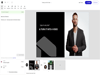
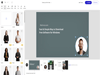
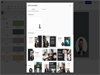
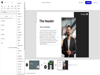
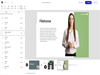
Comments and User Reviews