-
Latest Version
-
Operating System
Windows XP / Vista / Windows 7 / Windows 8 / Windows 10
-
User Rating
Click to vote -
Author / Product
-
Filename
ConEmuSetup.200604.exe
Sometimes latest versions of the software can cause issues when installed on older devices or devices running an older version of the operating system. Software makers usually fix these issues but it can take them some time. What you can do in the meantime is to download and install an older version of ConEmu Build 200604.
For those interested in downloading the most recent release of ConEmu or reading our review, simply click here.
All old versions distributed on our website are completely virus-free and available for download at no cost.
We would love to hear from you
If you have any questions or ideas that you want to share with us - head over to our Contact page and let us know. We value your feedback!
What's new in this version:
- conemu#2009: Don’t register ttf files in the working directory
- StatusBar: Show negative (lesser than -255) process exit codes as hex. E.g. example.exe:1234 exit code 0xC0000409
- Hyperlinks: support one slash after protocol:. Powershell example: https:/go.microsoft.com/fwlink/?LinkID=135170
- conemu#2095: Fix escaping of postponed GuiMacro scripts
- conemu#1994: Fix pane orders while saving opened tabs
- Prefer to activate during startup the console marked by ‘>’
- Fix opened tabs save: foregroud/background cur_console switches weren’t dropped
- conemu#1844: Status was not cleared after window drag in some cases
- conemu#2112: Polish translation in progress
- Fix wrong tab- and statusbar placement after dpi change
- conemu#275: Fix cropped scrollbar on high-dpi second monitor
- Warnings and UB fixes by FrankHB
- Set up CI with Azure Pipelines
- Update build system to VS2019
 OperaOpera 109.0 Build 5097.68 (64-bit)
OperaOpera 109.0 Build 5097.68 (64-bit) iTop VPNiTop VPN 5.4.0 - Fast, Safe & Secure
iTop VPNiTop VPN 5.4.0 - Fast, Safe & Secure PhotoshopAdobe Photoshop CC 2024 25.7 (64-bit)
PhotoshopAdobe Photoshop CC 2024 25.7 (64-bit) iAnyGoTenorshare iAnyGo 4.0.15
iAnyGoTenorshare iAnyGo 4.0.15 Opera GXOpera GX 109.0.5097.70 (64-bit)
Opera GXOpera GX 109.0.5097.70 (64-bit) Adobe AcrobatAdobe Acrobat Pro 2024.002.20687
Adobe AcrobatAdobe Acrobat Pro 2024.002.20687 BlueStacksBlueStacks - Play on PC 5.21.200
BlueStacksBlueStacks - Play on PC 5.21.200 Hero WarsHero Wars - Online Action Game
Hero WarsHero Wars - Online Action Game Data Recovery4DDiG Windows Data Recovery 9.8.6
Data Recovery4DDiG Windows Data Recovery 9.8.6 TradingViewTradingView - Trusted by 60 Million Traders
TradingViewTradingView - Trusted by 60 Million Traders

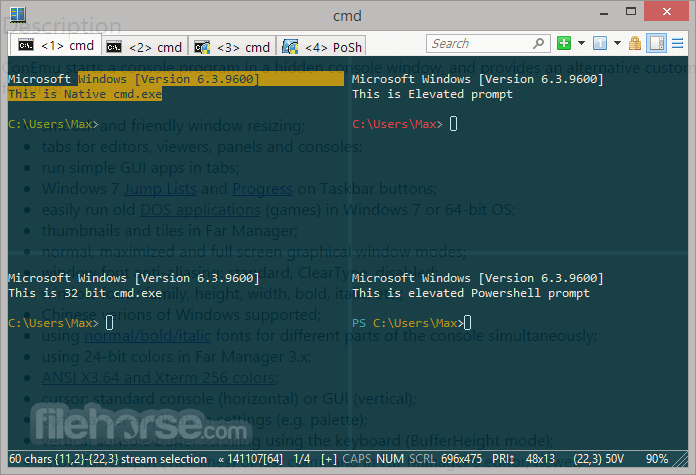
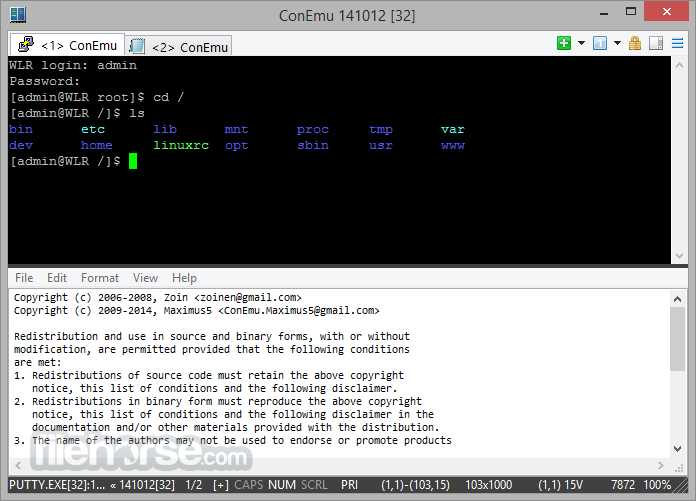
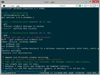
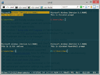
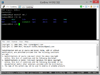
Comments and User Reviews