-
Latest Version
-
Operating System
Windows XP / Vista / Windows 7 / Windows 8 / Windows 10
-
User Rating
Click to vote -
Author / Product
-
Filename
ConEmuSetup.201101.exe
Sometimes latest versions of the software can cause issues when installed on older devices or devices running an older version of the operating system. Software makers usually fix these issues but it can take them some time. What you can do in the meantime is to download and install an older version of ConEmu Build 201101.
For those interested in downloading the most recent release of ConEmu or reading our review, simply click here.
All old versions distributed on our website are completely virus-free and available for download at no cost.
We would love to hear from you
If you have any questions or ideas that you want to share with us - head over to our Contact page and let us know. We value your feedback!
What's new in this version:
- Fixes for compilation with mingw64 on Linux
- Add sample cmd script %ConEmuBaseDir%\Scripts\git-push-set-upstream.cmd to call git push --set-upstream ... using current local branch
- conemu#2191: Alt+Space - show System Menu on key down
- Update icon for nuget/choco packages
- GuiMacro: WindowMode(TWidth) maximizes window width
- Let Win+Left/Right, Win+Shift+Left/Right process by OS if window title/frame aren’t hidden. This allows to use FancyZones from Windows PowerToys
- Let’s position by default ConEmu window in a normal position, slightly away from {0,0} screen corner. If window is started at {0,0} position, than Win+Left (on Windows 10) tiles window only on height-half
- Fix ConEmu restore after snapping window to zone on the other monitor. If ConEmu was moved to different monitor during spanned (tiled) mode, minimize/restore moved the window to the monitor where ConEmu was in the normal mode previously
- conemu#2135: Try to fix dpi assertion on computer wake
- Fix assertion dialog and memory dump creation. Only two buttons left - Retry (creates a dump for report) and Cancel (skip the assertion). Retry button does not kill ConEmu process anymore
- l10n: translations were updated
- Fix excessive resize on restore to maximized state after moving between monitors
- ANSI and GuiMacro: Support paused progress state (yellow indicator on Windows TaskBar). ANSI sequence ESC ] 9 ; 4 ; 4 ; pr ST or GuiMacro Progress(4, pr) where pr is a percentage 0 .. 100. ref: microsoft/terminal#3004
- Don’t use connector/wslbridge for Wsl by default
 OperaOpera 109.0 Build 5097.68 (64-bit)
OperaOpera 109.0 Build 5097.68 (64-bit) iTop VPNiTop VPN 5.4.0 - Fast, Safe & Secure
iTop VPNiTop VPN 5.4.0 - Fast, Safe & Secure PhotoshopAdobe Photoshop CC 2024 25.7 (64-bit)
PhotoshopAdobe Photoshop CC 2024 25.7 (64-bit) iAnyGoTenorshare iAnyGo 4.0.15
iAnyGoTenorshare iAnyGo 4.0.15 Opera GXOpera GX 109.0.5097.70 (64-bit)
Opera GXOpera GX 109.0.5097.70 (64-bit) Adobe AcrobatAdobe Acrobat Pro 2024.002.20687
Adobe AcrobatAdobe Acrobat Pro 2024.002.20687 BlueStacksBlueStacks - Play on PC 5.21.200
BlueStacksBlueStacks - Play on PC 5.21.200 Hero WarsHero Wars - Online Action Game
Hero WarsHero Wars - Online Action Game Data Recovery4DDiG Windows Data Recovery 9.8.6
Data Recovery4DDiG Windows Data Recovery 9.8.6 TradingViewTradingView - Trusted by 60 Million Traders
TradingViewTradingView - Trusted by 60 Million Traders

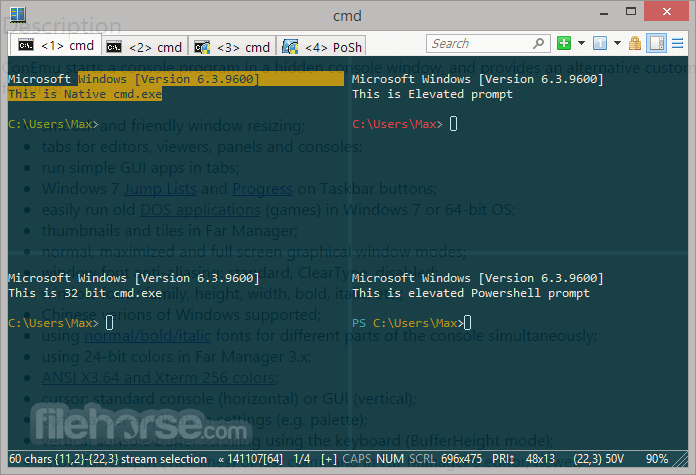
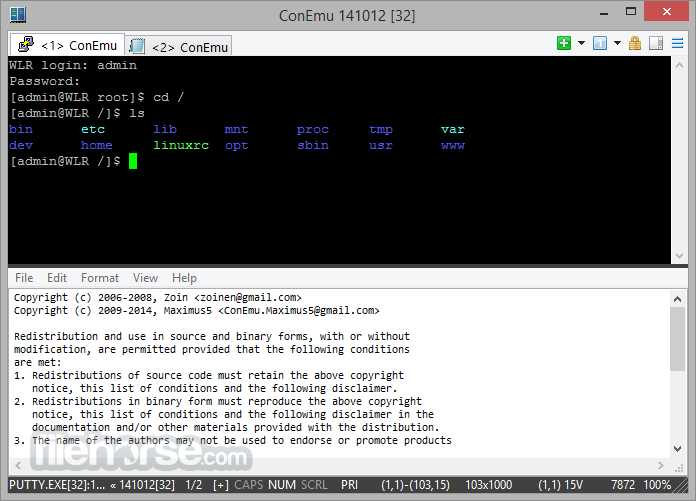
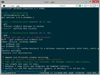
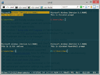
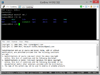
Comments and User Reviews