-
Latest Version
DbSchema 9.8.0 LATEST
-
Review by
-
Operating System
Windows 10 / Windows 11
-
User Rating
Click to vote -
Author / Product
-
Filename
dbschema_windows_9_8_0.exe
Using Db Schema you can design the schema with or without a database, save the design as project file, deploy schema on multiple databases, and share the design in a team.
Build-in tools allow to visually explore the database data, build and execute queries, generate random data, build forms applications or reports, and more. It can be evaluated 15 days for free, no registration required. It can work on all operating systems.
Db Schema is built for large schemas and complex databases. Build meaningful relations between tables and document the schema. Discover DbSchema layouts, virtual foreign keys, Relational Data Browse, interactive PDF documentation, and many other features.
Features and Highlights
Import database schemas
- Load JDBC driver
- Connect to any JDBC compatible database. Several DBMS have already been tested, but more will be added later.
- Currently tested DBMS include: Oracle, MySQL, PostgreSQL, DB2 for Windows/Linux, Cache, DaffodilDB, FrontBase, HSQLDB, Informix, JavaDB/Derby, Microsoft SQL Server, Mimer, Pervasive, PointBase, Sybase SQL Anywhere, Sybase ASE.
- Schema import includes: tables, views, foreign keys, procedures, triggers, sequences, and comments.
- Uses an abstraction level between internal database schema representation and any particular database.
- Edit tables, columns, indexes, foreign keys, procedures, triggers, sequences, and comments.
- Edit your schemas Graphically using Layouts, including: tables, views, foreign keys, etc...
- Create and use multiple Layouts inside a project.
- Drag, pan, and zoom Layouts using simple mouse movements.
- Supports Drag&Drop from project tree to graphical Layout.
- Highlight Foreign Keys for a given table, which trigger on delete events.
- Generate SQL statements directly from the schema graphical Layout.
- Generate schema scripts to any particular database.
- Change schema data types from one database to another.
- Edit schema offline support.
- Browse data from multiple tables simultaneously.
- Set filters over browse data.
- Order browse data on one or more columns.
- Unlimited browse depth.
- Paginates browse data.
- Single or multiple record views.
- Insert, update, and delete records.
- View Large Objects (LOBs) fields as image, Html, text, or using an external application.
- Saves browse sessions in the project file, which can later be browsed again.
- Edit SQL statements.
- Syntax highlight covering database keywords, functions, table, and view names.
- Auto-completion of table, view, and column names.
- Quick Click&Show tables or columns in SQL pane and show them in Layout.
- Execute SQL statements individually or as scripts.
- Paginate and order SQL results, after query execution.
- Keep multiple SQL result panes, and refresh query results.
- Explain the SQL execution plan.
- Saves SQL scripts working sessions in the project file, which can later be continued.
- Synchronize project schema with another project or database.
- List schema differences.
- Select which differences to keep, either on a local or remote schema.
- Generate Merge SQL scripts based on schema differences.
- Upload differences on to a database, with automatic step by step execution.
- Synchronize schemas offline, which empowers teamwork.
- Generates SQL schema creation scripts for any database.
- Document tables, columns, foreign keys, indexes, etc... by adding Comments
- Generates schema specification as an HTML document.
- Print schema Layouts with precise control on actual print size, using the Zoom print feature.
- Generates schema Layout image files, in a few formats (PNG [raster] or SVG [vectorial])
- Provides a Database Template System, which allows to create, edit and maintain database templates
- Several Database Templates are already supplied, but new ones can be learned as well, by connecting to the target database.
DbSchema Pro offers three licensing options tailored to different user needs:
Developer Perpetual License – A one-time purchase of $294 (plus taxes) grants lifetime access to all database features. The first year of maintenance and upgrades is free, while subsequent years require a $75/year renewal.
Developer Monthly Subscription – Available for $29.4/month (plus taxes), this option provides full access to all databases and includes maintenance and upgrades at no additional cost. However, it is not a perpetual license.
Teams Shared Floating License – Designed for team collaboration, this license costs $730 (plus taxes) as a one-time payment. It includes perpetual access for multiple users, but requires a Floating License Server. The first year of maintenance and upgrades is free, with an annual renewal cost of $175/year from the second year onward.
PROS
- Intuitive Visual Database Design
- Supports Multiple Databases
- Offline Schema Editing
- Interactive Data Explorer
- Automated Documentation Generation
- Expensive for Full Features
- Occasional Performance Issues
- Limited Collaboration Features
- UI Can Feel Cluttered
What's new in this version:
DbSchema 9.8.0
- Change log not available for this version
DbSchema 9.7.5
- Fix: SqlServer DDL library for Windows integrated authentication
DbSchema 9.7.4
Feature:
- Continue upgrade from Java to Kotlin
- Dataverse reverse engineer foreign keys and indexes
Fixed:
- Various bug fixes
- MongoDb data loader from file
- MongoDb diagram arrangement
- MongoDb dropping virtual fks when synchronizing the schema with the database
- Using Show FK Action in diagram caused Fks to disappear
- License server running in Docker container, when no font is available
DbSchema 9.7.3
Update JDBC Drivers Dialog:
- The JDBC Driver Upgrades dialog makes it easy to update DbSchema’s JDBC drivers directly from the dbschema.com repository
- You can also roll back to a previous driver version if needed
- The dialog opens automatically whenever new driver versions are released, and you can manually access it at any time via Connection > Manage JDBC Drivers > Check for Updates
Migrate from Java to Kotlin Part I:
- At DbSchema, we invest significant effort in keeping our codebase clean, modern, and aligned with the latest technologies
- Kotlin, one of the most powerful and expressive programming languages today, plays a key role in this process. Its safety, conciseness, and strong support for functional programming allow us to build a more reliable, maintainable, and future-ready application.
- By continuously improving our foundation, we ensure that DbSchema remains fast, stable, and a pleasure to use — today and for the future
New Theme "Moonlight":
- Feature: Postgres reverse engineer GENERATED ALWAYS columns
- Bug: Various bug fixes
DbSchema 9.7.2
- Change log not available for this version
DbSchema 9.7.1
- Change log not available for this version
DbSchema 9.7.0
- New Welcome pane
- Add settings for SSL Key Store to Model / Settings / Connectivity. Enable by default -Djavax.net.ssl.trustStoreType=Windows-ROOT
- Sqlite read date and timestamp values from database as strings. This is fixing an error with date format.
- SyncSettings skip formatting the PRE and POST scripts, in order to avoid errors with ${…} variables.
- Select Local, Remote or Cloud database in the DbSchema welcome panel.
- MongoDb: Improve menu with options for inserting document, create validator or design collection (virtual validator)
- New icon for virtual tables
- Access: add foreign key on delete/update actions
- Exasol: reverse engineer distribution/partition keys
- Improve Quick Tour
- Databricks: add catalog to JDBC URL
- Add search functionality in the layouts and comment tags
- Bug related to table selection during reverse engineer
- Bug : Edit cell in SQL Editor result pane
- Bug: Snowflake NUMERIC(38,0) imported as INTEGER
- Feature: Support for QuestDB
- Feature: Support for Dataverse
 OperaOpera 119.0 Build 5497.141 (64-bit)
OperaOpera 119.0 Build 5497.141 (64-bit) SiyanoAVSiyanoAV 2.0
SiyanoAVSiyanoAV 2.0 PhotoshopAdobe Photoshop CC 2025 26.8.1 (64-bit)
PhotoshopAdobe Photoshop CC 2025 26.8.1 (64-bit) BlueStacksBlueStacks 10.42.85.1001
BlueStacksBlueStacks 10.42.85.1001 CapCutCapCut 6.5.0
CapCutCapCut 6.5.0 Premiere ProAdobe Premiere Pro CC 2025 25.3
Premiere ProAdobe Premiere Pro CC 2025 25.3 PC RepairPC Repair Tool 2025
PC RepairPC Repair Tool 2025 Hero WarsHero Wars - Online Action Game
Hero WarsHero Wars - Online Action Game SemrushSemrush - Keyword Research Tool
SemrushSemrush - Keyword Research Tool LockWiperiMyFone LockWiper (Android) 5.7.2
LockWiperiMyFone LockWiper (Android) 5.7.2
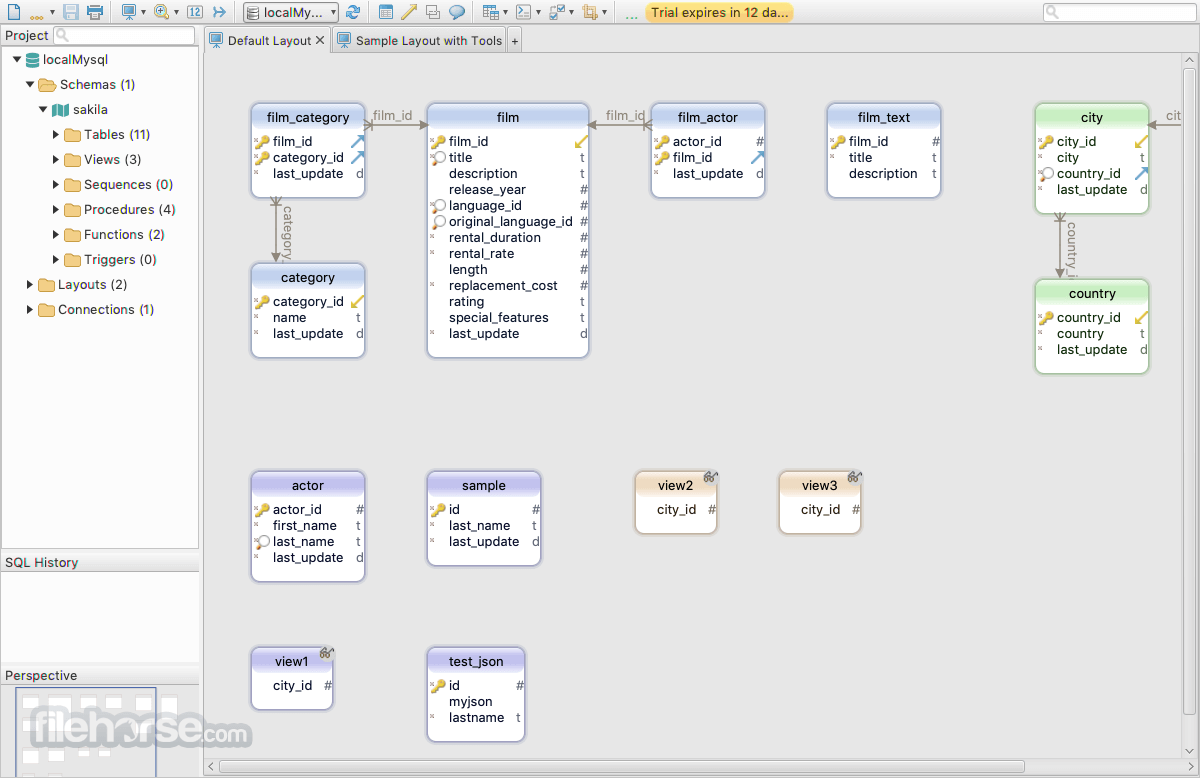







Comments and User Reviews