-
Latest Version
-
Operating System
Windows 7 64 / Windows 8 64 / Windows 10 64 / Windows 11
-
User Rating
Click to vote -
Author / Product
-
Filename
dbvis_windows-x64_23_2_1.exe
Sometimes latest versions of the software can cause issues when installed on older devices or devices running an older version of the operating system. Software makers usually fix these issues but it can take them some time. What you can do in the meantime is to download and install an older version of DbVisualizer 23.2.1.
For those interested in downloading the most recent release of DbVisualizer or reading our review, simply click here.
All old versions distributed on our website are completely virus-free and available for download at no cost.
We would love to hear from you
If you have any questions or ideas that you want to share with us - head over to our Contact page and let us know. We value your feedback!
What's new in this version:
Improved:
- Add a connection property to enable DBMS output automatically
- Update the driver and add new keywords
- Generate DDL for foreign tables
- Add data views for database, warehouse, server info and user parameters
- Show foreign tables under foreign servers in the database objects tree
- Display foreign servers for each database in the database objects tree
- Upgrade template drivers
- Separate driver artifacts from driver definitions to allow reuse and improve maintainability
- Add folders containing any file type to driver path
- Add a server availability indicator to the list of Maven repositories in Tool Properties
- Create user drivers automatically when importing connections exported without the driver
- Detect missing WHERE clause in DELETE and UPDATE (controlled using Tool Properties > Permissions)
- Adjust windows to visible screen area when screen setup changes
Fixed:
- The auto completion popup qualifies table names with database and schema
- Improved auto completion for object names with mixed case
- Error in generated DDL when NO INHERIT is used
- Handle tables with names in mixed case or matching reserved keywords
- Resetting a driver created from a template with downloaded artifacts refers to artifacts in the template
- Clear current filter when opening a connection's driver in Driver Manager
- Improve random data generation in grid export (see "Generating Test Data" in the users guide)
- Pasting table content from DbVisualizer into Slack doesn't work
- Error when clicking the Table Engine drop-down in Import Table Data
- EULA should only have to be accepted once during upgrade
- Clicking on .sql files doesn't open them in DbVisualizer
- Improve performance of the database objects tree by optimising auto detection of database type
- With the JetBrains Mono font, any change of font size is not preserved between DbVisualizer sessions
 OperaOpera 109.0 Build 5097.68 (64-bit)
OperaOpera 109.0 Build 5097.68 (64-bit) iTop VPNiTop VPN 5.4.0 - Fast, Safe & Secure
iTop VPNiTop VPN 5.4.0 - Fast, Safe & Secure PhotoshopAdobe Photoshop CC 2024 25.7 (64-bit)
PhotoshopAdobe Photoshop CC 2024 25.7 (64-bit) iAnyGoTenorshare iAnyGo 4.0.15
iAnyGoTenorshare iAnyGo 4.0.15 Opera GXOpera GX 109.0.5097.62 (64-bit)
Opera GXOpera GX 109.0.5097.62 (64-bit) Adobe AcrobatAdobe Acrobat Pro 2024.002.20687
Adobe AcrobatAdobe Acrobat Pro 2024.002.20687 BlueStacksBlueStacks - Play on PC 5.21.150
BlueStacksBlueStacks - Play on PC 5.21.150 Hero WarsHero Wars - Online Action Game
Hero WarsHero Wars - Online Action Game Data Recovery4DDiG Windows Data Recovery 9.8.6
Data Recovery4DDiG Windows Data Recovery 9.8.6 TradingViewTradingView - Trusted by 60 Million Traders
TradingViewTradingView - Trusted by 60 Million Traders

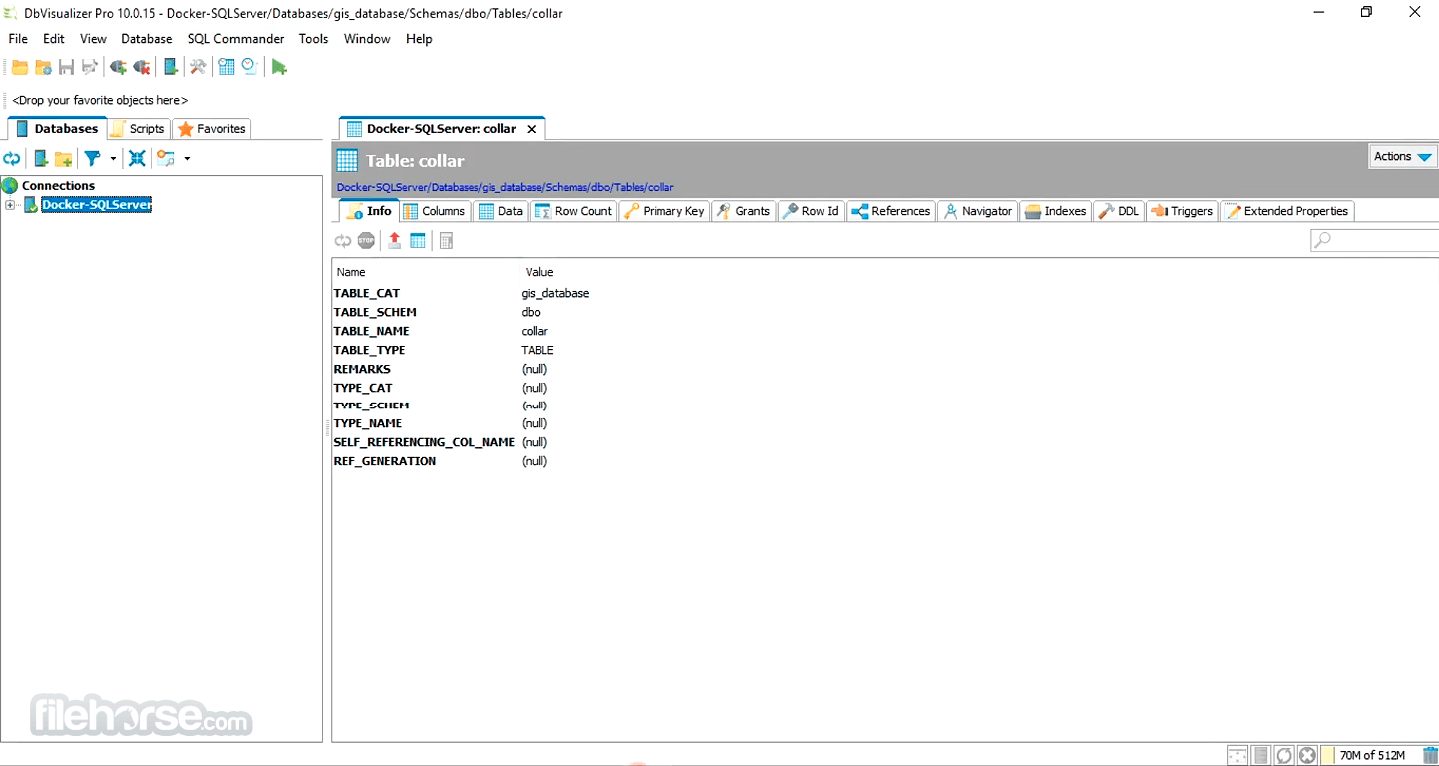



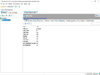
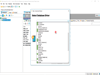
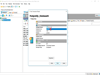
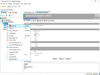
Comments and User Reviews