-
Latest Version
-
Operating System
Windows 7 64 / Windows 8 64 / Windows 10 64 / Windows 11
-
User Rating
Click to vote -
Author / Product
-
Filename
dbvis_windows-x64_23_2_3.exe
Sometimes latest versions of the software can cause issues when installed on older devices or devices running an older version of the operating system. Software makers usually fix these issues but it can take them some time. What you can do in the meantime is to download and install an older version of DbVisualizer 23.2.3.
For those interested in downloading the most recent release of DbVisualizer or reading our review, simply click here.
All old versions distributed on our website are completely virus-free and available for download at no cost.
We would love to hear from you
If you have any questions or ideas that you want to share with us - head over to our Contact page and let us know. We value your feedback!
What's new in this version:
- Add support for creating JavaScript procedures
- "Show SQL Editor" and "Show Query Builder" create a new SQL Commander if necessary
- "Show Autocomplete" and "Show Editor Templates" actions do not work when triggered from the main menu or the context menu
- Improved error handling when trying to upgrade while an upgrade is already in progress
- Using DBMS Output gives too many concurrently open statements
- Can't select schema in SQL Commander
- Incorrect partitions reported for partitioned tables
- Handle multiple predicates in Oracle's explain plan
- Redshift driver artifacts are not compatible with each other
- Snowflake Create Procedure SQL Preview has bad javascript syntax
- Incorrect code generated when creating a procedure or a function
- Adjust for overloaded procedures-related changes in Vertica 12.0.4
- Rare error when closing an Object View while the Data tab is being loaded
- Exception when expanding tables in the database objects tree
- Exception when changing driver name and class
- Exception when exporting user settings and a driver file is missing
- The link in the "Certificate not trusted" dialog doesn't work
- Can't paste grid data in some applications on macOS
- Connections lost after upgrade if running multiple DbVisualizer instances
- Main menu is not merged with the window title bar for the first opened DbVisualizer window
- DbVisualizer may lag on Windows as a result of the stale file checker accessing a slow file system
- Exception when handling a database error
- Vertical scrollbar in SQL Commander is cut off if the window is small enough
- Exception when stopping an ongoing save operation in the table data editor, and related improvements
- Exception when undoing delete of row
 OperaOpera 109.0 Build 5097.68 (64-bit)
OperaOpera 109.0 Build 5097.68 (64-bit) iTop VPNiTop VPN 5.4.0 - Fast, Safe & Secure
iTop VPNiTop VPN 5.4.0 - Fast, Safe & Secure PhotoshopAdobe Photoshop CC 2024 25.7 (64-bit)
PhotoshopAdobe Photoshop CC 2024 25.7 (64-bit) iAnyGoTenorshare iAnyGo 4.0.15
iAnyGoTenorshare iAnyGo 4.0.15 Opera GXOpera GX 109.0.5097.62 (64-bit)
Opera GXOpera GX 109.0.5097.62 (64-bit) Adobe AcrobatAdobe Acrobat Pro 2024.002.20687
Adobe AcrobatAdobe Acrobat Pro 2024.002.20687 BlueStacksBlueStacks - Play on PC 5.21.150
BlueStacksBlueStacks - Play on PC 5.21.150 Hero WarsHero Wars - Online Action Game
Hero WarsHero Wars - Online Action Game Data Recovery4DDiG Windows Data Recovery 9.8.6
Data Recovery4DDiG Windows Data Recovery 9.8.6 TradingViewTradingView - Trusted by 60 Million Traders
TradingViewTradingView - Trusted by 60 Million Traders

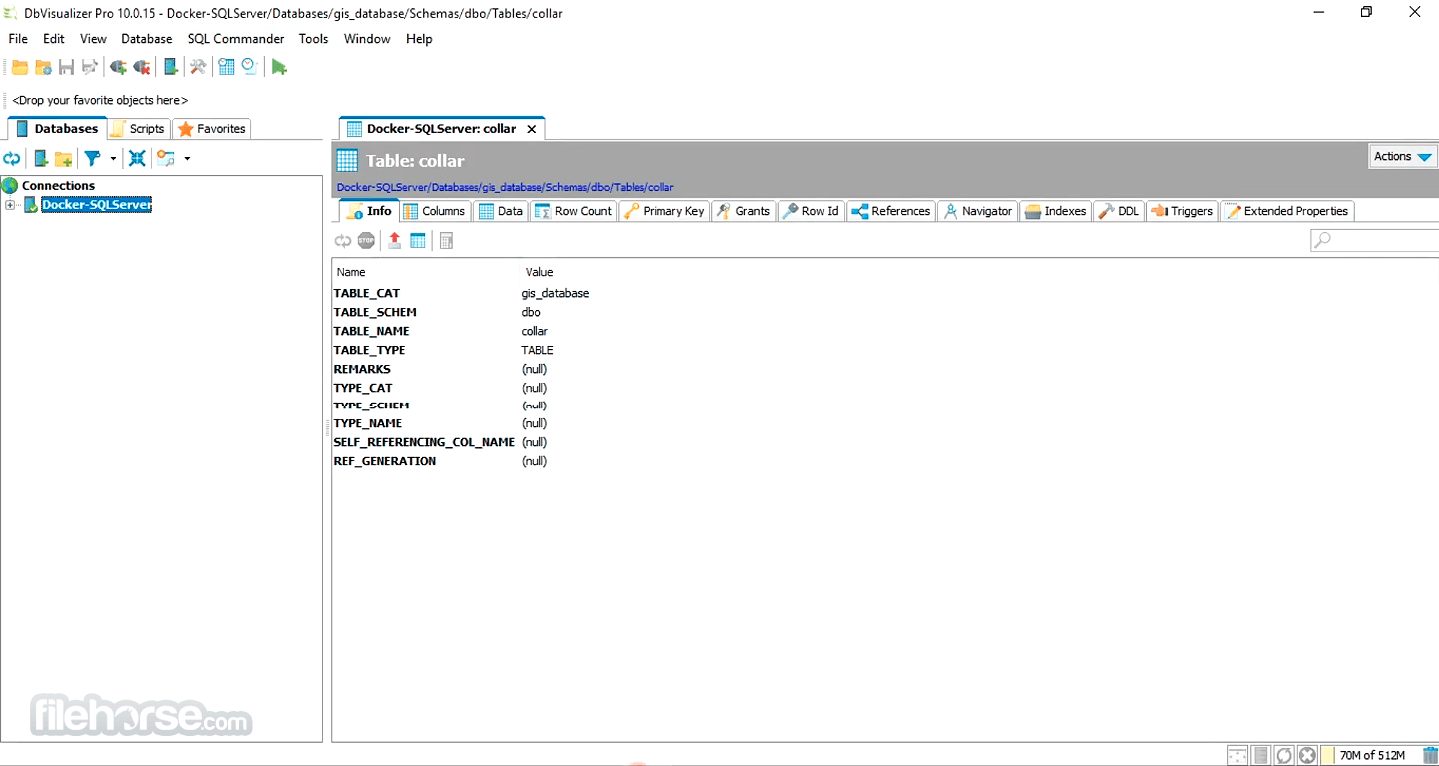



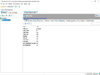
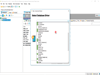
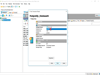
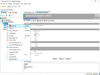
Comments and User Reviews