-
Latest Version
-
Operating System
Windows 7 64 / Windows 8 64 / Windows 10 64 / Windows 11
-
User Rating
Click to vote -
Author / Product
-
Filename
dbvis_windows-x64_24_1_1.exe
Sometimes latest versions of the software can cause issues when installed on older devices or devices running an older version of the operating system. Software makers usually fix these issues but it can take them some time. What you can do in the meantime is to download and install an older version of DbVisualizer 24.1.1.
For those interested in downloading the most recent release of DbVisualizer or reading our review, simply click here.
All old versions distributed on our website are completely virus-free and available for download at no cost.
We would love to hear from you
If you have any questions or ideas that you want to share with us - head over to our Contact page and let us know. We value your feedback!
What's new in this version:
- Add support for the WIDTH_BUCKET scalar function
- Add a new setting to show the Log tab when SQL warnings occur
- Add support for styling delimited identifiers and labels in the new editor
- Add support for expanding editor templates using the tab key in the new editor
- Add support for multi-caret mode in the new editor (supersedes rectangular selection in previous versions)
- Redesign the Editor Templates section in Tool Properties
Fixed:
- Auto-completion of joins does not work in certain cases
- Auto-completion does not work following a :: cast
- Auto-completion does not work after DbVisualizer variables
- Auto-completion does not work following a column alias that matches a reserved keyword
- Exception when auto-completing columns in complex WITH statements
- Instant substitution of editor templates does not work
- Exception when auto-completing table names with too many qualifiers
- Improved auto-completion in delimited identifiers with embedded comments
- SQL Preview in Alter Table does not repaint properly
- Renaming a column in Alter Table produces broken SQL
- MySQL backslash escape not coloured correctly in the editor
- Exception showing Access Key when using legacy Redshift drivers
- Exception when parsing Snowflake connection strings
- "Deselect All" in Export Settings doesn't deselect individual database connections
- Result grid is not editable for tables with names that match reserved keywords
- Exception when exporting grid data after disconnect
- Performance issues with scripts that generate many errors
- Optimise memory usage when working with large files in the new editor
- Optimised "Replace All" for the case when there are many matches
- Undo after load clears the procedure editor
- Contents of the procedure editor is still marked as edited after save
- Editor cursor disappears when discarding changes in a stored procedure
- Regression: vertical scrollbar in SQL Commander is cut off if the window is small enough
- "Comment Line" should move the caret to the beginning of the next line
- Improved error handling in @run, @open, @cd and @log
- "Add Selection as Template" does not work
- Exception when the target filename in @export is invalid
- "Show Object at Cursor" doesn't work
- Exception when parsing tokens in SQL scripts
- For some editor templates, description is not displayed in the auto-completion popup
- Issues with Replace/Replace All when using group references
- Use canonical paths to avoid potential duplicates in the list of recent workspaces
- Adjust shutdown/restart messages to clarify that only the current workspace is affected
 OperaOpera 109.0 Build 5097.68 (64-bit)
OperaOpera 109.0 Build 5097.68 (64-bit) iTop VPNiTop VPN 5.4.0 - Fast, Safe & Secure
iTop VPNiTop VPN 5.4.0 - Fast, Safe & Secure PhotoshopAdobe Photoshop CC 2024 25.7 (64-bit)
PhotoshopAdobe Photoshop CC 2024 25.7 (64-bit) iAnyGoTenorshare iAnyGo 4.0.15
iAnyGoTenorshare iAnyGo 4.0.15 Opera GXOpera GX 109.0.5097.62 (64-bit)
Opera GXOpera GX 109.0.5097.62 (64-bit) Adobe AcrobatAdobe Acrobat Pro 2024.002.20687
Adobe AcrobatAdobe Acrobat Pro 2024.002.20687 BlueStacksBlueStacks - Play on PC 5.21.150
BlueStacksBlueStacks - Play on PC 5.21.150 Hero WarsHero Wars - Online Action Game
Hero WarsHero Wars - Online Action Game Data Recovery4DDiG Windows Data Recovery 9.8.6
Data Recovery4DDiG Windows Data Recovery 9.8.6 TradingViewTradingView - Trusted by 60 Million Traders
TradingViewTradingView - Trusted by 60 Million Traders

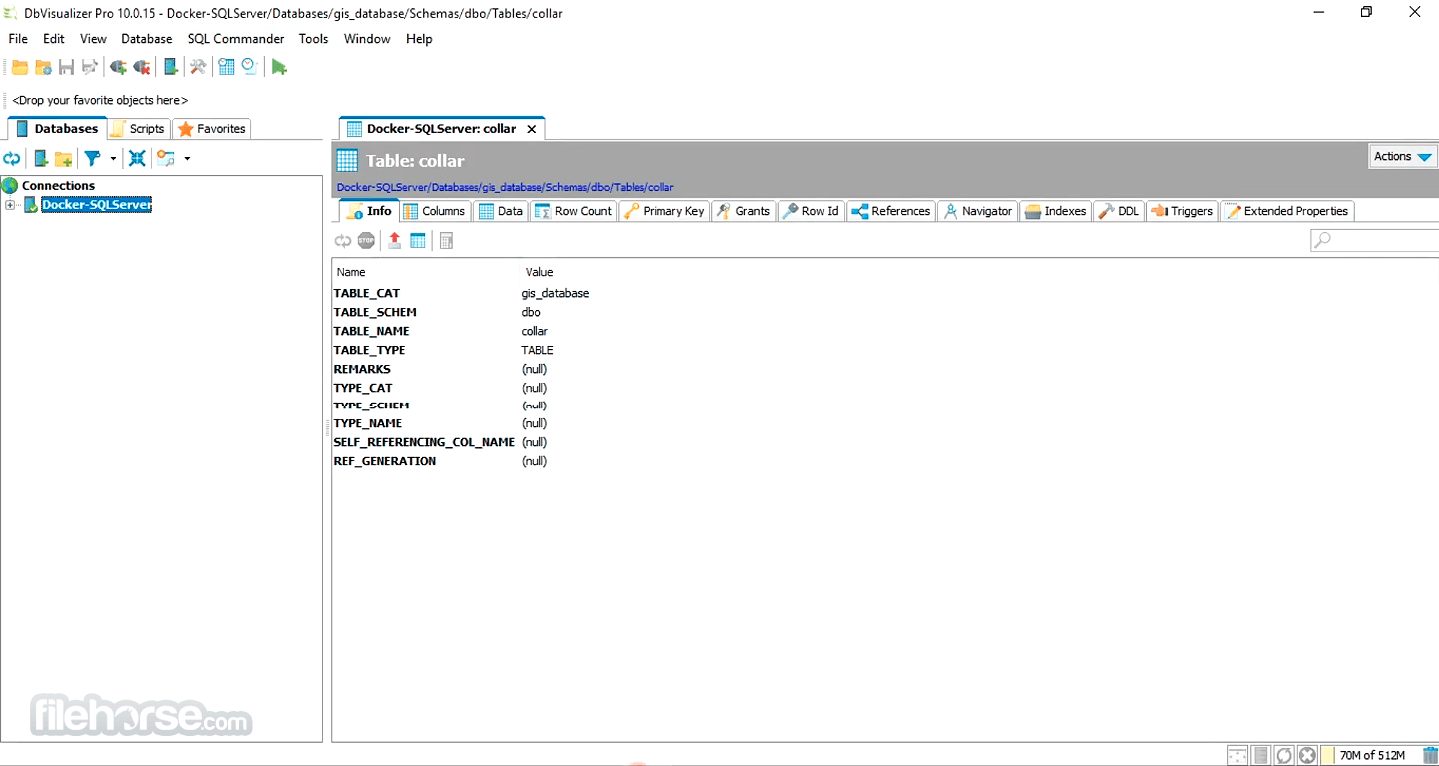



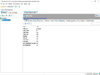
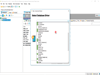
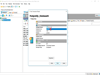
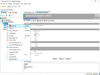
Comments and User Reviews