-
Latest Version
-
Operating System
Windows XP / Vista / Windows 7 / Windows 8 / Windows 10
-
User Rating
Click to vote -
Author / Product
-
Filename
deluge-2.1.0-win32-setup.exe
-
MD5 Checksum
a0824ade549a7230096033fed63cab48
Sometimes latest versions of the software can cause issues when installed on older devices or devices running an older version of the operating system.
Software makers usually fix these issues but it can take them some time. What you can do in the meantime is to download and install an older version of Deluge 2.1.0.
For those interested in downloading the most recent release of Deluge or reading our review, simply click here.
All old versions distributed on our website are completely virus-free and available for download at no cost.
We would love to hear from you
If you have any questions or ideas that you want to share with us - head over to our Contact page and let us know. We value your feedback!
What's new in this version:
Core:
- Drop Python 2 support for Python 3 only
- Set libtorrent minimum required version to 1.2
- Add support for SVG tracker icons
- Fix tracker icon error handling
- Fix cleaning-up tracker icon temp files
- Fix Plugin manager to handle new metadata 2.1
- Hide passwords in config logs
- Fix cleaning-up temp files in add_torrent_url
- Fix KeyError in sessionproxy after torrent delete
- Remove libtorrent deprecated functions
- Fix file_completed_alert handling
- Add plugin keys to get_torrents_status
- Add support for pygeoip dependency
- Fix crash logging to Windows protected folder
- Add is_interface and is_interface_name to validate network interfaces
- Fix is_url and is_infohash error with None value
- Fix load_libintl error
- Add support for IPv6 in host lists
- Add systemd user services
- Fix refresh and expire the torrent status cache
- Fix crash when logging errors initializing gettext
Web UI:
- Fix ETA column sorting in correct order (#3413)
- Fix defining foreground and background colors
- Accept charset in content-type for json messages
- Fix ‘Complete Seen’ and ‘Completed’ sorting
- Fix encoding HTML entities for torrent attributes to prevent XSS
Gtk UI:
- Fix download location textbox width
- Fix obscured port number in Connection Manager
- Increase connection manager default height
- Fix bug with setting move completed in Options tab
- Fix adding daemon accounts
- Add workaround for crash on Windows with ico or gif icons
- Hide account password length in log
- Added a torrent menu option for magnet copy
- Fix unable to prefetch magnet in thinclient mode
- Use GtkSpinner when testing open port
- Update About Dialog year
- Fix Edit Torrents dialogs close issues
- Fix ETA being copied to neighboring empty cells
- Disable GTK CSD by default on Windows
Console UI:
- Fix curses.init_pair raise ValueError on Py3.10
- Swap j and k key’s behavior to fit vim mode
- Fix torrent details status error
- Fix incorrect test for when a host is online
- Add the torrent label to info command
- AutoAdd
- Fix handling torrent decode errors
- Fix error dialog not being shown on error
Blocklist:
- Add frequency unit to interval label
- Notifications:
- Fix UnicodeEncodeError upon non-ascii torrent name
 OperaOpera 120.0 Build 5543.61 (64-bit)
OperaOpera 120.0 Build 5543.61 (64-bit) SiyanoAVSiyanoAV 2.0
SiyanoAVSiyanoAV 2.0 PhotoshopAdobe Photoshop CC 2025 26.8.1 (64-bit)
PhotoshopAdobe Photoshop CC 2025 26.8.1 (64-bit) BlueStacksBlueStacks 10.42.86.1001
BlueStacksBlueStacks 10.42.86.1001 CapCutCapCut 6.6.0
CapCutCapCut 6.6.0 Premiere ProAdobe Premiere Pro CC 2025 25.3
Premiere ProAdobe Premiere Pro CC 2025 25.3 PC RepairPC Repair Tool 2025
PC RepairPC Repair Tool 2025 Hero WarsHero Wars - Online Action Game
Hero WarsHero Wars - Online Action Game SemrushSemrush - Keyword Research Tool
SemrushSemrush - Keyword Research Tool LockWiperiMyFone LockWiper (Android) 5.7.2
LockWiperiMyFone LockWiper (Android) 5.7.2
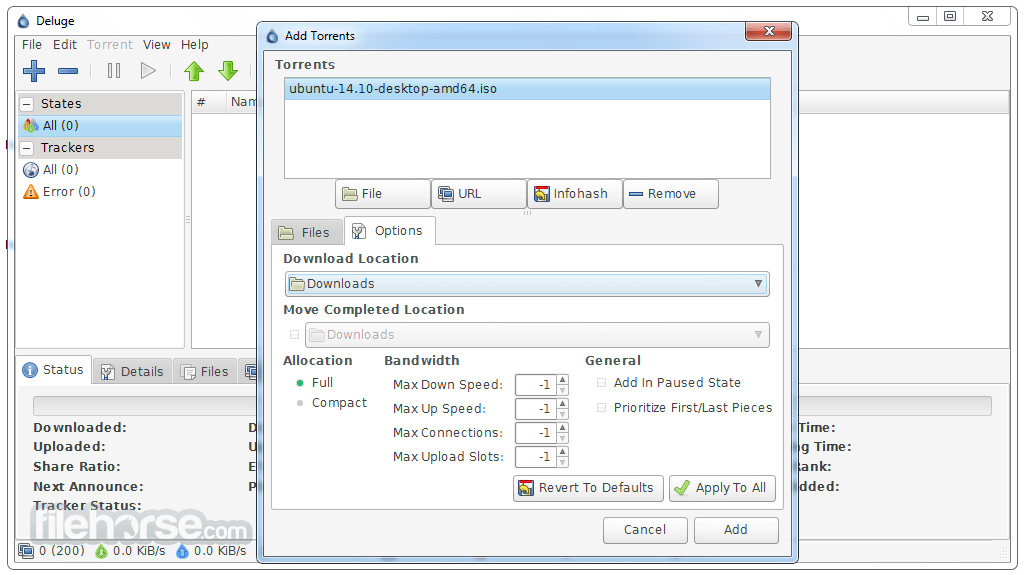


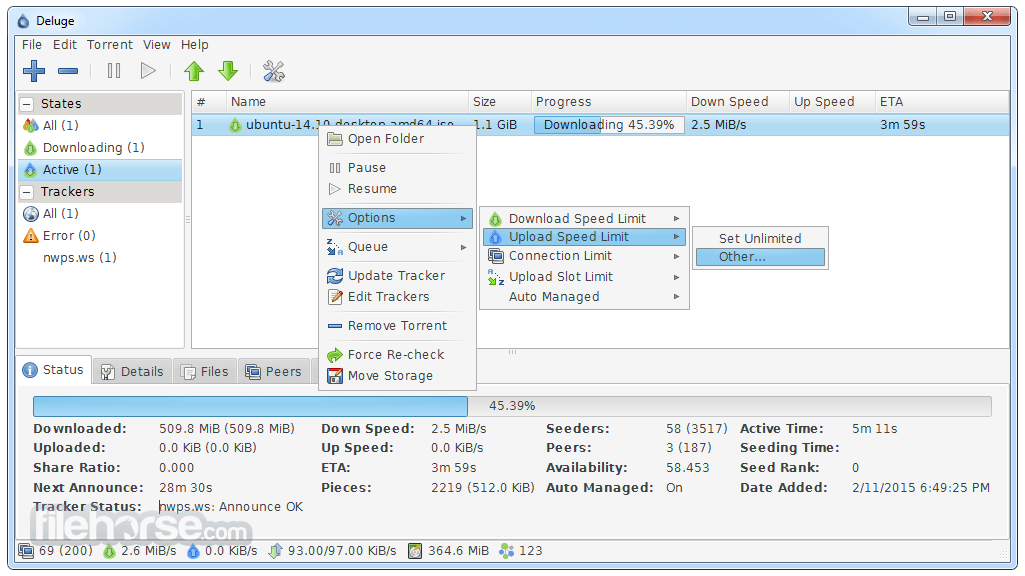

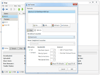
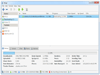
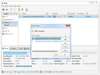
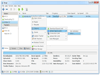
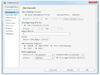
Comments and User Reviews