-
Latest Version
DeskIn Remote Desktop 3.2.0 LATEST
-
Review by
-
Operating System
Windows 7 / Windows 8 / Windows 10 / Windows 11
-
User Rating
Click to vote -
Author / Product
-
Filename
DeskIn_Setup_v3.2.0.0.exe
DeskIn for PC offers wide flexibility for both home and business users, enabling them to set up their remote networking sessions to best fit their needs.
Some of its advanced features include features such as online chat, remote audio, shared clipboard, wake-on-LAN, remote cursor, remote printing, screen lock, remote reboot/shutdown, remote terminal, remote camera, high file transfer speeds between devices, ability to manage up to 100 devices, and much more!
The entire architecture of this powerful remote desktop manager is powered by military-grade security and expansive cloud architecture that enables secure and fast connection to remote devices.

Key Features
High-Performance Remote Access: Experience ultra-smooth connections with support for 4K60FPS and 2K144FPS resolutions, delivering crisp visuals and responsive controls. Latency is maintained at ≤40ms, ensuring near-instantaneous interactions even in low-bandwidth environments.
Collaboration Tools: Engage in real-time communication with features like online chat, voice calls, whiteboard annotation, and remote audio. These tools facilitate effective teamwork and support for remote presentations and technical assistance.
Advanced Security Measures: Protect your data with 256-bit AES end-to-end encryption, customizable security passwords, and access control lists (blacklist/whitelist). Additionally, the privacy screen feature safeguards sensitive information during remote sessions.
File Management: Transfer and manage files effortlessly between devices, supporting various formats and sizes, with high-speed transfers up to 12MB/s. This capability is available across all supported platforms.
Connection Methods: DeskIn supports multiple connection options, including device ID-based connections and account-based logins, accommodating various user preferences and security requirements.
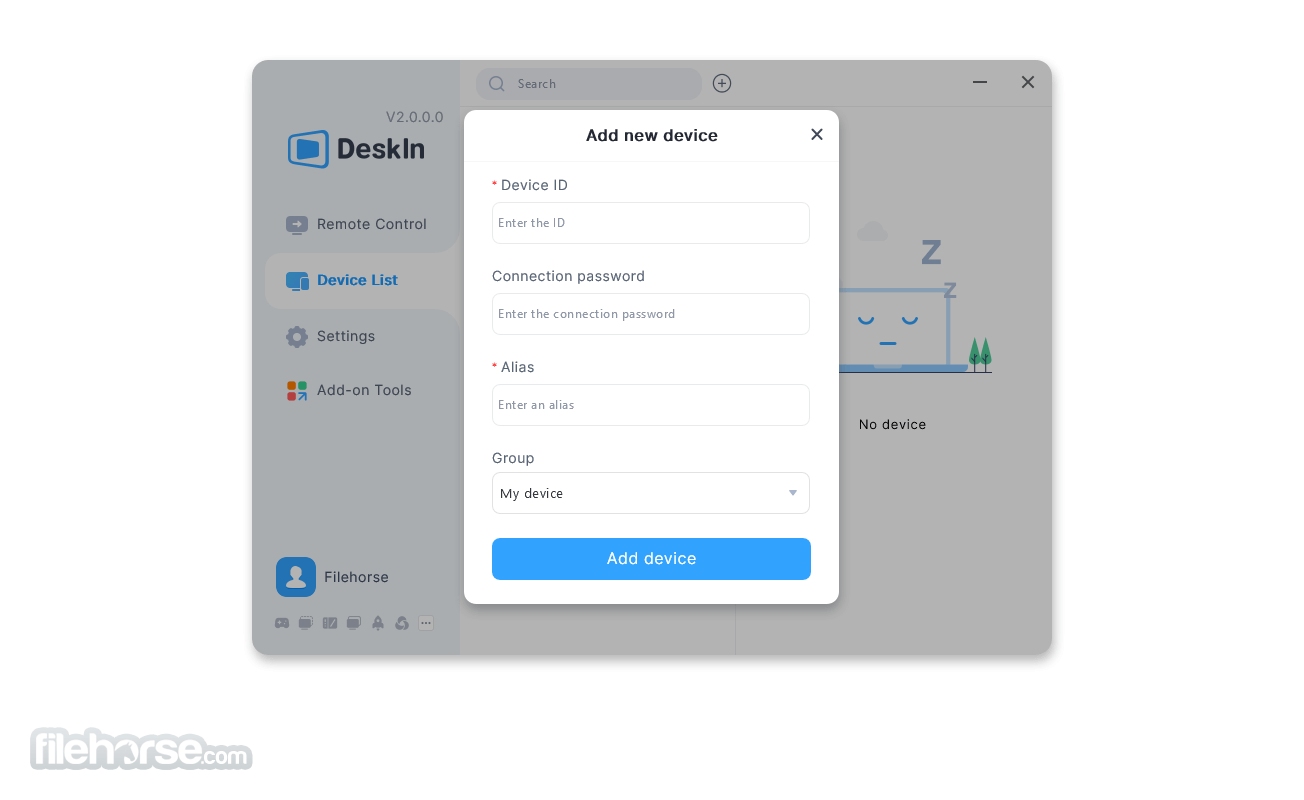
How to Use
1. Download and Install
- Windows/macOS: Visit deskin.io and download the appropriate installer for your operating system.
- iOS/Android: Search for "DeskIn" in the App Store or Google Play Store and install the app.
- Open the application and sign up for a new account or log in if you already have one.
- On the Host Device (the one you want to control):
- Open DeskIn and go to the "Device List" tab.
- Click on "Add Device" and follow the prompts to set up your device for remote access.
- On the Client Device (the one you'll use to control the host):
- Open DeskIn and go to the "Device List" tab.
- You should see the host device listed there.
- Click on the host device in the "Device List" tab
- Choose your preferred connection method:
- Password: Enter the password set up during the host device configuration.
- Password-free: Initiate an authentication request and wait for approval from the host device.
- Once connected, you can control the host device as if you were physically present.
It boasts a user-friendly interface with intuitive navigation controls. Its main dashboard layout is clean and uncluttered, allowing users to easily find the features they need. The main navigation is done with the presence of three main tabs located on the far-left corner of the app - “Remote Control” which showcases the connection credentials for the local PC and the simple-to-use Control Remote Device tool for quick connection to any remote PC, “Device List” tab where users can see all the remote devices they have access to, and “Settings” for tweaking all aspects of their remote desktop sessions.
All in all, the app provides a seamless UI experience, ensuring that users can focus on their tasks without any distractions.

FAQ
What is DeskIn?
DeskIn is a powerful remote desktop application compatible with Windows, macOS, iOS, and Android. It facilitates secure and high-performance remote access to your devices, supporting various use cases such as remote work, IT support, gaming, and design.
Is it safe?
Yes, DeskIn is a secure remote desktop application that prioritizes the protection of your data. It employs robust security measures, including 256-bit AES encryption, to ensure the confidentiality and integrity of your remote connections. Additionally, DeskIn offers features such as two-factor authentication (2FA), customizable blacklists and whitelists, and a privacy screen function to further enhance security during remote sessions.
Does DeskIn offer add-ons?
Yes, DeskIn provides a few optional add-ons designed to enhance the functionality of the base application. These add-ons are available for purchase and can be integrated into your current subscription tier.
Add-ons include:
Root-free Android Control: This add-on allows you to remotely control Android devices running version 7.0 or higher without the need for rooting. Both the controlling and controlled devices must be logged into the same DeskIn account.
Multi-Channel: This feature allows a single user account to initiate multiple remote sessions simultaneously across different devices.

Pricing
DeskIn offers both free and paid plans, providing different levels of functionality and features. Premium tiers are available for both personal use and for enterprise.
DeskIn's free version is perfect for individuals seeking basic remote access without any financial commitment. This plan supports 1080p resolution at 30 FPS and allows connection to up to 3 managed devices. While the transmission speed is standard, it provides a solid foundation for personal use, such as accessing files or applications remotely.
Standard Plan is priced at $4.16 /month when billed annually, it offers enhanced features suitable for everyday tasks. Users can enjoy 2K resolution at 30 FPS and connect up to 100 managed devices. The inclusion of RTC+SVIP high-speed servers ensures smoother and faster remote sessions, making it a cost-effective choice for those needing reliable performance.
Gaming Plan priced at $10.83 /month when billed annually, renowned for delivering an immersive gaming experience with ultra-low latency and high-quality visuals. It supports 2K resolution at 144 FPS or 4K at 60 FPS, ensuring smooth and responsive gameplay. Additionally, the plan includes features like custom keyboard shortcuts, gaming mouse/keyboard support, and compatibility with gaming controllers, all facilitated by RTC+SVIP high-speed servers.
Performance Plan, priced at $16.66 /month when billed annually, is tailored for professionals requiring top-tier performance. It offers 2K resolution at 144 FPS or 4K at 60 FPS, along with features like virtual screen support, multi-screen capabilities, true color display, and graphics tablet support. This plan ensures high-speed transmission and supports up to 100 managed devices, making it ideal for tasks such as video editing, 3D modeling, or intensive gaming.
The Community Edition is free to use and designed for basic enterprise deployment. This plan supports up to two managed devices. Users can enjoy 1080p resolution at 30 frames per second (FPS) with a mouse acceleration rate of up to 60Hz. The end-to-end latency is less than 70 milliseconds, ensuring smooth remote access. This edition is ideal for small teams or startups seeking basic remote access capabilities without financial commitment.
The Standard Edition is priced at $99 per user per year and supports up to five managed devices. It offers 2K resolution at 30 FPS with less than 70ms end-to-end latency. Key features include a dedicated high-speed line with guaranteed bandwidth, over 20 security features and management functions, and add-ons like remote printing, file transfer, SSL encryption, privacy screen, and extended virtual display. This plan is ideal for organizations requiring efficient remote work management and project development capabilities.
The High Performance Edition is suitable for game design development, design drawing and modeling, video editing, and other high-performance tasks. Priced at $269 per user per year, it supports up to 15 managed devices. Users can experience 4K resolution at 60 FPS with less than 40ms end-to-end latency. This edition includes all the features of the Standard Edition plus enhancements such as a maximum 120Hz mouse acceleration rate, support for tablet and gamepad gadgets, and premium product expert support. It is tailored for teams that require advanced features and high-performance capabilities for tasks such as game design, modeling, and video editing.
The Technical Support Edition is designed for customer technical support, company IT management, and unattended remote access scenarios. Priced at $399 per team per year (up to three users), it supports up to 200 managed devices. This edition offers all the features of the Standard Edition plus enhancements, including the SOS installation-free feature for hassle-free remote access, add-ons like web-browser remote access, audio call, ticketing assistance, and premium product expert support. It is ideal for IT and customer support teams that require robust remote access capabilities and support tools to manage multiple devices efficiently.

Alternatives
TeamViewer Remote - One of the most popular remote desktop access applications known for its cross-platform compatibility and extensive feature set.
AnyDesk - A reliable remote access tool that offers high-performance connectivity and a user-friendly interface.
Chrome Remote Desktop - A browser-based solution by Google, which allows users to access their remote desktops from any device with a Chrome browser.
Microsoft Remote Desktop - Allows you to configure your PC for remote access from your Windows Desktop.
System Requirements
DeskIn is compatible with Windows operating systems, including Windows 10 and Windows 11. It requires a stable internet connection for remote access. A premium addon can unlock server/client support for the legacy Windows XP operating system.
PROS
- Intuitive user interface
- Secure and encrypted remote connections
- Multi-monitor support
- An extensive set of collaboration features
- Seamless file transfer between local and remote desktops
- A wide array of premium features, including useful add-ons
- Limited functionality in the free version
DeskIn stands out as a versatile and reliable remote desktop solution, catering to a wide range of users, from personal to professionals and enterprises. Its intuitive interface, seamless performance, and robust security features make it a top choice for remote access needs. While the free version offers essential functionalities suitable for personal use, the premium tiers unlock advanced capabilities that enhance productivity and user experience.
Whether you're seeking a straightforward remote access tool or a comprehensive solution with high-definition streaming and multi-device support, DeskIn provides options that can scale with your requirements.
Also Available: Download DeskIn for Mac
 OperaOpera 122.0 Build 5643.142 (64-bit)
OperaOpera 122.0 Build 5643.142 (64-bit) Vocal RemoverMaster Vocal Remover 1.1025
Vocal RemoverMaster Vocal Remover 1.1025 PhotoshopAdobe Photoshop CC 2025 26.11 (64-bit)
PhotoshopAdobe Photoshop CC 2025 26.11 (64-bit) ExpressVPNExpressVPN - Super Fast, Safe & Private
ExpressVPNExpressVPN - Super Fast, Safe & Private OKXOKX - Buy Bitcoin or Ethereum
OKXOKX - Buy Bitcoin or Ethereum Premiere ProAdobe Premiere Pro CC 2025 25.5
Premiere ProAdobe Premiere Pro CC 2025 25.5 PC RepairPC Repair Tool 2025
PC RepairPC Repair Tool 2025 Hero WarsHero Wars - Online Action Game
Hero WarsHero Wars - Online Action Game TradingViewTradingView - Trusted by 60 Million Traders
TradingViewTradingView - Trusted by 60 Million Traders LockWiperiMyFone LockWiper (Android) 5.8.1
LockWiperiMyFone LockWiper (Android) 5.8.1





Comments and User Reviews