-
Latest Version
-
Operating System
Windows XP / Vista / Windows 7 / Windows 8 / Windows 10
-
User Rating
Click to vote -
Author / Product
-
Filename
diskdigger.zip
-
MD5 Checksum
d16fb4e189a6130213737b2479abc044
Sometimes latest versions of the software can cause issues when installed on older devices or devices running an older version of the operating system. Software makers usually fix these issues but it can take them some time. What you can do in the meantime is to download and install an older version of DiskDigger 1.43.67.3083.
For those interested in downloading the most recent release of DiskDigger or reading our review, simply click here.
All old versions distributed on our website are completely virus-free and available for download at no cost.
We would love to hear from you
If you have any questions or ideas that you want to share with us - head over to our Contact page and let us know. We value your feedback!
What's new in this version:
- Improved accuracy and efficiency of detecting certain raw camera formats, including Nikon (NEF) and Canon (.CR2)
- Revamped and improved recovery of .MP3 audio files. Will now recover a wider range of .MP3 files from different sources and devices
- Added support for recovering .AAC audio files
- Added an advanced option to perform a more thorough search for .MP3 or .AAC audio. After selecting "Dig deeper" mode (when selecting the types of files to search for), go to the Advanced tab and select the "Extra deep MP3 search" option. This option is still experimental and is not selected by default, since it can produce false positives.
- Added another advanced option to start the scan from a specific sector on the disk. When selecting the types of files to scan, go to the Advanced tab and enter the custom sector number in the "Starting sector to search from" text box.
 OperaOpera 109.0 Build 5097.68 (64-bit)
OperaOpera 109.0 Build 5097.68 (64-bit) iTop VPNiTop VPN 5.4.0 - Fast, Safe & Secure
iTop VPNiTop VPN 5.4.0 - Fast, Safe & Secure PhotoshopAdobe Photoshop CC 2024 25.7 (64-bit)
PhotoshopAdobe Photoshop CC 2024 25.7 (64-bit) iAnyGoTenorshare iAnyGo 4.0.15
iAnyGoTenorshare iAnyGo 4.0.15 Opera GXOpera GX 109.0.5097.70 (64-bit)
Opera GXOpera GX 109.0.5097.70 (64-bit) Adobe AcrobatAdobe Acrobat Pro 2024.002.20687
Adobe AcrobatAdobe Acrobat Pro 2024.002.20687 BlueStacksBlueStacks - Play on PC 5.21.200
BlueStacksBlueStacks - Play on PC 5.21.200 Hero WarsHero Wars - Online Action Game
Hero WarsHero Wars - Online Action Game Data Recovery4DDiG Windows Data Recovery 9.8.6
Data Recovery4DDiG Windows Data Recovery 9.8.6 TradingViewTradingView - Trusted by 60 Million Traders
TradingViewTradingView - Trusted by 60 Million Traders



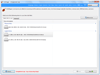
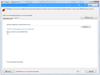
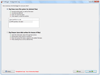
Comments and User Reviews