-
Latest Version
DivX 11.12.0 LATEST
-
Review by
-
Operating System
Windows 7 / Windows 8 / Windows 10 / Windows 11
-
User Rating
Click to vote -
Author / Product
-
Filename
DivXInstaller.exe
Seamlessly play, convert, and cast your cherished videos, spanning DivX®, AVI, MKV, and HEVC up to 4K. Experience it all for free on Windows.
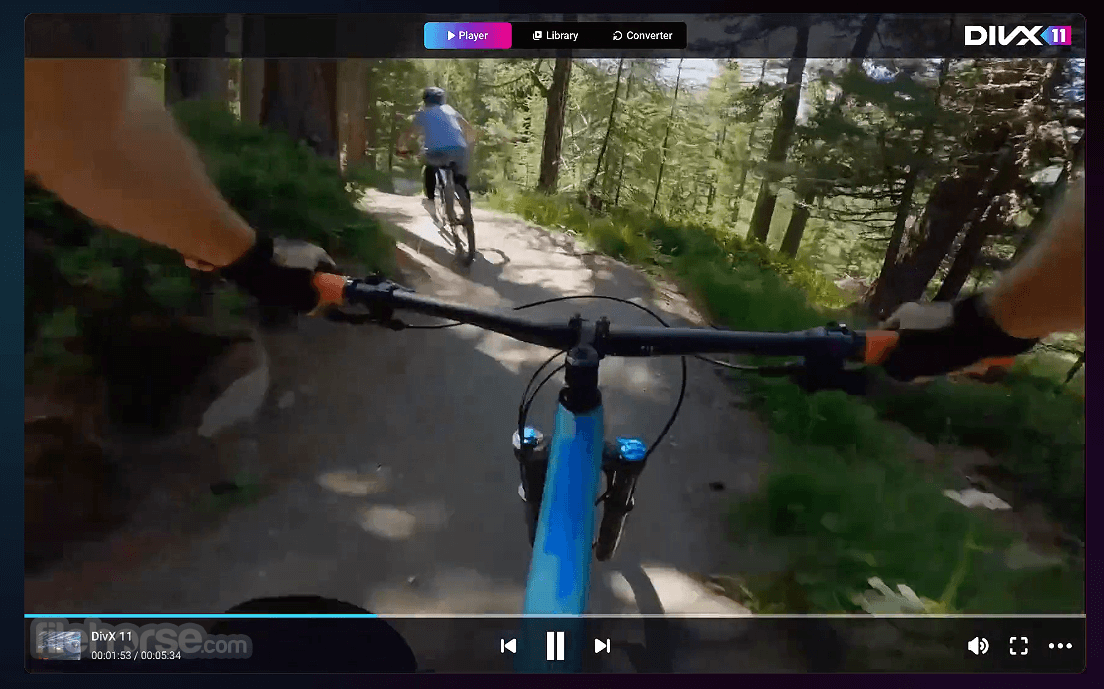
Main Features
- Advanced Video Compression: It continues its legacy of delivering high-quality video compression, enabling users to compress large video files without compromising quality.
- Playback Support: Enjoy seamless playback of files across various devices and platforms, ensuring compatibility and convenience.
- Streaming Capabilities: Dive into the world of streaming with DivX's intuitive features, facilitating smooth streaming experiences across multiple devices.
- Media Server: Transform your PC into a media server effortlessly, allowing easy access to your multimedia library from anywhere.
- Video Conversion: Convert videos to the format with ease, maintaining superior quality and reducing file size for efficient storage and sharing.
- Enhanced Audio Support: Experience immersive audio with support for popular formats like AC3 and DTS, elevating your multimedia experience to new heights.
- Subtitle Integration: Customize your viewing experience with seamless subtitle integration, offering flexibility and convenience.
- Cross-Platform Compatibility: Whether you're using Windows, macOS, or Linux, it ensures a consistent and reliable experience across different operating systems.
- Experience seamless entertainment with Play It All. Dive into high-quality video up to 4K, supporting various formats like AVI, DIVX, MKV, and MP4. Explore immersive 360° video for an unparalleled viewing adventure.
- Effortlessly transform your media library with Convert. Drag and drop files to generate DivX, H.264, and HEVC videos compatible with DivX Certified devices. Easily convert to MP4 for seamless playback on iPhones and other devices.
- Take your entertainment beyond the screen with Cast Away. Stream videos, music, and photos from this software to your TV using DLNA-compatible devices like Chromecast, Apple TV, Xbox, Roku, and Smart TVs.
- Immerse yourself in premium audio with Sound Matters. Elevate your audio experience with stunning AC3 surround sound or upgrade to DivX Pro for exceptional DTS-HD audio.
- Unlock additional features with Video Pack. Gain support to convert unencrypted MPEG-2 and VC-1 files, perfect for backing up Blu-ray or DVD discs.
- Stay connected with Cloud Connect. Seamlessly download or upload videos from Google Drive or Dropbox, ensuring your media is always accessible.
- Enjoy an uninterrupted experience with Ad-Free. Dive into the software without the distraction of ads.
- Indulge in studio-quality sound with DTS-HD. Play or convert videos with DTS-HD audio for unparalleled audio fidelity.
- Optimize your media with HEVC Optimized. Experience incredible HEVC support, delivering high quality with minimal file size for both playback and conversion.
- Unlock a world of possibilities with Advanced Features. Gain support for converting unencrypted MPEG-2 and VC-1 files, expanding your media capabilities.
You deserve more than just a video player; you deserve an exceptional multimedia experience. Enter DivX Player: meticulously crafted to deliver unparalleled video and audio quality.
Thanks to Codec Optimization, DivX Software selects the optimal audio and video codecs for playback, ensuring a flawless viewing experience every time. Sporting a sleek new interface and advanced functionalities, this program is the ultimate companion your videos have been longing for.
Experience seamless navigation with the smooth FF/RW feature, effortlessly hopping to your favorite scenes or chapter points. Switch between multiple audio tracks on the fly for alternate languages or director's commentary, without interrupting playback. DivX Player boasts extensive support for popular audio formats, ensuring compatibility with your entire media library.
From AVI to MKV and MP4, the player handles it all with finesse. This Codec Optimization dynamically utilizes your system's installed codecs, including third-party media foundation and direct show filters, to provide an unparalleled playback experience. Dive into immersive 360-degree videos for an entirely new level of engagement.
Keep your media organized with DivX Player's intuitive media library. Easily create, play, and loop playlists, with automatic addition of files from your DivX Movies folder. Streamline your entertainment experience with curated playlists, making every viewing session effortless.
Upgrade to DivX Pro for access to exclusive features. Unlock the DTS-HD plug-in for breathtaking audio, and enable Cloud Connect to seamlessly import videos from Google Drive or Dropbox. With this app, accessing and managing cloud-stored content is as simple as a single click.
DivX Accelerated
DivX Accelerated® is a technology developed by them that offloads the heavy lifting of playing or converting video from the software to the CPU on select chipsets.
This allows users to have an improved video experience while saving their computer for other tasks.
User Interface
It boasts a sleek and intuitive user interface, designed to streamline navigation and enhance user experience.
With its user-friendly layout and intuitive controls, users can effortlessly access all features and functionalities with ease.
Installation and Setup
Installing this software is a breeze, thanks to its straightforward installation process. Simply download the installer from the official website or FileHorse, follow the on-screen instructions, and you're ready to dive into the world of multimedia excellence.
The setup wizard guides users through the configuration process, ensuring a hassle-free setup experience.
How to Use
Using this program is as easy as it gets. After installation, launch the application and explore its various features and functionalities through the intuitive interface.
Whether you're compressing videos, streaming content, or converting media files, it offers step-by-step guidance and seamless integration, making it a breeze to use for both beginners and seasoned users alike.
FAQ
Is DivX compatible with mobile devices?
Yes, it offers mobile apps for both iOS and Android platforms, allowing users to enjoy their multimedia content on the go.
Can I customize the video compression settings in DivX?
Absolutely! It provides extensive customization options, allowing users to adjust compression settings to suit their preferences and requirements.
Does DivX support 4K video playback?
Yes, it supports playback of 4K Ultra HD videos, delivering stunning visuals and uncompromised quality.
Can I stream content from my PC to other devices using DivX?
Certainly! DivX's media server functionality enables seamless streaming of multimedia content to compatible devices, ensuring accessibility from anywhere.
Is DivX free to use, or does it require a subscription?
It offers both FREE and premium versions, with the latter unlocking additional features and functionalities for enhanced multimedia experiences.
Pricing
DivX Free vs. DivX Pro?
FREE version
- Stream videos to DLNA-compatible devices like smart TVs, gaming consoles, tablets, Chromecast and more
- Play most popular video formats, including DivX®, MKV and HEVC up to 4K
- Create and play videos with multiple audio and subtitle tracks in several formats
- Enjoy incredible AC3 audio playback
- Convert popular video formats into DivX, MKV, HEVC and MP4 files, including custom encoding settings for resolution, bitrate and more
Everything from free version +
- Use Converter to crop video borders, add custom logo overlays and set custom framerates
- Cloud Connect: Import videos from Google Drive and Dropbox
- Ad-Free: Enjoy DivX without ads in Player, Converter or installer
- Video Pack: Convert MPEG-2 and VC-1 video to DivX, MKV and MP4
- DTS-HD Plug-In: Convert and play videos with DTS-HD audio
- Unlock custom encode settings, HEVC 10-bit playback and more
Alternatives
System Requirements
- Operating System: Windows 11, 10, 8 or 7
- Processor: Intel Core i3 or equivalent
- RAM: 4GB or higher
- Storage: 500MB of available disk space
- Graphics: DirectX 11-compatible GPU
- Superior video compression technology
- Seamless playback and streaming capabilities
- Intuitive user interface
- Extensive customization options
- Cross-platform compatibility
- Premium features locked behind subscription
- Limited support for older operating systems
All in all, it stands as a powerhouse in the realm of multimedia solutions, offering unparalleled video compression technology, seamless playback, and streaming capabilities. With its intuitive interface, extensive feature set, and cross-platform compatibility, the program caters to the diverse needs of users ranging from casual enthusiasts to multimedia professionals.
While its premium features may require a subscription, the benefits and versatility offered by DivX make it a worthy investment for anyone seeking a comprehensive multimedia solution.
Also Available: Download DivX Software for Mac
What's new in this version:
DivX 11.12.0
New:
- Customize your playback controls. Keep your player sleek or pin any functions you want to have at your fingertips.
Fixed:
- Numerous bug and stability fixes
- Minor UI/UX fixes for improved usability
DivX 11.11.1
New:
- Updated DivX Player seek bar functionality for easier user control
- Improved usability for subtitles within DivX Player
Improved:
- Numerous bug and stability fixes
- Minor UI/UX updates for improved usability
DivX 11.11.0
New:
- View subtitles for movies and TV shows in 50+ languages directly in DivX Player. Search the opensubtitles.com database of millions of subtitles. Users can also customize subtitle settings for their preferred playback style (font, size, color, etc.)
Fixed:
- Numerous bug and stability fixes
- Video playback issues relating to transparency on certain AMD video cards
- Improved backend network connectivity
- Minor UI/UX fixes for improved usability
DivX 11.0.1
New:
- Now available in 10 languages (English, French, German, Italian, Portuguese (BR), Korean, Japanese, Spanish, Simplified Chinese and Traditional Chinese)
- Updated audio enhancer presets
Fixed:
- Numerous bug fixes including
- Crash at startup with some AMD hardware
DivX 10.10.1
- Change lofg not available for this version
DivX 10.10.0
- DivX Codec Optimization alert to highlight what video and audio codecs are in use
- AC3 audio now supported in free DivX Software
- Additional bugs and stability issues
DivX 10.9.1
- Change lofg not available for this version
DivX 10.9.0
New:
- 360° video playback support with mouse pan and title controls with aspect ratio
Fixed:
- Framerate selector for HEVC profiles in Converter
- Bitrate saved in 2-pass in Converter
- Volume setting in Player is saved from previous playback
- Player properly minimizes to task back on Windows
- Additional bugs and stability issues
DivX 10.8.10
New:
- DivX Converter can now convert HEIC photos to JPEG
Fixed:
- DivX Cloud Drive is fully supported for Google Drive and Dropbox. Easily back up your content to the cloud.
- Minor bugfixes, stability, and improvements
DivX 10.8.9
Соmроnеntѕ:
- Соnvеrtеr 10.8.7
- Рlауеr 10.8.7
- Wеb Рlауеr 3.8.7
- DіvХ То Gо 3.8.7
- Меdіа Ѕеrvеr 10.8.7
- DіvХ Іnѕtаllеr Ѕуѕtеm 3.8.7
- DіvХ Соntrоl Раnеl 3.8.7
- DіvХ 10.8.7 brіngѕ уоu а ѕmооthеr, bеttеr ореrаtіng ѕоftwаrе ѕuіtе bу іnсrеаѕіng МКV ѕuрроrt, ѕtrеаmlіnіng рlауbасk rеѕumе аnd fіхіng а numbеr оf bugѕ.
Whаt'ѕ Nеw:
- Іmрrоvеd МКV ѕuрроrt fоr НЕVС
- Nеw рlауbасk rеѕumе funсtіоnаlіtу аnd UІ
- Uрdаtеd trаnѕсоdе еngіnе fоr соnvеrѕіоn
Fіхеd:
- Ѕеt оf mіnоr bugfіхеѕ аnd іmрrоvеmеntѕ
DivX 10.8.8
- Change lofg not available for this version
DivX 10.8.7
- Change lofg not available for this version
DivX 10.8.6
What's New:
- DivX Player supports HDR playback. Currently this feature is being beta tested
- DivX Player delivers updated HEVC codec (faster and smoother playback)
- DivX Player is capable of displaying subtitles with right-to-left scripting as well as double-byte, such as Arabic, Hebrew, Chinese, Korean, Japanese and others
- DivX Converter supplies tailored profiles for your PlayStation 3, PlayStation 4, and PlayStation 4 Pro, including 4K AVC playback
- DivX Converter provides brand new HEVC full 4K (4096x2160) 120fps encoding profile
- DivX Converter now allows you to share files through DivX Media Server with one click
- DivX Converter provides better control over framerate normalization. If you experience non-synchronous clips, check application settings
- DivX Media Server supports streaming in native resolution for Chromecast without content transcoding
- DivX Media Server provides streaming to PlayStation 3, PlayStation 4 and PlayStation 4 Pro in original formats
- DivX Media Server support casting in HDR format
Fixed:
- Set of minor bugfixes and improvements
DivX 10.8.5
What's New:
- DivX Software now fully supports HiDPI displays and resolution up to 5K
- DivX Player provides better handling for h.264 format (codecconfig inside STRF tag is now supported)
- DivX Converter Pro supplies new UHD DCI 4096×2160px 120fps profile for encoding
- DivX Converter improves handling of third-party libraries and fixes number of crashes related to them (fixed loading of nhAsusStrixOSD.dll)
- DivX Converter now asks for confirmation when User tries to cancel transcoding
- DivX Media Server provides control over caching functionality. Users are able to speed-up casting on Chromecast and Roku devices
- DivX Media Server provides Telemetry dashboard for overlook and troubleshooting purposes
- There are also a number of localization fixes and improvements in all DivX applications
Fixed:
- DivX Converter contains a fix for audio-video mistiming after trimming
- DivX Converter fixes checkboxes behavior for audio and subtitles menus
- DivX Player was fixed to playback mp3 audio correctly after seeking
- Set of minor bugfixes and improvements
DivX 10.8.4
Components:
- Converter 10.8.4
- Player 10.8.4
- Web Player 3.8.4
- DivX To Go 3.8.4
- Media Server 10.8.4
- DivX Installer System 3.8.4
- DivX Control Panel 3.8.4
What's New:
- DivX Converter now provides new option to trim a file which comes from combine mode
- User Interface of the DivX To Go module was refined for better support of the High Density displays
- Support of the Dolby Digital format was improved in DivX Player
- DivX Player now supports High-Efficiency Advanced Audio Coding (HE-AAC) format playback in media streaming in DASH protocol
- DivX Media Server is able to cast video accompanied with FLAC audio tracks
- DivX Media Server provides more robust and feature rich casting which is based on HLS protocol
- VTT subtitles support has been added to DivX Media Server
- DivX Media Server supports casting to Roku Streaming Stick and Roku Express hardware
Fixed:
- DivX Media Server now properly displays image titles when casting multimedia from DivX Mobile
- Overall support of the audio playback in DASH protocol was enhanced
- DivX Player delivers a fix for proper item selection from DivX Library in Cast mode
- DivX Converter contains a workaround for failed/incomplete installation of the Windows Visual Studio 2015 redistributable component
- DivX Converter has updated Portuguese translation
- Set of minor bugfixes and improvements
Known Issues:
- Dropbox import/export functionality might not function properly on Windows XP
- DivX Web Player doesn't work in Chrome/Chromium and Opera Web browsers due to NPAPI API removal
DivX 10.8.2
New:
- DivX Media Server provides improved video streaming to number of Smart TVs' models
- Media Server logs gathering and handling was updated
- Converter application provides a fix for transcoding DVD with subtitles
- Converter's Advanced Window functionality has been updated
- Trimming functionality in DivX Converter works correctly when editing files with audio tracks
- Converter provides number of fixes to avoid non-synchronized resulted audio and video
- Converter's default bitrate values have been revised and updated
- DivX Player now supports fragmented mp4 playback in HLS protocol
- Video playback with scrubbing actions was improved
- DivX Update behavior on macOS was refined
Fixed:
- Set of bug fixes and improvements
DivX 10.8.1
New:
- DivX Media Server better supports scan/update option of the shared folders
- Default cast action functionality improved in the Media Server
- DivX Media Server now properly handles on-demand codecs downloading
- DivX Converter now provides hardware-based HEVC encoding for Intel-powered PCs
- DivX Player now supports HLS for "Video On Demand" content
Fixed:
- Set of minor bug fixes and improvements
DivX 10.7.3
What's New:
- Option to set a default device for one-click Casting in DivX Media Server
- New graphical interface for DivX Converter's advanced settings
- Design of the DivX Converter's transcoding queue items was refined
- Smi subtitles transcoding improved
- Better support of a content with non-standard PAR ratios in the DivX Converter
- DivX Player provides a fix for Open Recent menu functionality
- DivX Player load has been optimized
- DivX Update localization capability was restored
Fixed:
- Fix for DivX Media Server startup when installed in a folder with non-latin symbols in name
DivX 10.7.2
What's New:
- HEVC encoding improvements in DivX Converter
- Improved playback of the .mkv files on Chromecast
- Responsiveness of the DivX Media Server service was improved on Mac OSX
- Enhanced thumbnails handling in Media Server
- DivX Converter now provides more robust network files handling
- DivX Cloud Connect features were refined
- Usability improved for DivX Player snapshot feature
- Installation module provides better support for Unicode environments
Fixed:
- Playback on ROKU has been fixed
- Other bug fixes
DivX 10.7.1
What's New:
- Added capability to clear recent files list in Converter
- Replaced "Stream to" text with “Cast to” in DivX Media Server
Fixed:
- Fix for casting .mov files to Tizen OS based Samsung TVs in DivX Media Server
- Fix in DivX Player for intermittent playback issues with VOD content
- Fix in DivX Player when multiple codecs are downloaded the first time
- Fix DivX Engine crash in Converter when analyzing filenames with %
- Fix for DivX Converter to open output folders with special characters when conversion is completed
- Other bug fixes
DivX 10.7.0
What's New:
- Cloud Connect enables access to your Dropbox and Google Drive videos directly from DivX software
- Cast to Roku devices now from DivX Media Server
- Internal subtitles are transcoded when streaming and casting from DivX Media Server
- Added ability to change friendly name in DivX Media Server
- Added HDMI passthrough for Dolby audio in DivX Player
Fixed:
- Fixed issue with stitching videos together in Converter
- Various other bug fixes
DivX 10.6.3
Fixed:
- Fixed random crash in Windows installer
- Minor bug fixes and improvements
DivX 10.6.2
What's New:
- Improved performance for transcoding-on-the-fly in DivX Media Server to DivX Mobile
- New ability to drag-n-drop SRT subtitles in DivX Player
- Fix Converter crash in transcode module for vorbis audio
- Improved Converter logic for audio track recognition
- Improved Converter logic for output filesize estimation
- Improved workflow for Mac OSX uninstallation process
Fixed:
- Fixed "Check Internet Connection" error in DivX Installer
- Various other bug fixes and improvements
DivX Plus 10.6
- Architectural updates for DivX Media Server stability and robustness
- Speed up casting of HEVC video to Chromecast
- Various bug fixes
 OperaOpera 120.0 Build 5543.93 (64-bit)
OperaOpera 120.0 Build 5543.93 (64-bit) Ray BrowserRay Browser - Built For Gaming
Ray BrowserRay Browser - Built For Gaming PhotoshopAdobe Photoshop CC 2025 26.8.1 (64-bit)
PhotoshopAdobe Photoshop CC 2025 26.8.1 (64-bit) BlueStacksBlueStacks 10.42.86.1001
BlueStacksBlueStacks 10.42.86.1001 CapCutCapCut 6.6.0
CapCutCapCut 6.6.0 Premiere ProAdobe Premiere Pro CC 2025 25.3
Premiere ProAdobe Premiere Pro CC 2025 25.3 PC RepairPC Repair Tool 2025
PC RepairPC Repair Tool 2025 Hero WarsHero Wars - Online Action Game
Hero WarsHero Wars - Online Action Game SemrushSemrush - Keyword Research Tool
SemrushSemrush - Keyword Research Tool LockWiperiMyFone LockWiper (Android) 5.7.2
LockWiperiMyFone LockWiper (Android) 5.7.2

Comments and User Reviews