-
Latest Version
Dr.Fone Toolkit for Android 12.3.14 LATEST
-
Review by
-
Operating System
Windows 7 / Windows 8 / Windows 10 / Windows 11
-
User Rating
Click to vote -
Author / Product
-
Filename
drfone_recover_full3366.exe
- Highest data recovery success rate in the industry.
- Recover photos, videos, contacts, SMS, WhatsApp, etc.
- Retrieve data from broken Samsung phones and Google Drive.
- Support to recover data from 6000+ Android devices.
Due to the ease-to-use interface, it's ideal for everyone, like single users or professionals, even concerned parents who want to protect their kids from negative information. Scan, preview, and recover. Simple clicks bring you what you want. How to Recover deleted Viber and WhatsApp messages from Android? Check this app! Dr.Fone - Data Recovery (Android) is 1st Android Data Recovery Software in the World.
Highlights
Check & preview for free
If you have no idea about whether your lost data on Android can be recovered or not, you can download the free trial version to scan it first. After the scan, you can preview the found data. It's free.
Various files are recoverable
This Android data recovery software lets you recover deleted or lost contacts, text messages, photos, WhatsApp messages, music, video, and more documents.
Selectively recover
Once you find your lost data on the Android device, you can select any item you want and save it on your computer with one click.
Support 6000+ Android models
You can use this Android data recovery program to recover data on over 6000 Android phones and tablets from Samsung, HTC, LG, Sony, Motorola, ZET, Huawei, etc. The list of supported devices is still growing rapidly.
Rooted & unrooted Android devices
This Android data recovery tool works for both rooted and unrooted Android devices, but it won't change anything on it. The rooted device will be still rooted, and the unrooted one will also remain.
Recover data from SD card
As to the SD card on Android, you can directly scan your phone or tablet, or connect it with a card reader. Both work.
100% Safe guarantee
This Android data recovery software only reads data on your Android phone or tablet. It won't modify anything, keep or leak anything on your device to others.
Easy to Use
Android data recovery sounds a pretty professional thing. Really, but people without any professional computer skills can handle it easily. Scan, preview, and recover. All you need to perform is these three baby steps.
Main Features
Comprehensive Data Recovery: It supports the recovery of various types of data, including contacts, messages, photos, videos, audio, documents, call logs, WhatsApp data, and more.
High Compatibility: It's compatible with a wide range of Android devices, including popular brands like Samsung, Google, Huawei, LG, and more, running various versions of Android OS.
Simple User Interface: It boasts a user-friendly and intuitive interface, making it accessible even for users with limited technical expertise.
Selective Recovery: Users can preview and selectively recover specific files, rather than restoring everything, which helps save time and storage space.
Broken Android Data Recovery: It can recover data from damaged or broken Android devices, even if the screen is unresponsive.
Rooted and Unrooted Device Support: The software works on both rooted and unrooted Android devices, offering flexibility for all users.
Secure and Reliable: It ensures the safety of your data during the recovery process and doesn't overwrite existing data on your device.
Free Trial: It offers a free trial version, allowing users to test its capabilities before purchasing the full version.
Installation and Setup
Installing Dr.Fone - Data Recovery (Android) is straightforward. Visit the official Wondershare website or FileHorse and download the installer for your Windows or Mac computer. Run the installer and follow the on-screen instructions. Once installed, connect your Android device to your computer using a USB cable. You may need to enable USB debugging on your Android device. It will recognize your device, and you can proceed with the recovery process.
How to Use
- Launch the app on your computer after installation.
- Connect your Android device to your computer using a USB cable.
- Follow the on-screen instructions to enable USB debugging on your Android device if required.
- Once your device is detected, select the types of data you want to recover.
- Click "Start" to initiate the scanning process.
- Preview the recoverable data and select the items you want to recover.
- Click "Recover" to save the selected data to your computer or directly to your Android device.
Is Dr.Fone safe to use?
Yes, Dr.Fone is a reputable software developed by Wondershare, known for its security and reliability. It won't harm your device or data.
Can I recover data from a broken Android device?
Yes, it offers a specialized feature for recovering data from damaged or broken Android devices.
Is there a free trial available?
Yes, it provides a free trial version with limited features, allowing you to test its capabilities before purchasing the full version.
Are my recovered files guaranteed to be intact?
It employs secure recovery methods to ensure the integrity of your recovered data, minimizing the risk of corruption.
Which Android devices are supported by Dr.Fone?
It supports a wide range of Android devices from various manufacturers and Android OS versions. Check their official website for a list of compatible devices.
How can I recover deleted photos from my Android phone's internal memory?
To recover deleted photos from Android phone's internal memory, you can follow the steps below.
- Launch the tool and select Data Recovery. Connect your Android phone to the computer using a USB cable.
- Select Photos from the supported file types and then select scan mode.
- It will start to scan the files on the Android phone's internal memory.
- Preview the found photos and recover the deleted photos successfully.
Tenorshare UltData for Android - Recover Deleted Photos from Android without Root!
MiniTool Mobile Recovery for Android - Best Free Android Data Recovery Software for Android Phones and Tablets.
FonePaw Android Data Recovery - Recover deleted Contacts, Messages, Photos, Videos and Call Logs.
Pricing
It offers a variety of pricing options, including a free trial with limited features. The full version comes with several pricing plans, ranging from single-device licenses to multi-device licenses, with prices varying based on the level of features and support required. It's advisable to visit the official Wondershare website for the most up-to-date pricing information.
System Requirements
Processor
1 GHz or faster processor (Intel or AMD)
RAM
2 GB or more of RAM
Hard Disk Space
200 MB of available hard disk space
Computer OS
Requires Windows 11/10/8.1/8/7
Android OS
Compatible with a wide range of Android devices and versions. Specific requirements may vary depending on the device and data recovery scenario. Support 6000+ Android Devices.
PROS
- User-friendly interface suitable for both beginners and advanced users.
- Supports a wide range of Android devices and data types.
- Secure and reliable data recovery process.
- Selective recovery option to save time and storage space.
- Ability to recover data from broken or damaged Android devices.
- Free trial available for testing before purchasing.
- The full version can be somewhat expensive, depending on the chosen plan.
- The success of data recovery may vary depending on the specific device and data loss scenario.
Dr.Fone - Data Recovery (Android) is a comprehensive and user-friendly solution for Android data recovery. With its extensive feature set, compatibility with various Android devices, and secure recovery process, it stands out as a reliable choice for users looking to retrieve lost or deleted data.
The software's free trial option allows users to assess its capabilities before making a purchase. While the full version can be relatively expensive, its effectiveness and ease of use make it a valuable tool for those in need of Android data recovery solutions.
Note: In the demo version, we cannot preview full messages and cannot recover data.
Also Available: Download Dr.Fone Toolkit for Android (Mac)
 OperaOpera 112.0 Build 5197.30 (64-bit)
OperaOpera 112.0 Build 5197.30 (64-bit) 4K Download4K Video Downloader+ 1.8.0 (64-bit)
4K Download4K Video Downloader+ 1.8.0 (64-bit) PhotoshopAdobe Photoshop CC 2024 25.11 (64-bit)
PhotoshopAdobe Photoshop CC 2024 25.11 (64-bit) PC RepairPC Repair 1.0.3
PC RepairPC Repair 1.0.3 Opera GXOpera GX 111.0.5168.99 (64-bit)
Opera GXOpera GX 111.0.5168.99 (64-bit) Adobe AcrobatAdobe Acrobat Pro 2024.002.20965
Adobe AcrobatAdobe Acrobat Pro 2024.002.20965 BlueStacksBlueStacks - Play on PC 5.21.300
BlueStacksBlueStacks - Play on PC 5.21.300 Hero WarsHero Wars - Online Action Game
Hero WarsHero Wars - Online Action Game Trade IdeasTrade Ideas - AI Stock Trading Signals
Trade IdeasTrade Ideas - AI Stock Trading Signals AnyRecoverAnyRecover 6.3.2
AnyRecoverAnyRecover 6.3.2

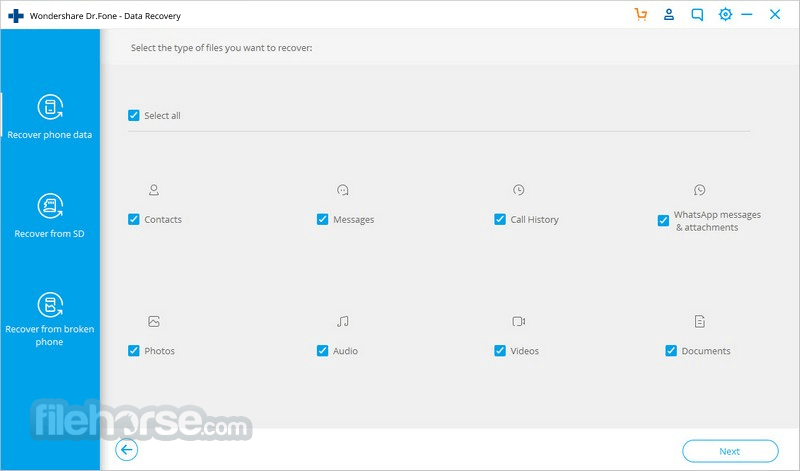



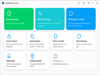
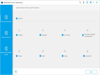
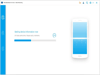
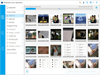
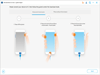
Comments and User Reviews