-
Latest Version
Duplicati 2.0.7.1 Beta (64-bit) LATEST
-
Review by
-
Operating System
Windows 7 64 / Windows 8 64 / Windows 10 64 / Windows 11
-
User Rating
Click to vote -
Author / Product
-
Filename
duplicati-2.0.7.1_beta_2023-05-25-x64.msi
Backup files and folders with strong AES-256 encryption. Save space with incremental backups and data deduplication. Run backups on any machine through the web-based interface or via a command-line interface. It has a built-in scheduler and auto-updater.
Duplicati is free software and open source. You can use the app for free even for commercial purposes. The source code is licensed under LGPL. Duplicati runs under Windows, Linux, macOS. It requires the.NET Framework 4.5 or Mono. It uses strong AES-256 encryption to protect your privacy. You can also use GPG to encrypt your backup.
It was designed for online backups from scratch. It is not only data efficient but also handles network issues nicely. E.g. interrupted backups can be resumed and the program tests the content of backups regularly. That way broken backups on corrupt storage systems can be detected before it’s too late.
The backup app is configured by a web interface that runs in any browser (even mobile) and can be accessed - if you like - from anywhere. This also allows running the app on headless machines like a NAS (network-attached storage).
Features and Highlights
- It uses AES-256 encryption (or GNU Privacy Guard) to secure all data before it is uploaded.
- Duplicati uploads a full backup initially and stores smaller, incremental updates afterward to save bandwidth and storage space.
- A scheduler keeps backups up-to-date automatically.
- Encrypted backup files are transferred to targets like FTP, Cloudfiles, WebDAV, SSH (SFTP), Amazon S3, and others.
- It allows backups of folders, document types like e.g. documents or images, or custom filter rules.
- The app is available as an application with an easy-to-use user interface and a command-line tool.
- The program can make proper backups of opened or locked files using the Volume Snapshot Service (VSS) under Windows or the Logical Volume Manager (LVM) under Linux.
- Supports multiple backends.
- Strong encryption (AES-256).
- Incremental backups and deduplication.
- Cross-platform compatibility.
- Free and open-source.
- Web-based interface for easy access.
- Requires .NET 4.5 or Mono.
- Encryption setup may be complex.
- Web-based interface might not suit all users.
- Limited mention of mobile app support.
- Dependency on network connectivity for online backups.
What's new in this version:
Duplicati 2.0.7.1 Beta (64-bit)
- After almost 2 years, a new Beta has taken its time, but it’s finally there. It’s a roll-up of all the fixes since the last beta build and is expected to cause very few issues when upgrading. This release is almost identical to Canary 106.
- It involves a better UI for dark mode, better support for Dropbox, Jottacloud, S3, Tencent backends, add IDrive backend, TLS modernization, bug fixes, upgrades to libraries.
- Points of attention: database upgrade from 11 to 12: Downgrade from this version requires manually adjusting the version number in the database. The additions can be re-applied if the database is upgraded again later.
Duplicati 2.0.6.3 Beta (64-bit)
- Disabled SSH backend ECDSA keys on Mono as it does not work
- Fixed priority of options from AWS and Azure backend if both underscore and dashed version were used
Duplicati 2.0.5.1 Beta (64-bit)
- Numerous bug fixes and performance enhancements
- Updated translations, new languages added
- Improved support for macOS Catalin
- Add support for minio backend
- Improve tray icon to reflect warning state
- Fix long path issue when path has 259 or 260 characters
- Remove support for Amazon Cloud Drive
- Fix input issues with dark theme
- Fix bug in handling filter expressions
- Fix purge operation with simple filters and case-sensitive filesystems
- Fix ignoring of --tempdir option when using the command-line
- Improved list of S3 compatible options and providers
- Fix ability to stop backup after current file has finished processing
- Updates to support librarie
- Improve logging during database recreation
- Add option to skip vacuum operations within specified duration, --auto-vacuum-interval
- Add option to skip compact operations within specified duration, --auto-compact-interval
- Fix backup corruption from upload throttling
- Fix for “Unexpected difference in fileset”
- Fix for “CheckingErrorsForIssue1400” and “FoundIssue1400Error”
- Fix for “FTP (Alternative)” upload verification
- Server database version is still 6. Backup database rose to 10. This may impede downgrades
 OperaOpera 112.0 Build 5197.30 (64-bit)
OperaOpera 112.0 Build 5197.30 (64-bit) 4K Download4K Video Downloader+ 1.8.0 (64-bit)
4K Download4K Video Downloader+ 1.8.0 (64-bit) PhotoshopAdobe Photoshop CC 2024 25.11 (64-bit)
PhotoshopAdobe Photoshop CC 2024 25.11 (64-bit) PC RepairPC Repair 1.0.3
PC RepairPC Repair 1.0.3 Opera GXOpera GX 111.0.5168.99 (64-bit)
Opera GXOpera GX 111.0.5168.99 (64-bit) Adobe AcrobatAdobe Acrobat Pro 2024.002.20965
Adobe AcrobatAdobe Acrobat Pro 2024.002.20965 BlueStacksBlueStacks - Play on PC 5.21.300
BlueStacksBlueStacks - Play on PC 5.21.300 Hero WarsHero Wars - Online Action Game
Hero WarsHero Wars - Online Action Game Trade IdeasTrade Ideas - AI Stock Trading Signals
Trade IdeasTrade Ideas - AI Stock Trading Signals AnyRecoverAnyRecover 6.3.2
AnyRecoverAnyRecover 6.3.2

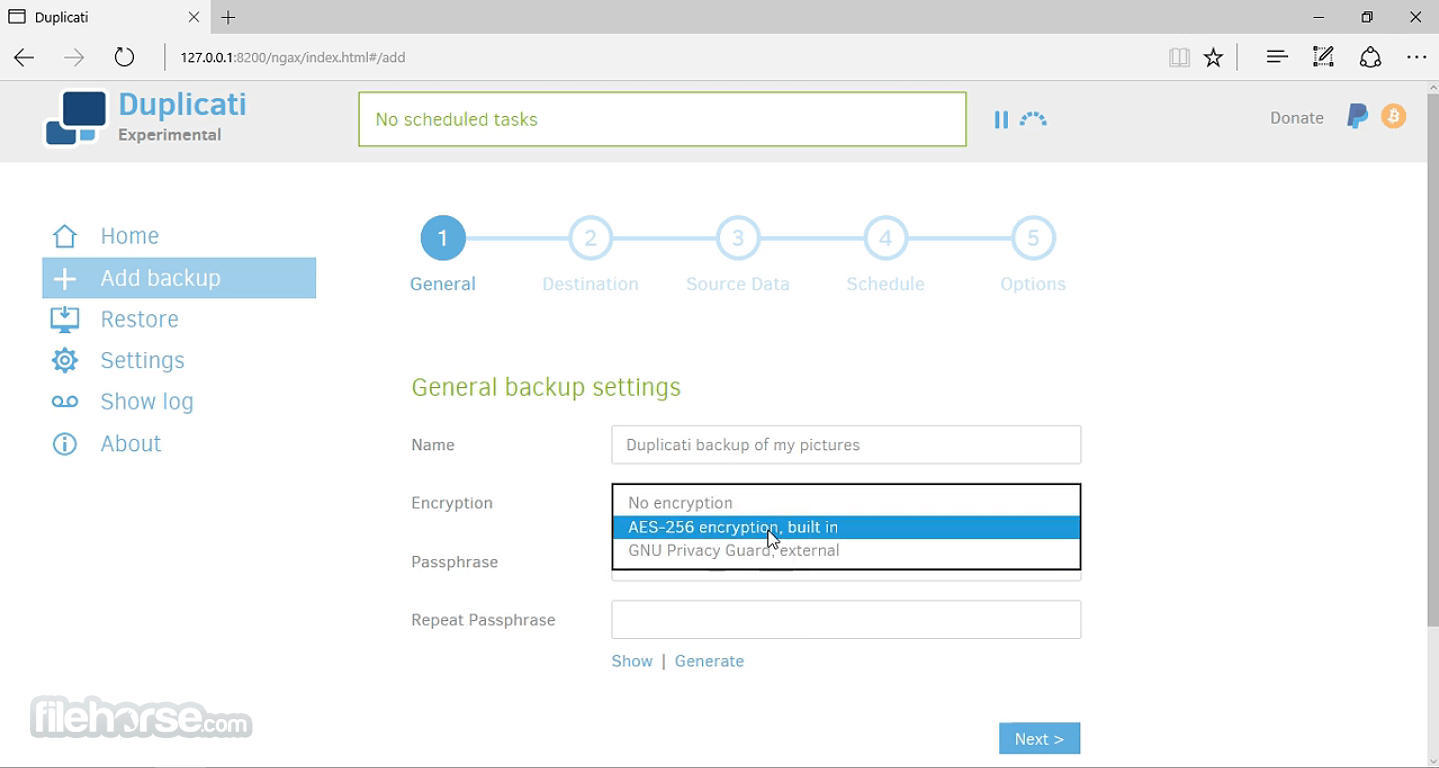
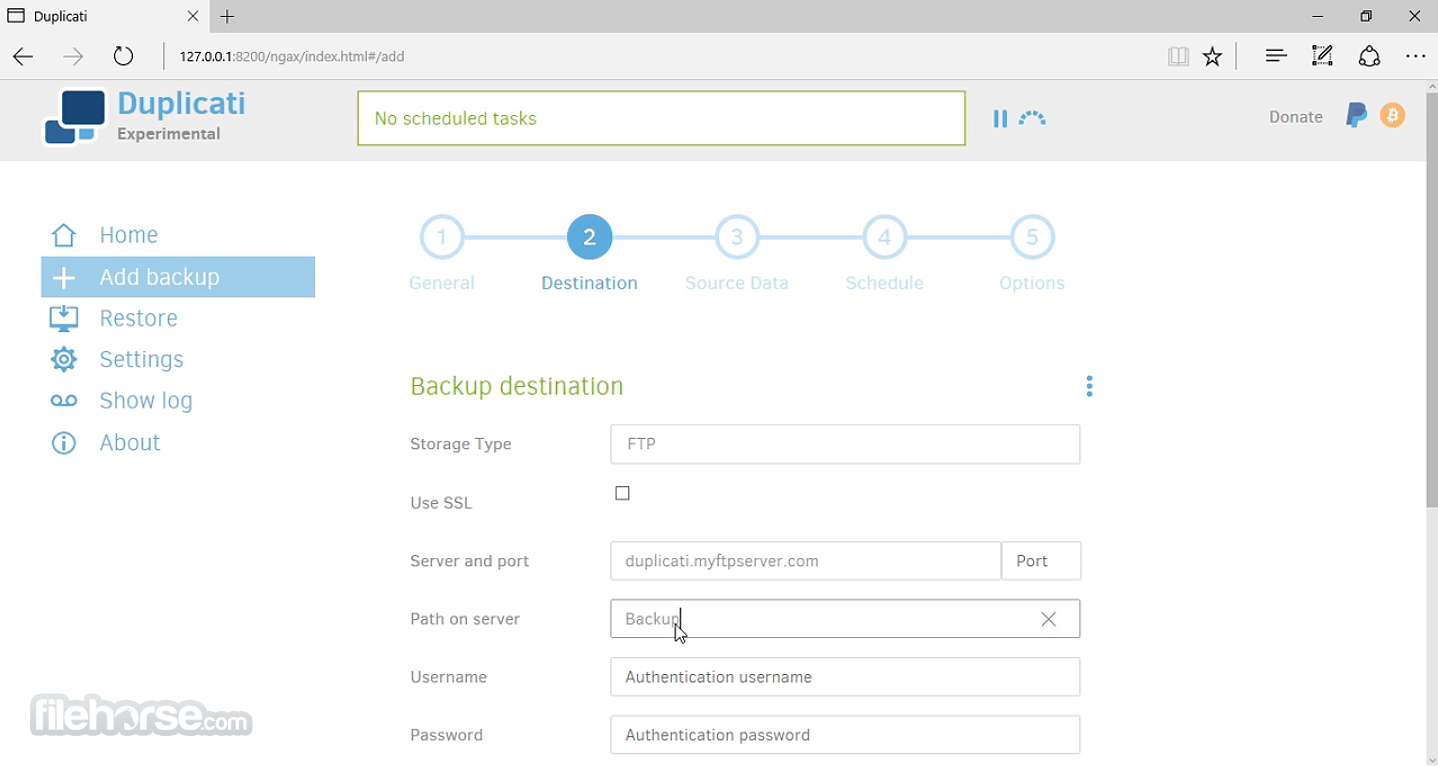
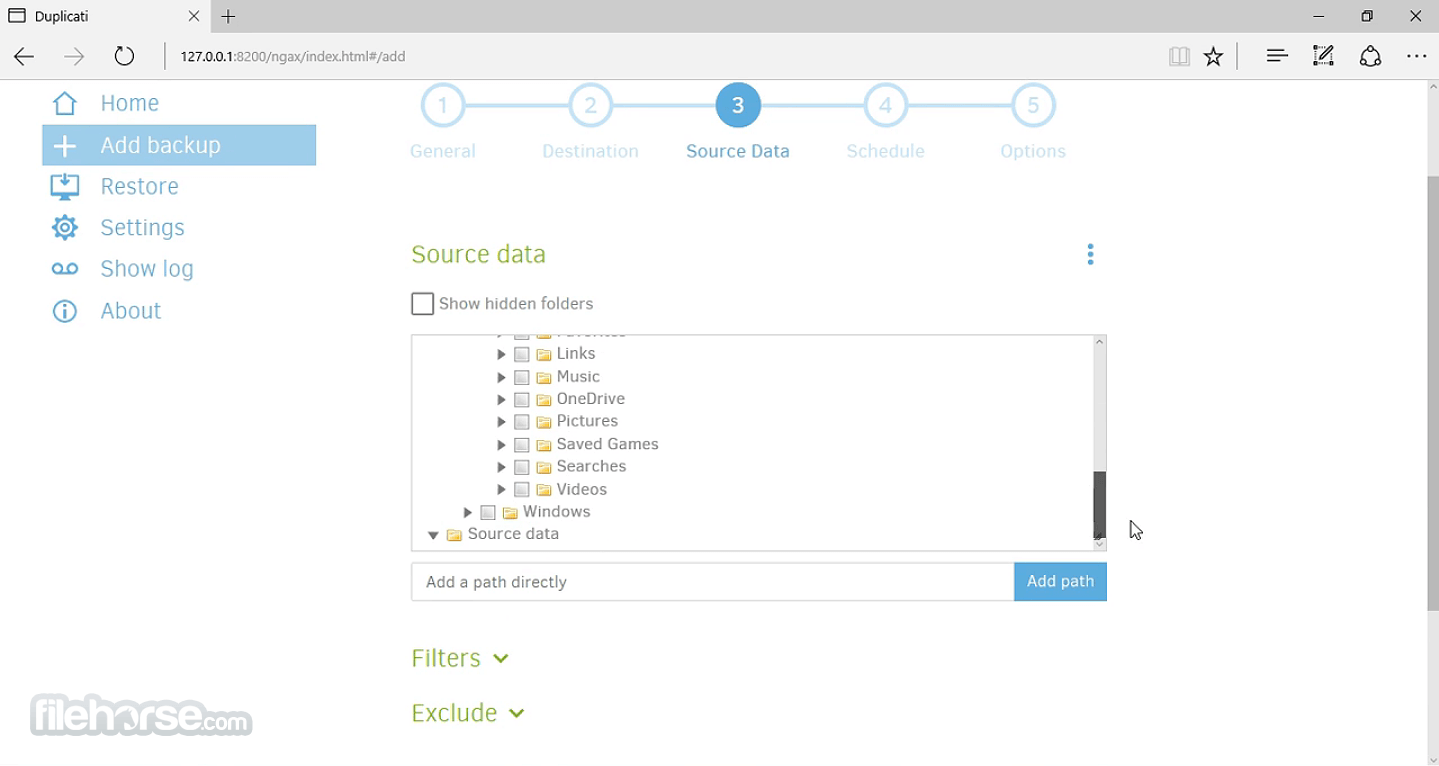
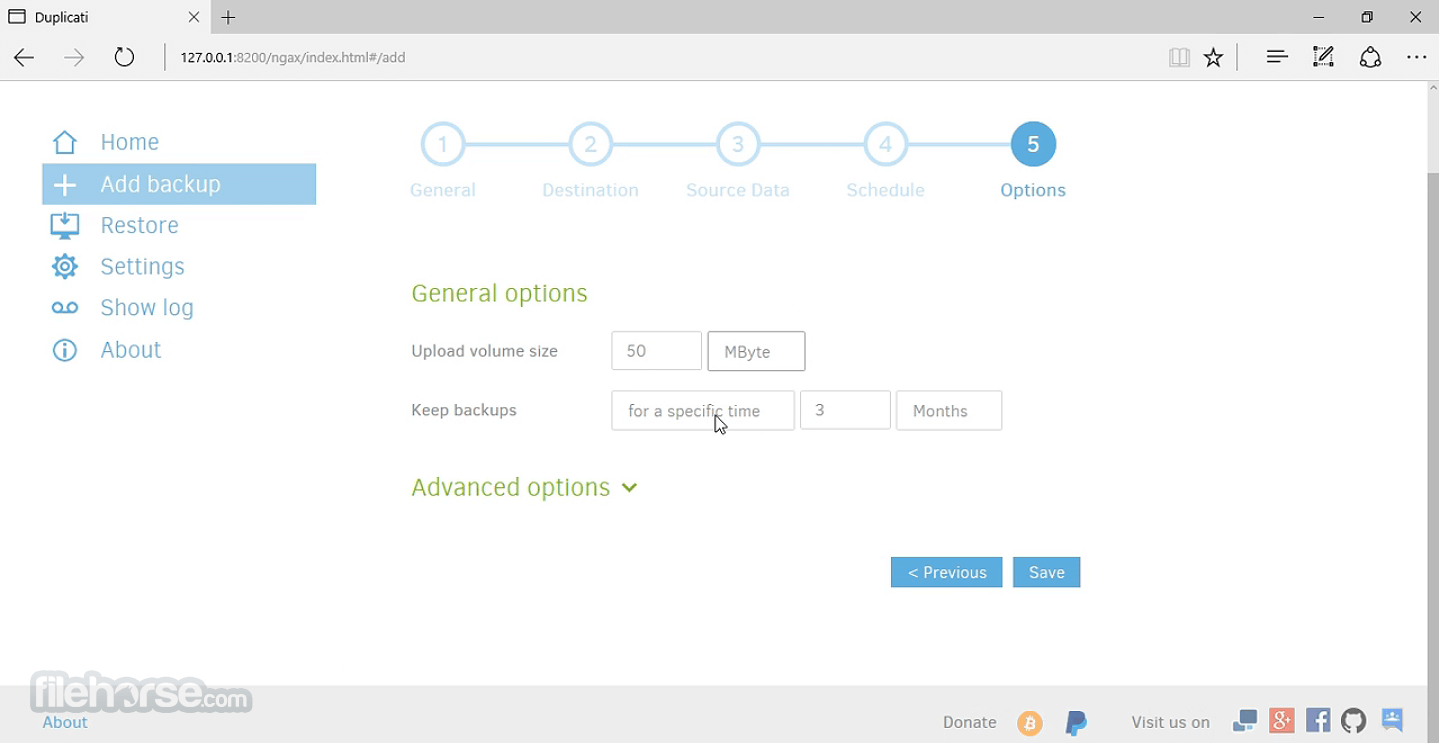

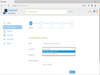
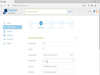
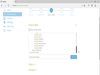
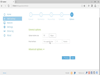
Comments and User Reviews