-
Latest Version
EMCO Remote Shutdown 7.4.3 LATEST
-
Review by
-
Operating System
Windows 7 / Windows 8 / Windows 10 / Windows 11
-
User Rating
Click to vote -
Author / Product
-
Filename
RemoteShutdownFreeSetup.exe
-
MD5 Checksum
108be04c27d3cb3ef30762bdd243616e
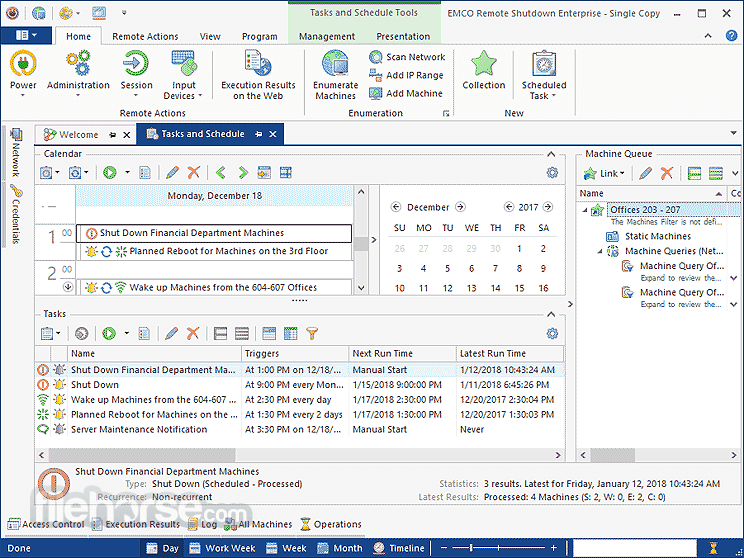
The program allows you to execute the following operations remotely:
- Shut Down, Wake-on-LAN, Restart, Hibernate, Sleep;
- Sign Out, Lock Session;
- Lock Input Devices, Unlock Input Devices;
- Send a Message.
Remote operation can be executed on-demand or automatically on a schedule only once or on a regular basis. The execution results for every target PC are displayed in the program, so can make sure that the operation was executed successfully. The program is optimized to work in large networks and executing remote operations on many PCs in parallel.

EMCO Remote Shutdown is a solution suitable for all types of Windows networks. It is designed to automate remote operations and allows you to manage any number of network PCs with a few mouse clicks.
Key Features
Power Management Operations
The program allows you to manage remote PCs on a LAN/WAN, including shutting down, waking up (Wake-on-LAN), restarting, hibernating, sleeping, signing out, locking sessions, locking/unlocking the keyboard and mouse, and sending text messages.
Static and Dynamic Operation Targets
You can perform operations on both static and dynamic groups of remote PCs. Target PCs can be selected manually or automatically based on specific conditions, such as belonging to a specific Organizational Unit in Active Directory.
Tasks and Scheduling
Create tasks for repeated remote operations, including configuration of operation options and target PCs. Tasks can be executed manually or scheduled for automatic execution at specified times or on a daily, weekly, or monthly basis.
Advanced Wake-on-LAN Features
Wake-on-LAN requires knowing the IP and MAC addresses of network PCs and using the correct delivery methods. The EMCO Remote Shutdown tool can automatically detect these addresses using various methods and supports multiple WOL delivery methods.
Client/Server Architecture
The Enterprise edition operates on a client/server model. The server executes remote operations, while clients configure operations and check results. Multiple clients can connect to the server locally or remotely via LAN or the Internet.
Ready-to-Use Solution
No special hardware or network modifications are needed. There's no need to install agent software manually on network PCs. Administrative access on remote PCs is sufficient to use the program.
Highlights
Working in Windows domains and workgroups. The program can work in networks of any complexity. You can manage PCs located in workgroups and domains. Configurations including multiple domains and workgroups are also supported.
No manual agent installation is required. You do not need to install anything manually on remote PCs. The program automatically installs and uninstalls agents remotely. To use the program, you just need to have administrative rights on remote PCs.
Managing an unlimited number of PCs in a single operation. Do you need to shut down or wake up thousands of PCs? No problem! Configure a remote operation and run it within seconds. The program is designed to manage a large number of remote PCs simultaneously.
Running operations on-demand and on schedule. You can execute operations on-demand by initiating them manually. You can schedule operations for automatic execution at a defined date/time. The program can automatically repeat scheduled operations on a regular basis, for example, every day, every week, etc.
Managing Static and dynamic groups of PCs. Remote operations can be executed for PCs configured statically or dynamically. You can specify a static list of PCs or define queries and filters that select required PCs that meet certain conditions.
Reports and notifications for every operation. For every executed operation, you can see a detailed report with information on the execution status for every targeted PC. The reports are displayed in the program, are available through the web, and can be sent in e-mail notifications.
Client/Server architecture with concurrent access to a server. The Enterprise Edition of the program works as a client/server. The server part executes all operations and stores the configuration, tasks, and other information. It accepts multiple concurrent connections of clients used to manage data and execute operations. All clients share the same data by connecting to the server through a LAN or the Internet.

Compare Features and Select the Edition
Free Edition
The Free edition allows running a remote operation on up to 5 network PCs. It allows creating up to 2 tasks of every type.
Professional Edition - $549
The Professional edition doesn't have limitations for the number of targeted PCs in a remote operation and allows creating an unlimited number of tasks.
Enterprise Edition - $899
The Enterprise edition doesn't have limitations for the number of targeted PCs in a remote operation and allows creating an unlimited number of tasks.
Clients can be installed locally or remotely and can connect to the server through a LAN or the Internet. They can work concurrently to manage scheduled tasks, run remote operations and check execution results. This edition also provides web access to execution results of remote operations.
Trial limitations:
- A 30-days free trial of all the available features (after the trial expires, the program reverts to the Free edition)
- Remote operations limit the number of targets to 25 network PCs
- The trial allows creating up to 2 tasks of every type
- E-mail notifications contain trial marks in the footer
- Efficient Remote Management: Allows remote shutdown, restart, and wake-on-LAN for multiple PCs.
- User-Friendly Interface: Intuitive and easy-to-navigate interface suitable for both beginners and advanced users.
- Task Scheduling: Supports scheduling of shutdown and restart tasks to automate system management.
- Comprehensive Reporting: Provides detailed logs and reports on performed actions.
- Scalability: Suitable for managing both small and large networks.
- Limited Free Version: The free version has restricted features compared to the paid version.
- Network Dependency: Requires a stable network connection for seamless operation.
- Learning Curve: Some advanced features may require time to master.
- Compatibility Issues: May encounter compatibility issues with older systems or certain network configurations.
- Cost: Higher cost for advanced features and larger network management.
What's new in this version:
New and improved features:
- Compatibility improvements with the new Windows builds
Fixed:
- an issue with incorrect OS version detection in certain scenarios
- potential errors during the scanning process
- visualization of server initialization errors on client startup
 OperaOpera 120.0 Build 5543.61 (64-bit)
OperaOpera 120.0 Build 5543.61 (64-bit) SiyanoAVSiyanoAV 2.0
SiyanoAVSiyanoAV 2.0 PhotoshopAdobe Photoshop CC 2025 26.8.1 (64-bit)
PhotoshopAdobe Photoshop CC 2025 26.8.1 (64-bit) BlueStacksBlueStacks 10.42.86.1001
BlueStacksBlueStacks 10.42.86.1001 CapCutCapCut 6.6.0
CapCutCapCut 6.6.0 Premiere ProAdobe Premiere Pro CC 2025 25.3
Premiere ProAdobe Premiere Pro CC 2025 25.3 PC RepairPC Repair Tool 2025
PC RepairPC Repair Tool 2025 Hero WarsHero Wars - Online Action Game
Hero WarsHero Wars - Online Action Game SemrushSemrush - Keyword Research Tool
SemrushSemrush - Keyword Research Tool LockWiperiMyFone LockWiper (Android) 5.7.2
LockWiperiMyFone LockWiper (Android) 5.7.2







Comments and User Reviews