-
Latest Version
-
Operating System
Windows 7 / Windows 8 / Windows 10
-
User Rating
Click to vote -
Author / Product
-
Filename
EssentialPIM.exe
-
MD5 Checksum
bbd1115c9d683369d7f64d95fa573704
Sometimes latest versions of the software can cause issues when installed on older devices or devices running an older version of the operating system. Software makers usually fix these issues but it can take them some time. What you can do in the meantime is to download and install an older version of EssentialPIM Free 9.6.
For those interested in downloading the most recent release of EssentialPIM or reading our review, simply click here.
All old versions distributed on our website are completely virus-free and available for download at no cost.
We would love to hear from you
If you have any questions or ideas that you want to share with us - head over to our Contact page and let us know. We value your feedback!
What's new in this version:
- Bulk change dates and times for appointments and/or tasks
- Filter tags in Tags Explorer by their colors
- Indication of the last event in the series
- Match whole word only + Match case options in Advanced Search
- Improvements related to synchronization with Android EPIM and EPIM Cloud
- Arrange tags in the Tags field either alphabetically or by using drag&drop
- Customize toolbar (hide/show icons) in Notes
- Use F3 hotkey to redo the last search
- Add multiple related items at once through the Insert Hyperlink window
- Return to your custom sorting order for tasks (third position when clicking on the column name)
- Custom sorting for notes, contacts and password trees
- Notes and Tags columns (including search by their contents) are now available in the Tags Explorer window
- Hide main toolbar in all modules to increase available screen estate
- "Go to item" option in the context menu for items in the Calendar’s table view
- Double click on an anchor in the Anchors window to open up a note with focus on the selected anchor
- Filter anchors in Notes by their names
- Set last used icon as default one in Notes
- Move or copy email messages quickly into the last used folders
- Sort all day events by their name in Day and Week calendar views
- Adaptive spam filter optimizations
- Change note tree background color in Notes
- Choose whether to show tasks without dates when grouped by Due or Start dates at the top or at the bottom of tasks list
- Some improvements of how quick-linking by using the “@” symbol works for anchors in notes
- Better UI compatibility for high DPI displays
- Clicking on links inside text using a mouse’s wheel will now work in all modules
- Fixed couple of inconsistencies with styles in Notes
- Better handling of tags assigned to email messages and their synchronization with mail servers
- Applying a set of columns to other mail folders should now work as expected
- Tags will not lose their color attribute anymore on password protected databases
- Fixed couple of minor issues with iCal (Calendar) subscriptions
- Forwarding of emails according to the message rules now works
- Improved and fixed lots of other smaller issues
 OperaOpera 109.0 Build 5097.68 (64-bit)
OperaOpera 109.0 Build 5097.68 (64-bit) iTop VPNiTop VPN 5.4.0 - Fast, Safe & Secure
iTop VPNiTop VPN 5.4.0 - Fast, Safe & Secure PhotoshopAdobe Photoshop CC 2024 25.7 (64-bit)
PhotoshopAdobe Photoshop CC 2024 25.7 (64-bit) iAnyGoTenorshare iAnyGo 4.0.15
iAnyGoTenorshare iAnyGo 4.0.15 Opera GXOpera GX 109.0.5097.70 (64-bit)
Opera GXOpera GX 109.0.5097.70 (64-bit) Adobe AcrobatAdobe Acrobat Pro 2024.002.20687
Adobe AcrobatAdobe Acrobat Pro 2024.002.20687 BlueStacksBlueStacks - Play on PC 5.21.200
BlueStacksBlueStacks - Play on PC 5.21.200 Hero WarsHero Wars - Online Action Game
Hero WarsHero Wars - Online Action Game Data Recovery4DDiG Windows Data Recovery 9.8.6
Data Recovery4DDiG Windows Data Recovery 9.8.6 TradingViewTradingView - Trusted by 60 Million Traders
TradingViewTradingView - Trusted by 60 Million Traders
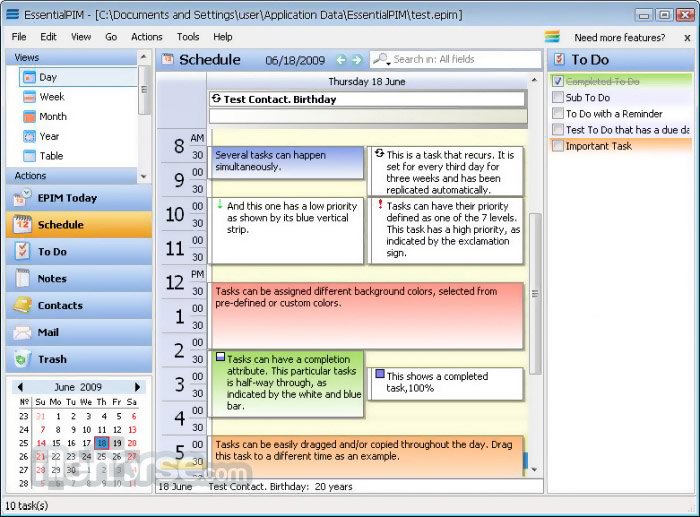







Comments and User Reviews