-
Latest Version
-
Operating System
Windows 7 / Windows 8 / Windows 10 / Windows 11
-
User Rating
Click to vote -
Author / Product
-
Filename
EssentialPIM.exe
-
MD5 Checksum
a0ae43fa9c2f37b84e94820d16eae2c7
Sometimes latest versions of the software can cause issues when installed on older devices or devices running an older version of the operating system. Software makers usually fix these issues but it can take them some time. What you can do in the meantime is to download and install an older version of EssentialPIM Free 11.5.0.
For those interested in downloading the most recent release of EssentialPIM or reading our review, simply click here.
All old versions distributed on our website are completely virus-free and available for download at no cost.
We would love to hear from you
If you have any questions or ideas that you want to share with us - head over to our Contact page and let us know. We value your feedback!
What's new in this version:
- Smart Lists that automatically categorize your tasks based on importance, flags, and completion status
- Backup your database to popular cloud storage services such as Google Drive, OneDrive, and Dropbox
- Navigation pane can now be temporarily or permanently expanded (pin it for permanent extension)
- New way to display recipients for email messages (drag&drop them between To, Cc, and Bcc fields, quicker removal, better indication of incorrect addresses)
- Quickly add new tasks without opening a new dialog window (also available in Sidebars)
- Visual improvements when using quick search in any of the modules
- Set notes as favorites by hovering the mouse cursor over them
- Search for tasks in sidebars (enable by clicking on Menu->Search)
- Create new entries by right-clicking on the EPIM icon on the taskbar
- "Insert canned response" button is now available in the email toolbar for easier interaction
 OperaOpera 109.0 Build 5097.68 (64-bit)
OperaOpera 109.0 Build 5097.68 (64-bit) iTop VPNiTop VPN 5.4.0 - Fast, Safe & Secure
iTop VPNiTop VPN 5.4.0 - Fast, Safe & Secure PhotoshopAdobe Photoshop CC 2024 25.7 (64-bit)
PhotoshopAdobe Photoshop CC 2024 25.7 (64-bit) iAnyGoTenorshare iAnyGo 4.0.15
iAnyGoTenorshare iAnyGo 4.0.15 Opera GXOpera GX 109.0.5097.62 (64-bit)
Opera GXOpera GX 109.0.5097.62 (64-bit) Adobe AcrobatAdobe Acrobat Pro 2024.002.20687
Adobe AcrobatAdobe Acrobat Pro 2024.002.20687 BlueStacksBlueStacks - Play on PC 5.21.150
BlueStacksBlueStacks - Play on PC 5.21.150 Hero WarsHero Wars - Online Action Game
Hero WarsHero Wars - Online Action Game Data Recovery4DDiG Windows Data Recovery 9.8.6
Data Recovery4DDiG Windows Data Recovery 9.8.6 TradingViewTradingView - Trusted by 60 Million Traders
TradingViewTradingView - Trusted by 60 Million Traders

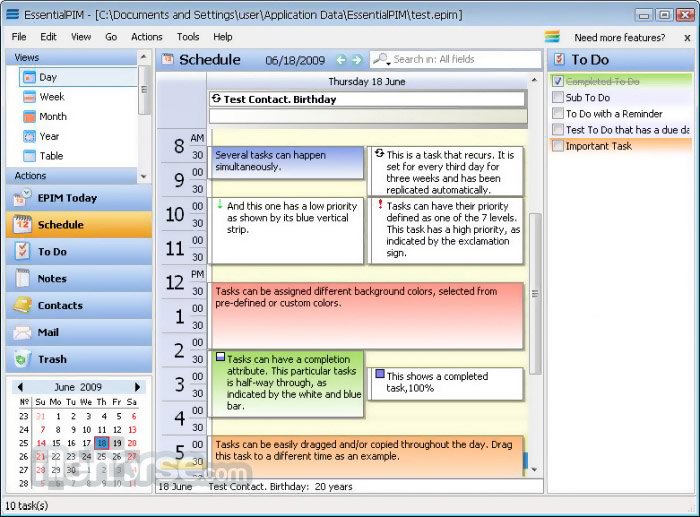







Comments and User Reviews