-
Latest Version
EXPERTool 11.13 LATEST
-
Review by
-
Operating System
Windows 7 64 / Windows 8 64 / Windows 10 64 / Windows 11
-
User Rating
Click to vote -
Author / Product
-
Filename
Setup_EXPERTool_NV_11_13.zip
Developed by the GPU manufacturer Gainward to serve all the OC needs of their customers, this versatile app can also be used with a wide variety of other Nvidia GPU models made by other manufacturers.
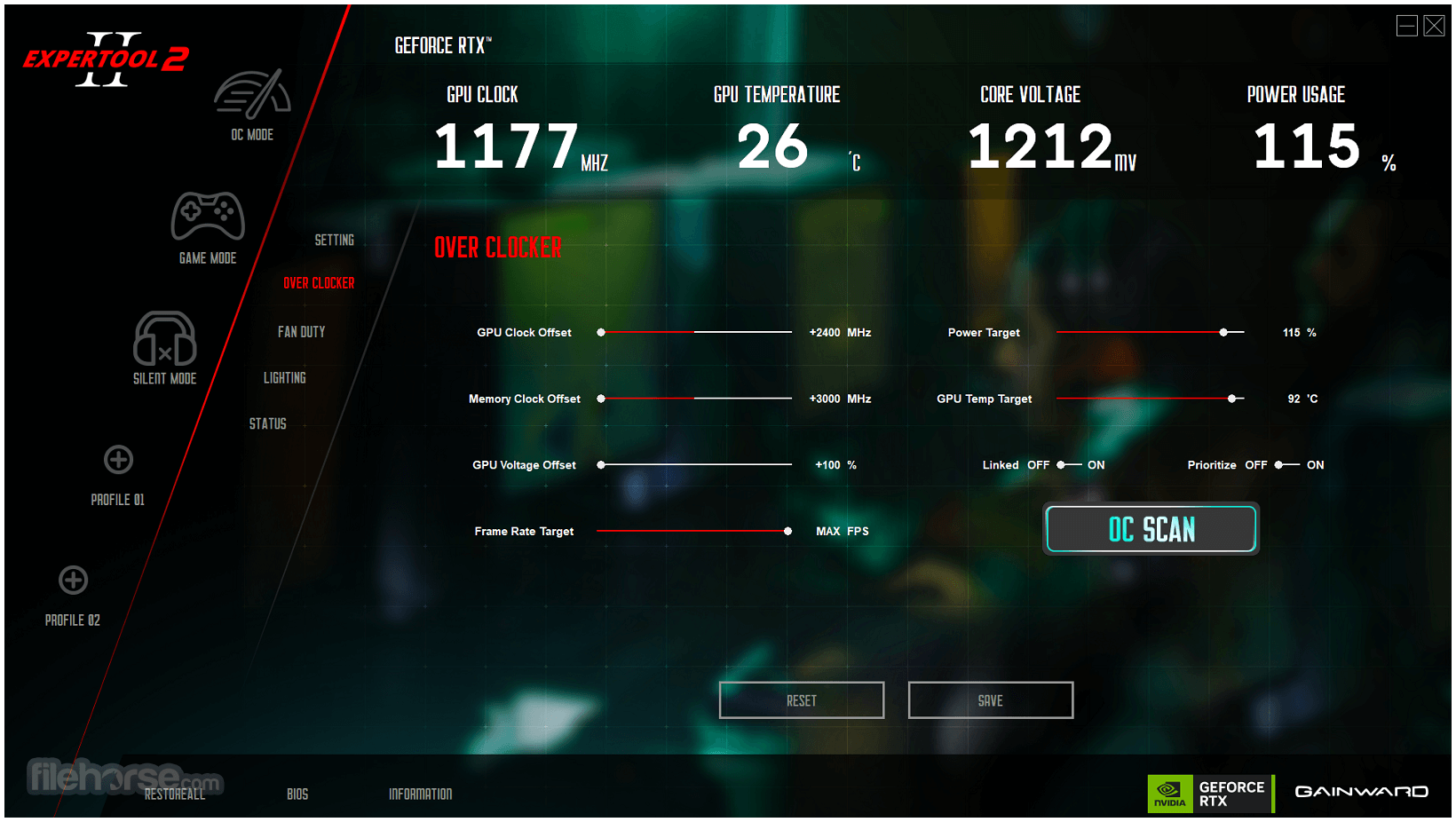
EXPERTool is distributed online as an automated installer that can be easily deployed on any modern desktop and laptop PC running modern generations of Nvidia GPUs.
Once installed, the app will situate itself in the taskbar as an easily accessible icon that provides instant access not only to its main dashboard, but also to several other important GPU-related system destinations such as the Desktop information panel, display properties utility, and DirectX Information app.
But the main functionality of this app can be found in its main dashboard.
The user interface of EXPERTool is housed inside the eye-catching and non-standard-looking dashboard that resembles not an ordinary app that is housed in a rectangular window, but an instrument panel of a futuristic automobile.
The central diagnostic measurement of the GPU’s current state is represented as car dials that showcase the GPU core and memory clocks, with added small displays for GPU temperature and fan usage.
The right corner of the app houses a listing of 5 user-configurable presets, while the left side is home to 5 main configuration buttons – Setting, Status, Bios (for downloading of V-Bios for the GPU card, not the motherboard!), Restore, and Info.
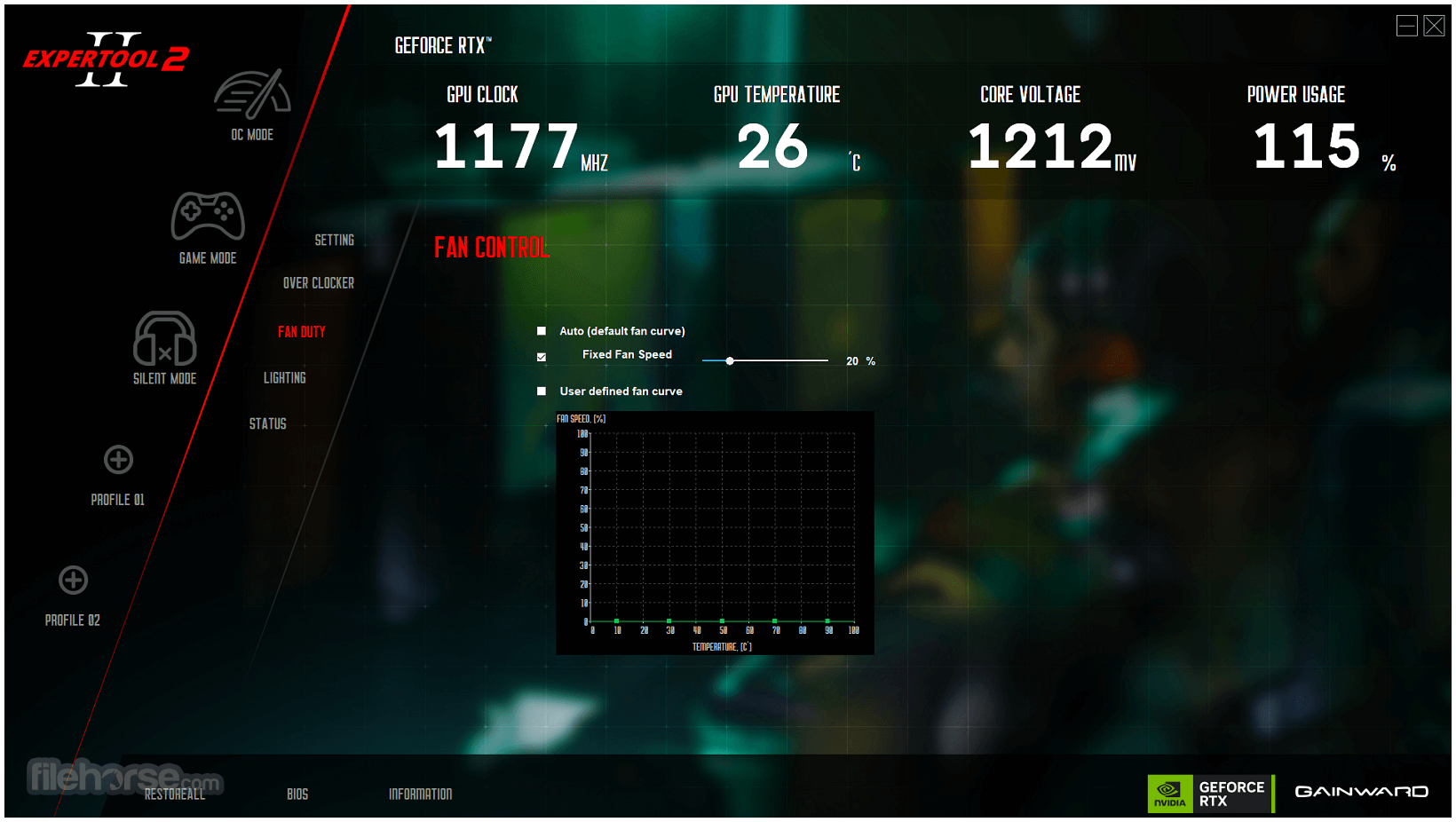
The overclocking functionality is hidden behind the large blue “Overclock” button located in the middle of the dashboard.
Pressing on this button provides access to a new screen where users can access built-in OC presets (such as OC Mode, Game Mode, and Silent Mode) as well as two user-configurable presets with full access to overclocking sliders such as GPU clock offset, Memory clock offset, GPU voltage offset, Power target, GPU temp target, and Frame Rate target.
PROS
- Powerful overclocking utility for Nvidia GPUs
- Free and optimized for modern versions of Windows OS
- Eye-catching user interface resembling a futuristic automobile dashboard
- Compatible with a wide variety of Nvidia GPUs, including the latest RTX40 series
- Only compatible with Nvidia GPUs, not AMD or other GPU manufacturers
- May void warranty or damage hardware if not used properly
- Non-standard-looking user interface may be confusing for some users at first glance
What's new in this version:
- Add “Windows Dynamic Lighting Control” and its tooltips
When implementing WDLC, users need to follow below rules:
- Windows 11?OS 226212361 and above
- MCU FW v25 and above
- Install “High Performance Graphics Card Device” driver (Already integrate into ThunderMaster driver)
- ThunderMaste v417 and above
- Add default fan pictures
- Add the 3rd fan control (RTX 5090 only)
- Change fan control sequence
- Update NVAPI R570
- Update FrameView API v15
- Fix bug
 OperaOpera 120.0 Build 5543.38 (64-bit)
OperaOpera 120.0 Build 5543.38 (64-bit) SiyanoAVSiyanoAV 2.0
SiyanoAVSiyanoAV 2.0 PhotoshopAdobe Photoshop CC 2025 26.8.1 (64-bit)
PhotoshopAdobe Photoshop CC 2025 26.8.1 (64-bit) BlueStacksBlueStacks 10.42.86.1001
BlueStacksBlueStacks 10.42.86.1001 CapCutCapCut 6.5.0
CapCutCapCut 6.5.0 Premiere ProAdobe Premiere Pro CC 2025 25.3
Premiere ProAdobe Premiere Pro CC 2025 25.3 PC RepairPC Repair Tool 2025
PC RepairPC Repair Tool 2025 Hero WarsHero Wars - Online Action Game
Hero WarsHero Wars - Online Action Game SemrushSemrush - Keyword Research Tool
SemrushSemrush - Keyword Research Tool LockWiperiMyFone LockWiper (Android) 5.7.2
LockWiperiMyFone LockWiper (Android) 5.7.2








Comments and User Reviews