-
Latest Version
FastCopy 5.10.0 LATEST
-
Review by
-
Operating System
Windows 7 / Windows 7 64 / Windows 8 / Windows 8 64 / Windows 10 / Windows 10 64 / Windows 11
-
User Rating
Click to vote -
Author / Product
-
Filename
FastCopy5.10.0_installer.exe
-
MD5 Checksum
4e94edad244b9d2eebfae913d8dc32c4
FastCopy is a software tool that solves this time problem. Not only does it function like the basic copy function on Windows, but it also secures deletions and synchronizes quickly.
The software program is simple to execute because there is no setup kit. You can just run the executable file with a double-click, and that is it. The Windows Registry does not show any record of this program after you use it.
You can copy the program to any storage device, such as a USB flash drive, and take it with you. Then just use the device whenever you need to speed up the process of copying and transferring files.
Interface
It has a clean interface, but it takes some getting used to. There are a lot of options to choose from, so you need to study what they are.
Options for Moving and Copying Files
To use the program immediately, choose the source folder for it and then just use it from there. You have additional options that you can use, like copying files that have varying sizes or dates.
Check Information on a Recent Task
As the copying process takes place, you’ll receive details about it from the program. Some of these details include the transfer rate, total time left, and file rate. This gives you a way to watch its performance.
Performance Testing
Compared to the Windows standard “copy” function, this tool did a much better job of reducing the timeframe by a couple of seconds. Pay attention to which file transfer method you choose because some information might get lost.
For instance, if you move or copy files to a destination directory that already has files in it with the same names, then they’ll be overwritten by the newly copied files.
Reliable and Efficient Tool for Managing Files
In conclusion, if you don’t like the slowness of the Windows “copy” function, then think about choosing FastCopy as a faster option. It comes with several features that let it do more than transfer files from one folder to another folder.
How to Use
- Download and install FastCopy from FastCopy.jp.
- Open FastCopy and select the source folder.
- Choose the destination folder for copying or moving files.
- Select the copy method (e.g., Diff, Overwrite, etc.).
- Click "Execute" to start the file transfer.
- Monitor progress in the FastCopy window.
- Check the log for any errors or skipped files.
- Adjust settings for speed and buffer size if needed.
- Use command-line mode for advanced automation.
- Close FastCopy when done or leave it running for tasks.
- OS: Windows 7, 8, 10, 11 (32-bit & 64-bit)
- CPU: Intel/AMD processor with basic support
- RAM: 512MB or more recommended
- Storage: Minimal disk space required for installation
- Other: Administrator privileges for full access
- Extremely fast file copying speed
- Lightweight and low system resource usage
- Supports long paths and large files
- Command-line support for automation
- Verifies copied files for accuracy
- Basic and outdated user interface
- Lacks built-in file scheduling options
- No direct cloud storage integration
- Requires manual configuration for best speed
- No official customer support service
What's new in this version:
- Added "Move uses Move(No overwrite)" option in the Shell Extension settings. (Pro only)
- Improved write speed to FAT-based file systems(FAT16/FAT32/exFAT) when running with administrator privileges
- With the "Move(No overwrite)" mode, if a file already exists in the DestDir, it is now treated as Error instead of Skip
- Other refinements
 OperaOpera 120.0 Build 5543.93 (64-bit)
OperaOpera 120.0 Build 5543.93 (64-bit) Ray BrowserRay Browser - Built For Gaming
Ray BrowserRay Browser - Built For Gaming PhotoshopAdobe Photoshop CC 2025 26.8.1 (64-bit)
PhotoshopAdobe Photoshop CC 2025 26.8.1 (64-bit) BlueStacksBlueStacks 10.42.86.1001
BlueStacksBlueStacks 10.42.86.1001 CapCutCapCut 6.6.0
CapCutCapCut 6.6.0 Premiere ProAdobe Premiere Pro CC 2025 25.3
Premiere ProAdobe Premiere Pro CC 2025 25.3 PC RepairPC Repair Tool 2025
PC RepairPC Repair Tool 2025 Hero WarsHero Wars - Online Action Game
Hero WarsHero Wars - Online Action Game SemrushSemrush - Keyword Research Tool
SemrushSemrush - Keyword Research Tool LockWiperiMyFone LockWiper (Android) 5.7.2
LockWiperiMyFone LockWiper (Android) 5.7.2
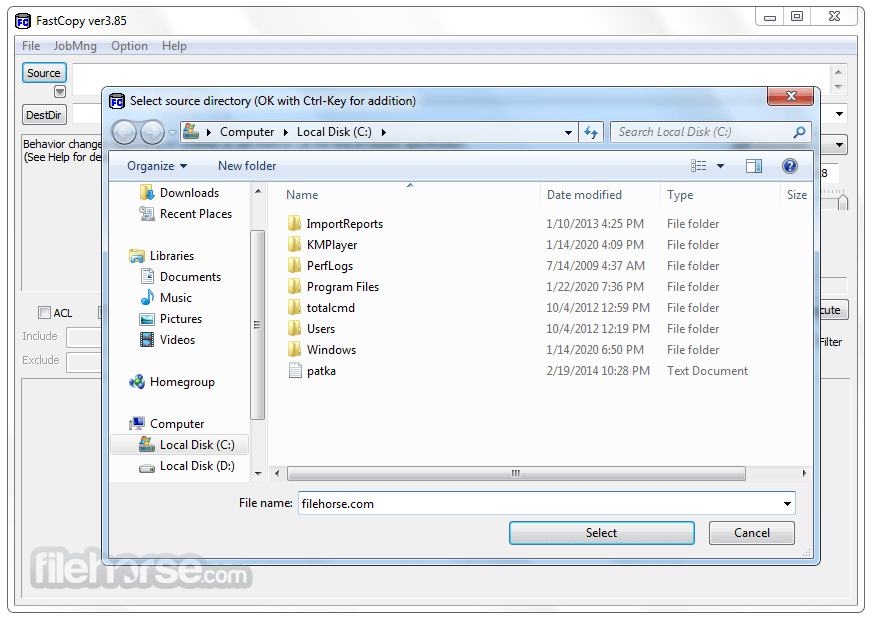

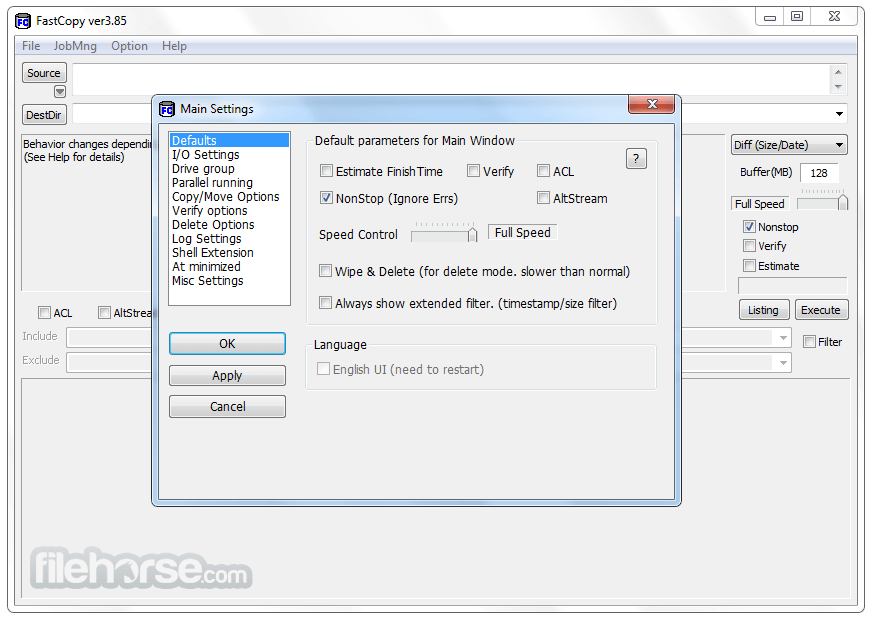
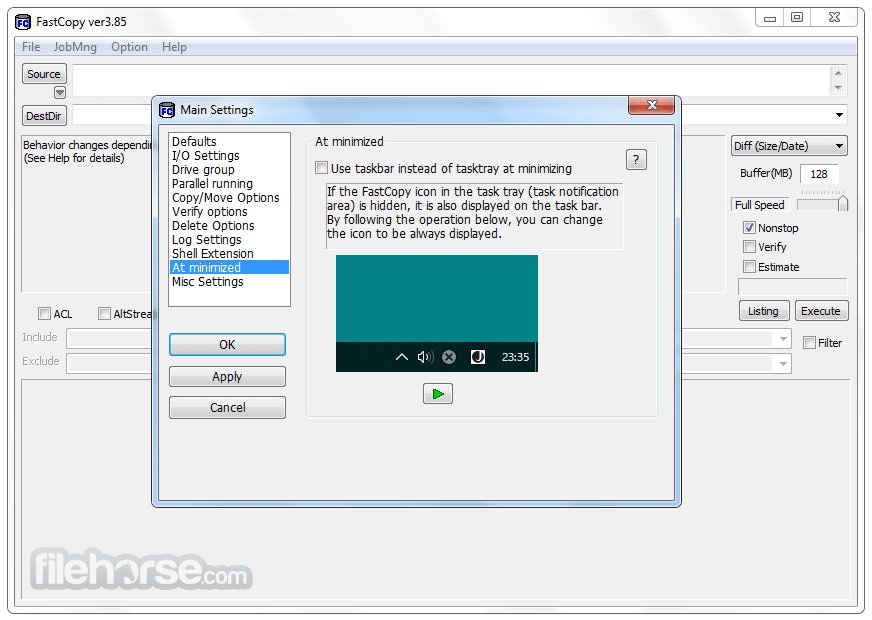




Comments and User Reviews