-
Latest Version
-
Operating System
Windows 10 / Windows 11
-
User Rating
Click to vote -
Author / Product
-
Filename
Fences4-sd-setup.exe
-
MD5 Checksum
bbd6a379e6653d0b51ba59effca58a0b
Sometimes latest versions of the software can cause issues when installed on older devices or devices running an older version of the operating system.
Software makers usually fix these issues but it can take them some time. What you can do in the meantime is to download and install an older version of Fences 4.7.2.0.
For those interested in downloading the most recent release of Fences or reading our review, simply click here.
All old versions distributed on our website are completely virus-free and available for download at no cost.
We would love to hear from you
If you have any questions or ideas that you want to share with us - head over to our Contact page and let us know. We value your feedback!
What's new in this version:
Added:
- Korean language
- Chinese-Traditional language
- Portuguese-Brazil language
- ability to navigate within folder portals even if "Open folders in separate Explorer process" setting is enabled
- detection of low inter-icon spacing settings, to reduce text overlap within fences in these situations. (HKEY_CURRENT_USERControl PanelDesktopWindowMetrics IconVerticalSpacing settings smaller than -1012 i.e. 135px, vs default of -1125 i.e. 150px)
Fixed:
- an issue where Winkey + D would render Fences folder portal blank
- a crash that could happen on Windows Server 2016
- an issue in the Fences UI where it could render dark in light mode under certain conditions
- issue where some text/checkbox controls would get squished to 1px-wide when returning from minimized state
- minor graphical glitch in Win10 Dark Mode
- issue where hotkeys could get stuck (Fences stuck on top until next hotkey press)
- Folder Portal crash when details-view is used alongside multiple levels of sorting
- issue where double-clicking fence docked to the bottom of the screen would result in errant behavior
- issue where View/Sort menu items in the new Windows 11 desktop menu would not show as properly checked/unchecked in certain circumstances / on recent builds of Windows
- issue where multiple icons pasted to desktop at once could overlap one another
- truncated "days left in your free trial" text with acrylic text drawing (Win11)
- folder icon centering with large fonts
Updated:
- Improved link contrast in dark mode when gray highlight color is selected
- Updated German translations
- Updated some of the core translations for missing strings
- Adjusted rename edit box text positioning
- Updated rules so that link-target rules always apply first
- Improved corner-rounding radius on hotkey "show fences" mode to better match desktop
- Improved hotkey "show fences" performance and reliability
- Improved reliability of Folder Portals to stay pinned to desktop i.e. to not appear over top of other apps
- Removed option to keep fences on top "even after switching windows" during hotkey "show fences" usage, as featured caused compatibility issues with other programs
- Resolved issue where "Lock Fences" menu item did not appear when fence titles were hidden
 OperaOpera 112.0 Build 5197.30 (64-bit)
OperaOpera 112.0 Build 5197.30 (64-bit) 4K Download4K Video Downloader+ 1.8.0 (64-bit)
4K Download4K Video Downloader+ 1.8.0 (64-bit) PhotoshopAdobe Photoshop CC 2024 25.11 (64-bit)
PhotoshopAdobe Photoshop CC 2024 25.11 (64-bit) PC RepairPC Repair 1.0.3
PC RepairPC Repair 1.0.3 Opera GXOpera GX 111.0.5168.99 (64-bit)
Opera GXOpera GX 111.0.5168.99 (64-bit) Adobe AcrobatAdobe Acrobat Pro 2024.002.20965
Adobe AcrobatAdobe Acrobat Pro 2024.002.20965 BlueStacksBlueStacks - Play on PC 5.21.300
BlueStacksBlueStacks - Play on PC 5.21.300 Hero WarsHero Wars - Online Action Game
Hero WarsHero Wars - Online Action Game Trade IdeasTrade Ideas - AI Stock Trading Signals
Trade IdeasTrade Ideas - AI Stock Trading Signals AnyRecoverAnyRecover 6.3.2
AnyRecoverAnyRecover 6.3.2
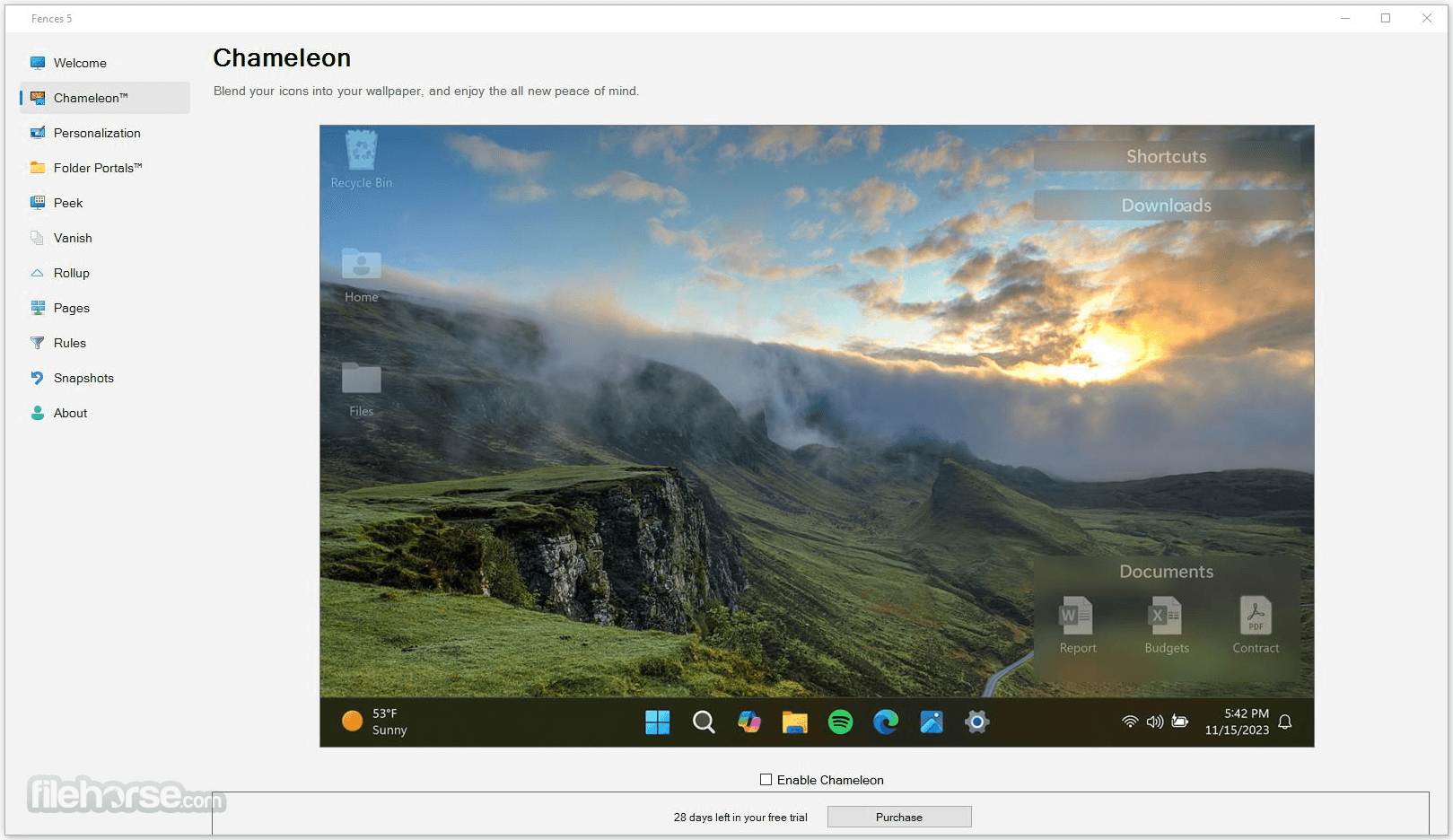
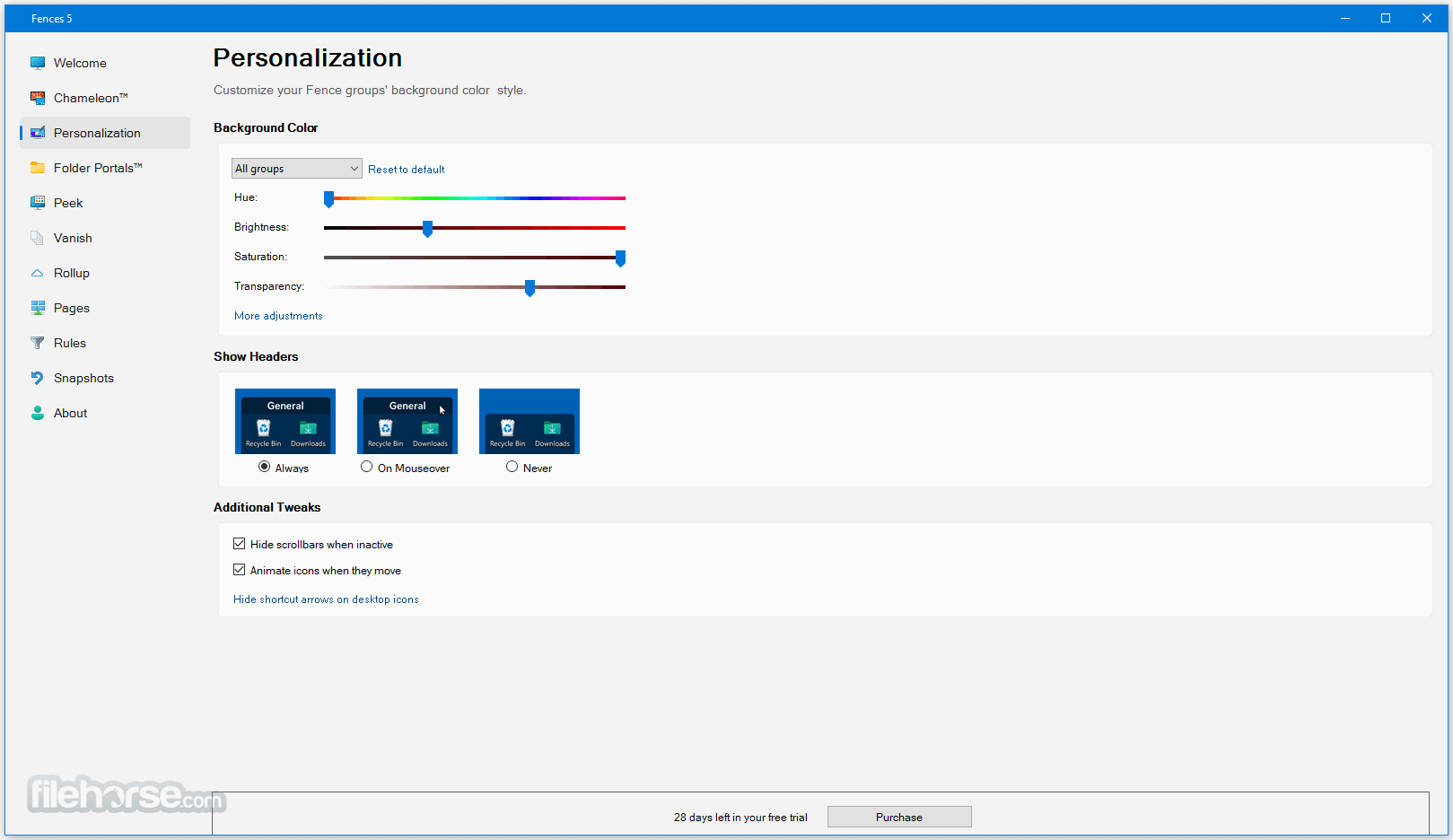



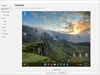
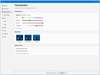
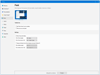
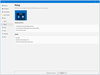
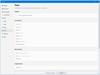
Comments and User Reviews