-
Latest Version
-
Operating System
Windows 8 (64-bit) / Windows 10 (64-bit) / Windows 11
-
User Rating
Click to vote -
Author / Product
-
Filename
fmp_updater_20.3.1.31_x64.exe
Sometimes latest versions of the software can cause issues when installed on older devices or devices running an older version of the operating system. Software makers usually fix these issues but it can take them some time. What you can do in the meantime is to download and install an older version of FileMaker Pro 20.3.1.31.
For those interested in downloading the most recent release of FileMaker Pro or reading our review, simply click here.
All old versions distributed on our website are completely virus-free and available for download at no cost.
We would love to hear from you
If you have any questions or ideas that you want to share with us - head over to our Contact page and let us know. We value your feedback!
What's new in this version:
New features and enhancements:
- The Loop script step now includes the Flush option which determines when relationships are updated. Flush includes the following three values:
- Always: When setting a field within a loop, the relationship is flushed along with the join data
- Minimum: When setting a field within a loop, minimal data is flushed
- Defer: When setting a field within a loop, data and relationship data are flushed only after exiting the loop
- Layout calculations now let you to specify the data type for the result in the Specify Calculation dialog
- The new FMDeveloperTool command-line tool is now available. See FileMaker Server Release Notes
Secure connection tunneling can now be enabled over port 443 instead of port 5003 for FileMaker Pro and FileMaker Server for Linux. HTTPS tunneling can be enabled in the following locations:
- FileMaker Pro preferences: Choose Edit > Preferences (Windows) or FileMaker Pro > Settings (macOS), then on the General tab, select HTTPS Tunneling
- Assisted Install.txt file: AI_USE_HTTP_PROTOCOL_NETWORK=1
Notes:
- HTTPS tunneling may only be enabled for FileMaker Server for Linux installed on Ubuntu 22
- The Get(NetworkProtocol) function now returns "HTTPS" when HTTPS tunneling is enabled on the FileMaker client or FileMaker Server where the calculation is performed
- OmniOrb has been updated to version 4.3.0
- To improve performance, the database engine now caches relationships to evaluate dependencies
- FileMaker Pro also includes optimized memory allocation for relationship changes
 OperaOpera 109.0 Build 5097.68 (64-bit)
OperaOpera 109.0 Build 5097.68 (64-bit) iTop VPNiTop VPN 5.4.0 - Fast, Safe & Secure
iTop VPNiTop VPN 5.4.0 - Fast, Safe & Secure PhotoshopAdobe Photoshop CC 2024 25.7 (64-bit)
PhotoshopAdobe Photoshop CC 2024 25.7 (64-bit) iAnyGoTenorshare iAnyGo 4.0.15
iAnyGoTenorshare iAnyGo 4.0.15 Opera GXOpera GX 109.0.5097.62 (64-bit)
Opera GXOpera GX 109.0.5097.62 (64-bit) Adobe AcrobatAdobe Acrobat Pro 2024.002.20687
Adobe AcrobatAdobe Acrobat Pro 2024.002.20687 BlueStacksBlueStacks - Play on PC 5.21.150
BlueStacksBlueStacks - Play on PC 5.21.150 Hero WarsHero Wars - Online Action Game
Hero WarsHero Wars - Online Action Game Data Recovery4DDiG Windows Data Recovery 9.8.6
Data Recovery4DDiG Windows Data Recovery 9.8.6 TradingViewTradingView - Trusted by 60 Million Traders
TradingViewTradingView - Trusted by 60 Million Traders

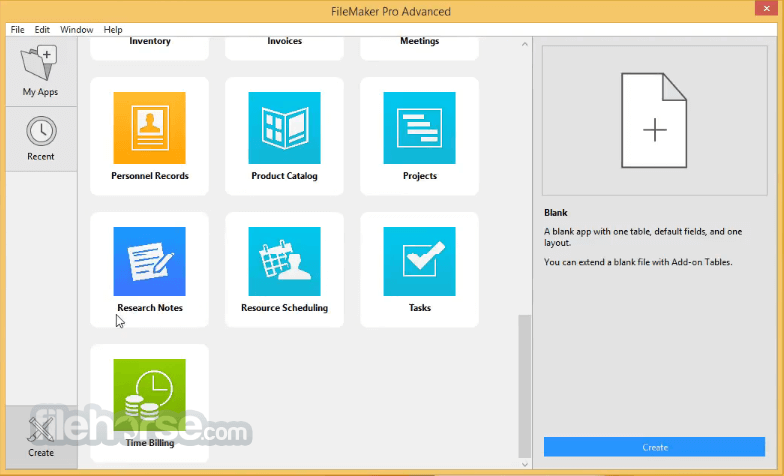

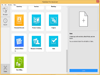
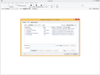
Comments and User Reviews