-
Latest Version
-
Operating System
Windows 7 / Windows 7 64 / Windows 8 / Windows 8 64 / Windows 10 / Windows 10 64
-
User Rating
Click to vote -
Author / Product
-
Filename
FoxitPhantomPDF97_enu_Setup_Website.exe
Sometimes latest versions of the software can cause issues when installed on older devices or devices running an older version of the operating system. Software makers usually fix these issues but it can take them some time. What you can do in the meantime is to download and install an older version of Foxit PhantomPDF Standard 9.7.0.
For those interested in downloading the most recent release of Foxit PDF Editor or reading our review, simply click here.
All old versions distributed on our website are completely virus-free and available for download at no cost.
We would love to hear from you
If you have any questions or ideas that you want to share with us - head over to our Contact page and let us know. We value your feedback!
What's new in this version:
New Features:
- Create PDFs from Microsoft Project (Business Only)
- Quickly create and email PDFs using a Foxit PDF tab in the Microsoft Project ribbon
- Allow you to create and manage an embedded index for a single PDF, which makes it much faster to search the document with that index
- Reverse the page order for a range of pages in PDF documents in a few steps
- Enable you to export PDF files to XPS files
Improvements:
- Enhanced industry standards validation and creation
- Use the Preflight feature to analyze whether PDF documents are valid for print production and comply with PDF’s standards (including PDF/A, PDF/E, PDF/X, PDF/UA, and PDF/VT), correct fixable errors in the documents, as well as creating standards-compliant documents with more settings
- Provide more details in the analyzing results and more options to create a results report
- The Standards panel icon automatically appears on the left side of the navigation pane when you open a PDF that is compliant with a standard, giving you a quick way to view the standards information of the PDF
- When exporting PDFs to other formats, directly save the output files to ShareFile, DMSforLegal, Dropbox, Box, and eDOCS DM
- Allow you to choose files from ShareFile, DMSforLegal, Dropbox, Box, and eDOCS DM when creating, comparing, combining, organizing PDFs and more
- Within Microsoft Office, directly convert the Office file to PDF and save it to ShareFile, DMSforLegal, Dropbox, Box, and eDOCS DM
- Enhanced PDF creation from HTML
- Provide the Media Style options to convert a web page exactly as how it is displayed on the screen to PDF, or convert it based on the Print setting on the web page itself
- Offer scaling options to specify whether to scale web pages while conversion
- More efficient redaction
- Search and redact multiple words or phrases at the same time to streamline your workflows
- Allow you to select multiple redaction codes from the context menu or the properties of the marked content
- Add Tool Wizard on the Start page for some most frequently used features to help you quickly get started with Foxit PhantomPDF
- Open ndOffice with one-click by adding the ndOffice Open command to Quick Access Toolbar
- Some other user-friendly enhancements
Fixed:
- Fixed some security and stability issues. Click here for details
 OperaOpera 109.0 Build 5097.68 (64-bit)
OperaOpera 109.0 Build 5097.68 (64-bit) iTop VPNiTop VPN 5.4.0 - Fast, Safe & Secure
iTop VPNiTop VPN 5.4.0 - Fast, Safe & Secure PhotoshopAdobe Photoshop CC 2024 25.7 (64-bit)
PhotoshopAdobe Photoshop CC 2024 25.7 (64-bit) iAnyGoTenorshare iAnyGo 4.0.15
iAnyGoTenorshare iAnyGo 4.0.15 Opera GXOpera GX 109.0.5097.70 (64-bit)
Opera GXOpera GX 109.0.5097.70 (64-bit) Adobe AcrobatAdobe Acrobat Pro 2024.002.20687
Adobe AcrobatAdobe Acrobat Pro 2024.002.20687 BlueStacksBlueStacks - Play on PC 5.21.200
BlueStacksBlueStacks - Play on PC 5.21.200 Hero WarsHero Wars - Online Action Game
Hero WarsHero Wars - Online Action Game Data Recovery4DDiG Windows Data Recovery 9.8.6
Data Recovery4DDiG Windows Data Recovery 9.8.6 TradingViewTradingView - Trusted by 60 Million Traders
TradingViewTradingView - Trusted by 60 Million Traders

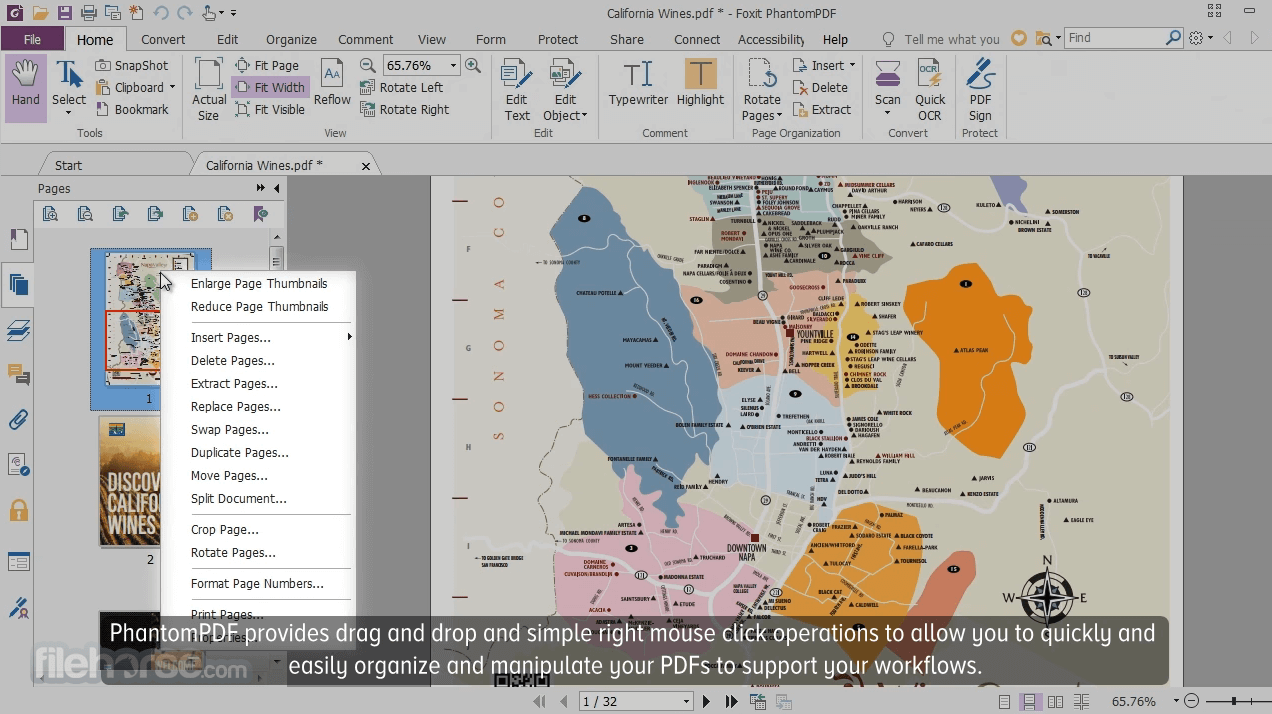



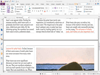
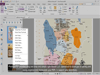
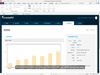
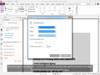
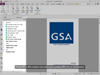
Comments and User Reviews