-
Latest Version
-
Operating System
Windows 7 / Windows 7 64 / Windows 8 / Windows 8 64 / Windows 10 / Windows 10 64
-
User Rating
Click to vote -
Author / Product
-
Filename
FoxitPhantomPDF100_enu_Setup_Website.exe
Sometimes latest versions of the software can cause issues when installed on older devices or devices running an older version of the operating system. Software makers usually fix these issues but it can take them some time. What you can do in the meantime is to download and install an older version of Foxit PhantomPDF Standard 10.0.0.
For those interested in downloading the most recent release of Foxit PDF Editor or reading our review, simply click here.
All old versions distributed on our website are completely virus-free and available for download at no cost.
We would love to hear from you
If you have any questions or ideas that you want to share with us - head over to our Contact page and let us know. We value your feedback!
What's new in this version:
New Features and Improvements:
- Foxit Admin Console (a separately orderable cloud-based service) provides IT administrators the ability to easily manage large numbers of PhantomPDF licenses
- Manage users, create user groups, add and remove users. It can connect to SSO (single sign-on) systems, including Active Directory, to securely gain access to user information
- Assign and remove licenses from users and user groups
- View the total number of Foxit licenses you own and currently have assigned. Update licenses on the fly.
- Configure multiple administrators that can use the Admin Console
- Log admin operations and login/logout info, as well as use by end-users
- Foxit Update Server (a separately orderable cloud-based service) provides IT the ability to better manage and automate the software upgrade process and to ensure users upgrade to the exact release that IT has tested, without having to access an external server
- Automatically download updates from Foxit servers and make them available on a local network
- Automatically approve updates for users to download, or restrict users to only download approved updates
- Set times when all users, or specific users/groups, can download updates
- Push updates to users, requiring them to install them
- PhantomPDF Online delivers more features and enhancements
- A new UI to better match the PhantomPDF Windows user interface, and improved support on mobile devices
- Support more form field types and JavaScript to support complex form workflows
- New form field support includes barcode, date, and image form fields. Support for using an external JavaScript editor, as well as JavaScript functions for page numbering/transitions, search/indexing, web links, and more.
- Fill & Sign
- Fill & Sign provides a convenient workflow of filling flat forms (i.e. non-interactive) and quick signing by typing or drawing your signature, or using an image. With the Fill & Sign tools, you can add text and other symbols anywhere on a flat form.
- Create USPTO-ready PDF documents using any creation method
- Use virtual printer, Office add-ins, etc., to create US Patent and Trademark Office compatible PDF documents. Sets defaults for properties like page size, fonts, etc. per requirements to submit to the USPTO.
- Modify backgrounds, watermarks, and headers/footers on multiple PDFs at once through batch Add
- Enhancement to the Add function which provides a popup window which allows you to choose multiple files and add a watermark, background, etc. to all files simultaneously
- Additional GPO settings for enterprise administration
- New capabilities include customization of support links displayed to user, and locking down some additional settings, such as default PDF viewer and ability to create self-signed digital IDs.
- Multiple enhancements to bookmark and tag editing and reading
- Improvements to bookmark/tag integration, multiple UI improvements for Bookmarks panel including highlighting, resizing, etc.
- More functions in Action Wizard, including support for everything in Adobe Acrobat’s default actions.
- New actions include: Save As, Remove hidden info, view logs, batch conversion, etc
- Display all comments in a desired font for better accessibility
- Users can choose the desired font and font size for all comments in all documents they read, overriding the document’s settings
- Classify and protect with labels in Microsoft Azure Information Protection (AIP)
- The feature is helpful for enterprises to classify and protect documents by applying labels that are configured by administrators with protection settings such as which people can read and use protected documents. (Business Only)
- Can be applied to multiple files simultaneously. (Business Only)
- More seamless integration with ECM
- Add bates numbering to files from SharePoint, ShareFile, iManage 9, ndOffice, OneDrive-Personal, Google Drive, Box, Dropbox, eDOCS DM, and DMSforLegal. (Business Only)
- Convert files to PDF in batch from iManage 9
- More preference options for Advanced Search
- A new option to make subsequent searches faster by storing a cache of information from PDF files that you search
- Support proximity searching, which searches for two or more words that are separated by no more than a certain number of words. The feature is useful when you are looking for concepts that might be expressed by multiple different phrases
- More advanced options allow you to find words that share the same word stem of the specified search word, or ignore Asian character width, diacritics, and accents
- PDF Optimizer improvements
- A new simplified interface combining Reduce File Size, PDF Optimizer, and Optimize Scanned PDF features into the new PDF Optimizer in the File tab
- Allow you to reduce file size in batch with default settings, and support more professional options for advanced PDF optimization
- Improvements for indexing
- Create a batch XML file (a text file that contains a list of platform-dependent catalog index file paths and flags) with Notepad and use a scheduling application such as Windows Task Scheduler to schedule when and how often to automatically update a full-text index.
- Provide an option to allow you not to change long PDF filenames to MS-DOS filenames as you prepare documents for indexing, and more options to specify advanced criteria such as custom document properties to be indexed.
- Support more actions in a PDF portfolio
- Select one or more PDFs in a PDF Portfolio and reduce the file size
- Sort and order files and folders in a PDF portfolio by name, modified time, or other customizable categories
- OCR enhancements
- Enhanced “Find All Suspect” for streamlined OCR experience, which shows all OCR suspected results in a panel and allows selecting and correcting multiple suspects at once
- Edit scanned PDFs
- Automatically search all instances of a text string and then highlight them
- Better support for 4K and other high-resolution displays
- Customize a profile that specifies the text strings you want to search and redact, and apply that profile to documents, which improves the productivity of your document workflows that require the same protection. (Business Only)
- Support Hindi Digits to allow you to input numbers in Hindi using Add Text, Edit Text, and Reflow Editing features
- Support more file types, more ways to add files, and more options for conversion settings when you combine multiple files to a single PDF
- Add an option to embed page thumbnails into documents, which can make the thumbnails appear faster in large PDFs
- Adds search patterns that are commonly used in Canada for the Advanced Search and Search & Redact features
- Fixed some stability issues
 OperaOpera 109.0 Build 5097.68 (64-bit)
OperaOpera 109.0 Build 5097.68 (64-bit) iTop VPNiTop VPN 5.4.0 - Fast, Safe & Secure
iTop VPNiTop VPN 5.4.0 - Fast, Safe & Secure PhotoshopAdobe Photoshop CC 2024 25.7 (64-bit)
PhotoshopAdobe Photoshop CC 2024 25.7 (64-bit) iAnyGoTenorshare iAnyGo 4.0.15
iAnyGoTenorshare iAnyGo 4.0.15 Opera GXOpera GX 109.0.5097.70 (64-bit)
Opera GXOpera GX 109.0.5097.70 (64-bit) Adobe AcrobatAdobe Acrobat Pro 2024.002.20687
Adobe AcrobatAdobe Acrobat Pro 2024.002.20687 BlueStacksBlueStacks - Play on PC 5.21.200
BlueStacksBlueStacks - Play on PC 5.21.200 Hero WarsHero Wars - Online Action Game
Hero WarsHero Wars - Online Action Game Data Recovery4DDiG Windows Data Recovery 9.8.6
Data Recovery4DDiG Windows Data Recovery 9.8.6 TradingViewTradingView - Trusted by 60 Million Traders
TradingViewTradingView - Trusted by 60 Million Traders

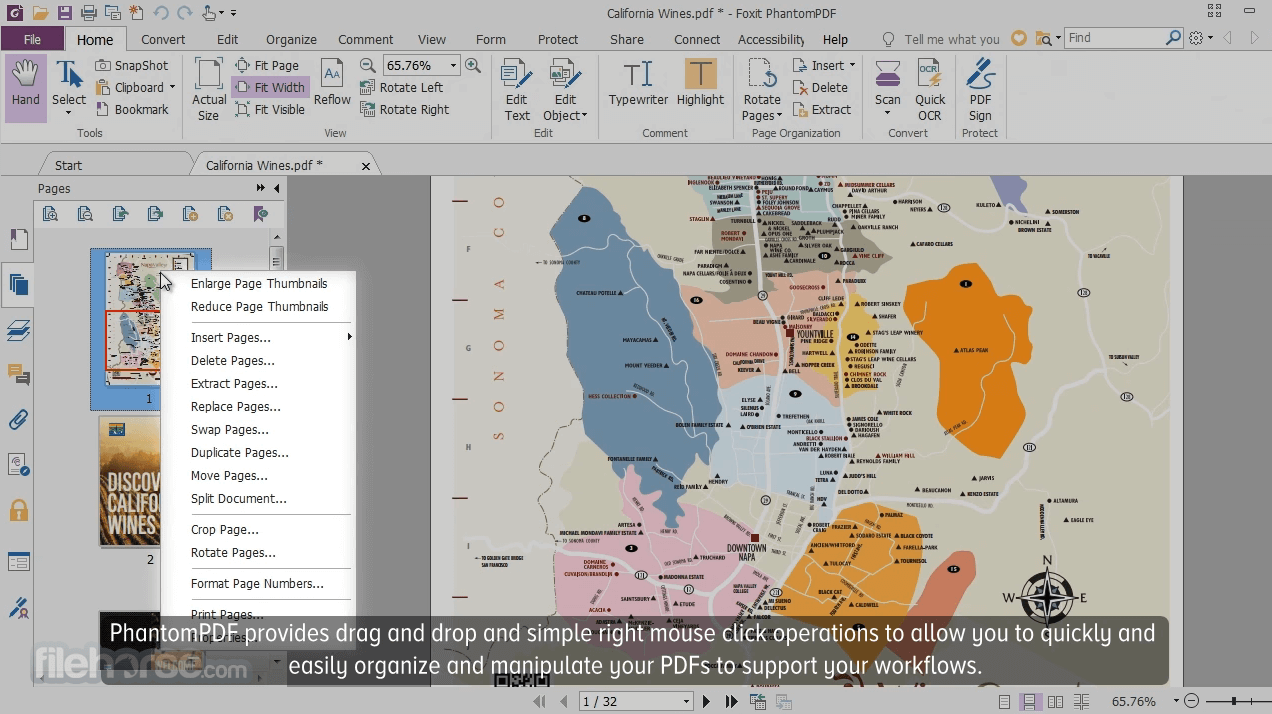



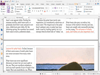
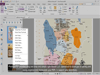
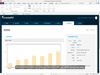
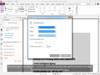
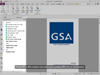
Comments and User Reviews