-
Latest Version
-
Operating System
Windows 7 64 / Windows 8 64 / Windows 10 64
-
User Rating
Click to vote -
Author / Product
-
Filename
GameMakerStudio-Installer-2.2.4.458.exe
Sometimes latest versions of the software can cause issues when installed on older devices or devices running an older version of the operating system. Software makers usually fix these issues but it can take them some time. What you can do in the meantime is to download and install an older version of GameMaker Studio 2.2.4 Build 458.
For those interested in downloading the most recent release of GameMaker Studio or reading our review, simply click here.
All old versions distributed on our website are completely virus-free and available for download at no cost.
We would love to hear from you
If you have any questions or ideas that you want to share with us - head over to our Contact page and let us know. We value your feedback!
What's new in this version:
Updated Licensing to Remove GPU Checks:
- Some customers had issues where dual-GPUs in their machines meant moving the IDE between displays or toggling power-saving modes could cause their licence to be invalidated
- This GPU check has been removed, but now everyone needs to refresh their licence the first time they run 2.2.4 - please remember you will need an internet connection to achieve this
- Note, if you're using 2.2.4 on the same machine as 2.2.3 or older (e.g., you have a Steam install and a standalone), then be aware you will be asked to log-in again each time you start the IDE
- Changed the "clean" button to confirm if you need elevated permissions in order to clean files in your build folder (e.g., Apple Sign-In information) and then prompt you on the Mac if required
- Changed behaviour around saving empty code files
- Code files are now only created on disk if there is actually something to save when the editor is closed the first time after creating the resource
Now, if you create a new Script/Event/Shader/Instance Creation Code/Room Creation Code/Timeline moment/Note and then close the Code Editor without typing anything, no empty file will be created
- Stops redundant file watcher notifications that your project has changed on disk
- Extra Name Verification For Included Files;
- Building for Apple platforms and Android/Amazon, you will now get an error if you try to export an Included File which has a name starting with a number
- These device OSes do not allow filenames starting with a number, so this stops you wondering why the file can't be found in-game later on
- Until you fix the incorrect filename or disable the Included File from being exported into your package, you will see this error each time
- Removed redundant in-game analytics checkbox in Game Options
- The runner no longer requests analytics information when players run games, following the previous de-activation of the server, so this redundant checkbox has now been removed
- Extended HTML5 Browser Launch Settings
- Added Preferences for you to specify the default webserver URLs and port
- Added Device Manager support to pass command line arguments to the browser (e.g., start with the dev tools open)
Misc:
- General: Changed GPU memory allocation for editor windows, which should result in better performance when moving between workspaces and/or running GMS2 for a while
- General: Fixed Help > Release Notes / Runtime Release notes link to be https versions, not http, to avoid issues where some users could not see the contents of the notes
- General: Fixed those above two links to send you to the correct versions of the notes if you're currently using a beta release without actually having opted-in
- Build Windows: Fixed Windows VM Steam builds to use the correct Steamworks dll version from your Steamworks install folder (YYC was fine)
- Code Editor: Fixed that custom snippets were only appended to the defaults, they couldn't replace a default - snippets will now override if a duplicate keybinding is found
- Compiling: Fixed on some platforms the build timer didn't stop at the end of the build, instead it kept going until the game was also closed
- Compiling: Fixed an issue where changing the creation order of instances in the Room Editor could make double-clicking compiler errors open the wrong instance's code
- Compiling: Added a Compiler Error for the "Missing or corrupt build tools" message to better highlight this installation issue - some users were missing this in their compiler log because they only read the last line
- Device Manager: iOS/tvOS "Detect Devices" now returns all physical devices of that type currently connected to the Mac, rather than just the first one found
- Extension Editor: Fixed an issue with newline characters in Gradle injection text boxes could cause Android builds to fail in the Mac IDE
- Game Options: Added support for specifying a game description value for UWP packages
- Game Options: Added support for specifying an Amazon TV banner image and have this packaged correctly in-game
- Game Options: Added support for injecting text into the Android "application tag" during builds (this allows you to set android:usesCleartextTraffic="true", which some extensions need for allowing http traffic in Android API 28+)
- Game Options: Removed checkboxes to enable Google Play Services and Google Play Licensing on Android. These have worked for a few releases simply via the extension being in the project or not, and so the checkbox was misleading
- Importing Projects (1.x): Fixed an issue where the "type" of instance creation code wasn't being set automatically, leading code to be missing in the IDE unless you fixed the .yy manually
- Room Editor: Fixed an issue where two room's Layer Properties windows could be drawn at the same time if both rooms were open and had layers of the same name selected
- Room Editor: Fixed a couple of issues where the visibility of layers in a group was not being passed correctly to the game if the group folder/parent was set as invisible
- Note: In the room editor you need the parent/folder set as visible in order to have any child set as visible, and you then turn off visibility for any child layers you don't want to show
- Sound Editor: Fixed that imports of 1.4 projects were not setting the new sound to the correct bitrate value
- Source Control: Double clicking on a file will now start the diff tool defined in
Preferences:
- UI: Fixed a 2.2.3 issue with Mac IDE keybindings when there were multiple bindings for the one action, so all keybindings now work again (e.g., Cmd+Y and Cmd+Shift+Z to redo actions)
 OperaOpera 109.0 Build 5097.68 (64-bit)
OperaOpera 109.0 Build 5097.68 (64-bit) iTop VPNiTop VPN 5.4.0 - Fast, Safe & Secure
iTop VPNiTop VPN 5.4.0 - Fast, Safe & Secure PhotoshopAdobe Photoshop CC 2024 25.7 (64-bit)
PhotoshopAdobe Photoshop CC 2024 25.7 (64-bit) iAnyGoTenorshare iAnyGo 4.0.15
iAnyGoTenorshare iAnyGo 4.0.15 Opera GXOpera GX 109.0.5097.70 (64-bit)
Opera GXOpera GX 109.0.5097.70 (64-bit) Adobe AcrobatAdobe Acrobat Pro 2024.002.20687
Adobe AcrobatAdobe Acrobat Pro 2024.002.20687 BlueStacksBlueStacks - Play on PC 5.21.150
BlueStacksBlueStacks - Play on PC 5.21.150 Hero WarsHero Wars - Online Action Game
Hero WarsHero Wars - Online Action Game Data Recovery4DDiG Windows Data Recovery 9.8.6
Data Recovery4DDiG Windows Data Recovery 9.8.6 TradingViewTradingView - Trusted by 60 Million Traders
TradingViewTradingView - Trusted by 60 Million Traders
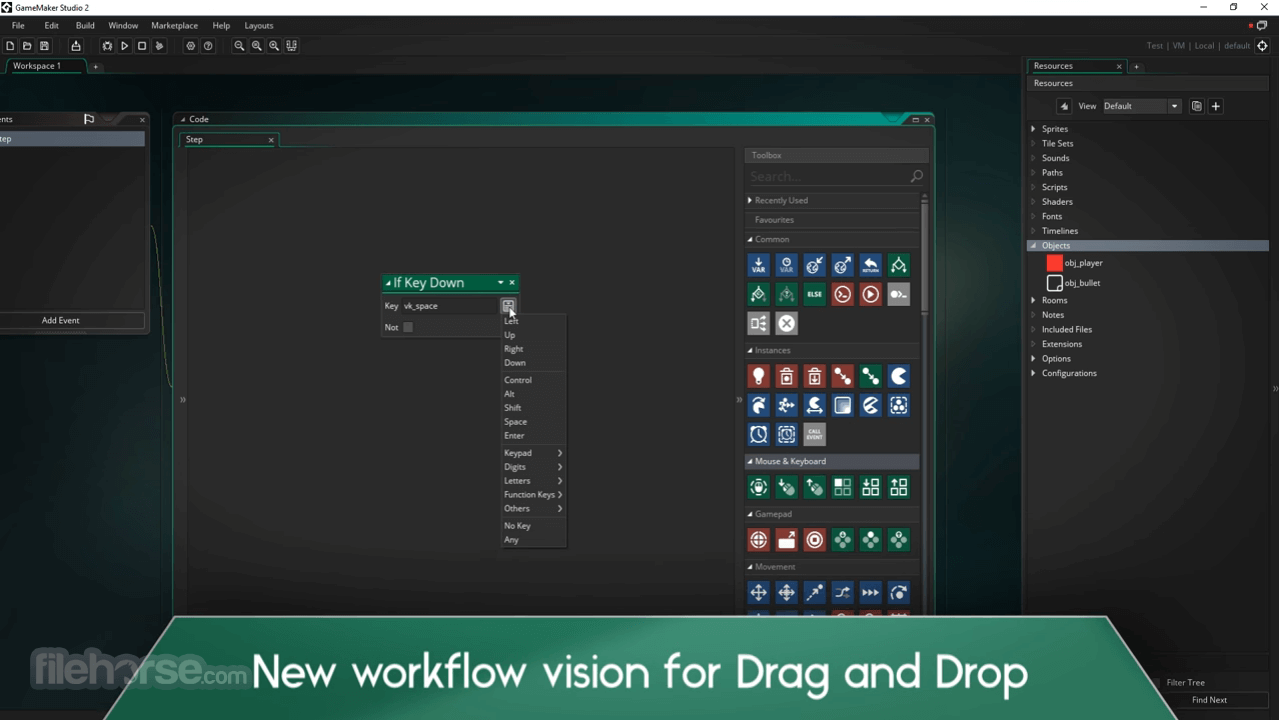
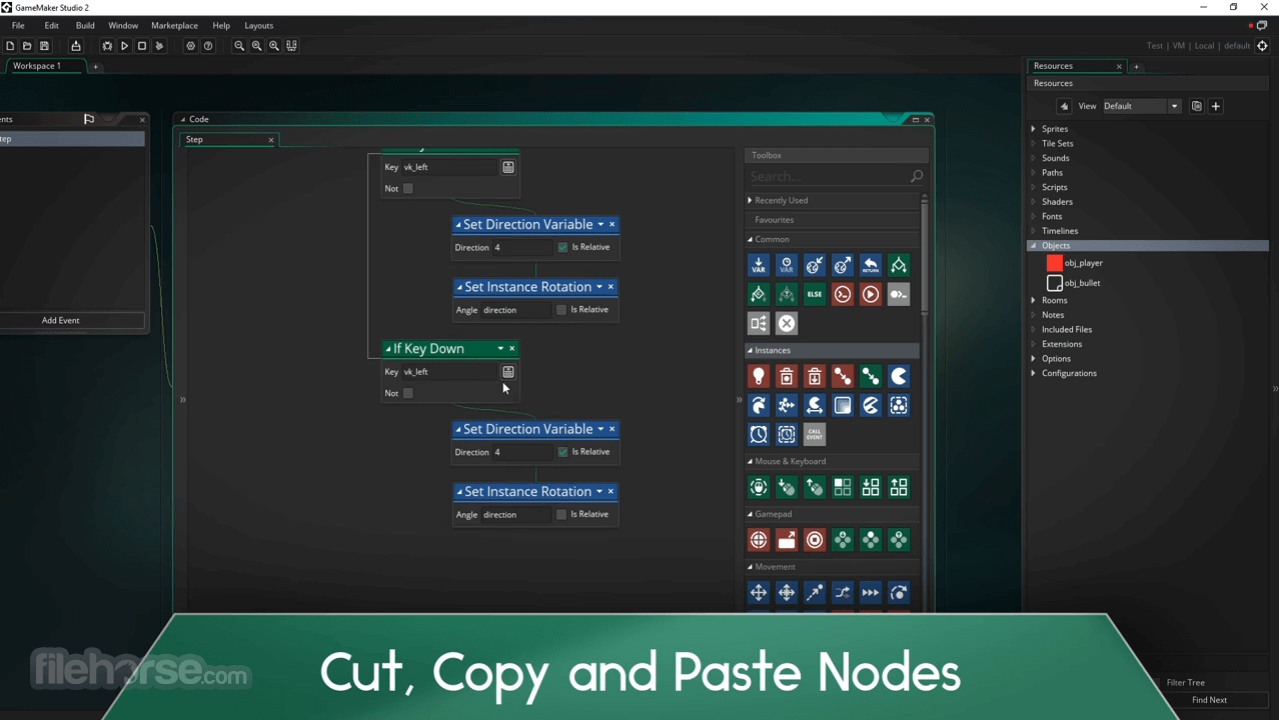
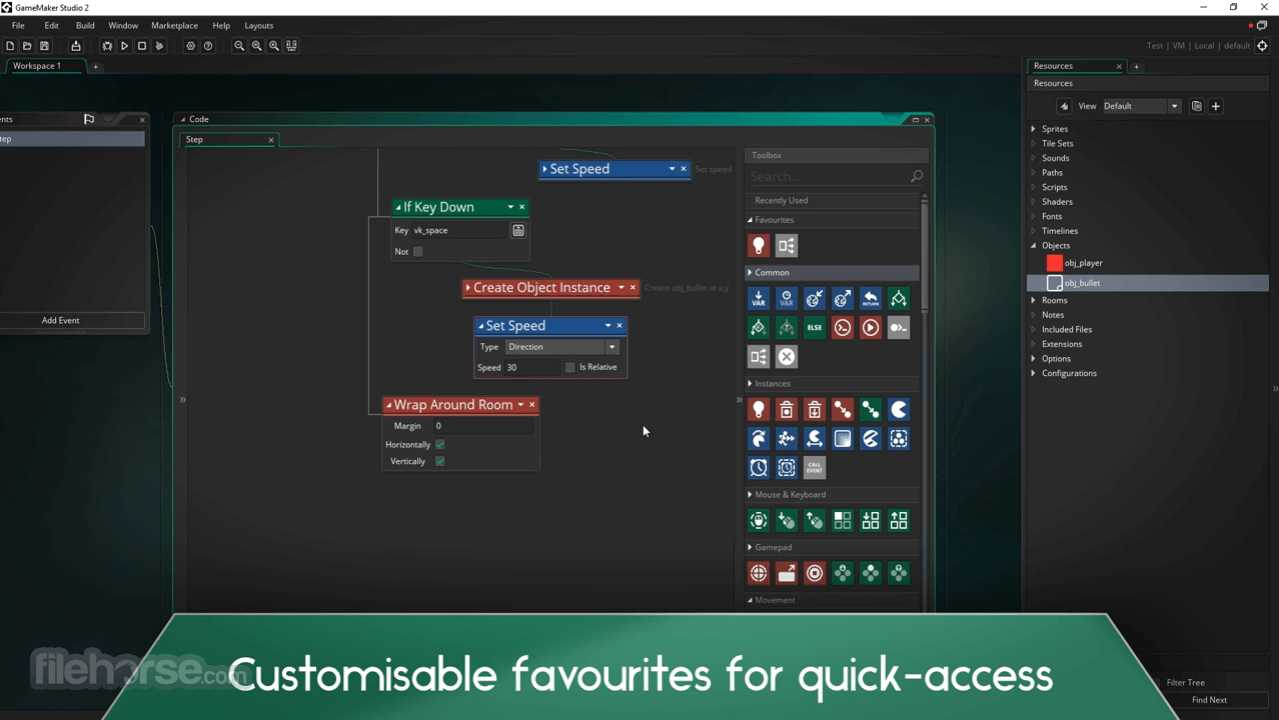
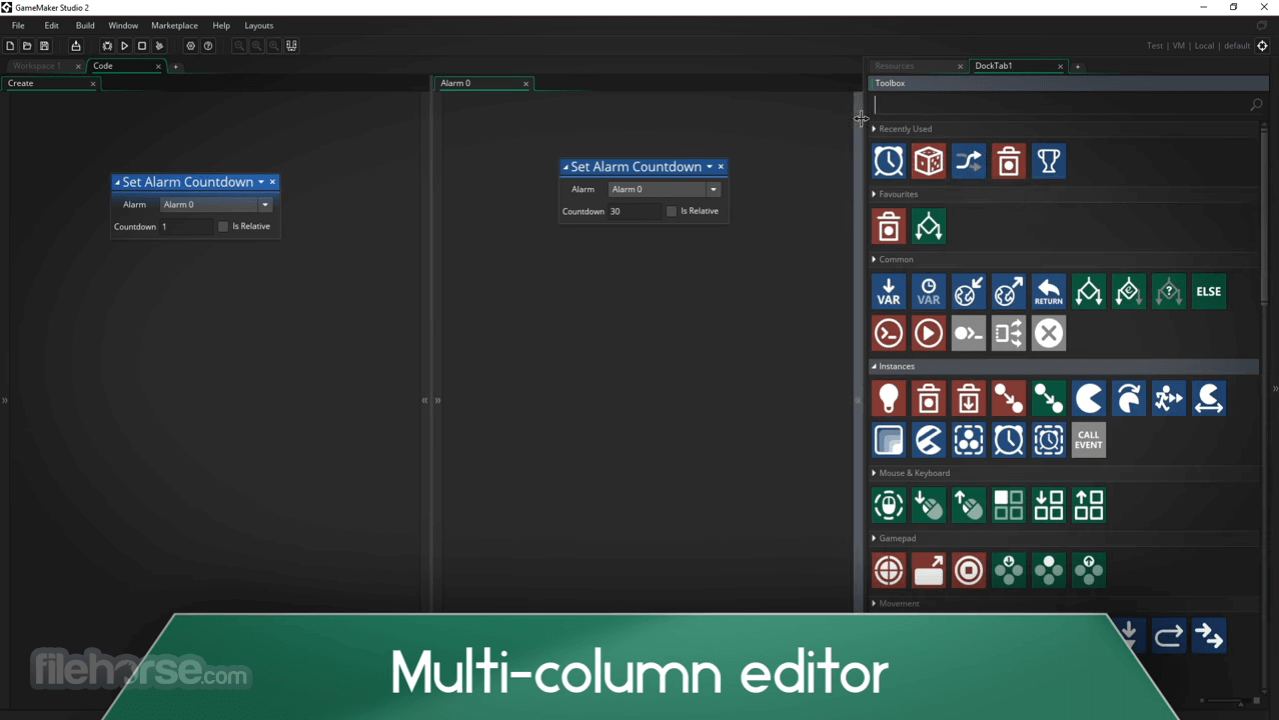
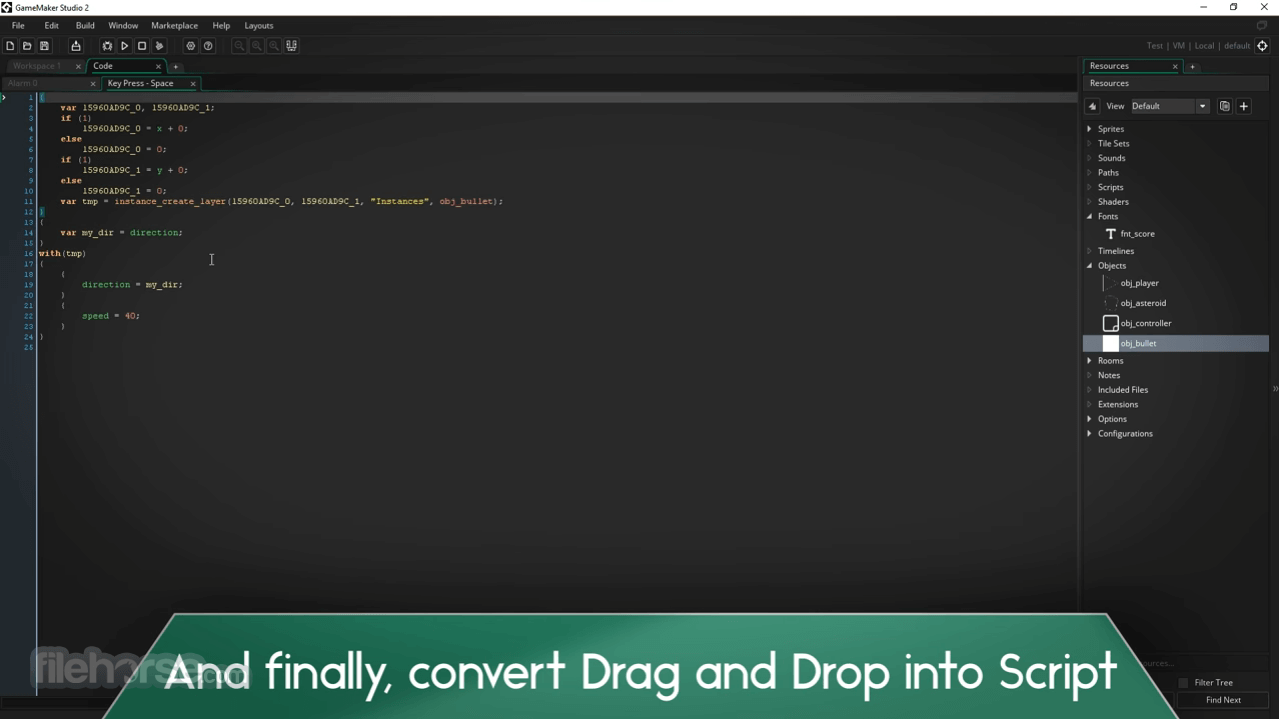





Comments and User Reviews