-
Latest Version
-
Operating System
Windows 7 64 / Windows 8 64 / Windows 10 64 / Windows 11
-
User Rating
Click to vote -
Author / Product
-
Filename
GameMaker-Installer-2023.2.0.71.exe
Sometimes latest versions of the software can cause issues when installed on older devices or devices running an older version of the operating system. Software makers usually fix these issues but it can take them some time. What you can do in the meantime is to download and install an older version of GameMaker Studio 2023.2.0.71.
For those interested in downloading the most recent release of GameMaker Studio or reading our review, simply click here.
All old versions distributed on our website are completely virus-free and available for download at no cost.
We would love to hear from you
If you have any questions or ideas that you want to share with us - head over to our Contact page and let us know. We value your feedback!
What's new in this version:
- Particle Asset Type And A New Editor
- No Enforced Sign-In During Startup
- New Launch Options When Doing Builds
- Asset Browser UI/UX Tweaks
- HTML5 Extensions Can Inject Into The Index File
- Misc Changes To Be Aware Of
Fixed:
- Asset Browser: GM no longer goes unstable when removing a colour from a Tag
- Asset Browser: Fixed cases where preview icons sometimes appear empty or show the red X until some other action triggers a refresh (or gets stuck that that way for a while on some machines)
- Building Projects: Compiler log no longer writes a redundant message for an unrecognised type tag for old Xbox One options
- Building Projects: Fixed cases where images were written out as 1-bit .pngs as of 2023.1.0 - this would result in white sprites being drawn black in-game and also iOS splash screen crashes (also added code to more reliably read these images back in if they are already in your project)
- Building Projects: [YYC] Accessing a static method in a constructor no longer causes the build to fail
- Building Projects: [HTML5] Extension Options now escape any backslashes which have been entered in the text fields
- Building Projects: [Mac IDE] iOS builds no longer fail when overriding the YYExtAppDelegateBaseClass in Igor (e.g., our Firebase extension)
- Building Projects: [Android] Fixed a a JAVA_HOME error caused by the Java location is no longer always inside a folder called "jre" [note that if using Electric Eel you might need “Update 1” to avoid this bug inside Android Studio’s tools]
- Building Projects: [Android] Added support for the newer Gradle release which Electric Eel requires during builds
- Building Projects: [Mac IDE] Fixed an Android Studio Dolphin/Electric Eel give error that the ADB executable cannot be found when checking for connected devices
- Building Projects: [iOS, tvOS] When using Xcode 14 the "App Category", "Display Name", "Version" and "Build" fields are now populated correctly
- Building Projects: [iOS, tvOS] Xcode 14 now correctly sets the initial splash screen to be the one specified in Game Options
- Building Projects: [tvOS] Fixed an issue where projects failed to build with Xcode 14, gave error 74 and a "The project is damaged and cannot be opened due to a parse error" message
- Command Line Builds: [Mac IDE] HTML5 runs no longer fail due to an incorrect webserver path being hardcoded
- Feather: array_pop() tooltip now shows its correct description
- Feather: audio_create_buffer_sound()'s return type is now the correct "Asset.GMSound"
- Feather: Fixed an issue where the autocomplete list is unreliable as to whether it listed all inherited values from a grandparent in a child (the parent was usually correct)
- Feather: GM no longer crashes when using Quick Fix actions more than 5 times in short succession
- Feather: Type-checking is correct again for built-in variables' struct members, rather than always returning "Any" like it did in the last releases
- Licensing: Free/guest users can now add and edit groups in these two editors
- Licensing: Free/guest users can now resize existing Texture Pages someone else has already added into a project
- Licensing: Free/guest users can now use the Create Local Package command
- Licensing: Free/guest users can now import SWF and Spine files
- Licensing: Free/guest users can now import projects - including old-format projects which contain additional custom Configs
- Licensing: Free/guest users can now add and edit Filter/Effect layers in rooms
- Project Export: Fixed a issue where GM has been unable to create an export of TheMol… for a few releases and additionally went unstable in Jan23 specifically as it tried to make the .yyz
- Project Import: Chinese characters in folder names no longer causes missing assets when sharing .yyzs of a project
- Project Save: The default room name is always no longer incorrectly localised for some IDE languages and so is always "Room1" again (fixes issues with sharing projects made in some languages, as seen on the line above)
- Room Editor: Layers Panel content no longer disappears when using the undo command on Room Editor operations
- Room Editor: Rooms and the Inspector no longer use different values for an instance's sprite location vs its position marker box and so cause an offset in the Room Editor when placing your instances [the inspector will now show and use the decimal places whenever present]
- Sequence Editor: GM no longer crashes when undoing-and-redoing changes to an embedded animation curve
- Syntax Errors: string_split() now correctly handles the last 2 of its 4 arguments as being optional, stops an unexpected syntax error
- Target Manager: Fixed an issue there the current target platform and device values could be shown as empty in the top-right of the GameMaker window when loading a project after a user has upgraded from a free account [as a slight aside, you can also now use the new “Update Licence” command to immediately get any new purchases]
- Undo/Redo: GM no longer crashes when using undo or redo multiple times in a row in a Room Editor and going off the end of the undo/redo list
- Workspaces: Pressing the Alt button on your keyboard when using Laptop Mode no longer unwantedly moves focus to wherever the mouse cursor is at that moment [see the Misc Change above]
- Workspaces: Scripts already open in the Debugger are again able to be opened at the same time in a workspace (you no longer have to close the Debugger copy first, like you did in 2023.1)
 OperaOpera 109.0 Build 5097.68 (64-bit)
OperaOpera 109.0 Build 5097.68 (64-bit) iTop VPNiTop VPN 5.4.0 - Fast, Safe & Secure
iTop VPNiTop VPN 5.4.0 - Fast, Safe & Secure PhotoshopAdobe Photoshop CC 2024 25.7 (64-bit)
PhotoshopAdobe Photoshop CC 2024 25.7 (64-bit) iAnyGoTenorshare iAnyGo 4.0.15
iAnyGoTenorshare iAnyGo 4.0.15 Opera GXOpera GX 109.0.5097.62 (64-bit)
Opera GXOpera GX 109.0.5097.62 (64-bit) Adobe AcrobatAdobe Acrobat Pro 2024.002.20687
Adobe AcrobatAdobe Acrobat Pro 2024.002.20687 BlueStacksBlueStacks - Play on PC 5.21.150
BlueStacksBlueStacks - Play on PC 5.21.150 Hero WarsHero Wars - Online Action Game
Hero WarsHero Wars - Online Action Game Data Recovery4DDiG Windows Data Recovery 9.8.6
Data Recovery4DDiG Windows Data Recovery 9.8.6 TradingViewTradingView - Trusted by 60 Million Traders
TradingViewTradingView - Trusted by 60 Million Traders

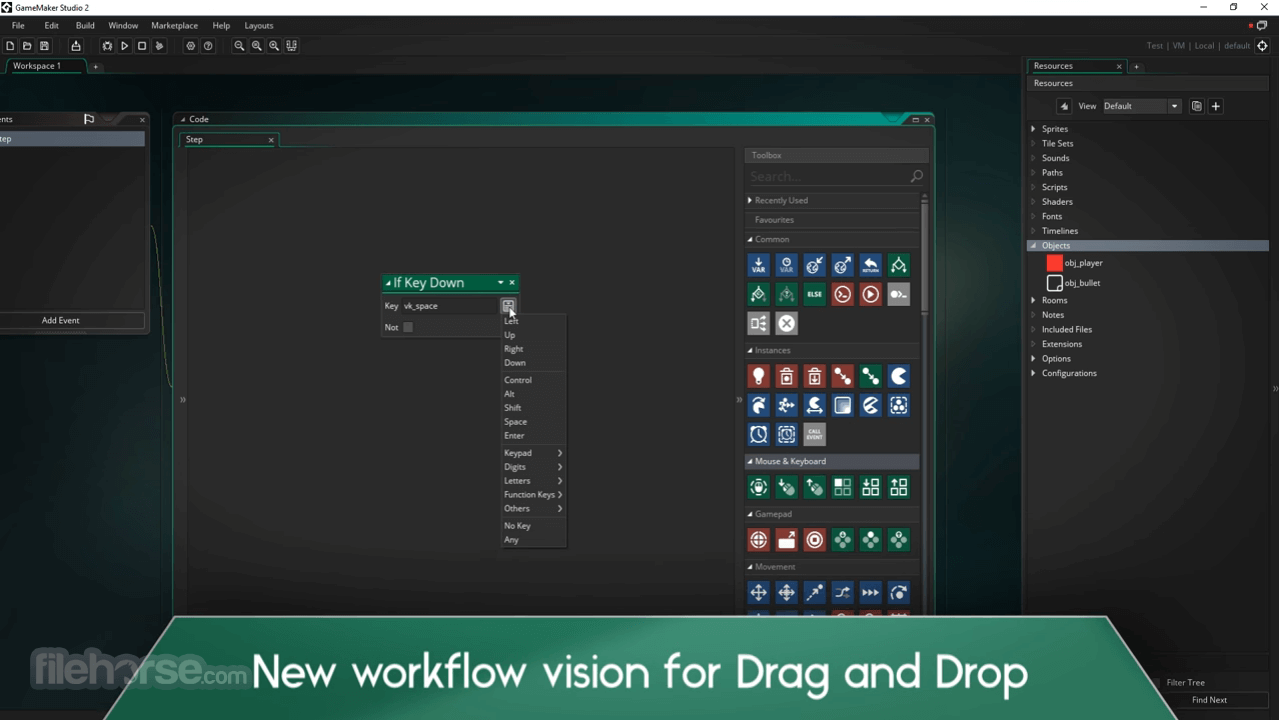
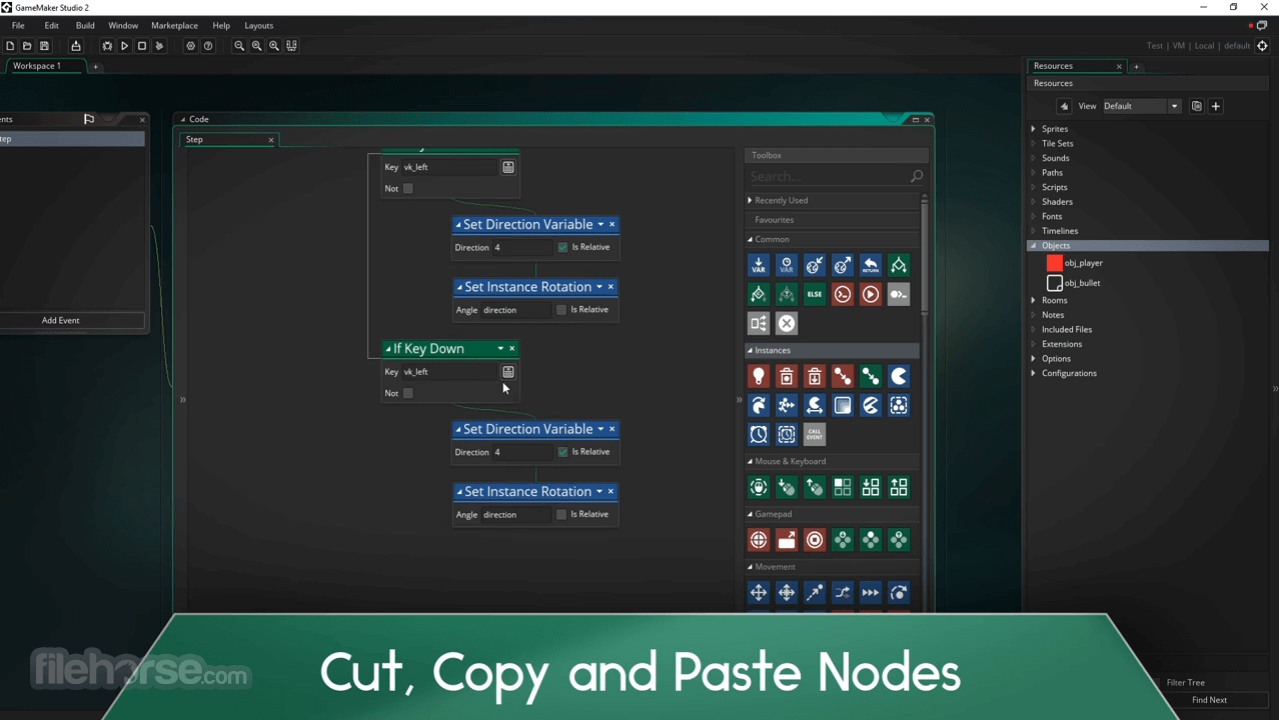
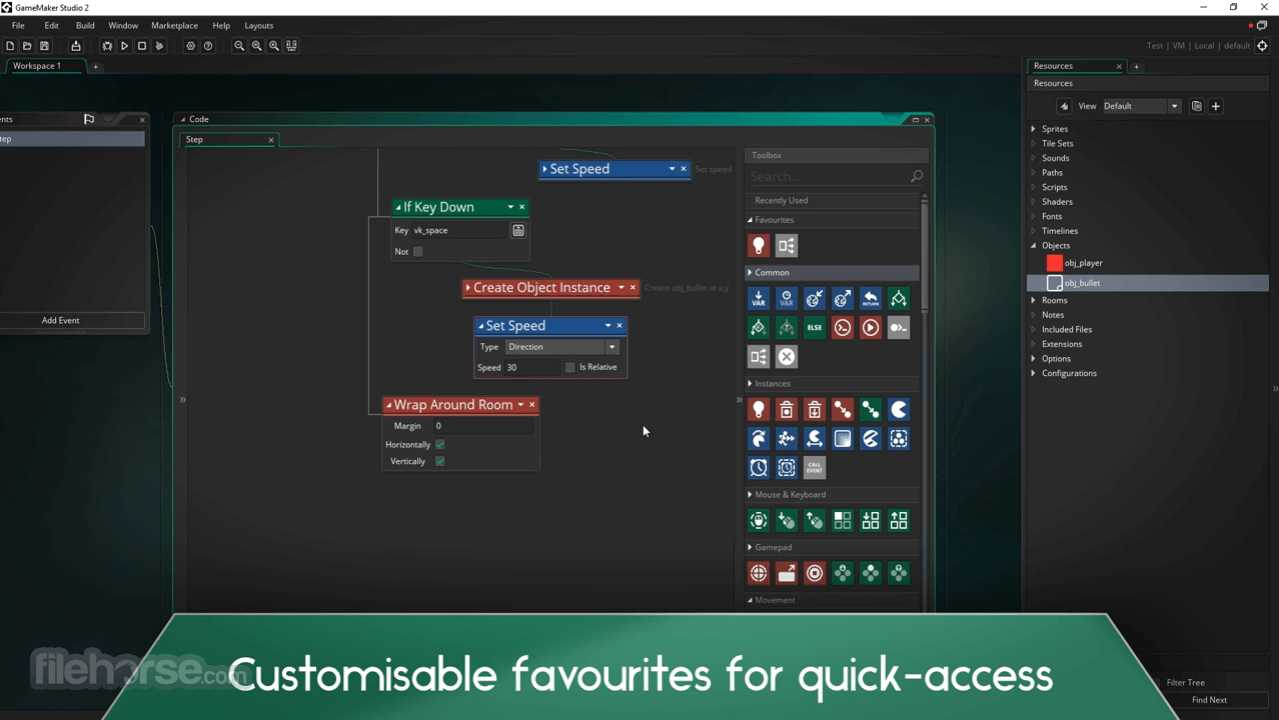
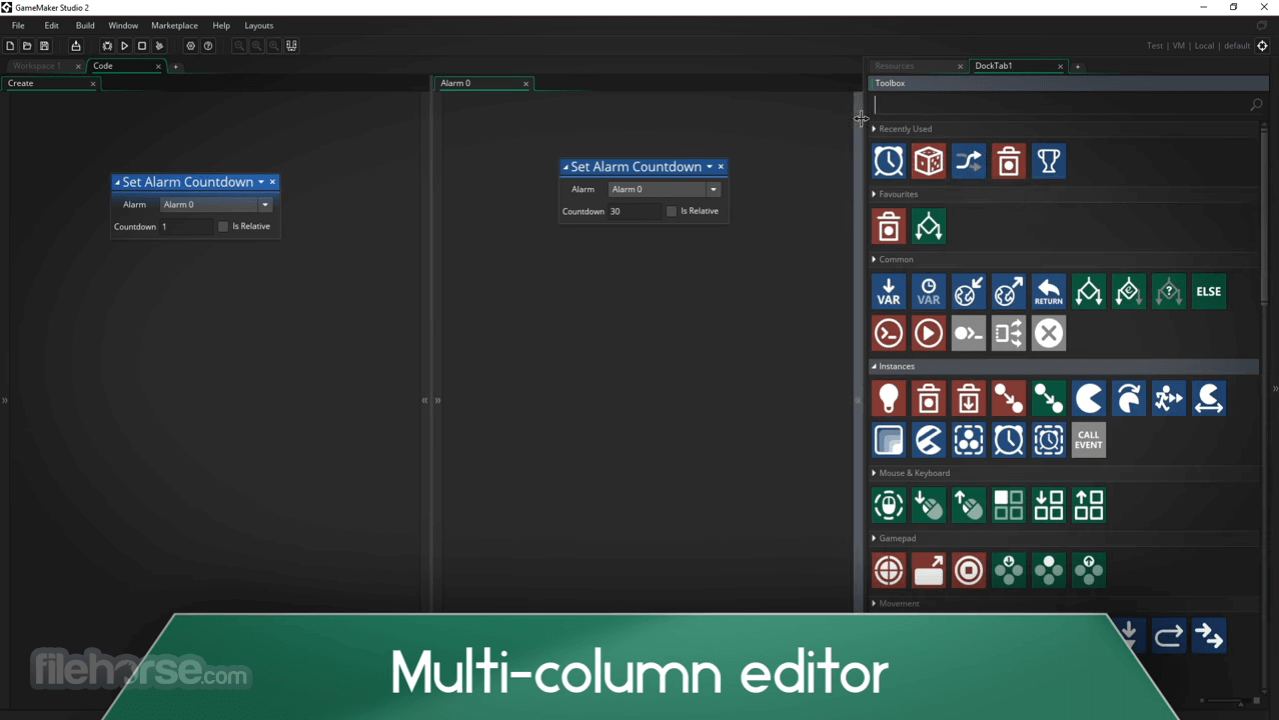
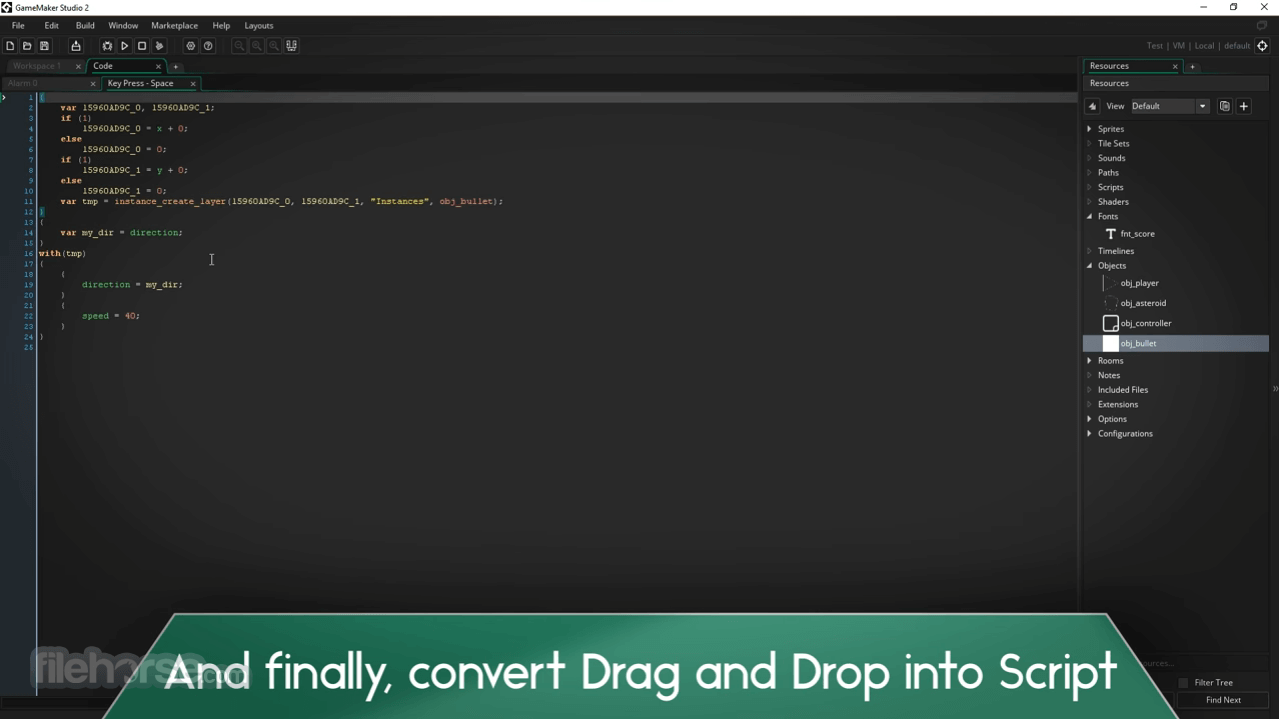





Comments and User Reviews