-
Latest Version
Geometry Dash LATEST
-
Review by
-
Operating System
Windows 7 / Windows 8 / Windows 10 / Windows 11
-
User Rating
Click to vote -
Author / Product
The gameplay is rhythm-based, which means you have to jump and fly past obstacles. If you’re utilizing a mobile device, you can tap the screen to move past obstacles. Otherwise, you’ll have to utilize the up key, down key, spacebar key, and left-click on your keyboard and mouse to control the character.
Most of the levels contain geometrical graphics. That is why the game is called “Geometry” Dash. All the rewards, obstacles, player icons, and background visuals are made up of different shapes, such as triangles, squares, circles, and rectangles. When you slide and crash into something, the effects resemble cubes.
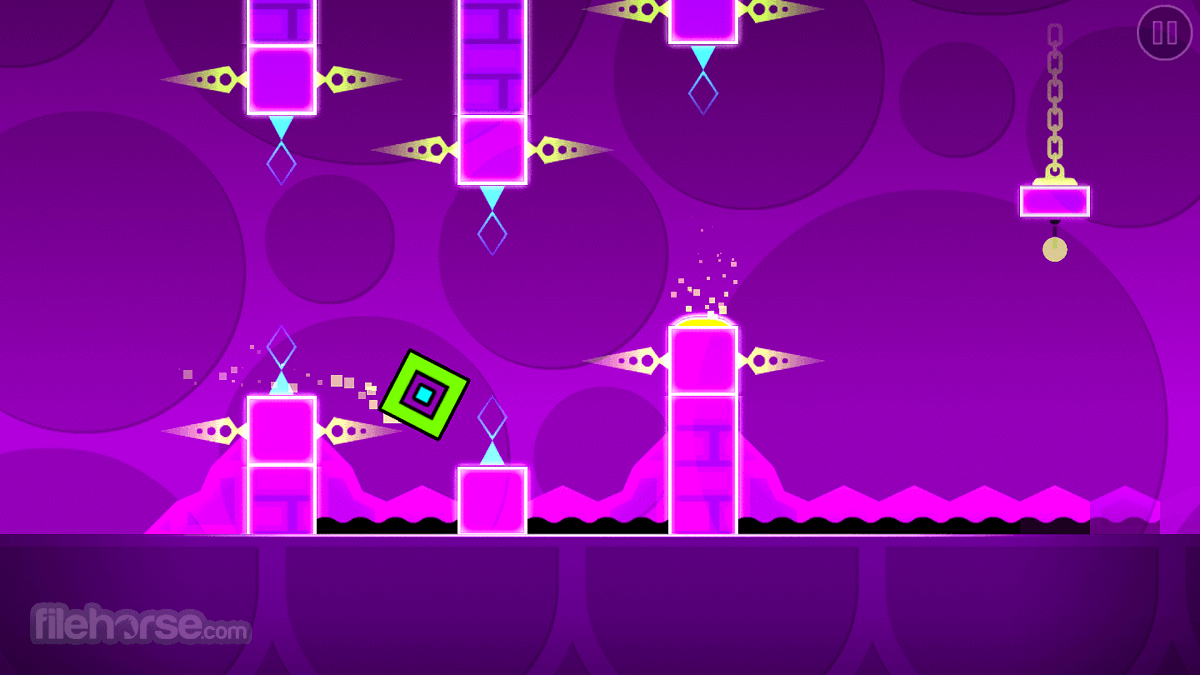
The second word of the game’s title, “Dash”, is attributed to its fast-paced gameplay. You’re forced to maneuver past obstacles by jumping and flying through them at top speeds. If you keep your finger on the up key or spacebar key on the keyboard, it’ll allow you to do a multi-jump to move further in the level.
Players don’t have much time to think about their actions because the obstacles come quickly. If you miss a platform or crash, then you’ll be forced to start the round all over again from the beginning. You can see how much of the Geometry Dash game you have finished by looking at the percentage completed on top of the screen.
Main Features
- Experience Rhythm-infused Action Platforming!
- Explore numerous levels accompanied by distinctive soundtracks.
- Create and exchange your own levels using the built-in level editor.
- Dive into a vast collection of top-notch user-generated levels.
- Personalize your character with unlocked icons and colors.
- Engage in exhilarating actions like rocket flight, gravity flips, and more!
- Enhance your skills with the practice mode.
- Earn a multitude of achievements and rewards!
- Take on the ultimate challenge of nearly impossible feats.
- Exclusive to Steam users: Enjoy two special unlockable icons!
There are checkpoints set up throughout each level, so you will get brought back to the last checkpoint you crossed. We recommend you play the practice modes to become more familiar with the levels.
When you see a portal show in a level, it will give you more speed, rockets, and other powerups. Sometimes these extra features can help you, but they can also throw you off track too.
An increase in acceleration makes it more challenging to maneuver around obstacles without crashing into something. You’ll have to jump and duck even faster to avoid them.

Geometry Dash seems like a simple game on the surface, but it is challenging once you start playing it. Your character moves quickly across the screen in a horizontal direction, and you must decide when the character jumps up or flies down to avoid obstacles. The challenges get increasingly difficult as you progress to the later levels.
If you enjoy mind games like Angry Birds, you will love what Geometry Dash offers. It requires fast decision-making as you navigate your way through each challenging course. You might hate having to restart a level again after you crash, but at least you’ll know where the obstacles are located the next time around.
The graphics of the game are bright and beautiful. It is an addictive game that will give you several hours of fun and joy. And if you want to avoid crashing and restarting the levels so much, then play the practice levels to help you learn the terrain. Then you can play the main game levels with a good chance of making it all the way through them.

PROS
Addictive Gameplay: The game is known for its challenging and addictive gameplay. The simple one-touch mechanics make it easy to pick up and play, but the difficulty level can keep players engaged for hours.
Great Soundtrack: The game features a fantastic soundtrack with various electronic and dubstep tracks that sync perfectly with the gameplay. The music adds to the overall experience and helps players get into the rhythm.
Custom Levels: Players can create and share their custom levels, which adds a lot of replayability to the game. The level editor is user-friendly and allows for a wide range of creativity.
Variety of Levels: It offers a wide range of levels with different themes and difficulties. This diversity keeps the game fresh and provides a challenge for players of all skill levels.
Achievements and Leaderboards: The game offers achievements and leaderboards, which encourage players to improve their skills and compete with others.
CONS
High Difficulty: While the challenging gameplay is a pro for many, it can be a significant con for some players. The game's difficulty can become frustrating and may discourage casual gamers.
Repetitive: Some players may find the gameplay repetitive over time, as it primarily involves jumping and timing your actions to the music.
Steep Learning Curve: New players may find Geometry Dash difficult to master, and it may take a while to get the hang of the game mechanics.
Limited Story: The game doesn't have a strong narrative or story, so it may not appeal to players who prefer games with rich storytelling elements.
 OperaOpera 119.0 Build 5497.141 (64-bit)
OperaOpera 119.0 Build 5497.141 (64-bit) SiyanoAVSiyanoAV 2.0
SiyanoAVSiyanoAV 2.0 PhotoshopAdobe Photoshop CC 2025 26.8.1 (64-bit)
PhotoshopAdobe Photoshop CC 2025 26.8.1 (64-bit) BlueStacksBlueStacks 10.42.85.1001
BlueStacksBlueStacks 10.42.85.1001 CapCutCapCut 6.5.0
CapCutCapCut 6.5.0 Premiere ProAdobe Premiere Pro CC 2025 25.3
Premiere ProAdobe Premiere Pro CC 2025 25.3 PC RepairPC Repair Tool 2025
PC RepairPC Repair Tool 2025 Hero WarsHero Wars - Online Action Game
Hero WarsHero Wars - Online Action Game SemrushSemrush - Keyword Research Tool
SemrushSemrush - Keyword Research Tool LockWiperiMyFone LockWiper (Android) 5.7.2
LockWiperiMyFone LockWiper (Android) 5.7.2







Comments and User Reviews