-
Latest Version
-
Operating System
Windows XP / XP64 / Vista / Vista64
-
User Rating
Click to vote -
Author / Product
-
Filename
gimp-2.4.1-i686-setup.exe
-
MD5 Checksum
4ba4d7bf9945fc0f3a667a040f393d00
Sometimes latest versions of the software can cause issues when installed on older devices or devices running an older version of the operating system. Software makers usually fix these issues but it can take them some time. What you can do in the meantime is to download and install an older version of GIMP 2.4.1.
For those interested in downloading the most recent release of GIMP or reading our review, simply click here.
All old versions distributed on our website are completely virus-free and available for download at no cost.
We would love to hear from you
If you have any questions or ideas that you want to share with us - head over to our Contact page and let us know. We value your feedback!
What's new in this version:
- fixed a minor display rendering problem
- improved the workaround for broken graphics card drivers (bug #421466)
- fixed a crash with broken scripts and plug-ins (bug #490055)
- fixed potential syntax error in configure script (bug #490068)
- fixed parsing of floating point numbers in Script-Fu (bug #490198)
- fixed potential crash when converting an indexed image to RGB (bug #490048)
- update the histogram while doing color corrections (bug #490182)
- fixed another crash with broken plug-ins (bug #490617)
- fixed problems on Win32 when GIMP is installed into a non-ASCII path
- fixed handling of truncated ASCII PNM files (bug #490827)
- make sure that there's always a cursor, even for small brushes (bug #491272)
- fixed line-drawing with a tablet and the Shift key (bug #164240)
- added code to use the system monitor profile on OS X (bug #488170)
- show changes to the rounded corners in the Rectangle Select tool (bug #418284)
- reduced rounding errors in the display render routines (bug #490785)
- translation updates (ca, de, et, lt, mk, pa, sv)
 OperaOpera 109.0 Build 5097.59 (64-bit)
OperaOpera 109.0 Build 5097.59 (64-bit) iTop VPNiTop VPN 5.4.0 - Fast, Safe & Secure
iTop VPNiTop VPN 5.4.0 - Fast, Safe & Secure PhotoshopAdobe Photoshop CC 2024 25.7 (64-bit)
PhotoshopAdobe Photoshop CC 2024 25.7 (64-bit) iAnyGoTenorshare iAnyGo 4.0.15
iAnyGoTenorshare iAnyGo 4.0.15 Opera GXOpera GX 109.0.5097.62 (64-bit)
Opera GXOpera GX 109.0.5097.62 (64-bit) Adobe AcrobatAdobe Acrobat Pro 2024.002.20687
Adobe AcrobatAdobe Acrobat Pro 2024.002.20687 BlueStacksBlueStacks - Play on PC 5.21.150
BlueStacksBlueStacks - Play on PC 5.21.150 Hero WarsHero Wars - Online Action Game
Hero WarsHero Wars - Online Action Game Data Recovery4DDiG Windows Data Recovery 9.8.6
Data Recovery4DDiG Windows Data Recovery 9.8.6 TradingViewTradingView - Trusted by 60 Million Traders
TradingViewTradingView - Trusted by 60 Million Traders

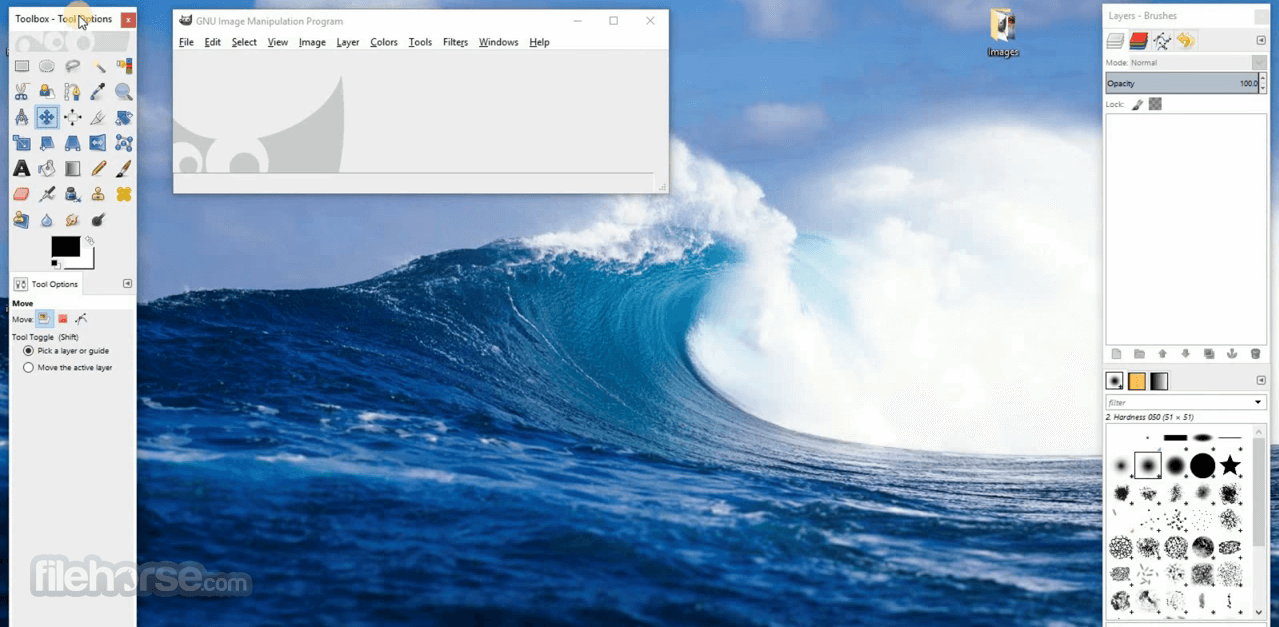




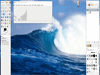
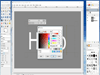
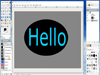
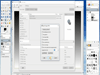
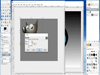
Comments and User Reviews