-
Latest Version
-
Operating System
Windows XP / Vista / Windows 7 / Windows 8 / Windows 10
-
User Rating
Click to vote -
Author / Product
-
Filename
Git-2.40.0-32-bit.exe
Sometimes latest versions of the software can cause issues when installed on older devices or devices running an older version of the operating system. Software makers usually fix these issues but it can take them some time. What you can do in the meantime is to download and install an older version of Git for Windows 2.40.0 (32-bit).
For those interested in downloading the most recent release of Git for PC (32-bit) or reading our review, simply click here.
All old versions distributed on our website are completely virus-free and available for download at no cost.
We would love to hear from you
If you have any questions or ideas that you want to share with us - head over to our Contact page and let us know. We value your feedback!
What's new in this version:
New Features:
- Comes with Git v2.40.0
- In the olden Git days, there were "dashed" Git commands (e.g. git-commit instead of git commit). These haven't been supported for interactive use in a really, really long time. But they still worked in Git aliases and hooks ("scripts"). Since Git v1.5.4 (released on February 2nd, 2008), it was discouraged/deprecated to use dashed Git commands even in scripts. As of this version, Git for Windows no longer supports these dashed commands.
- Comes with tig v2.5.8
- Comes with Bash v5.2 patchlevel 15
- Comes with OpenSSL v1.1.1t
- Comes with GNU TLS v3.8.0
- Comes with cURL v7.88.1
- Comes with libfido2 v1.13.0
- Comes with Git Credential Manager v2.0.935
Fixed:
- Some commands mishandled absolute paths near the drive root (e.g. scalar unregister C:/foo), which has been fixed
- When trying to call Cygwin (or for that matter, MSYS2) programs from Git Bash, users would frequently be greeted with cryptic error messages about a "cygheap" or even just an even more puzzling exit code 127. Many of these calls now succeed, allowing basic interactions. While it is still not possible for, say, Cygwin's vim.exe to interact with the Git Bash's terminal window, it is now possible for Cygwin's zstd.exe in conjuction with Git for Windows' tar.exe to handle .tar.zst archives.
 OperaOpera 109.0 Build 5097.68 (64-bit)
OperaOpera 109.0 Build 5097.68 (64-bit) iTop VPNiTop VPN 5.4.0 - Fast, Safe & Secure
iTop VPNiTop VPN 5.4.0 - Fast, Safe & Secure PhotoshopAdobe Photoshop CC 2024 25.7 (64-bit)
PhotoshopAdobe Photoshop CC 2024 25.7 (64-bit) iAnyGoTenorshare iAnyGo 4.0.15
iAnyGoTenorshare iAnyGo 4.0.15 Opera GXOpera GX 109.0.5097.70 (64-bit)
Opera GXOpera GX 109.0.5097.70 (64-bit) Adobe AcrobatAdobe Acrobat Pro 2024.002.20687
Adobe AcrobatAdobe Acrobat Pro 2024.002.20687 BlueStacksBlueStacks - Play on PC 5.21.200
BlueStacksBlueStacks - Play on PC 5.21.200 Hero WarsHero Wars - Online Action Game
Hero WarsHero Wars - Online Action Game Data Recovery4DDiG Windows Data Recovery 9.8.6
Data Recovery4DDiG Windows Data Recovery 9.8.6 TradingViewTradingView - Trusted by 60 Million Traders
TradingViewTradingView - Trusted by 60 Million Traders



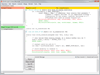
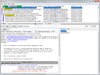
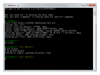
Comments and User Reviews