-
Latest Version
-
Operating System
Windows XP / Vista / Windows 7 / Windows 8 / Windows 10
-
User Rating
Click to vote -
Author / Product
-
Filename
hdsentinel_setup.zip
-
MD5 Checksum
9e6c8b5cf6a850242515990c9998bc7a
Sometimes latest versions of the software can cause issues when installed on older devices or devices running an older version of the operating system. Software makers usually fix these issues but it can take them some time. What you can do in the meantime is to download and install an older version of Hard Disk Sentinel 5.20.
For those interested in downloading the most recent release of Hard Disk Sentinel or reading our review, simply click here.
All old versions distributed on our website are completely virus-free and available for download at no cost.
We would love to hear from you
If you have any questions or ideas that you want to share with us - head over to our Contact page and let us know. We value your feedback!
What's new in this version:
- added option to monitor NAS boxes, hard disks used with Network Attached Storage devices
- (see How to: monitor Network Attached Storage (NAS) status )
- added Configuration -> Advanced Options -> Monitor Windows Event Log for problems related to disks and storage subsystem. By this option, Hard Disk Sentinel Pro detects if Windows saves errors/warnings to SYSTEM event log and report recent problems detected while Hard Disk Sentinel is running/monitoring and use them in calculation of health to show issues, degradations (registered Pro version)
- display if Configuration -> Disk Control -> Disable detection of USB and SCSI drives checked and blocking detection
- added SSD features (Read Zeroes After Trim) and security features (Sanitize, Overwrite, Crypto scramble, Block erase etc.) to Information page and reports
- detection and reporting new ATA standards and new ATA / Serial ATA features on Information page: Device sleep (DevSleep), Service interrupt, Device encrypts all data, IDLE IMMEDIATE, Nominal form factor, NCQ Streaming and autosense, Rebuild assist, Hybrid information
- display TRIM status in addition to complete health / temperature / status for NVMe / M.2 SSDs
- displaying custom configured temperature thresholds on Temperature page
- displaying lifetime writes of hard disks on main overview page (if supported, for example new Seagate and WD Black drives)
- improved WRITE testing (Surface test -> Write test, Write+Read, Reinitialise disk surface) to prevent "access denied" error
- updated Help to cover new functions, features
- completely redesigned tray icon handling: better sort/move/order tray icons under Windows 7, 8.1, 10
- improved disk surface test performance with Intel, LSI, Dell SAS RAID controllers and SAS HBAs
- improved disk surface test performance with hard disks formatted with 520 / 528 bytes/sector
- improved text description on various errors/problems
 OperaOpera 109.0 Build 5097.59 (64-bit)
OperaOpera 109.0 Build 5097.59 (64-bit) iTop VPNiTop VPN 5.4.0 - Fast, Safe & Secure
iTop VPNiTop VPN 5.4.0 - Fast, Safe & Secure PhotoshopAdobe Photoshop CC 2024 25.7 (64-bit)
PhotoshopAdobe Photoshop CC 2024 25.7 (64-bit) iAnyGoTenorshare iAnyGo 4.0.15
iAnyGoTenorshare iAnyGo 4.0.15 Opera GXOpera GX 109.0.5097.62 (64-bit)
Opera GXOpera GX 109.0.5097.62 (64-bit) Adobe AcrobatAdobe Acrobat Pro 2024.002.20687
Adobe AcrobatAdobe Acrobat Pro 2024.002.20687 BlueStacksBlueStacks - Play on PC 5.21.150
BlueStacksBlueStacks - Play on PC 5.21.150 Hero WarsHero Wars - Online Action Game
Hero WarsHero Wars - Online Action Game Data Recovery4DDiG Windows Data Recovery 9.8.6
Data Recovery4DDiG Windows Data Recovery 9.8.6 TradingViewTradingView - Trusted by 60 Million Traders
TradingViewTradingView - Trusted by 60 Million Traders






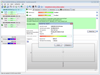
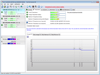
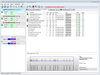
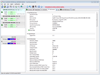
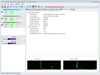
Comments and User Reviews