-
Latest Version
IBM SPSS Statistics LATEST
-
Review by
-
Operating System
Windows 7 64 / Windows 8 64 / Windows 10 64 / Windows 11
-
User Rating
Click to vote -
Author / Product
-
Filename
SPSSStatistics.exe
This package is really a suite of utilities that are designed for statistical programmers and analysts. These experts know about statistical research tools and methods for the purpose of accurate decision making. The SPSS standard base edition offers both graphical and statistical capabilities that any user can understand.
This package has a data editor, which is like the common spreadsheet application. It lets you manually type in data or perform database importing from dBase, Lotus, text files, Excel, or Cognos BI.
The application has data management tools that allow you to perform data validation, data comparison, duplicate identification, file merging, file restricting, variable sort, and file splitting. In addition, it has many other innovative statistical analytical functions. You can use the application for calculating ratios, frequencies, plot generation, ANOVA tests, T-tests, linear model processing, generalized model processing, regression estimates, curve estimates, data classification, and so much more.
Trend forecasting is allowed. It lets you activate spectral analysis, create new models, and perform quality control, data simulation, and ROC curve analysis. Like you would expect, there are a variable editor and numerous graph templates.
An output window is included for data visualization purposes. There is even a script editor for the purpose of automating tasks.
In conclusion, IBM SPSS Statistics 64 bit satisfies the requirements of expert analysts and researchers. Since it has professional statistical procedural support, users can more accurately create forecasts and predict trends.
Highlights
- Addresses the entire analytical process from planning and data preparation to analysis, reporting, and deployment
- Provides tailored functionality and custom interfaces for different skill levels and functional responsibilities of business users, analysts, and statisticians
- Includes flexible deployment options from stand-alone desktop to enterprise-strength server versions
- Provides faster performance and more accurate results, compared to non-statistical, spreadsheet-type software
- Works with all common data types, external programming languages, operating systems, and file types
- Offers a broad range of specialized techniques to speed productivity and increase the effectiveness
- Data Management: Import, clean, and manage datasets from various sources including Excel, CSV, and databases.
- Statistical Analysis: Perform a wide range of statistical analyses such as descriptive statistics, hypothesis testing, regression analysis, factor analysis, and cluster analysis.
- Data Visualization: Create customizable charts, graphs, and plots to visualize data distributions and relationships.
- Predictive Analytics: Build predictive models using techniques like linear regression, logistic regression, decision trees, and neural networks.
- Automation and Integration: Automate repetitive tasks with syntax programming and integrate SPSS Statistics with other software applications through APIs.
It features an intuitive and user-friendly interface with menus and toolbars for easy access to various functions and analyses.
The interface is designed to facilitate data exploration, analysis, and visualization, with options for customization to suit individual preferences.
Installation and Setup
The installation process for this program is straightforward and typically involves downloading the installer from the IBM website, running the installer, and following the on-screen instructions.
Users may need to enter a license key or activate the software depending on their licensing agreement. Once installed, users can customize settings and preferences to their liking.
How to Use
- Import Data: Start by importing your dataset into tha app from a file or database.
- Data Exploration: Explore the dataset using descriptive statistics and visualizations to understand its characteristics.
- Statistical Analysis: Perform the desired statistical analyses such as t-tests, ANOVA, or chi-square tests based on your research questions.
- Interpret Results: Interpret the results of your analyses and draw conclusions based on statistical significance and effect sizes.
- Report Generation: Generate reports with tables, charts, and graphs to communicate your findings effectively.
Can SPSS for PC handle large datasets?
Yes, it can handle large datasets efficiently with features for data management and manipulation.
Does SPSS support advanced statistical techniques?
Yes, it offers a wide range of advanced statistical techniques including regression analysis, factor analysis, and machine learning algorithms.
Can I customize the output and reports?
Yes, users can customize the output and reports generated by SPSS Statistics to meet their specific requirements.
Is SPSS compatible with other software applications?
Yes, it can be integrated with other software applications through APIs and supports data exchange in various formats.
What kind of support is available for SPSS users?
IBM offers comprehensive support for SPSS users including documentation, online resources, forums, and technical support services.
Pricing
Choose from subscription or traditional licenses, with multiple options for capabilities based on need.
Subscription (Starting at USD 99 per month)
Take advantage of flexible payment plans, monthly or annually. Extend the Base edition with three optional add-ons.
One-time purchases
Choose between Base, Standard, Professional and Premium packages with options to customize your configuration.
Academic plans
Simplify the teaching and learning needs of academic institutions with site-wide licensing.
System Requirements
- Operating System: Windows 11, 10, 8 or 7 (32-bit/64-bit)
- Processor: Intel or AMD x86 processor running at 2GHz or higher
- Memory: 2GB RAM or more recommended
- Minimum free drive space: ~1GB
- DVD drive
- Super VGA and higher-resolution monitor
- For connecting with the Server, a network adapter running the TCP/IP network protocol
- Web browser: Edge, Opera, Chrome, Firefox
- User-friendly interface
- Comprehensive statistical analysis capabilities
- Extensive data visualization options
- Integration with other software applications
- Strong support and documentation
- Costly for some users
- Steeper learning curve for advanced features
- Limited scalability for very large datasets
IBM SPSS Statistics is a powerful and versatile software package for statistical analysis and data visualization. With its user-friendly interface, comprehensive features, and strong support, it is a valuable tool for researchers, analysts, and data scientists across various domains. While it may come at a higher price point and require some learning investment, its capabilities justify its place as a leading solution in the field of statistical analysis.
Note: 30 days trial version.
Also Available: Download IBM SPSS Statistics for Mac
 OperaOpera 120.0 Build 5543.61 (64-bit)
OperaOpera 120.0 Build 5543.61 (64-bit) SiyanoAVSiyanoAV 2.0
SiyanoAVSiyanoAV 2.0 PhotoshopAdobe Photoshop CC 2025 26.8.1 (64-bit)
PhotoshopAdobe Photoshop CC 2025 26.8.1 (64-bit) BlueStacksBlueStacks 10.42.86.1001
BlueStacksBlueStacks 10.42.86.1001 CapCutCapCut 6.6.0
CapCutCapCut 6.6.0 Premiere ProAdobe Premiere Pro CC 2025 25.3
Premiere ProAdobe Premiere Pro CC 2025 25.3 PC RepairPC Repair Tool 2025
PC RepairPC Repair Tool 2025 Hero WarsHero Wars - Online Action Game
Hero WarsHero Wars - Online Action Game SemrushSemrush - Keyword Research Tool
SemrushSemrush - Keyword Research Tool LockWiperiMyFone LockWiper (Android) 5.7.2
LockWiperiMyFone LockWiper (Android) 5.7.2
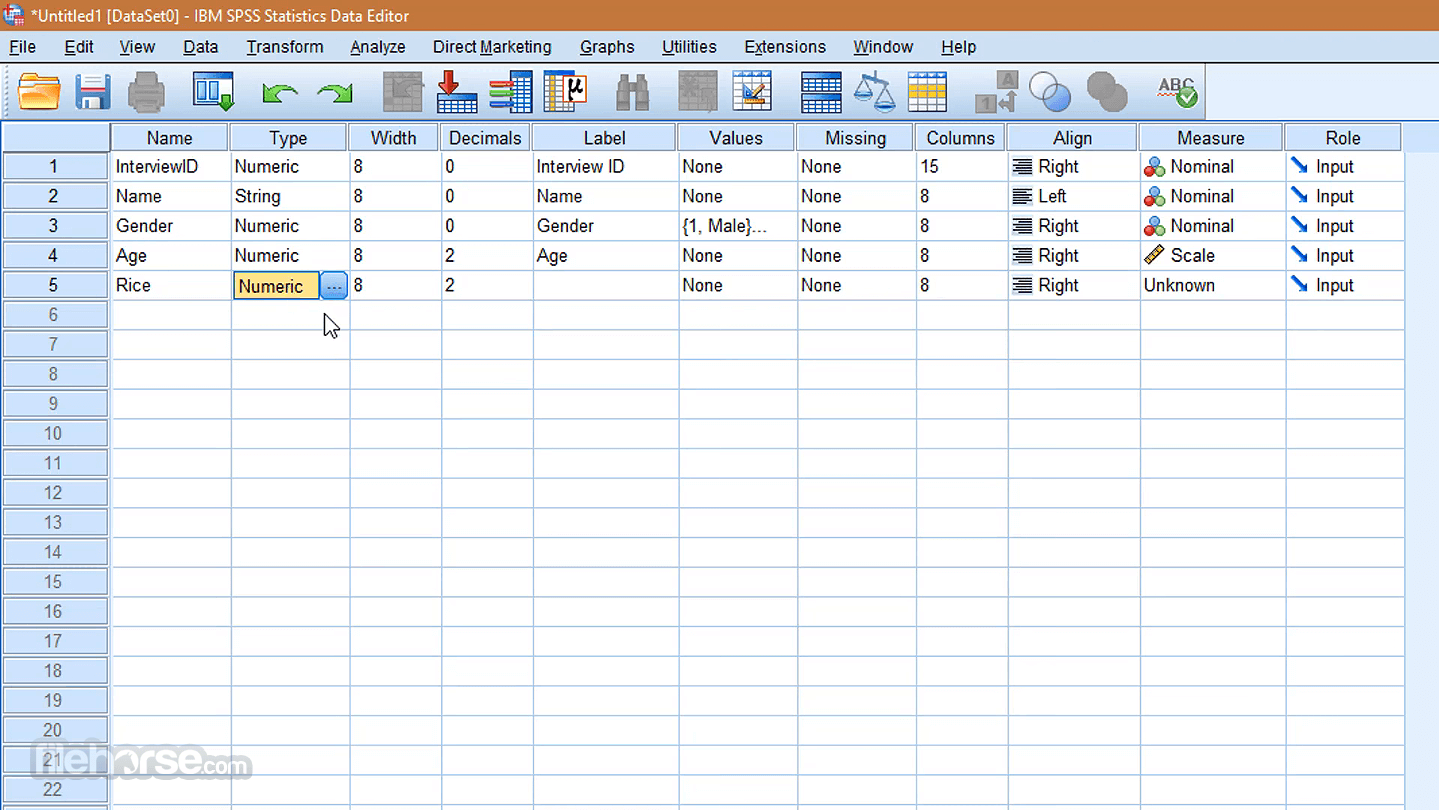

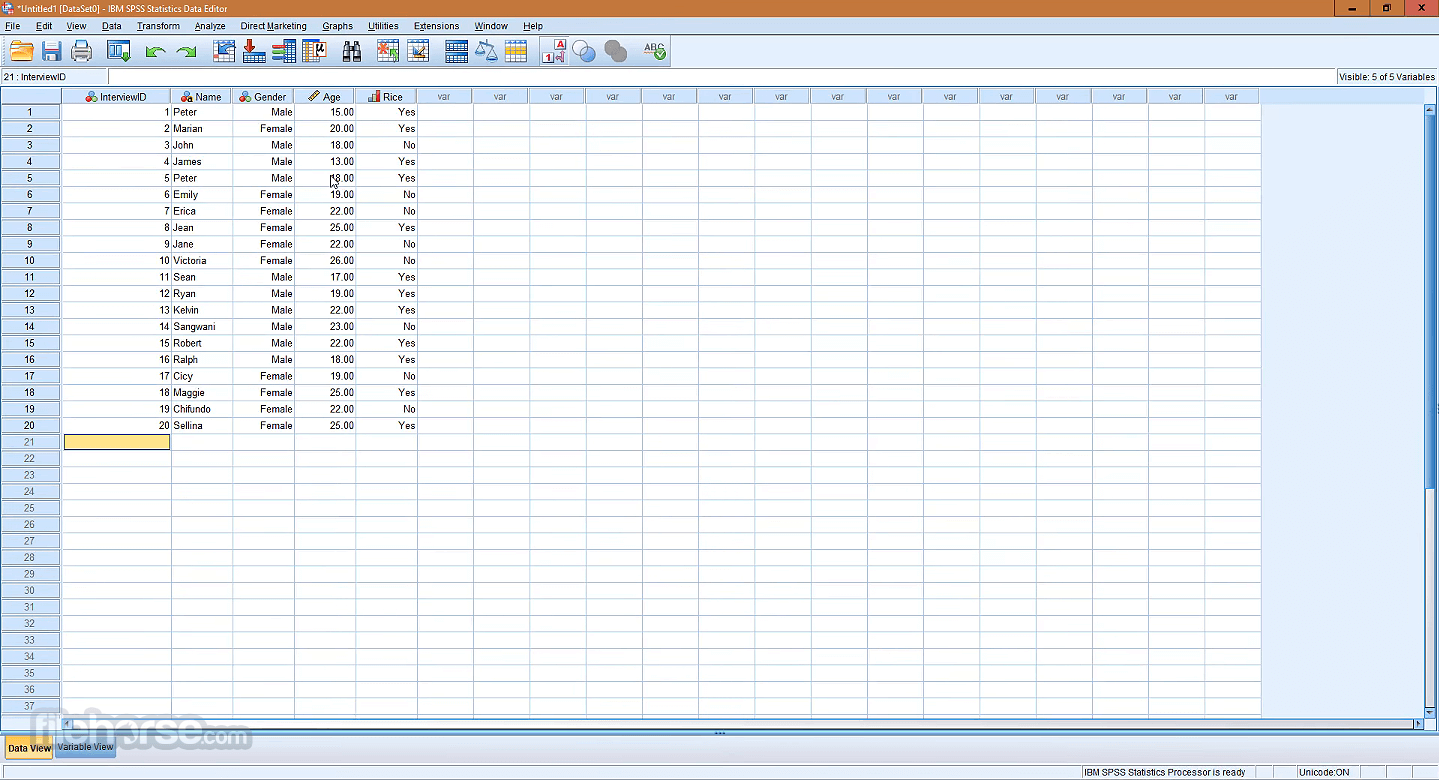
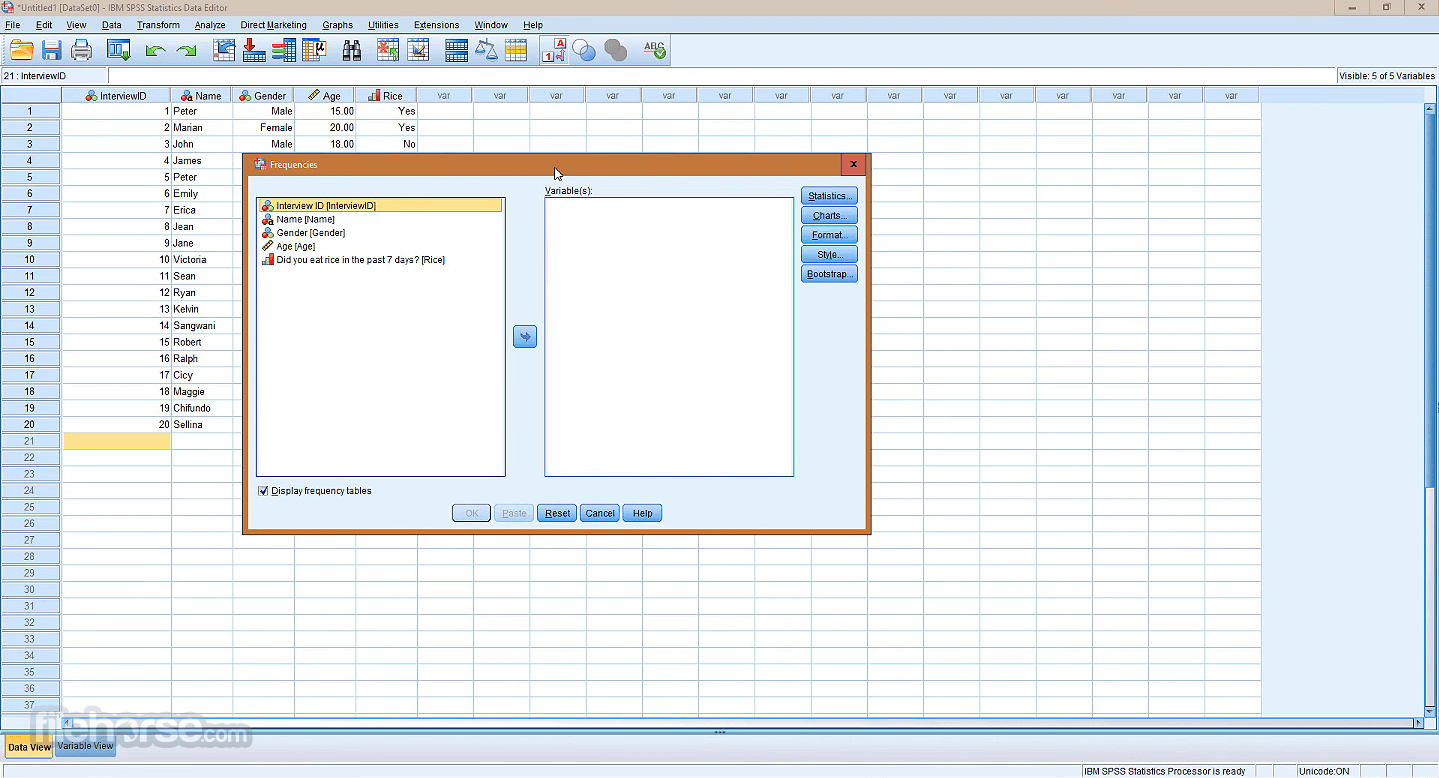




Comments and User Reviews