-
Latest Version
-
Operating System
Windows XP / Vista / Windows 7 / Windows 8 / Windows 10
-
User Rating
Click to vote -
Author / Product
-
Filename
InfixSetup.exe
Sometimes latest versions of the software can cause issues when installed on older devices or devices running an older version of the operating system. Software makers usually fix these issues but it can take them some time. What you can do in the meantime is to download and install an older version of Infix Pro 7.4.1.
For those interested in downloading the most recent release of Infix Pro or reading our review, simply click here.
All old versions distributed on our website are completely virus-free and available for download at no cost.
We would love to hear from you
If you have any questions or ideas that you want to share with us - head over to our Contact page and let us know. We value your feedback!
What's new in this version:
Added support for 256-bit encryption:
- Styled checkboxes and radio buttons were sometimes rendered (and printed) incorrectly.
- Drop into form mode for a forms PDF.
- pasting text into invisible OCR text box causes a crash.
- Long tooltips could overflow the edge of the screen making them difficult to read.
- checkmarks in checkboxes were not always centred within their boxes in interactive forms
- Improved compatibility of interactive forms created in Infix with Adobe reader
- OCR Cancel button not working on Macintosh
- Tooltips of form objects were not being shown
- Pasting RTF from clipboard can cause a crash
- 'Join files' crashes.
- viewing overset text problems could cause a crash.
- Fixed font display issue which could result in gibberish text being displayed
Image missing on Activate dialog:
- Improved behaviour of auto-scrolling
- "Zoom in on results" increases zoom level too much
- Improve rendering of B/W bitmaps
 OperaOpera 109.0 Build 5097.68 (64-bit)
OperaOpera 109.0 Build 5097.68 (64-bit) iTop VPNiTop VPN 5.4.0 - Fast, Safe & Secure
iTop VPNiTop VPN 5.4.0 - Fast, Safe & Secure PhotoshopAdobe Photoshop CC 2024 25.7 (64-bit)
PhotoshopAdobe Photoshop CC 2024 25.7 (64-bit) iAnyGoTenorshare iAnyGo 4.0.15
iAnyGoTenorshare iAnyGo 4.0.15 Opera GXOpera GX 109.0.5097.70 (64-bit)
Opera GXOpera GX 109.0.5097.70 (64-bit) Adobe AcrobatAdobe Acrobat Pro 2024.002.20687
Adobe AcrobatAdobe Acrobat Pro 2024.002.20687 BlueStacksBlueStacks - Play on PC 5.21.200
BlueStacksBlueStacks - Play on PC 5.21.200 Hero WarsHero Wars - Online Action Game
Hero WarsHero Wars - Online Action Game Data Recovery4DDiG Windows Data Recovery 9.8.6
Data Recovery4DDiG Windows Data Recovery 9.8.6 TradingViewTradingView - Trusted by 60 Million Traders
TradingViewTradingView - Trusted by 60 Million Traders
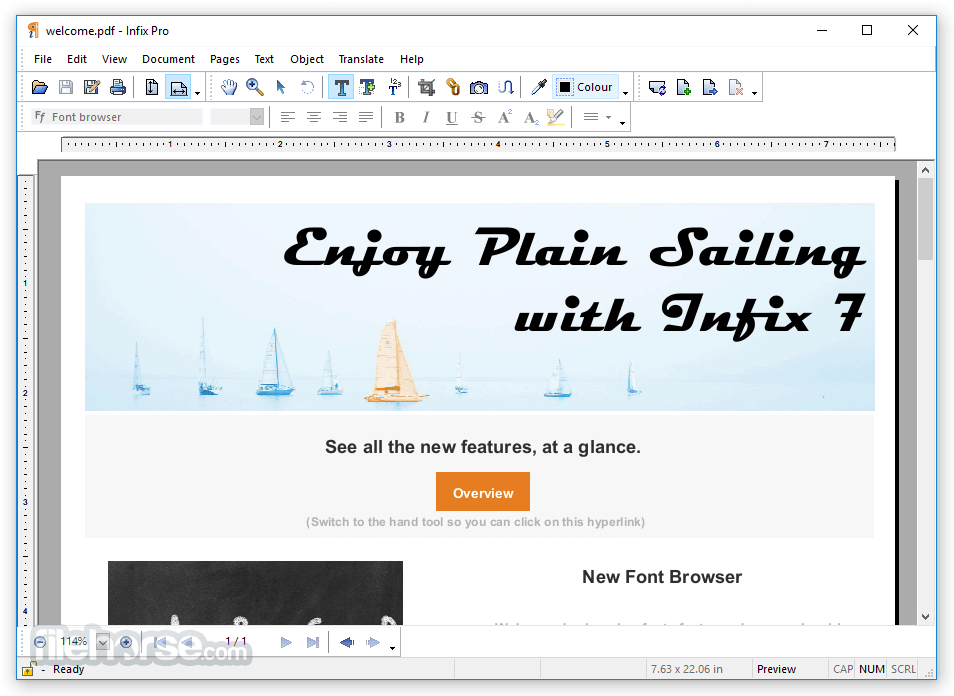
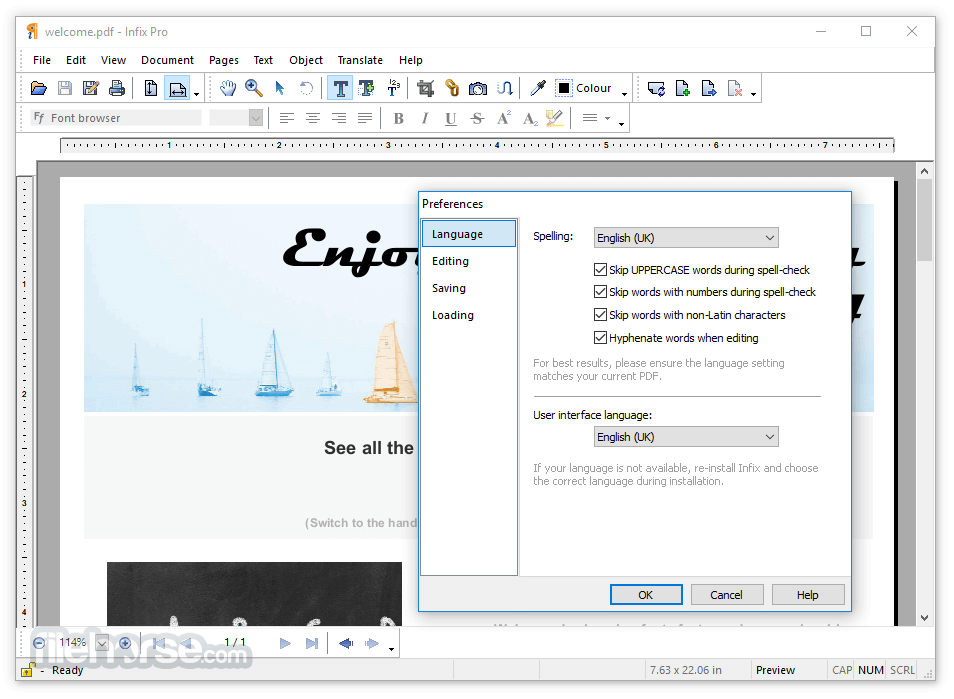
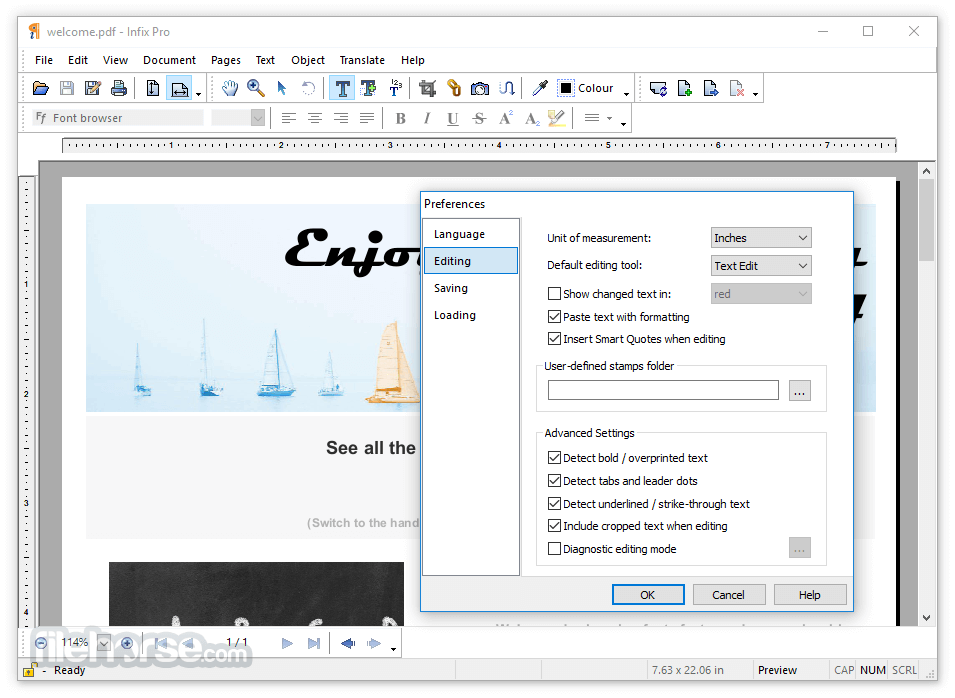
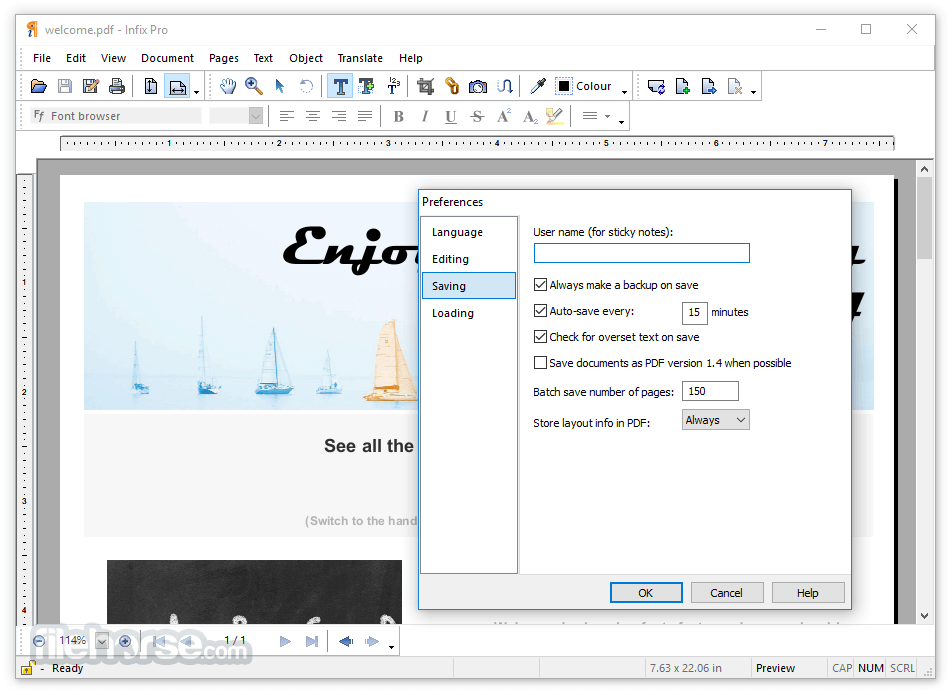
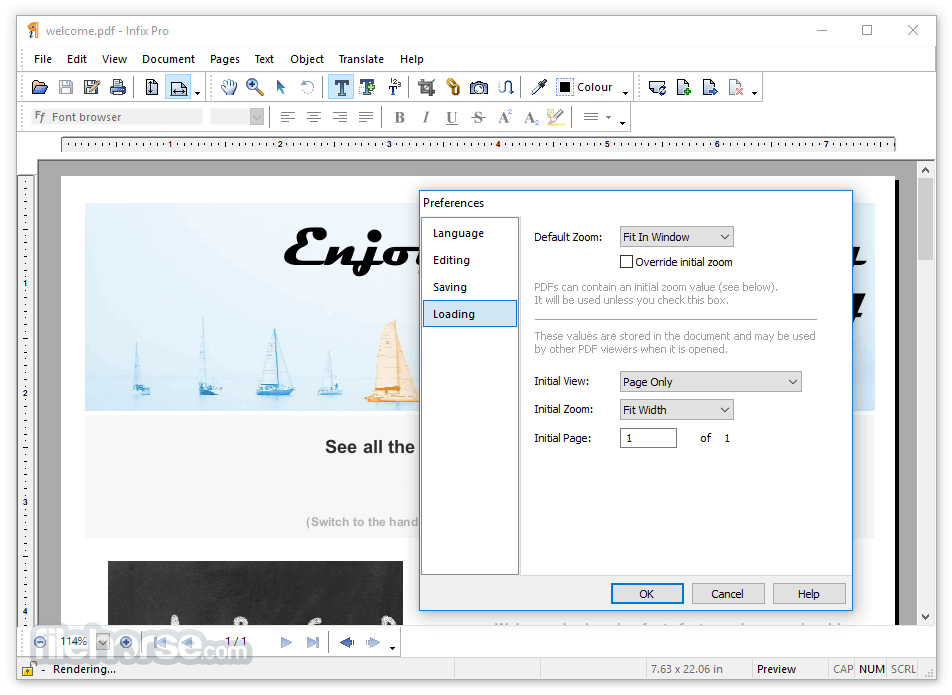
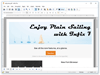
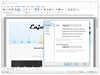
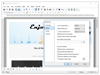
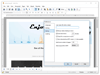
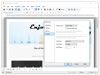
Comments and User Reviews