-
Latest Version
-
Operating System
Windows XP / Vista / Windows 7 / Windows 8 / Windows 10
-
User Rating
Click to vote -
Author / Product
-
Filename
InfixSetup.exe
Sometimes latest versions of the software can cause issues when installed on older devices or devices running an older version of the operating system. Software makers usually fix these issues but it can take them some time. What you can do in the meantime is to download and install an older version of Infix Pro 7.4.3.
For those interested in downloading the most recent release of Infix Pro or reading our review, simply click here.
All old versions distributed on our website are completely virus-free and available for download at no cost.
We would love to hear from you
If you have any questions or ideas that you want to share with us - head over to our Contact page and let us know. We value your feedback!
What's new in this version:
- the type (right/left/centre) of the last tabstop added is now remembered
- improved formation of paragraphs for text blocks in close proximity to each other
- sometimes text was wrongly classified as subscript
- gibberish text caused by loading of wrong cmap
- better handling of mono-spaced fonts in PDFs where the font is not embedded
- Auto-translation is now free of charge for the first 50 pages per month for licensed users
- Colours could change after saving (stroked, gradient fills)
- Synthetic spaces are now always removed from the end of field tags
- Wrong languages sent to TransPDF
- Cannot edit/reset server URL in TransPDF login dialog after first login
- Better support for display of vertically written text
- Added support for Copy/Paste in sticky-note windows (CTRL+C / CTRL+V)
- Allow users to stop yellow paragraph ID tooltips that appear in translated PDFs
- better handling of space characters when making automatic bookmarks
- 'Save as PDF 1.4 option...' could not be disabled in Preferences dialog
- better support for 'Submit form data' action with PDF as the export format
- page contents disappear once you try to edit them
- interactive form text becomes invisible after clicking on another text field
- Improved editing of text with compound characters such as 'ä' where the character is made from 'a' and '¨'
- Long comments are now shown truncated in the comments view panel
- Fixed possible crash when clicking on Submit button in interactive form
- sometimes the left-hand-side of text in an interactive form field would could be cut-off
- Context menu over a form-field would appear only briefly then disappear
- clicking on a form field with the hand tool would switch to edit mode briefly before switching back again making form-filling very difficult. Also, hitting Tab key in a form wouldn't move you to the next field
- better handling of super/sub-scripts in rotated text
- each character is missing pixels along left hand edge
- barcode displayed incorrectly (lines missing)
 OperaOpera 109.0 Build 5097.68 (64-bit)
OperaOpera 109.0 Build 5097.68 (64-bit) iTop VPNiTop VPN 5.4.0 - Fast, Safe & Secure
iTop VPNiTop VPN 5.4.0 - Fast, Safe & Secure PhotoshopAdobe Photoshop CC 2024 25.7 (64-bit)
PhotoshopAdobe Photoshop CC 2024 25.7 (64-bit) iAnyGoTenorshare iAnyGo 4.0.15
iAnyGoTenorshare iAnyGo 4.0.15 Opera GXOpera GX 109.0.5097.70 (64-bit)
Opera GXOpera GX 109.0.5097.70 (64-bit) Adobe AcrobatAdobe Acrobat Pro 2024.002.20687
Adobe AcrobatAdobe Acrobat Pro 2024.002.20687 BlueStacksBlueStacks - Play on PC 5.21.150
BlueStacksBlueStacks - Play on PC 5.21.150 Hero WarsHero Wars - Online Action Game
Hero WarsHero Wars - Online Action Game Data Recovery4DDiG Windows Data Recovery 9.8.6
Data Recovery4DDiG Windows Data Recovery 9.8.6 TradingViewTradingView - Trusted by 60 Million Traders
TradingViewTradingView - Trusted by 60 Million Traders
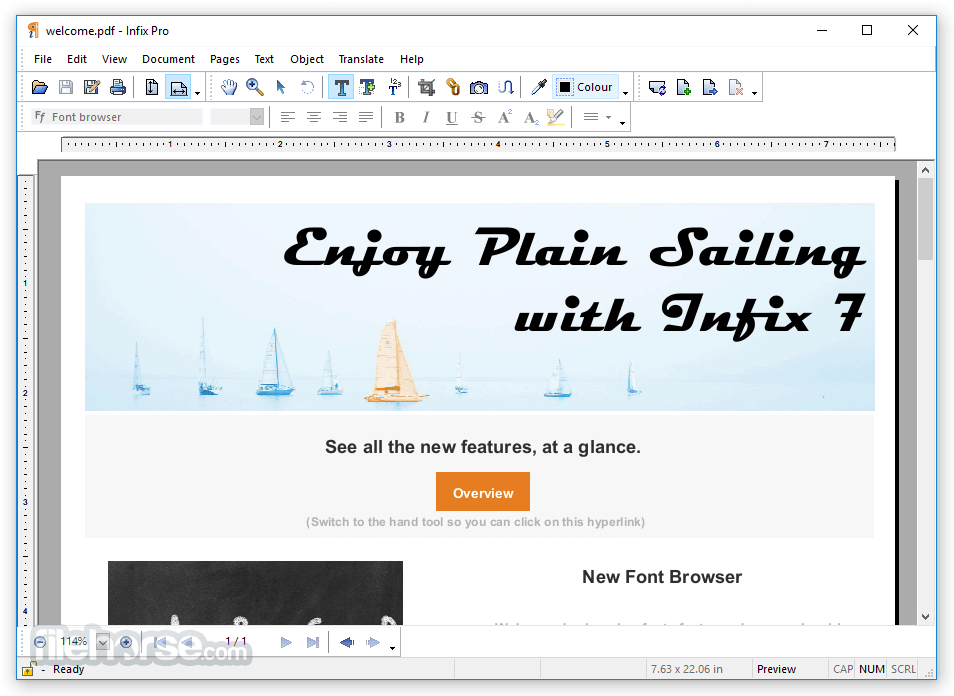
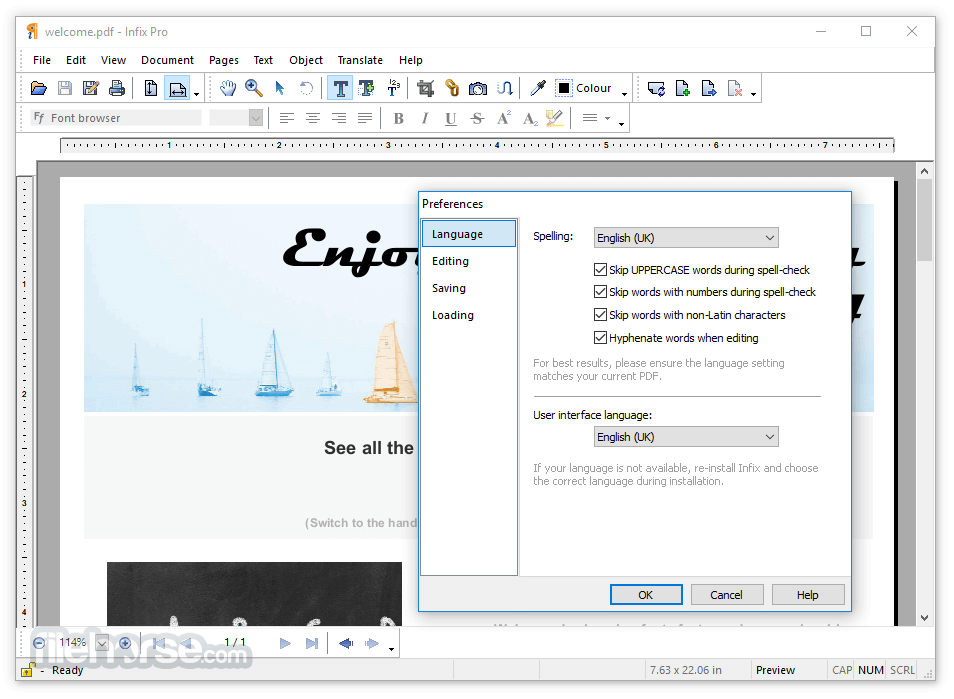
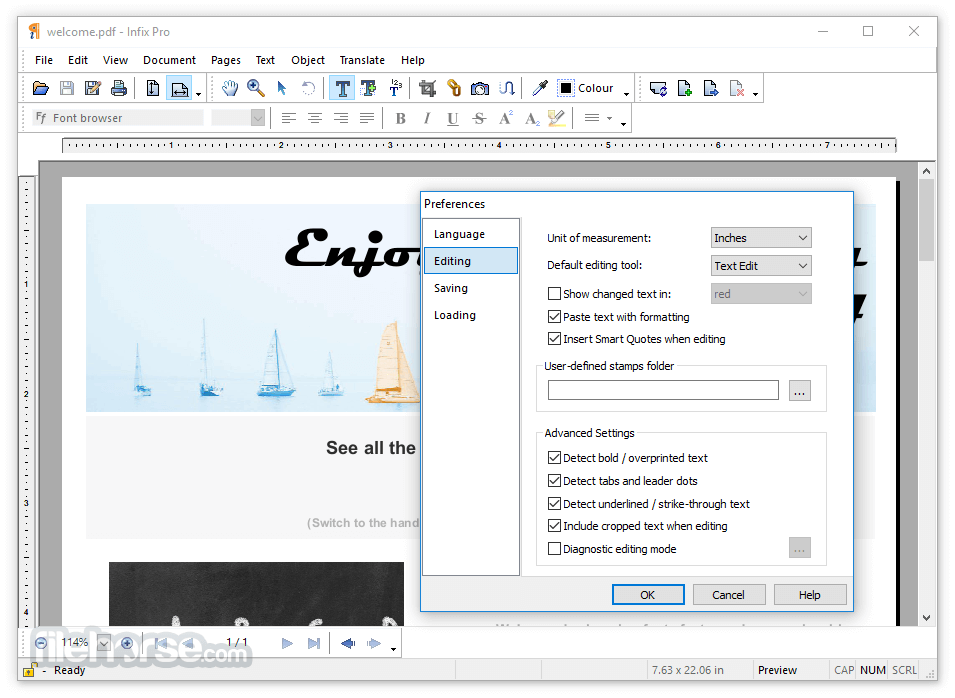
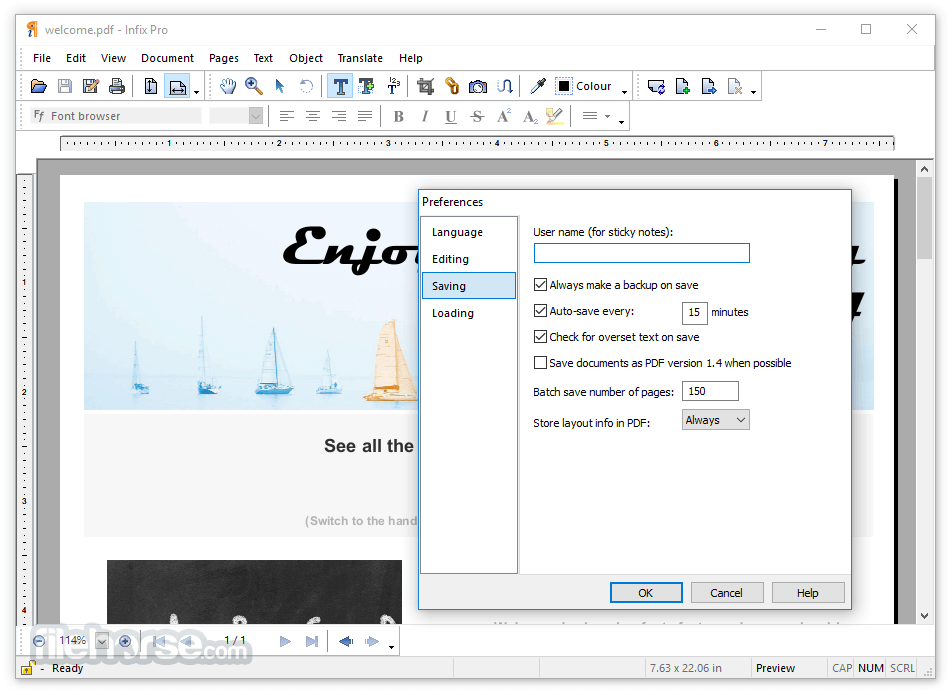
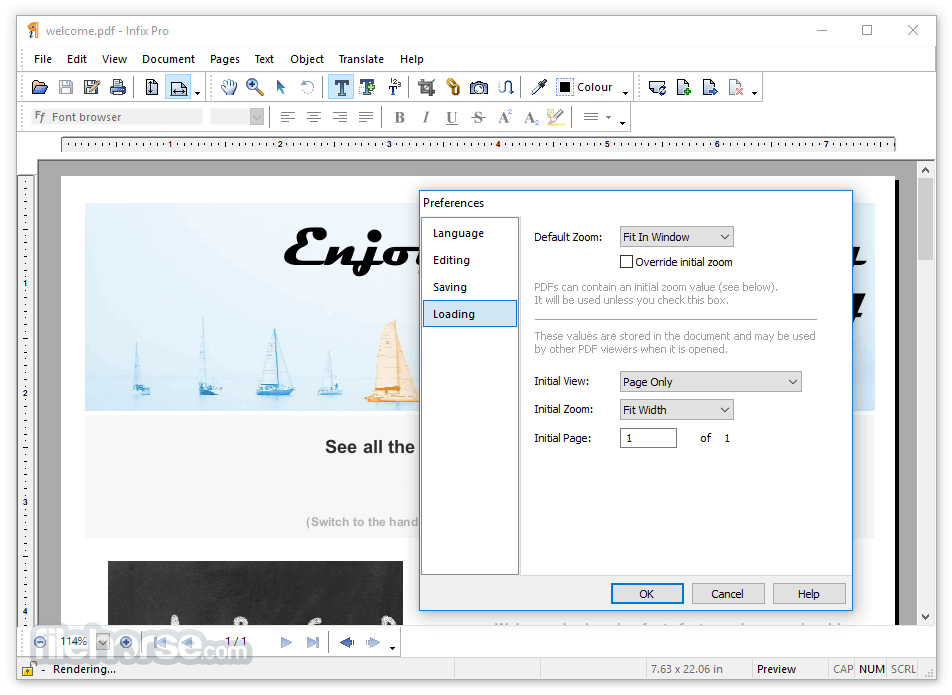
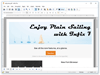
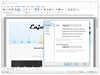
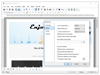
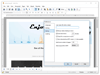
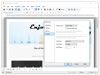
Comments and User Reviews