-
Latest Version
-
Operating System
Windows 7 / Windows 7 64 / Windows 8 / Windows 8 64 / Windows 10 / Windows 10 64
-
User Rating
Click to vote -
Author / Product
-
Filename
Joplin-Setup-1.3.15.exe
Sometimes latest versions of the software can cause issues when installed on older devices or devices running an older version of the operating system.
Software makers usually fix these issues but it can take them some time. What you can do in the meantime is to download and install an older version of Joplin 1.3.15.
For those interested in downloading the most recent release of Joplin or reading our review, simply click here.
All old versions distributed on our website are completely virus-free and available for download at no cost.
We would love to hear from you
If you have any questions or ideas that you want to share with us - head over to our Contact page and let us know. We value your feedback!
What's new in this version:
New:
- Add support for application plugins
- Added Thunderbird count for desktop client
- Added support for Menu API for plugins
- Added support for plugins packaged as JS bundles
- Added openProfileDirectory command and menu item
- Api: Added service to access resource external editing
- Plugins: Add the openNote, openFolder and openTag commands
- Security: Remove "link" and "meta" tags from notes to prevent XSS
Improved:
- Make “update is available” dialog box easier to use
- Sort tags in a case-insensitive way
- Display more info while an ENEX file is being imported
- Made toolbar buttons bigger and swap order of bullet and number lists
- Api: Allow preserving timestamps when updating a note
- Added support for a custom S3 URL
- Actually enter insert mode after pressing o/O in CodeMirror vim mode
- Simplified and improve command service, and added command palette
- Tray: Exit -> Quit
- Import <strike>, <s> tags (strikethrough) from Evernote
- Make sidebar item font weight normal (not bold)
- Plugin API - added support for settings.globalValue method
- Remove Hide Joplin menu item on Linux and Windows
- Removed OneDrive Dev sync target which was not really useful
- Allow setting note geolocation attributes via API
- Disabled emoji highlighting in editor when emoji plugin is disabled
- Sort search results by average of multiple criteria, including 'Sort notes by' field setting
- Make sure all commands appear in keymap editor
Fixed:
- Add history backward and forward commands to keymap and menus
- Fixed handling of Option key for shortcuts in macOS
- Fix slow Katex rendering when there are many global definitions
- Fix syntax of imported resources when importing ENEX as HTML
- Fixed OneDrive authentication
- Fixed sync issue when importing ENEX files that contain new line characters in the source URL attribute
- Handle gzipped CSS files when importing from clipper
- Update highlight.js to fix freeze for certain code blocks
- Fix search filters when language is in Korean or with accents (#3947 by Naveen M V)
- Fixed freeze when importing ENEX as HTML, and fixed potential error when importing resources
- Fixed setting issue that would cause a password to be saved in plain text in the database, even when the keychain is working
- Fixed sidebar performance issue when there are many notebooks or tags
- Allows toggling external editing off and on again
- Fixed toggleNoteList and toggleSidebar commands
- Fixed Toggle Editor button tooltip and icon
 OperaOpera 114.0 Build 5282.144 (64-bit)
OperaOpera 114.0 Build 5282.144 (64-bit) 4K Download4K Video Downloader+ 1.9.3 (64-bit)
4K Download4K Video Downloader+ 1.9.3 (64-bit) PhotoshopAdobe Photoshop CC 2025 26.0 (64-bit)
PhotoshopAdobe Photoshop CC 2025 26.0 (64-bit) PC RepairPC Repair 1.0.3
PC RepairPC Repair 1.0.3 iTop VPNiTop VPN 6.0.0 - Fast, Safe & Secure
iTop VPNiTop VPN 6.0.0 - Fast, Safe & Secure Premiere ProAdobe Premiere Pro CC 2025 25.0
Premiere ProAdobe Premiere Pro CC 2025 25.0 BlueStacksBlueStacks 🎃Halloween Sale🎃
BlueStacksBlueStacks 🎃Halloween Sale🎃 Hero WarsHero Wars - Online Action Game
Hero WarsHero Wars - Online Action Game TradingViewTradingView - Trusted by 60 Million Traders
TradingViewTradingView - Trusted by 60 Million Traders LockWiperiMyFone LockWiper (Android) 5.7.2
LockWiperiMyFone LockWiper (Android) 5.7.2
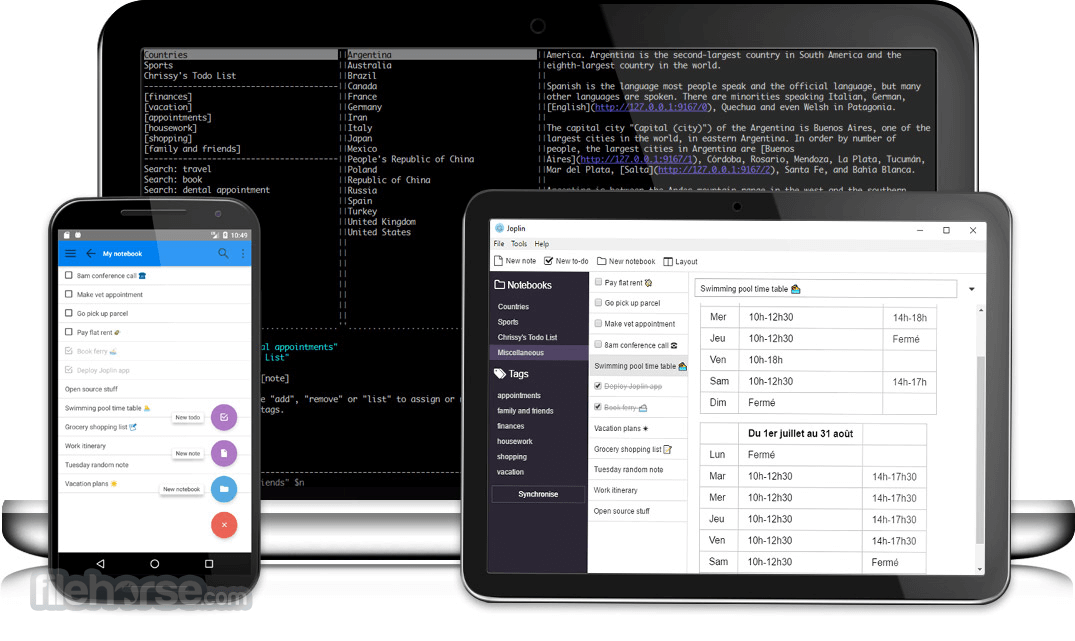
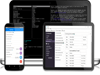
Comments and User Reviews