-
Latest Version
Joplin 3.3.13 LATEST
-
Review by
-
Operating System
Windows 7 / Windows 7 64 / Windows 8 / Windows 8 64 / Windows 10 / Windows 10 64
-
User Rating
Click to vote -
Author / Product
-
Filename
Joplin-Setup-3.3.13.exe
Notes can be tagged, sorted into notebooks, and written using Markdown for easy formatting.
The app is built with a strong focus on privacy—your data stays under your control, with the option to sync across devices via services like Dropbox, OneDrive, or WebDAV.
If you're looking for a versatile, open-source alternative to mainstream note-taking apps like Evernote or OneNote, Joplin stands out as a compelling option.
Main Features
Markdown Support: Create notes with rich formatting, including headings, tables, code blocks, and links.
End-to-End Encryption: Secure your notes during sync with strong encryption.
Synchronization: Sync across desktop, mobile, and terminal versions using various cloud services.
Web Clipper: Save web pages directly to Joplin from your browser.
To-Do Management: Turn notes into tasks with checkboxes and due dates.
Attachments: Attach images, PDFs, and other files to your notes.
Tagging System: Organize and filter notes using customizable tags.
Plugin Support: Extend functionality with community-created plugins.
User Interface
Joplin’s interface is clean and highly customizable. The layout is divided into three panes: the sidebar (notebooks and tags), note list, and note editor.
Users can toggle between rich text and Markdown views.
Dark mode and theme options allow for personalization. Though it lacks some polish found in commercial apps, its simplicity benefits productivity.
Installation and Setup
Installing this app on Windows is straightforward. You can download the installer from the official website, FileHorse.com or GitHub.
Once installed, setup involves selecting your preferred sync method and optionally enabling encryption.
The interface provides tooltips and documentation links to help new users get started.
How to Use
- Create a notebook to organize your notes.
- Click the "+" button to add a new note or to-do.
- Use Markdown syntax or the WYSIWYG editor to format content.
- Tag your notes for easier searching.
- Enable sync with a cloud provider to access notes across devices.
Is Joplin free to use?
Yes, Joplin is completely free and open-source, with no usage limitations.
Can I sync Joplin across multiple devices?
Yes, using services like Dropbox, OneDrive, or WebDAV.
Does Joplin support encrypted notes?
Yes, it offers end-to-end encryption for synced notes.
Can I import notes from Evernote?
Yes, it supports importing ENEX files from Evernote.
Is there a mobile app available?
Yes, Joplin is available for Android and iOS.
Alternatives
Evernote: Popular and polished, but with a subscription model.
Notion: All-in-one workspace, but relies on internet connectivity.
OneNote: Feature-rich and free, but not open-source.
Obsidian: Markdown-based and great for knowledge management.
Pricing
Joplin is free to use. There is an optional Joplin Cloud service for sync and collaboration, starting at around $2/month, but it’s not required.
System Requirements
- OS: Windows 7, 8, 10, or 11 (64-bit recommended)
- Memory: 2 GB RAM minimum
- Storage: 100 MB for installation; more for note storage
- Internet: Required for synchronization features
- Free and open-source
- Strong privacy and encryption options
- Supports Markdown and attachments
- Cross-platform syncing
- Customizable with plugins
- Slightly technical for beginners
- No built-in collaboration without paid cloud
- UI not as polished as commercial alternatives
Joplin is an excellent choice for users who value privacy, flexibility, and open-source software. While it may lack the sleek design of its commercial counterparts, its functionality, customization, and active community make it one of the best note-taking apps for Windows.
What's new in this version:
- Fixed: Fix printing
 OperaOpera 120.0 Build 5543.61 (64-bit)
OperaOpera 120.0 Build 5543.61 (64-bit) SiyanoAVSiyanoAV 2.0
SiyanoAVSiyanoAV 2.0 PhotoshopAdobe Photoshop CC 2025 26.8.1 (64-bit)
PhotoshopAdobe Photoshop CC 2025 26.8.1 (64-bit) BlueStacksBlueStacks 10.42.86.1001
BlueStacksBlueStacks 10.42.86.1001 CapCutCapCut 6.6.0
CapCutCapCut 6.6.0 Premiere ProAdobe Premiere Pro CC 2025 25.3
Premiere ProAdobe Premiere Pro CC 2025 25.3 PC RepairPC Repair Tool 2025
PC RepairPC Repair Tool 2025 Hero WarsHero Wars - Online Action Game
Hero WarsHero Wars - Online Action Game SemrushSemrush - Keyword Research Tool
SemrushSemrush - Keyword Research Tool LockWiperiMyFone LockWiper (Android) 5.7.2
LockWiperiMyFone LockWiper (Android) 5.7.2
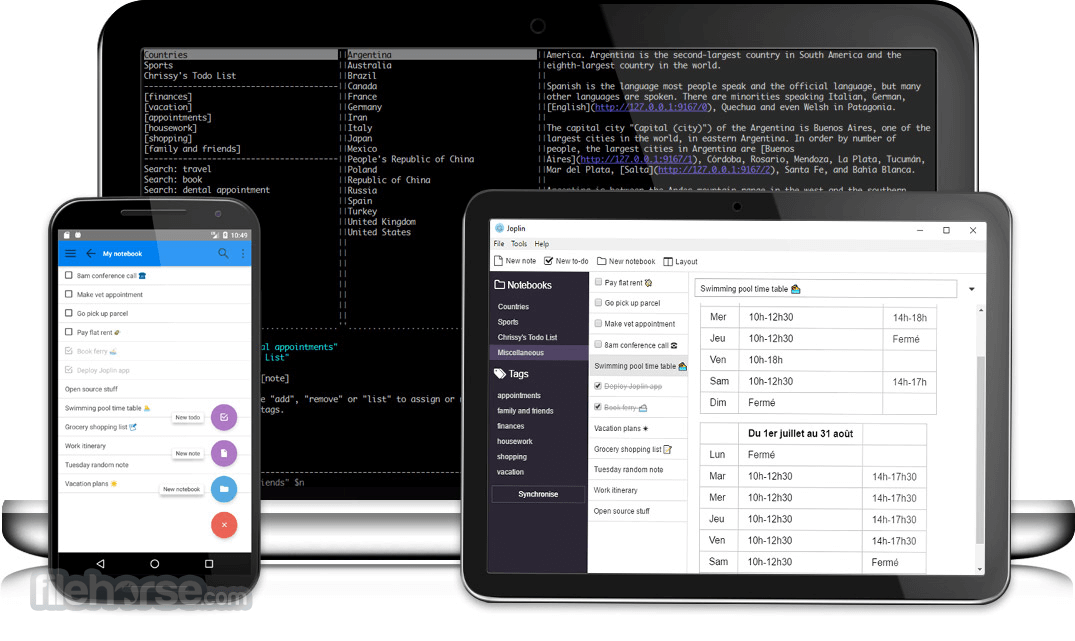
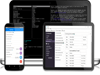
Comments and User Reviews